The latest December 2024 Pixel Drop claims to bring more intelligent, helpful, and intuitive features to your devices. It includes new ways to use Gemini, camera improvements, and security updates. It also expands some of the existing features to newer countries. Here are all the details.
First, Google detailed the memory feature for Gemini, Saved Info. Saved info lets you ask Gemini to remember your interests and preferences to provide more helpful and relevant responses tailored to your goals and needs.
Google also discussed the new extensions for Gemini. The new Phone and Messages extensions allow you to ask Gemini to call personal contacts or businesses and draft and send messages with your default phone and Messaging apps. You can even set alarms, control your device settings, and open your camera to take a quick selfie through the new Utilities extension.
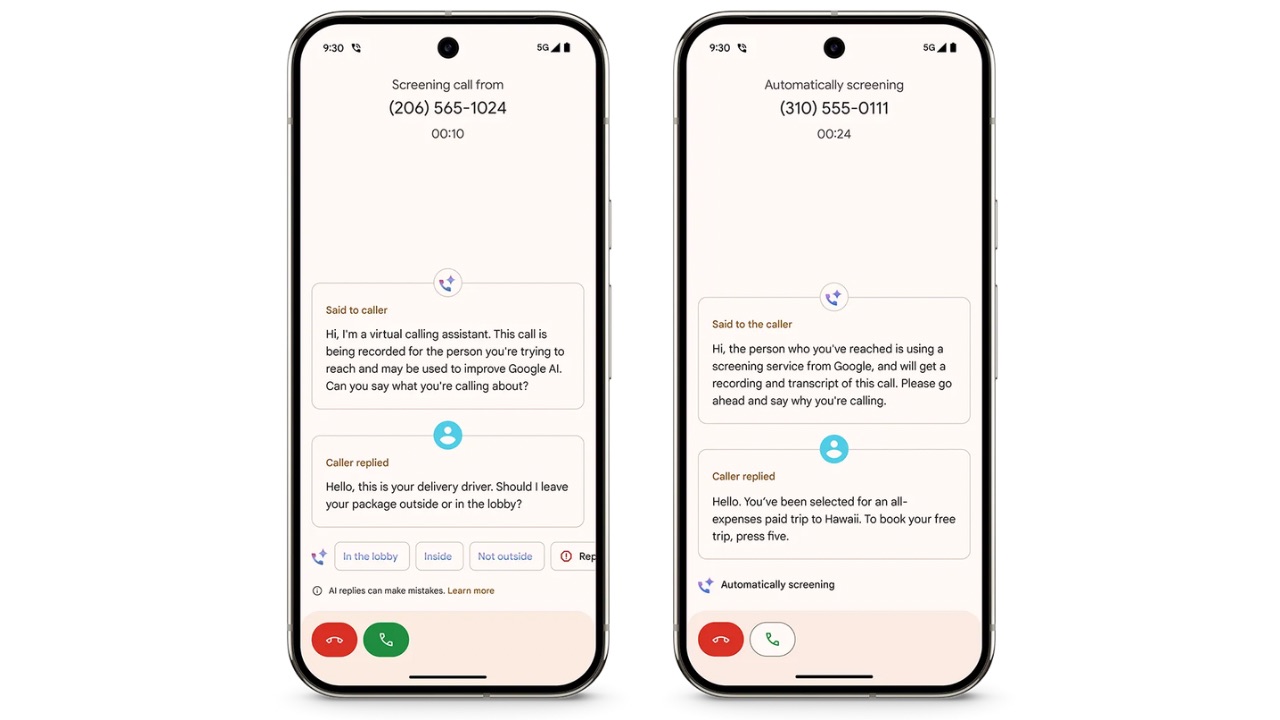
Next, Gemini Nano on Pixel can now suggest more contextual, easy-to-tap replies for you on the Call Screen. This means you can easily respond to unknown callers without having to take the call yourself. For example, if a package is being delivered, you can use this feature to respond to the delivery person by answering their yes or no questions or asking relevant follow-up questions — all via simple prompts that will show up on your screen. In addition, you can now peek into conversations between the caller and the AI agent during an automatic Call Screen. You can also answer or decline a call at any time during the screening session.
The December 2024 Pixel Drop also allows you to capture and share Ultra HDR photos—full of bright intensity, higher contrast, and more detail—right to your Instagram Feed. Next, when sharing photos to Snapchat, instead of scrolling through your device’s photo albums, you’ll see all your folders, favourites, and cloud photos through the Photo Picker.
Now, users can use the Dual Screen on their Pixel Fold and Pixel 9 Pro Fold in Portrait mode so the user and their photo subject can preview every shot before capturing. December 2024 Pixel Drop also brings ‘Made You Look’ to the first-generation Pixel Fold so you can use fun animations on the outer screen to grab your child’s attention and snap a photo at the perfect moment.

Your Pixel Studio sticker creations are now available on your Gboard keyboard, so you can share them with friends and family via messages, social media, and more. Furthermore, Emoji Kitchen in Gboard gets updated navigation. New Pixel Screenshots upgrades include saving your Circle to Search queries right to the Pixel Screenshots with just a tap.
Pixel Screenshots now automatically categorizes your screenshots, so it’s even easier to find exactly what you need with new search filters. When you find what you’re looking for, Pixel Screenshots provides helpful suggested actions based on your saved information — like creating a calendar invite or getting directions. In addition, Pixel Screenshots also lets you add tickets or credit cards you’ve screenshotted to Google Wallet, giving you quick access to things like your driver’s license, boarding passes, and more in one convenient spot.
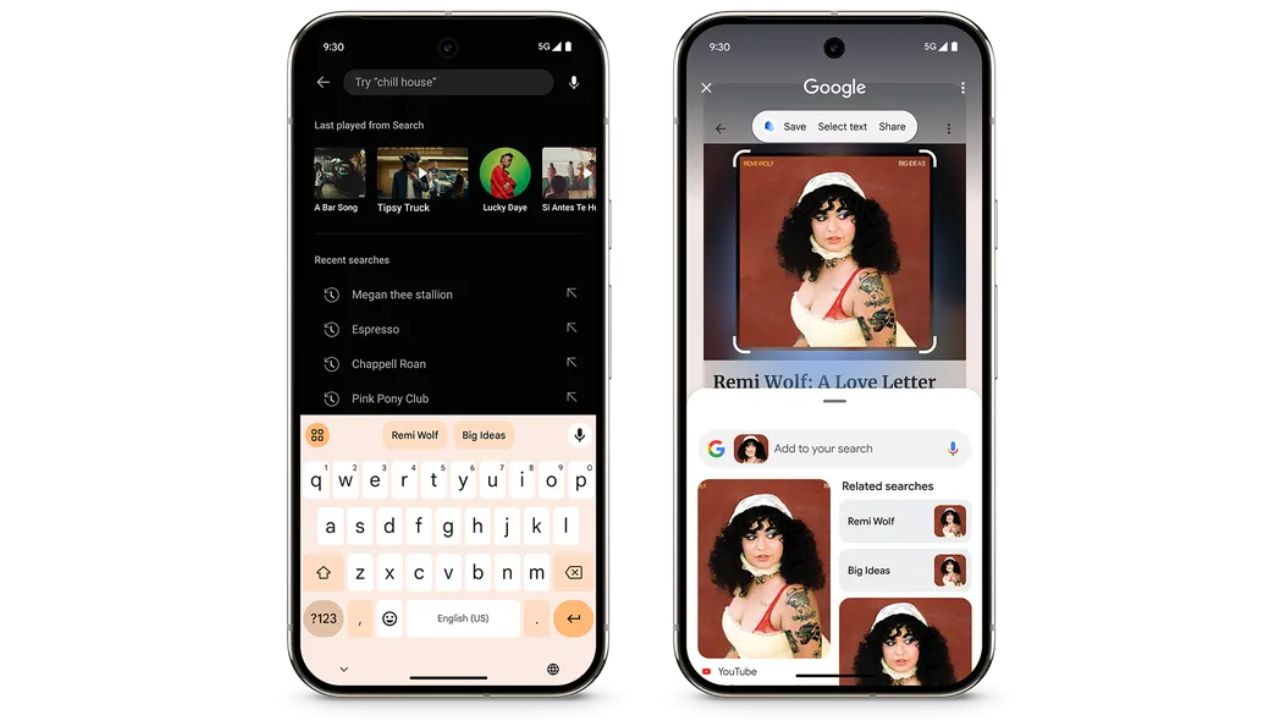
In Gboard, you’ll now see movies, music, products and other text suggestions from your screenshots while searching in relevant apps. You’ll have to turn on “Show suggestions from your screenshots in other apps” in the Pixel Screenshots app.
With the December 2024 Pixel Drop, Expressive Captions are also being made available on Android phones, which uses AI to automatically capture the intensity and emotion of how someone speaks for any content with sound on your phone, even live streams. “When you’re watching live sports, texting, using social media or watching a video message, you’ll see things like a gasp at a juicy secret, cheers and applause for a big win and all caps when someone is really excited,” said Google.
December 2024 Pixel Drop also brings the “Clear voice” feature in the Recorder App to focus on speakers and reduce background noise while recording anything. Further, Google is introducing a new way to navigate your smartphone with Simple View. Simple View increases your phone’s font size and touch sensitivity, making it easier to see and use controls, apps and widgets.
Next, you’ll now be able to see album art for each song in your Now Playing history, so it’s easier to explore new music. Then, you can now jump straight into using your go-to controls on your Pixel Tablet. All you have to do is swipe right from your tablet’s lock screen to access widgets for quick controls for your smart home devices, timers, music and more.
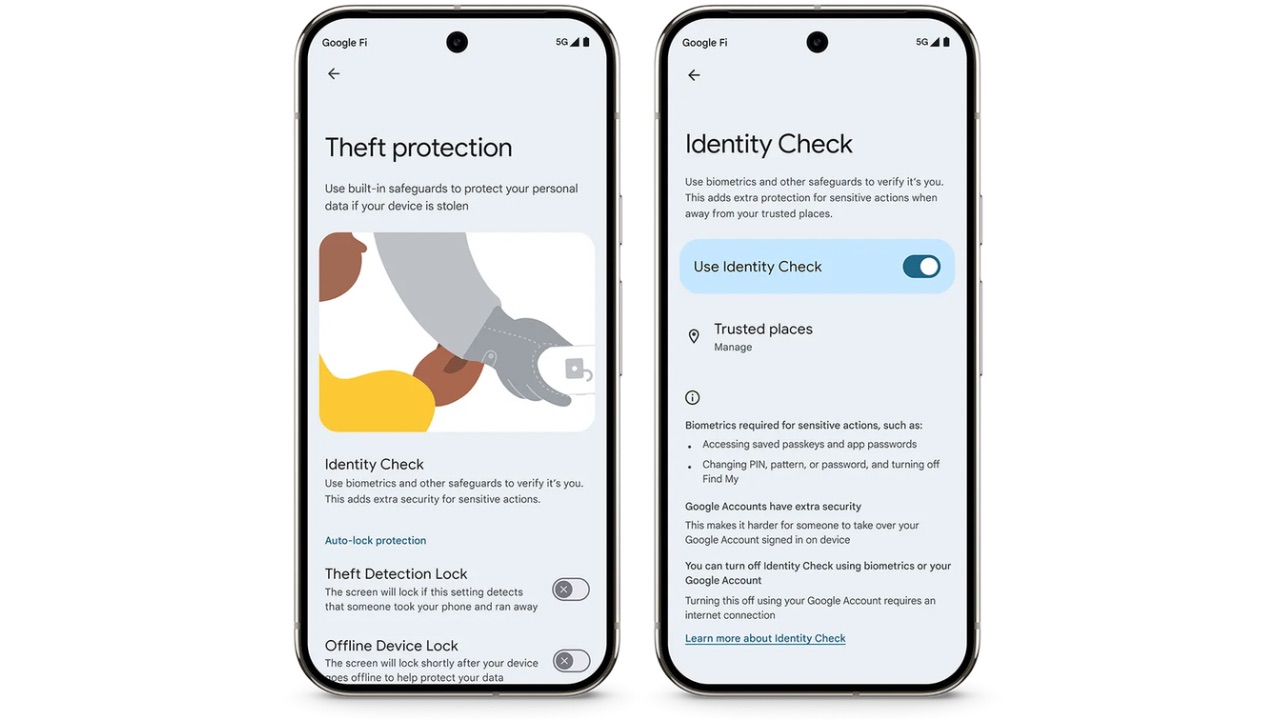
Identity Check has also been made available in beta with the December 2024 Pixel Drop. When you’re in a new location, Identity Check will require your face or fingerprint authentication before you can make any changes to sensitive settings on your phone. This gives you extra protection against anyone who might try to take your phone and access your passwords, change your PIN, or turn off theft protection features.
Google’s free built-in Google VPN is now available on the Pixel Tablet. Additionally, when you get a notification from your Nest Cam or Nest Doorbell, you can now see a live view of your porch and talk with whoever’s there from your Pixel Watch 2.
The Loss of Pulse detection feature is now expanding to Pixel Watch 3 users in Germany and Portugal. This first-of-its-kind feature can identify when someone’s heart suddenly stops beating due to conditions such as cardiac arrest, poisoning, or respiratory arrest and then prompt the watch to call emergency services for help.
For users in Germany, Google is also expanding access to fall detection for all Pixel Watch generations and car crash detection for Pixel phones and Pixel Watch 2 and 3. Finally, Google’s enhanced Daily Readiness algorithm and new tools — Cardio Load and Target Load — originally launched with Pixel Watch 3, are now coming to Pixel Watches and Fitbit smartwatches and trackers that support Readiness starting December 9.

