Apple doesn’t believe in providing major upgrades every year, except for hardware, for its iPhones but polishes them year by year. With the iPhone 16, the company is following a similar strategy but not entirely, as features like Camera Control have been added to the lineup, marking a completely new feat of hardware. With a starting price of Rs 79,900, can the iPhone 16 justify itself over its competitors and predecessors simultaneously? We’ll find that out by the end of this review.
Design & Display

The Apple iPhone 16 retains the compact form factor like its predecessors, with flat sides, aluminium rails, a matte finish on the back, and a glossy Apple logo slapped on the back. The matte satin finish on the back surely maintains a minimal and subtle touch, but my personal favourite is the new Ultramarine. However, if you usually prefer black, the iPhone 16 in black also looks handsome and offers a stealthy look.

Despite also having a matte finish, the sides still attract fingerprints if your hands are sweaty. What impressed me the most was how lightweight the handset felt when I first picked it up, probably also because I was coming from a Galaxy S23 Ultra, which feels like a brick in the hand. The iPhone 16 is also suitable for one-handed use due to its compact form.

The left side of the iPhone 16 has the volume rocker and the action button, confirming that the mute switch is gone for good. The right side has the power/lock key, below which sits the camera control button. It has its own glossy finish as it’s covered with sapphire crystal material, making it look like the Touch ID button on the iPad Mini 6. Unfortunately, it only serves the purpose it is built for, and that’s camera control.

The camera island has also changed over last year’s model. The Sensors are now stacked vertically instead of the diagonal placement we have seen before. The sensors also look slightly bigger in size compared to the iPhone 15. This new island gives the iPhone 16 a distinctive look, making it easily recognisable amongst the pack, unlike the Pro models, where the only differentiators are the camera control button and the bigger display.

The bottom has the speaker grilles and the USB-C port. The stereo speaker setup on the iPhone 16 is one of the best I have heard, certainly topping the Pixel 9 and the Galaxy S24, which I have also used. The music sounds fuller with more loudness and better bass reproduction. The Haptics are also excellent in terms of strength and tightness, which is usual for Apple.

The front display features a 6.1-inch Super Retina XDR panel. It supports HDR, TruTone, P3 wide colour gamut, Dynamic Island, 1600 nits of peak HDR brightness, and 2000 nits of outdoor brightness. Apple says it also has a Fingerprint-resistant oleophobic coating, but I haven’t found it to be working much, as I can still notice a good amount in bright light.
The panel’s performance remains top-notch, whether we talk about the colours or the brightness. Watching videos on the device was a pleasant experience, and the viewing angles were also impressive. I also didn’t face any touch issues with the iPhone 16 during my time with it.

However, the 60Hz Refresh Rate cannot be justified, and it made for a jarring experience for me, considering I have been using phones with a 120Hz display for years now.
While many may not even bother about the refresh rate, they certainly should as they deserve the latest and the best technology available in the market when spending Rs 79,900 on a smartphone. It’s high time for Apple to equip the base model iPhone with a 120Hz ProMotion panel and reports suggest Apple will do so next year.
Aside from my quibble with the refresh rate and how the rails of the iPhone pick up fingerprints from sweaty hands, the iPhone 16 feels well-built, and the display looks sharp and vibrant.

The display also has a dynamic island that houses the sensors for Face ID technology. As usual, Face ID quickly unlocks the device even when it’s pitch black, but it could be an inconvenience if the device is sitting flat on the table, where you have to lean over to show it your face, after which it unlocks.
Software & Performance
The iPhone 16 is powered by the Apple A18 chip which is a significant step up from last year’s A16 Bionic in iPhone 15. Not only that, but you also get higher 8 GB RAM which is now standard across the whole iPhone 16 lineup.
All these upgrades are for AI, which generally stands for Artificial Intelligence but in Apple’s case, it is for Apple Intelligence. However, the phone doesn’t have a single Apple Intelligence feature out of the box in Indian units as of now.

The iPhone 16 doesn’t feel majorly different from iPhone 15 if we talk of software. There are the same dynamic island features we talked about in iPhone 14 Pro review 2 years back, with live activities from apps like Zomato, Blinkit, and more, which show you the status of your order in the Dynamic Island.

Aside from the Dynamic island, iOS 18 also introduces a customisable home screen, a revamped control centre, and much more, all of which are also part of iPhone 15. The device’s performance also feels similar to iPhone 15’s, which is good as it’s snappy and smooth. The animations felt fluid except for some instances where a slight lag was noticeable, while the device responded quickly to the user’s input.
The RAM management is also well handled, but we’ll have to recheck that when Apple Intelligence arrives, as the upgraded RAM is meant for those AI features to run smoothly.
As we have said, Apple Intelligence is the only major differentiating factor between the iPhone 15 and the iPhone 16. While some of those features will be available later this year, reports suggest that the AI-powered Siri experience, which is the most important feature of the pack, will not arrive until January 2025.
Because Apple Intelligence isn’t there, buying the iPhone 16 right now won’t provide you with the full experience Apple intends to give its users, delaying it to some point. Apple Intelligence also has to come soon because competitors, including Pixel 9 and Galaxy S24, are already jam-packed with a load of AI features, making it feel like Apple is lagging behind in the AI race.
Speaking of gaming, the A18 chip in the iPhone 16 and 16 Plus also allows it to run AAA games like Assassin’s Creed Mirage, Alien: Isolation, and more, which were only limited to the Pro models until last year. The handset’s gaming performance is incredible, with decent thermal management.
The device did get warm during gaming but not something that was out of control. Aside from that, it got hot to the touch during two other situations: while using the camera and while it was charging.
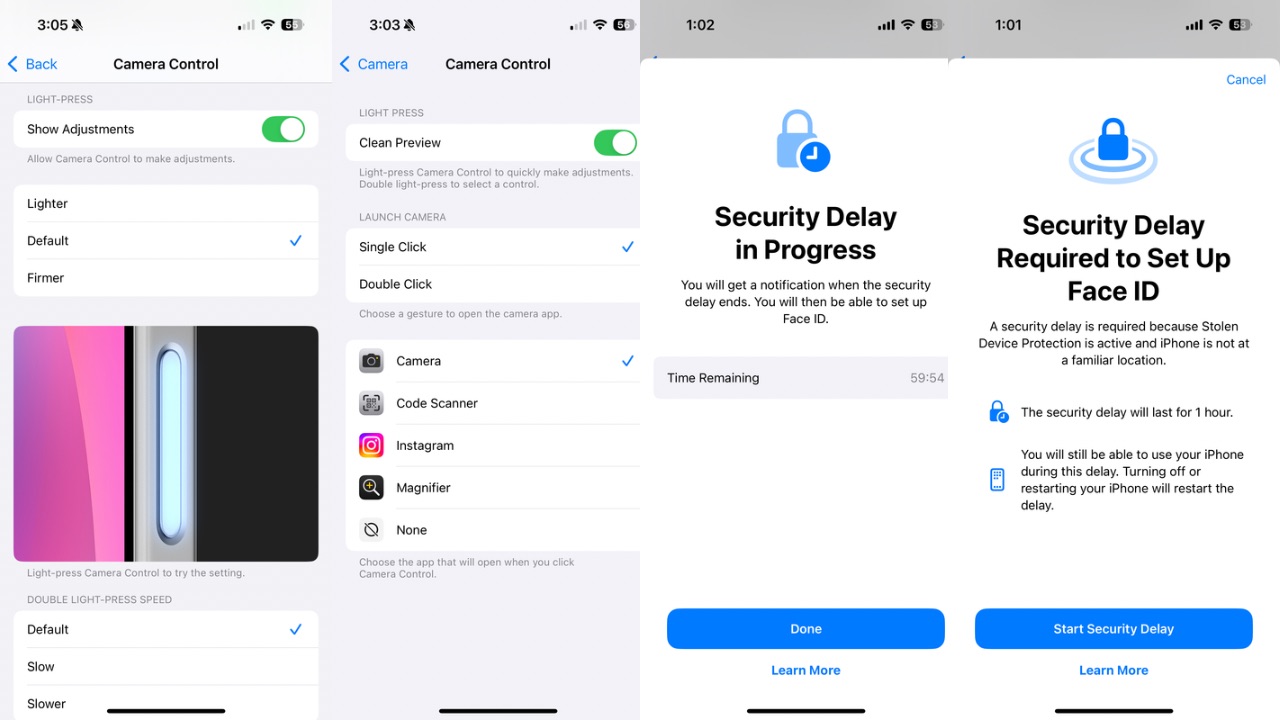
Features like App lock, hidden apps, app icon customisation, the ability to place icons anywhere on the home screen, and more have also been added in iOS 18, and they work as they should. The action button customisation matches that of Pro models. I am still using it to put the iPhone in silent or ringer mode, which I feel suits my needs the best.
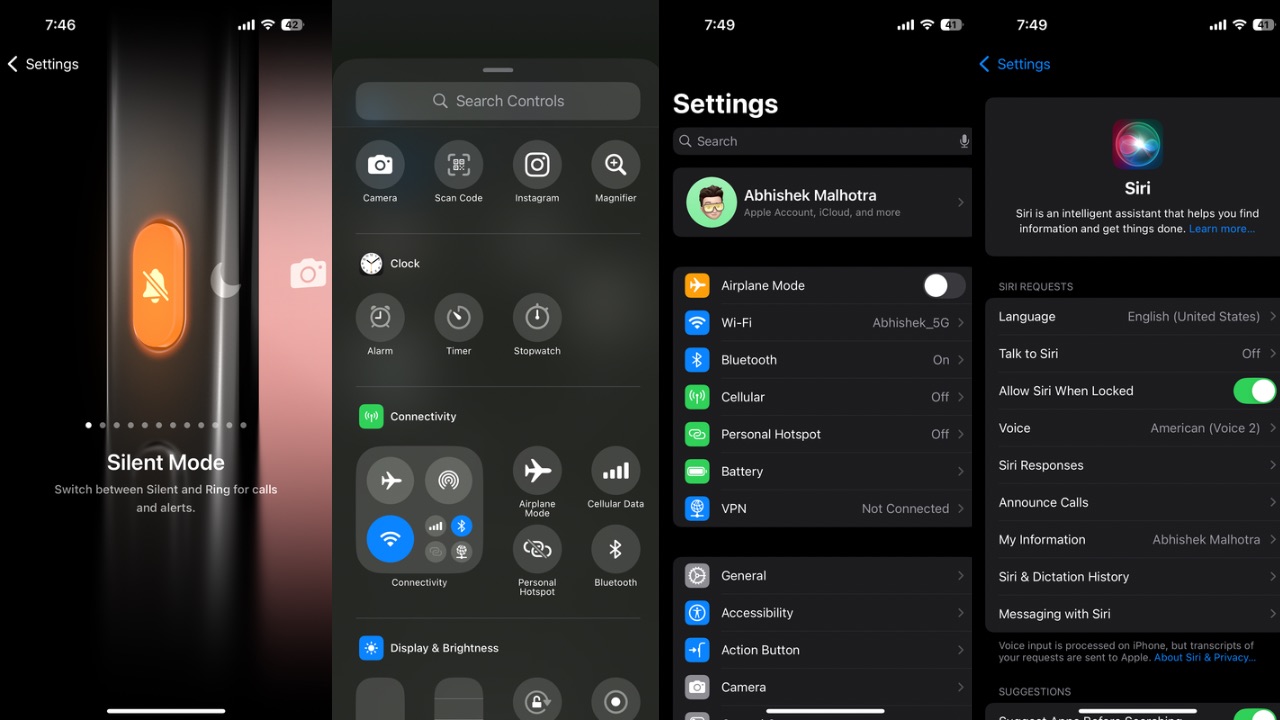
What I didn’t like, though, is that there’s no Always-on display support, and it is still limited to the Pro models. Even though the display supports it, and Apple could have enabled it without the full-screen Wallpaper mode where they could have shown just the clock and date, the company chose not to do that.
While smooth, the iPhone 16 also has bugs. Apple Music would often just crash upon launch, while the system UI would reboot while updating apps through the App Store.
Another bug caused the Settings app to crash when going to Keyboard settings, but that was fortunately solved after an update. In addition to this, an animation bug plagued the device: locking the iPhone would dim the screen for a millisecond and then turn it off instead of turning it off with a fading animation.
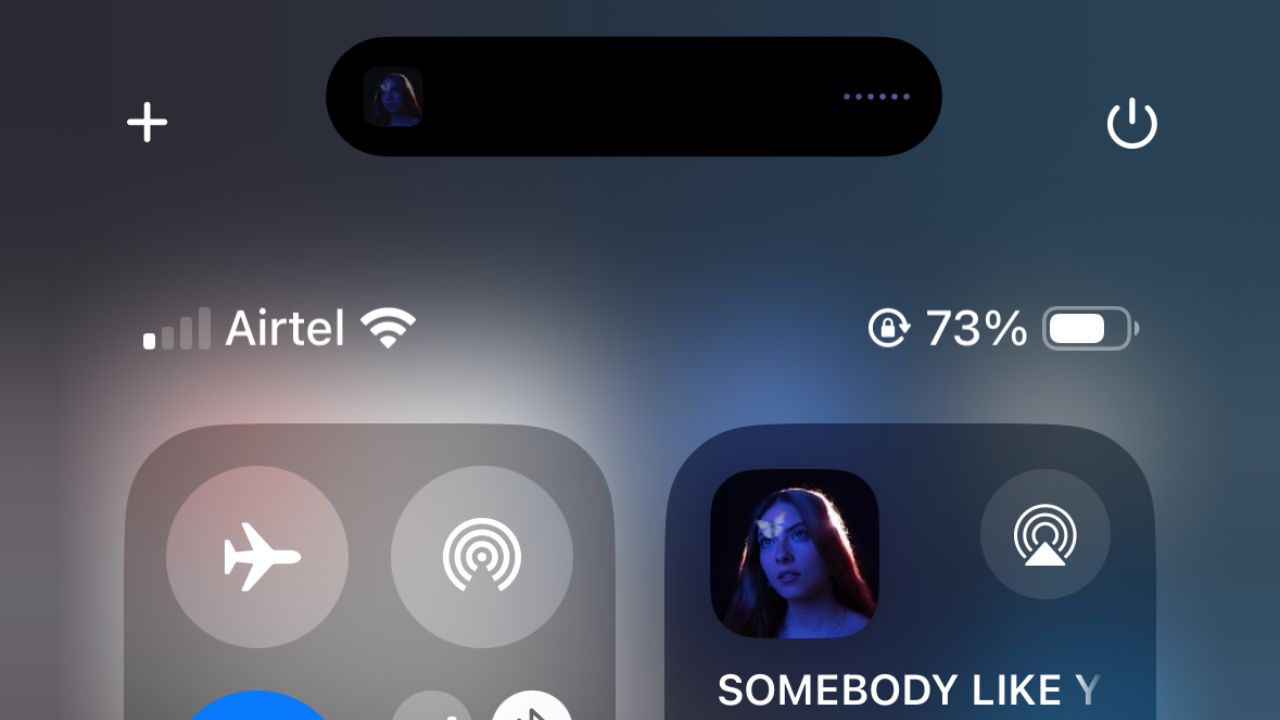
The connectivity performance of the handset remained subpar, where Wi-Fi and Bluetooth worked as they should, but the mobile network didn’t. With an Airtel 5G SIM inserted, the device randomly lost signals, dropping down to only one bar, so I also couldn’t make or receive any calls during that period. I faced the issue daily, and it was a bit of a hassle. The signal would be restored on its own after a few minutes, but it is not an issue I expected to face on an iPhone.
Battery Life
According to a certification website, the iPhone 16 packs a 3561 mAh battery, while Apple itself doesn’t reveal the battery capacities. The battery is about 6.3% bigger than the iPhone 15’s 3349 mAh cell.
The iPhone 16 doesn’t have many demanding features to power, like a 120Hz panel or Always-on display. While those features would have been a welcome addition, their omission certainly helps the device last much longer.

During regular usage, which included browsing social media, making a few calls, chatting on WhatsApp, surfing Safari, and watching YouTube videos, the device consistently lasted an entire day. This usage involved a mix of Wi-Fi and 5G; by the time I needed to charge it, around 34% battery remained.
The device also delivered an impressive screen-on time of 8 hours consistently and sometimes even more, which is noteworthy for such a small battery cell. Stand-by time is slightly on the higher side, where I was losing about 3% overnight.

Overall, the device’s battery backup is quite reliable, and you won’t have to worry about topping it up during the day if you leave for work with 100% battery.
Apple has also provided features to extend the battery lifespan. You can limit the charging percentage up to 80% or go above 95% so the iPhone doesn’t charge past the specified limit.
Apple still needs to improve its charging time, as the device took about 2 hours to charge despite being connected to a 65W PD charger. Reports suggest the device supports up to 45W fast wired charging, but whatever the case may be, it’s still not fast enough and definitely not enough to match the competition, which can do a 0-100% cycle in a matter of minutes.
Cameras and Camera Control

The iPhone 16 has dual cameras, including a 48-megapixel f/1.6 primary camera and a 12-megapixel f/2.2 ultra-wide camera with autofocus. The front of the iPhone 16 has a 12MP TrueDepth camera with an f/1.9 lens.

The camera control, which is actually a button, is on the right spine in a weird position that makes it slightly difficult to click photos when you hold your device in either of the positions, landscape or portrait. However, it has been made to detect force, which means you can light-press the button to access the settings of a desired function.

Next, you can light-press it twice to scroll through various functions such as exposure, depth, zoom, cameras, style, and tone. The button is definitely unique and has been implemented well. It responds nicely to the scroll gesture when you are scrolling with the tip of your finger and also accurately handles the half presses.
As we have explained in this guide, you can also completely personalise the camera control button and set how sensitive it is to your touch. The animation when you press the camera control to access the camera from anywhere in any app is also quite appealing. The button has also allowed me to remove any camera shortcuts or the camera app‘s icon from the home screen.
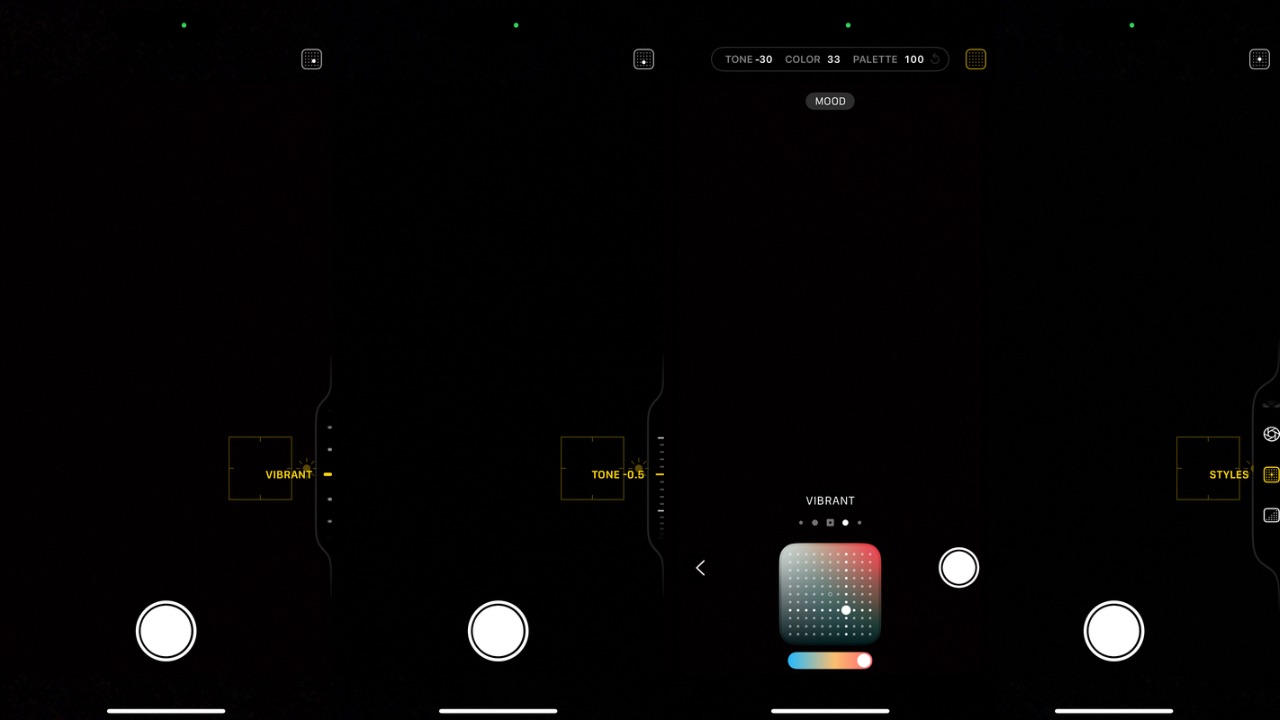
It still needs some optimisation, though. I often accidentally trigger the half-press function while pressing it completely to use it as a shutter button. It can also mess up the shot sometimes, as the device can shake while pressing the camera control. Overall, the camera control may not be useful for many, but it adds value to the device and is apt for camera enthusiasts who want to change the look of their photos in real time without much effort.


Coming to the quality of the shots, the outdoor photos from the iPhone 16 are, as usual, very iPhone-like. The natural colours of the scene are retained with impressive dynamic range and excellent sharpness. The focus lock on the subject happens in an instant. The photos look as they do in the real world, which is preferred for those seeking natural and accurate image representation. However, those who want contrast-rich photos will need to play with tones and styles.






Tones and styles allow you to completely change the look of the scene, as you can see in the shots above. Various styles, including vibrant, natural, dramatic, luminous, etc., are available. With Tone, you can change it both via Camera control and a dedicated D-Pad that offers more granular control over the tone compared to Camera control.

Ultra-wide angle shots closely match the main sensor in colour, sharpness, and detail, which is impressive. However, EDGE distortion is an issue, with the image appearing stretched at the sides, which could be improved for a more balanced shot. Macro shots from this sensor look average, lacking proper detailing and sharpness.


2x zoomed shots look decent with enough sharpness. The shots do not miss out on a lot of detailing. At 10x, which is the maximum zoom level, the shots tend to fall apart in terms of details which is expected considering there’s no dedicated telephoto sensor.


Speaking of portrait shots, the edge detection is near perfect, and the subject lock is highly impressive. As you can see in the shot above, the plant was leaning to the right due to the windy weather, but the iPhone locked it well in focus while the edge detection remained impressive. The colours and sharpness in the shot are appealing, too.


Under artificial lighting, the iPhone 16 doesn’t struggle to reproduce excellent shots. The detailing remains on the higher side, while the colours are also on the natural end of the spectrum.
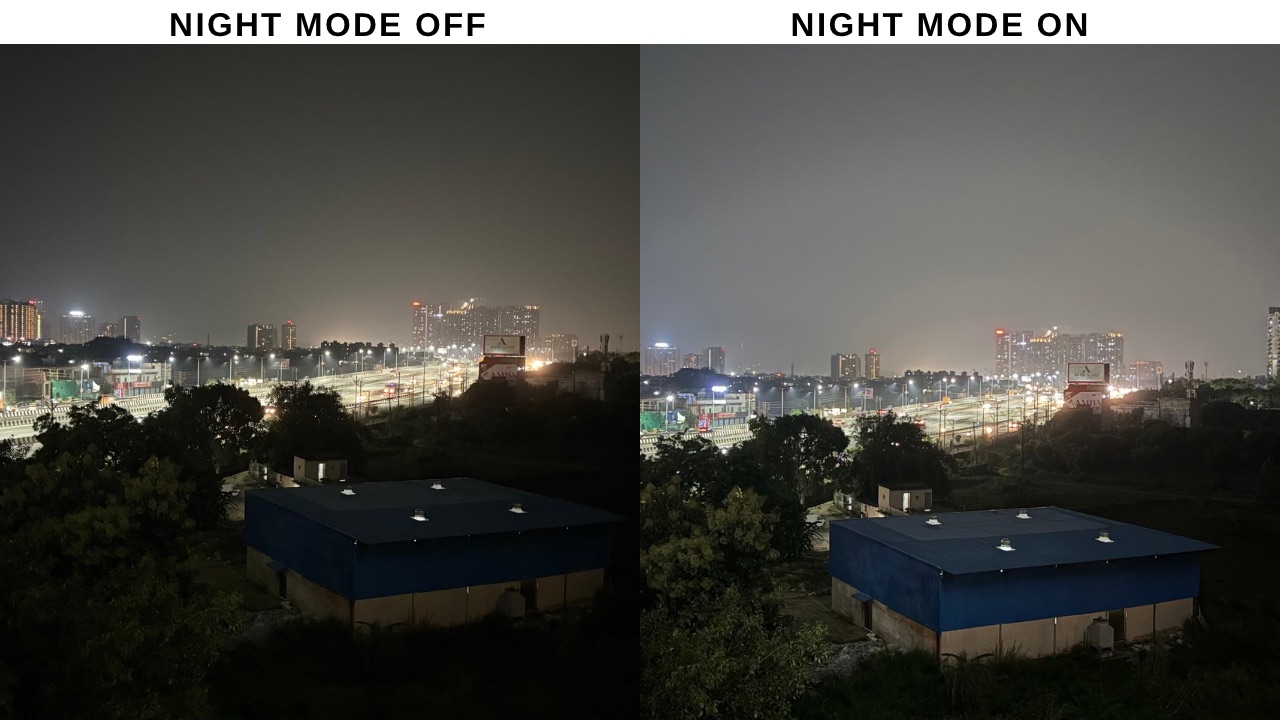
Low-light shots can contain a bit of noise, but turning on the Night mode can definitely help in this scenario. The brightness and detailing are dialed up while noise is removed from the shot to a good extent.

Once again, the front camera delivers outstanding selfies, with skin tones appearing natural and impressive overall detail. Exposure is well-balanced, and the dynamic range is excellent, ensuring high-quality results in various lighting conditions.



