Oppo hasn’t launched a Find X series smartphone in India since 2020 when it debuted the Find X2. However, it is now making a comeback with the Find X8 series with a focus on being an all-rounder flagship. If it’s indeed an all-rounder flagship, that means it needs to excel in the camera department too.
Do the Find X8 cameras impress or do they fall short? Let’s find out in our Oppo Find X8 camera review.
The Oppo Find X8 camera setup includes Hasselblad optics along with a triple rear camera system, including a 50MP primary camera with 1/1.56″ Sony LYT-700 sensor, f/1.6 aperture, OIS, 10-bit HDR, paired with a 50MP Samsung JN5 ultra-wide angle camera with f/2.0 aperture, 120-degree FoV, and a 50MP 1/1.95″ Sony LYT-600 3x periscope telephoto sensor with an f/2.6 aperture, OIS, up to 120X digital zoom, and Hasselblad portrait. At the front, there’s a 32MP Sony IMX615 f/2.4 sensor.
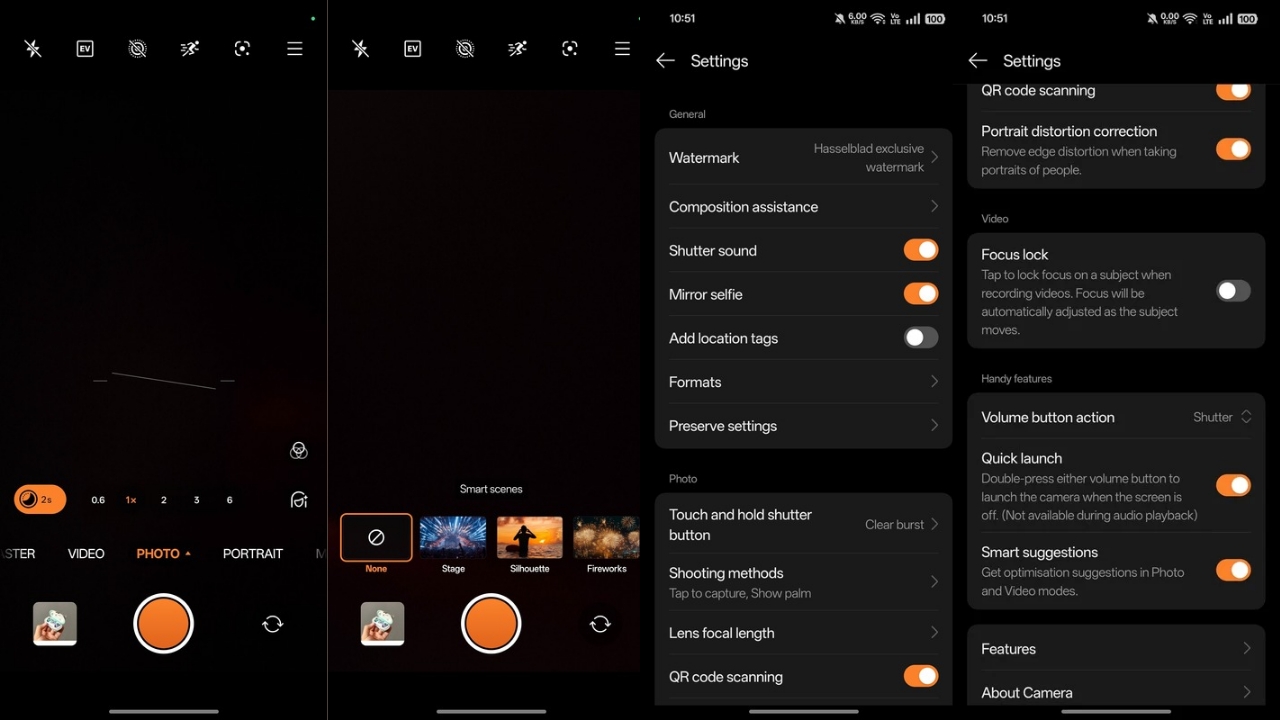
Speaking of the camera App first, it is similar to the one you see in OnePlus devices as well, with an orange shutter button resembling the Hassleblad signature shutter button. I must also point out that the shutter lag is very well contained and the photo is clicked instantly after the button is pressed.
However, there are some differences, such as Smart scenes, including Stage, Silhouette, and Fireworks, which slightly change the look of the photo. Then there are filters, which drastically affect the look of the photo. Live Photo, pro mode, Google Lens integration, auto HDR, timer, etc. are also part of the camera app.
You can also scroll through the settings to choose functions like the touch-and-hold shutter button, lens focal length, focus lock in video, volume button action, quick launch setting, and more.
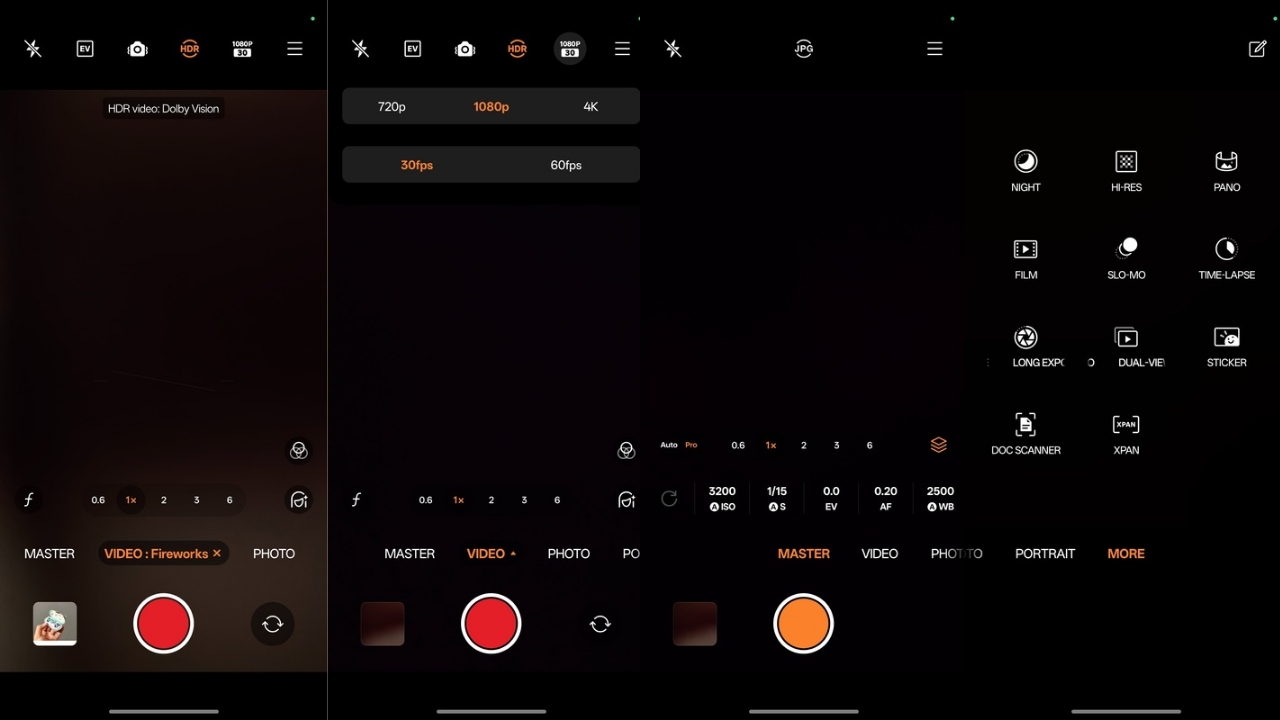
In video mode, you can also turn on HDR, which shoots in Dolby Vision format. The device can shoot 4K Resolution videos at up to 60fps. For some reason, the 8K resolution option is missing, and I felt it should have been there, considering this is a top-level flagship.



Coming to the experience, the image remains impressively stable even if your hand isn’t. Without any modes or filters enabled, the photos turn out to be incredibly detailed with impressive dynamic range and vivid colours. They deviate slightly from the natural tone but that works in favour of the shot.


There’s a slight difference in terms of colours when shooting ultra-wide-angle shots, as these have a cooler tone than normal. However, the detailing is excellent, and so is the handling of EDGE distortion in such shots. Overall, ultra-wide-angle photos are also equally reliable and detailed as the shots from the primary sensor.



The third telephoto sensor doesn’t disappoint either. The exposure can vary at different zoom levels, but the zoomed photos also retain most of the characteristics of the main sensor. 2x and 3x shots look beautiful. Shots captured at 3x zoom may occasionally display minor noise, but it’s nothing significant enough to detract from the overall quality.


The performance at 6x zoom is even more remarkable, delivering vibrant and well-balanced colors. The bokeh effect in these photos look natural and pleasing. In summary, the telephoto sensor excels at producing some of the finest zoomed-in photos I’ve encountered. Shots clicked at 120x zoom are barely usable because the quality considerably drops, which is expected.
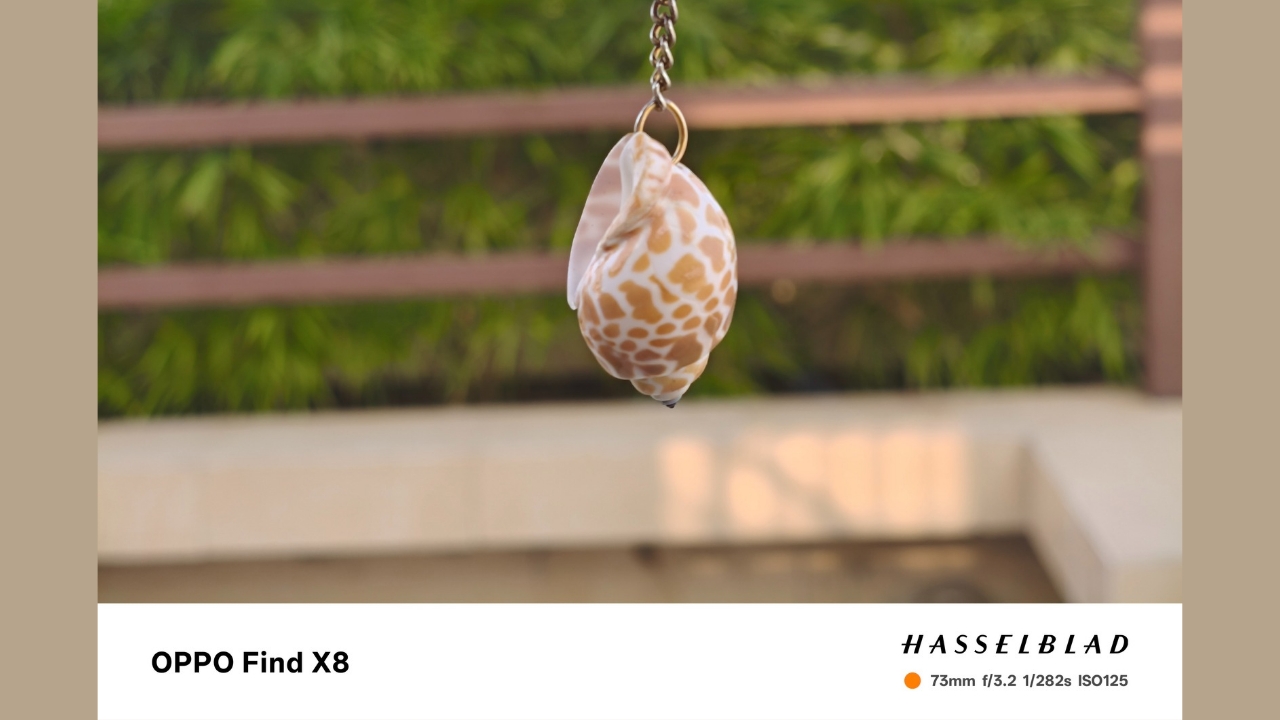
Turning on the Portrait mode helps with an even better bokeh but edge detection can vary based on the subject you are shooting. It worked fine for me for most of the time. However, if I get too close to the subject, the “Ready” status fails to appear, which shouldn’t happen. Without the “Ready” tag glowing orange, the bokeh effect doesn’t activate, resulting in less-than-ideal portrait shots. When it is ready to shoot, though, the photos once again look perfect if we talk of colours, details, as well as sharpness.
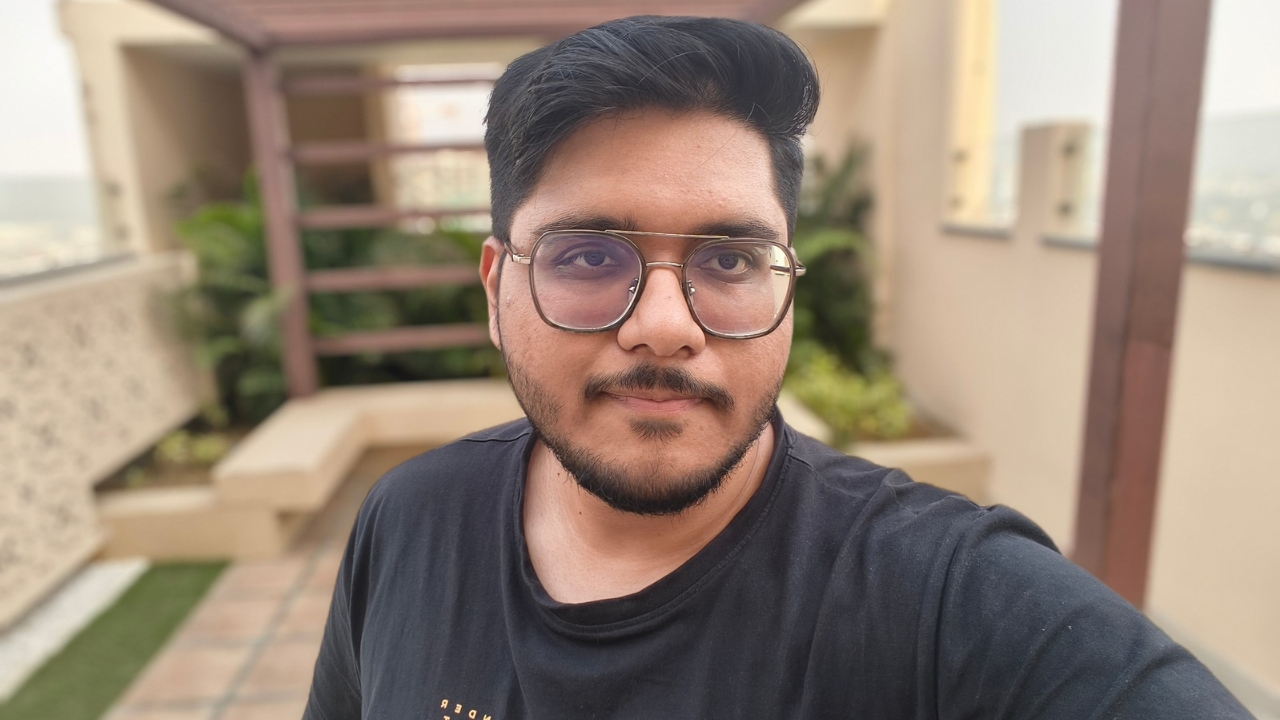
The colours in selfie shots could be better but the skin tones look good, and so do the details. You can observe the strands of hair in the beard in the selfie shot above if you zoom in. In a portrait selfie, the edge detection is surprisingly well handled and is near perfect.

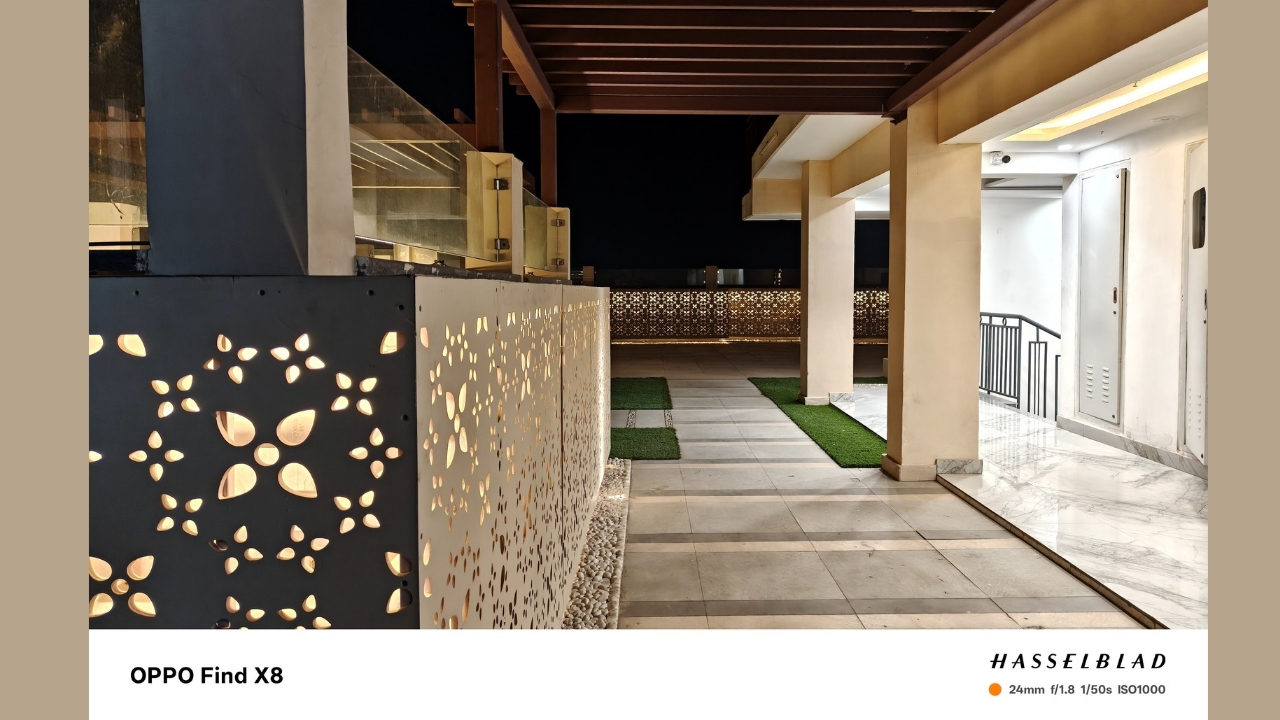
Low-light shots maintain a vivid color tone, with details remaining clear and free from muddiness. The bokeh effect in these conditions also appears stunningly beautiful and natural. Turning on the Night mode also helps till some extent in brightening up the shot without losing out much on the sharpness or the detailing.

Finally, shots in artificial lighting look equally reliable. They have the vivid colours, the high sharpness, and the well-maintained exposure. Once again, I have nothing to complain about.
The Oppo Find X8 camera setup impressed us in all the scenarios we tested it in and didn’t fall short in meeting our expectations. Overall, we’d say Oppo Find X8 camera setup excels and should definitely be on your list of smartphones to consider if you are a camera enthusiast.



