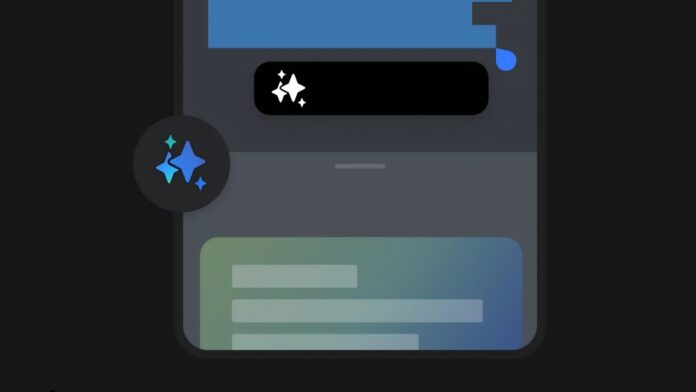Samsung went all in this year with its Galaxy AI suite of features baked into One UI. One UI 7 with Galaxy S25 series brought a ton of new ones, adding to the list of existing AI features which were introduced last year. Here are all the new Galaxy AI features in Galaxy S25 series.
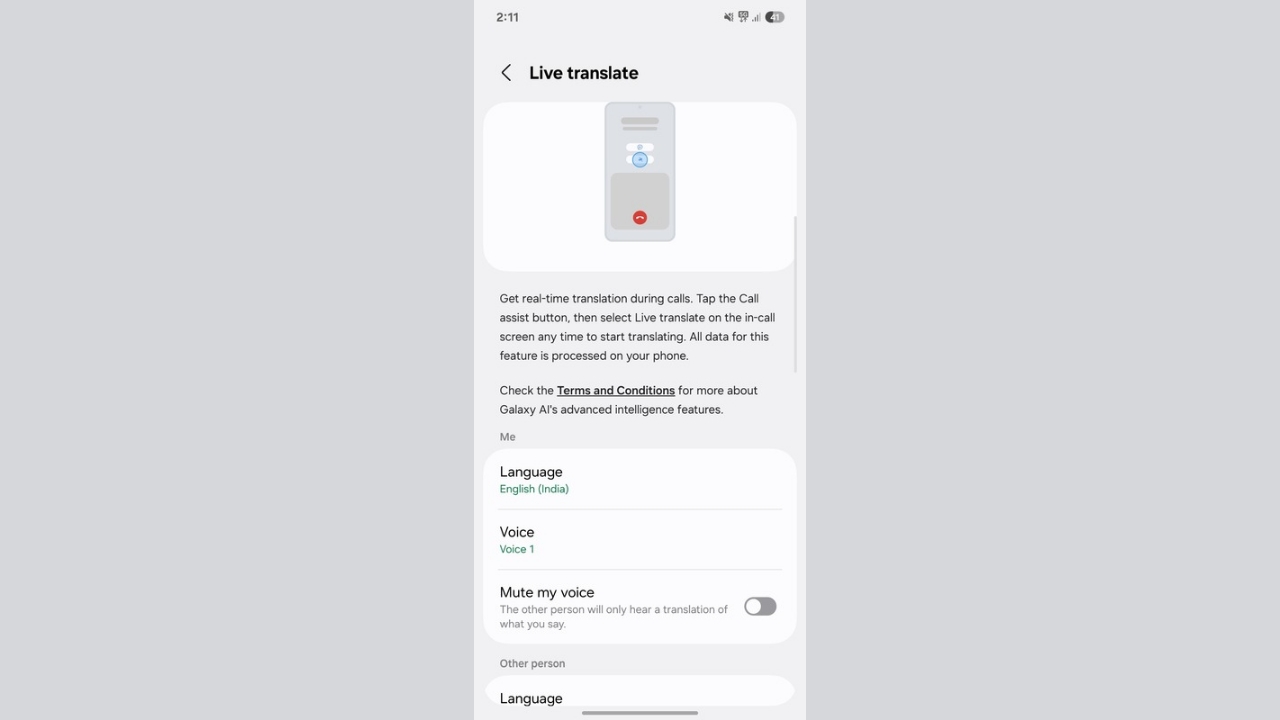
Call Assist is the first one that helps you translate in real-time during calls with someone whose language isn’t known to you. Samsung even offers options so you only hear the translation of what the other person says and the same happens when you say anything. Call Assist is available in calls made via WhatsApp, Telegram, Google Meet, and Instagram.
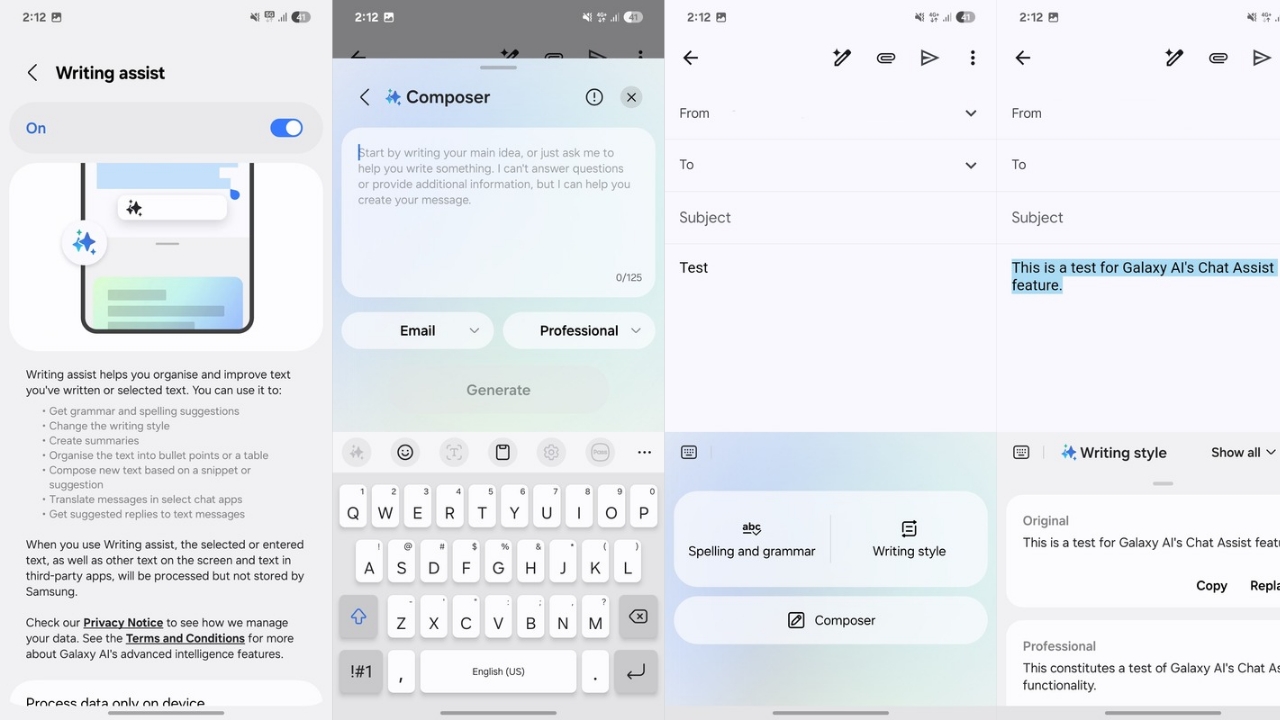
The updated Writing Assist is one of my personal favorite Galaxy AI features in Galaxy S25 series. You can use it to:
- Get grammar and spelling suggestions
- Change the writing style
- Create summaries
- Organise the text into bullet points or a table
- Compose new text based on a snippet or suggestion
- Translate messages in select chat apps
- Get suggested replies to text messages
With a new user interface, Chat Assist is now even more intuitive than before. Moreover, it is nicely integrated with the Samsung Keyboard which is my default keyboard, leading me to use it more than I had imagined.
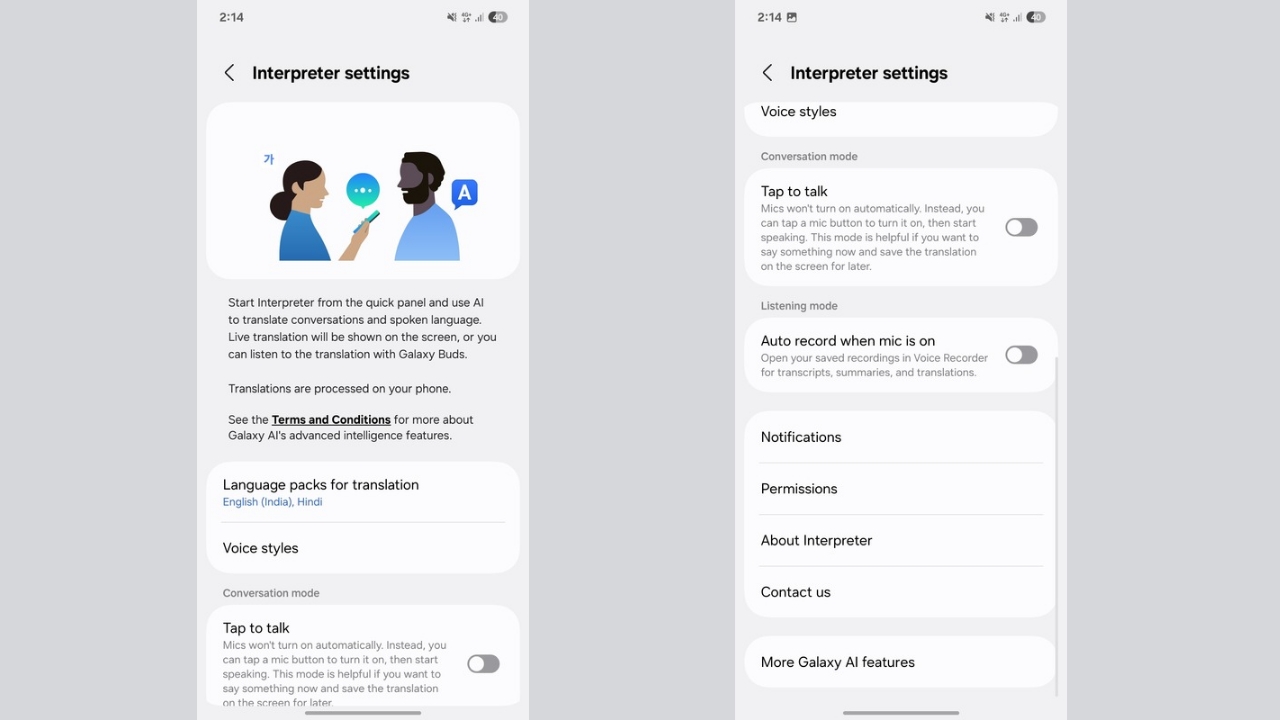
Interpreter is another one of the useful Galaxy AI features in Galaxy S25 series for those who travel to different countries a lot. You can get live translations on your phone or your Galaxy Buds for what the other person is saying. The feature is neatly implemented across Samsung’s ecosystem of products and even works well.
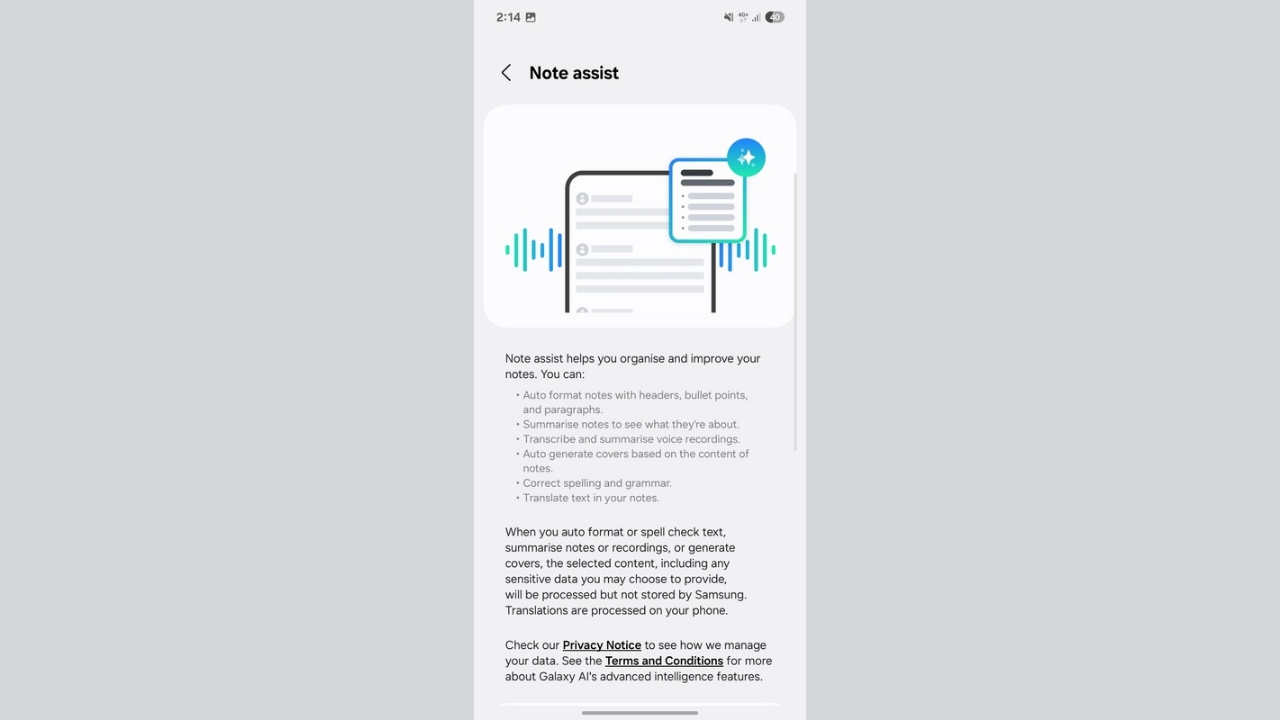
Next, there’s Note Assist, with which you can perform the following actions:
- Auto format notes with headers, bullet points and paragraphs.
- Summarise notes to see what they’re about.
- Transcribe and summarise voice recordings
Auto generate covers based on the content of notes. - Correct spelling and grammar.
- Translate text in your notes.
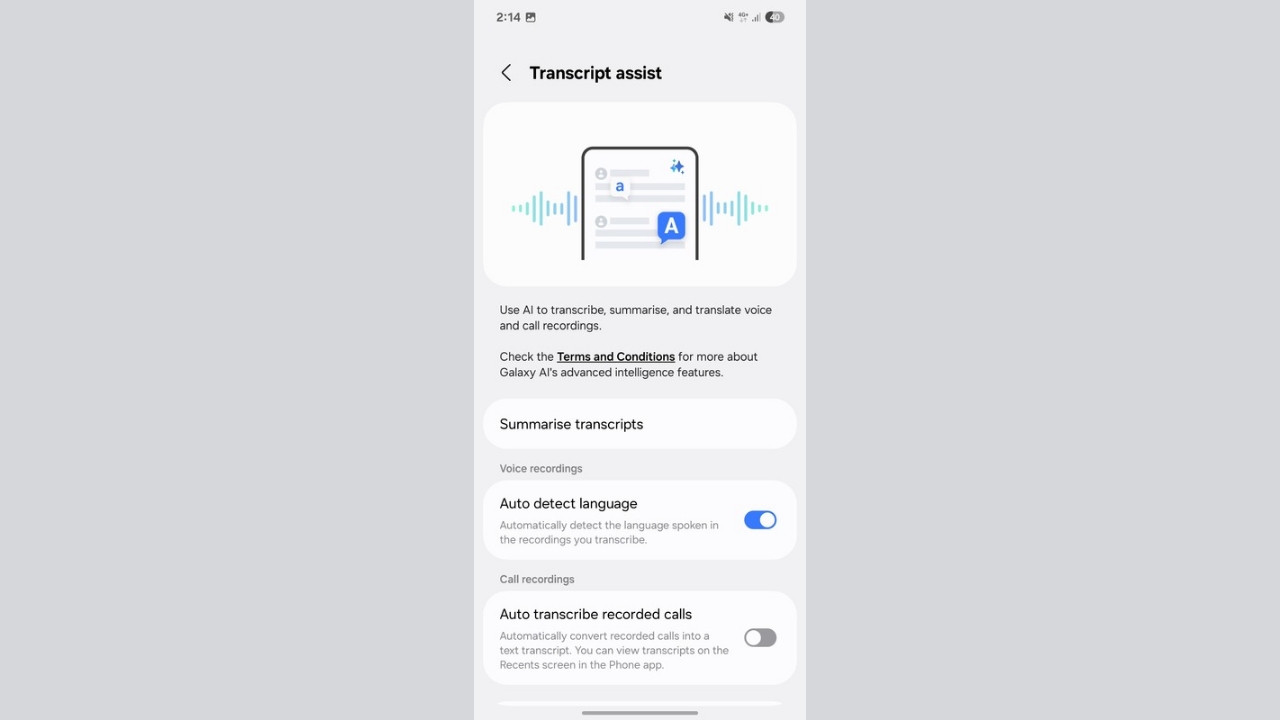
Translation and Transcription can also be applied to recorded calls with Transcript Assist. After the call is transcribed, one can turn on the option to automatically summarise those transcriptions which is another useful feature for those who have a lot of calling involved in their workflows. The call transcription hasn’t always been accurate in our usage where some of the words were straight up wrong.
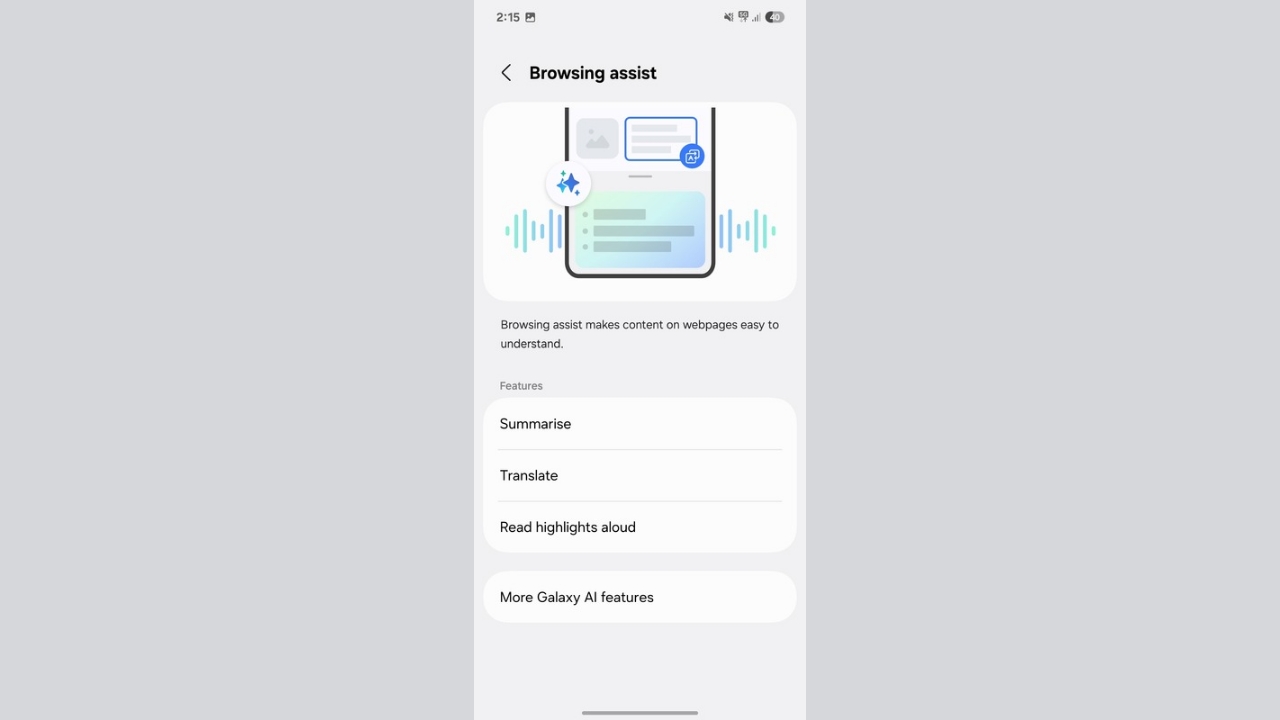
Browsing Assist is one of those Galaxy AI features that can help make content on web easier to comprehend. With this, you can summarise, translate, or read highlights aloud of the content you are reading on your browser. However, this feature works only within Samsung Browser and won’t work on the likes of Chrome, Firefox, etc, which could be a missed opportunity but is acceptable considering Samsung’s browser is decent enough for daily use.
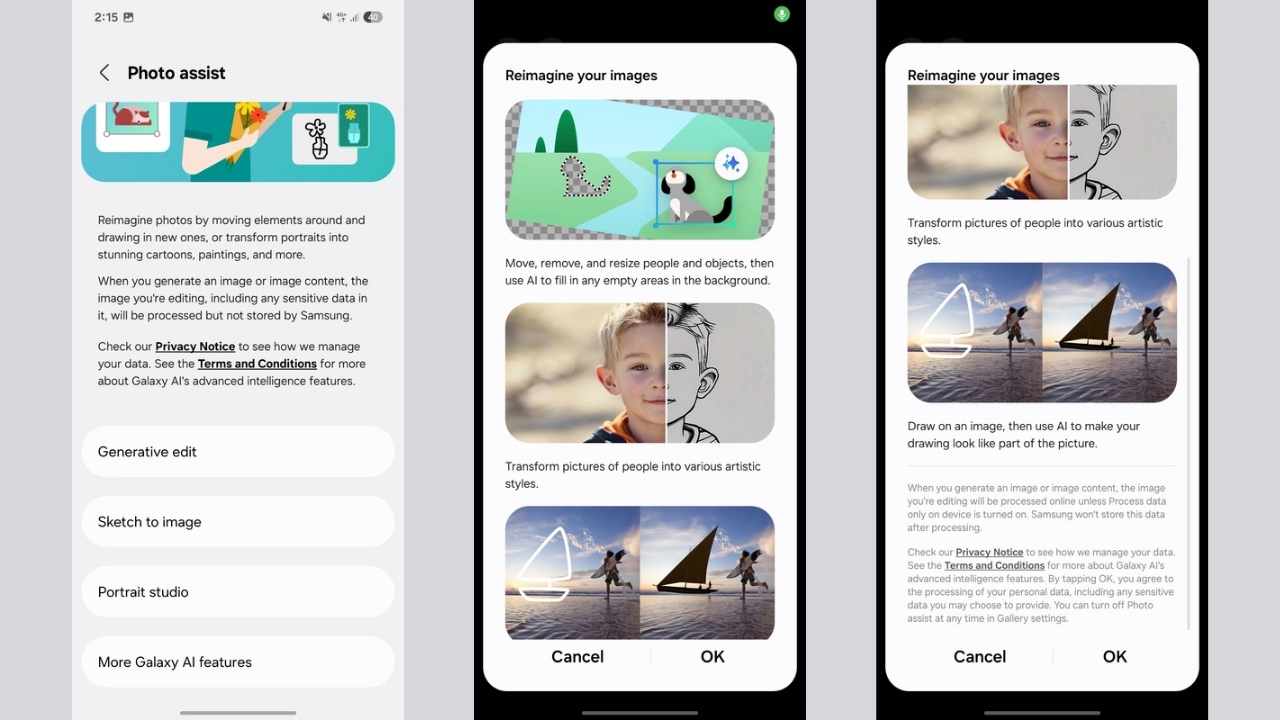
Next is Photo Assist which helps you do the following:
- Move, remove, and resize people and objects, then use Al to fill in any empty areas in the background with ‘Generative Edit’.
- Transform pictures of people into various artistic styles with ‘Sketch to image’.
- Draw on an image, then use Al to make your drawing look like part of the picture with ‘Portrait Studio’.
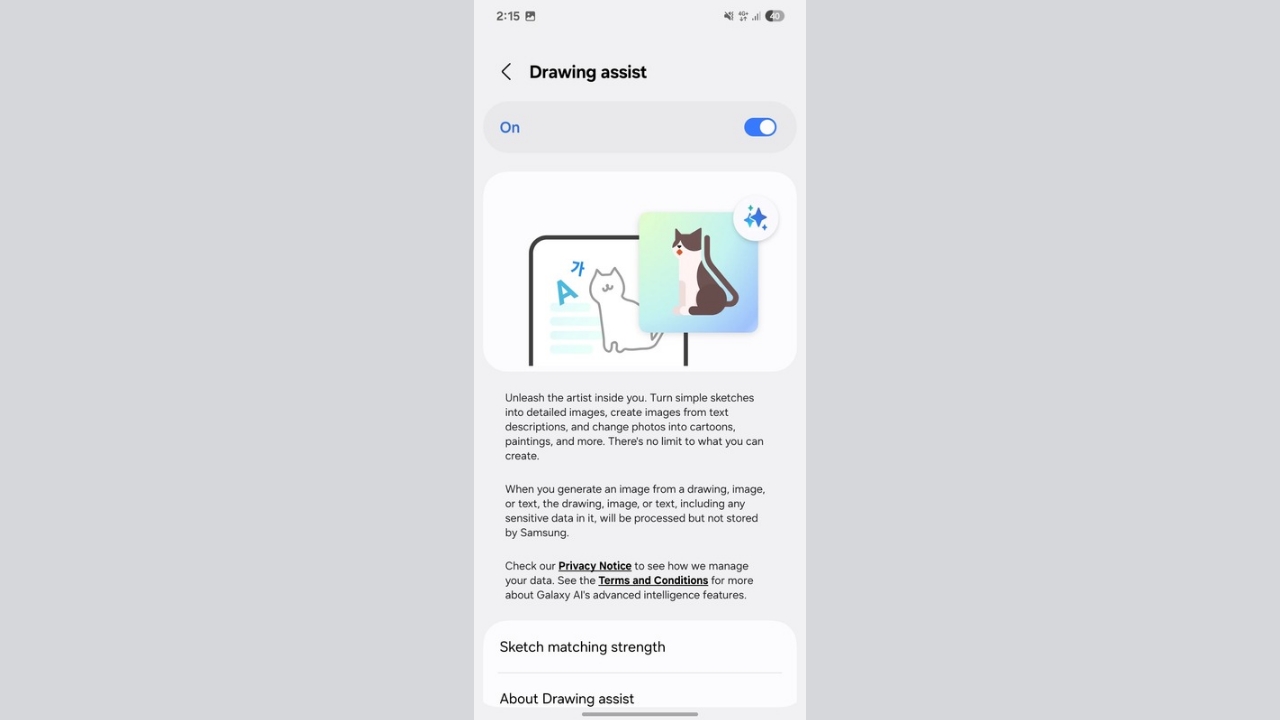
Another AI feature in the same space is called Drawing Assist where you can “turn simple sketches into detailed images, create images from text descriptions, and change photos into cartoons, paintings, and more.” The output of some of the images we drew was quite decent.
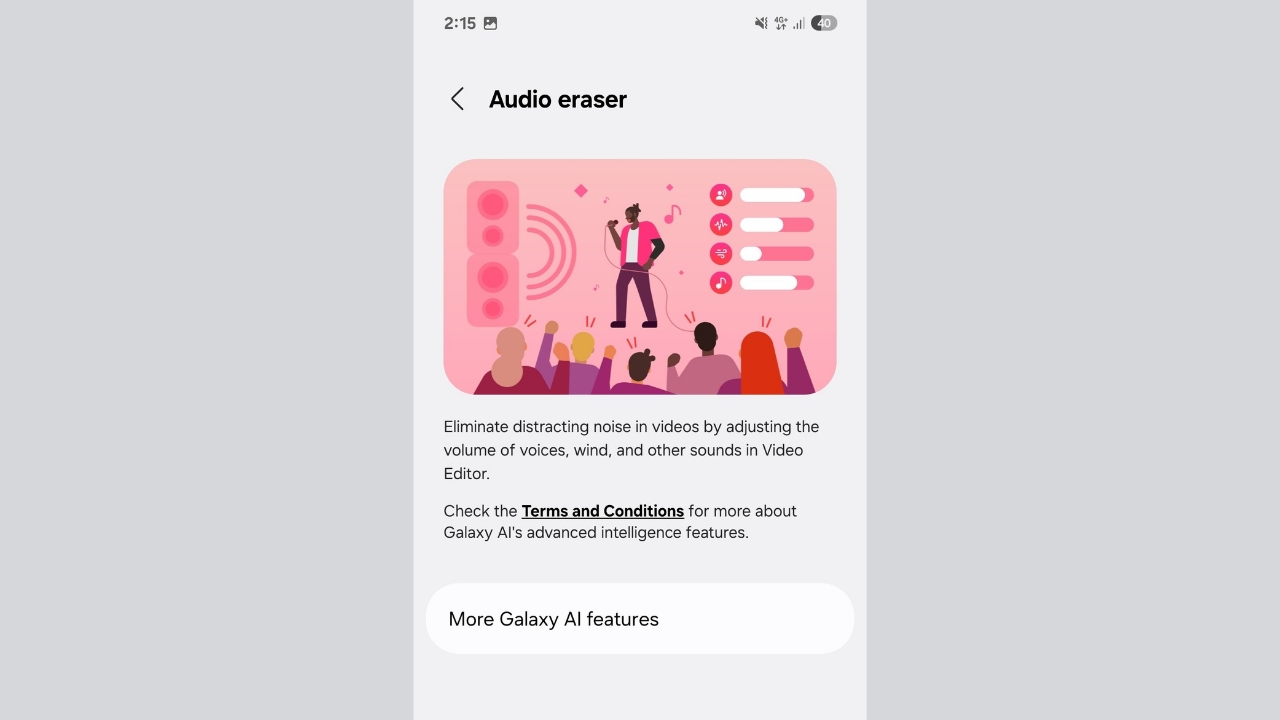
Audio Eraser is one of the new Galaxy AI features in Galaxy S25 series where you can “eliminate distracting noise in videos by adjusting the volume of voices, wind, and other sounds in the Video Editor.” This came in handy when I recorded a video of my friend in a busy area and had to boost his voice due to the loud surroundings.
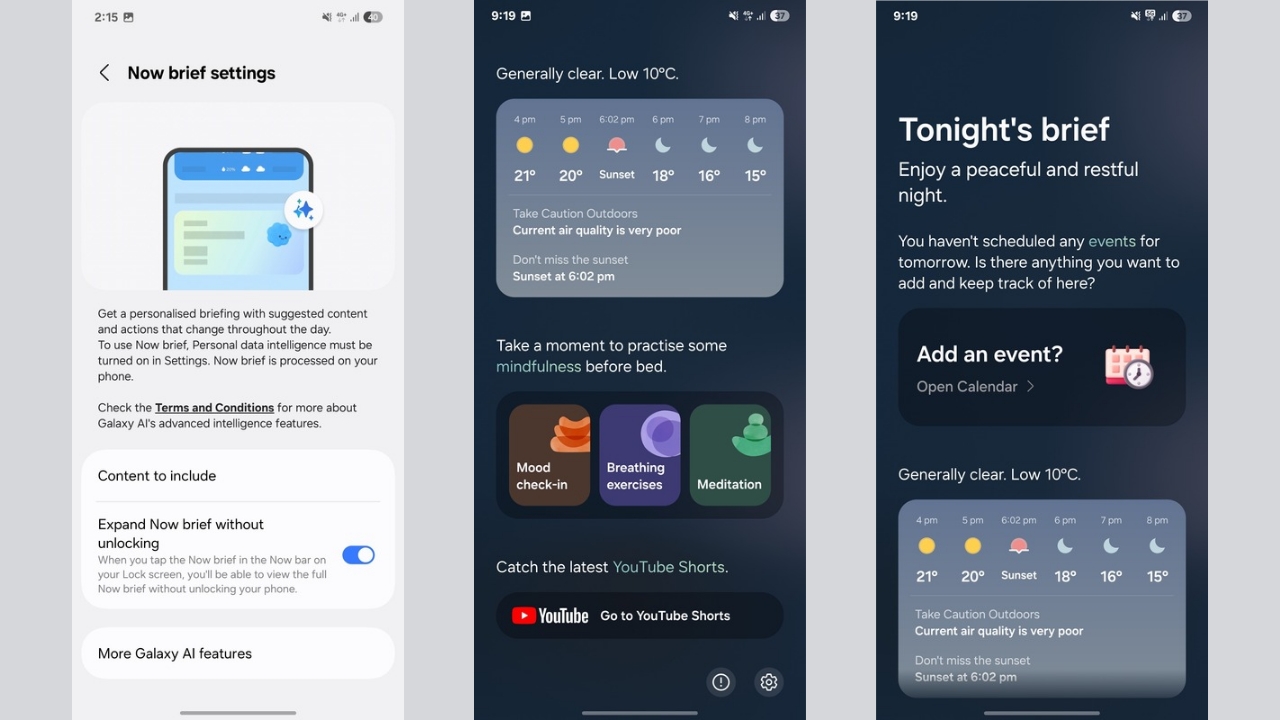
Now Brief, which resides in the new Now Bar on lock screen, offers “personalised briefing with suggested content and actions that change throughout the day.” Samsung has already revealed the technology behind Now Bar where it is backed by a Personal Data Engine.
Samsung also detailed some instances where the feature can come into use, such as if you are planning a trip to somewhere, Now Bar could prompt to create a folder of your essential apps for quicker access, it can let you know when to leave for the airport so you don’t get late for your flight, and it can also create a travel music playlist on its own. Aside from that, with a single swipe, you can even access the weather forecast for your location or for the next 7 days.
In our usage, the Now Bar showed up at different times during the day, mostly informing us of the weather conditions. It can show various types of content, and you can choose which content to include, such as YouTube Shorts (a shortcut to YouTube Shorts), Events and Tasks, Routines, Digital Wellbeing, Communication, Travel, Health and Wellness, Gallery Stories, Moments, Traffic Updates, News, Smart Home, and Music & Podcasts.
Maybe it requires more time to analyse the user patterns and show content accordingly but as of now, the content was limited to YouTube Shorts, Weather conditions, and a few wellness tips.
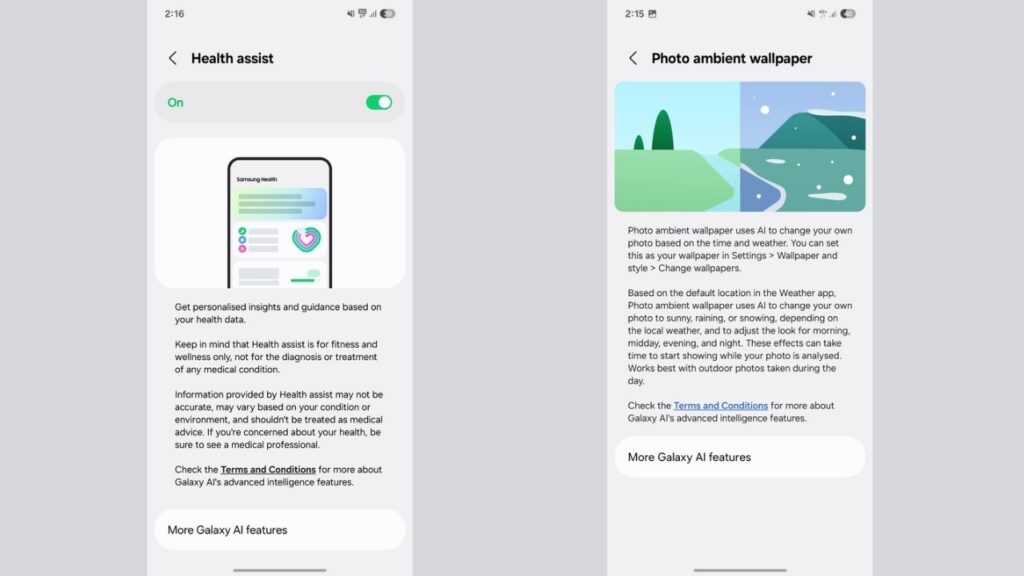
Photo Ambient Wallpaper, which was in beta until last year, is now stable to use and can apply weather effects to your wallpaper which corresponds to the real weather condition of where you are at the moment.
Finally, there’s Health Assist, with which you get personalised insights and guidance based on
your health data.
All these Galaxy AI features in Galaxy S25 series simply enhance the overall experience of using the devices. While we haven’t used all of them, and some of them could come across as gimmicky, the experience with those which we have used has been impressive enough for us to say that Samsung has done a great job designing and implementing these AI features in One UI 7.
Amongst smartphones at least, we can say that Samsung is indeed ahead of its competitors when it comes to AI, be it the quality of the product or its implementation and practicality.
Stay tuned for our full review to know more about the new Galaxy S25 series, including their camera performance, software experience, and more.