Samsung has once again refreshed the Galaxy S series this year with the S25 series and while the devices don’t look too different from their predecessors, Samsung has again preferred an internal upgrade over the externals. Here’s our review of the base Samsung Galaxy S25 which is the cheapest out of the lot, starting at Rs 80,999. Is it a true upgrade over the Galaxy S24 and justifies its price tag? We’ll find that out.
Design & Display

The design of the S25 largely remains similar to the S24 which remained identical to the S23. The only difference here are the thicker camera rings and a slightly thinner profile and that’s about it. The frame remains flat while the rear and front are also the same. The buttons on the right are tactile to click.
The overall in-hand feel is premium and there’s nothing to complain about there. You can reach every corner of the device with one hand and is quite appealing for those who prefer a compact smartphone.


The device is also lighter in the hand compared to the S24 but the difference isn’t major. The thinner profile is noticeable and seems decent. The Icy Blue colour seems pale but minimal. The Samsung website exclusive Coral Red shade of the Galaxy S25, in our opinion, looks the best out of the lot.
Haptics are identical to last year’s model and could be better considering how other brands are handling them in their devices. To be precise, they should be stronger.

The speakers on the Samsung Galaxy S25 seem to have been upgraded which is a surprising improvement. They are louder and clearer than before with better bass as well. They aren’t as fuller sounding as iPhone 16’s speakers but are still great for the price and we have nothing to complain about.
Overall, we feel Samsung hasn’t changed much this year like it has been doing so for the past few years and it’s time to switch things up, even if not a major change. Even a slight refresh in design, like Samsung did with the S25 Ultra, will be an appreciated one as the look of the S25 has reached a saturation point in our opinion.
As for the display, it’s an identical panel as last year with Gorilla Glass Victus 2 protection. We’d have liked it if this one also had the Gorilla Armour like the Ultra but that’s not there.

The display is sharp and delivers natural colors. It’s quite vivid and the vividness can be adjusted as well.
Beyond that, the viewing angles are excellent, and so is the brightness even outdoors. Watching movies and videos felt like a visual delight, further enhanced by the slim, uniform bezels that contribute to the device’s aesthetic appeal without being distracting.
Software & Performance
The Samsung Galaxy S25 makes use of the latest Snapdragon 8 Elite for Galaxy Chipset which is a major step up from last year’s Exynos 2400 in the S24, at least in India. You also get more RAM this time with the S25, up from 8GB last year to 12GB this year. During our Galaxy S25 review period, the performance has remained near flawless. The S25 has been able to keep up with whatever we threw at it, be it gaming or other demanding workflows.
Heat management, however, could be better as I found the device quickly becoming hotter in certain scenarios compared to last year’s models. For instance, when using Google Maps, Android Auto, or downloading something, the Galaxy S25 heated up a little too quickly but the performance remained unaffected for the most part.
Aside from that, One UI 7 has been tuned excellently this year and with the Snapdragon chip, it’s a match made in heaven. Samsung has not only further refined the software over One UI 6, but has also added a load of new features (even if some of them aren’t as useful as you’d think).
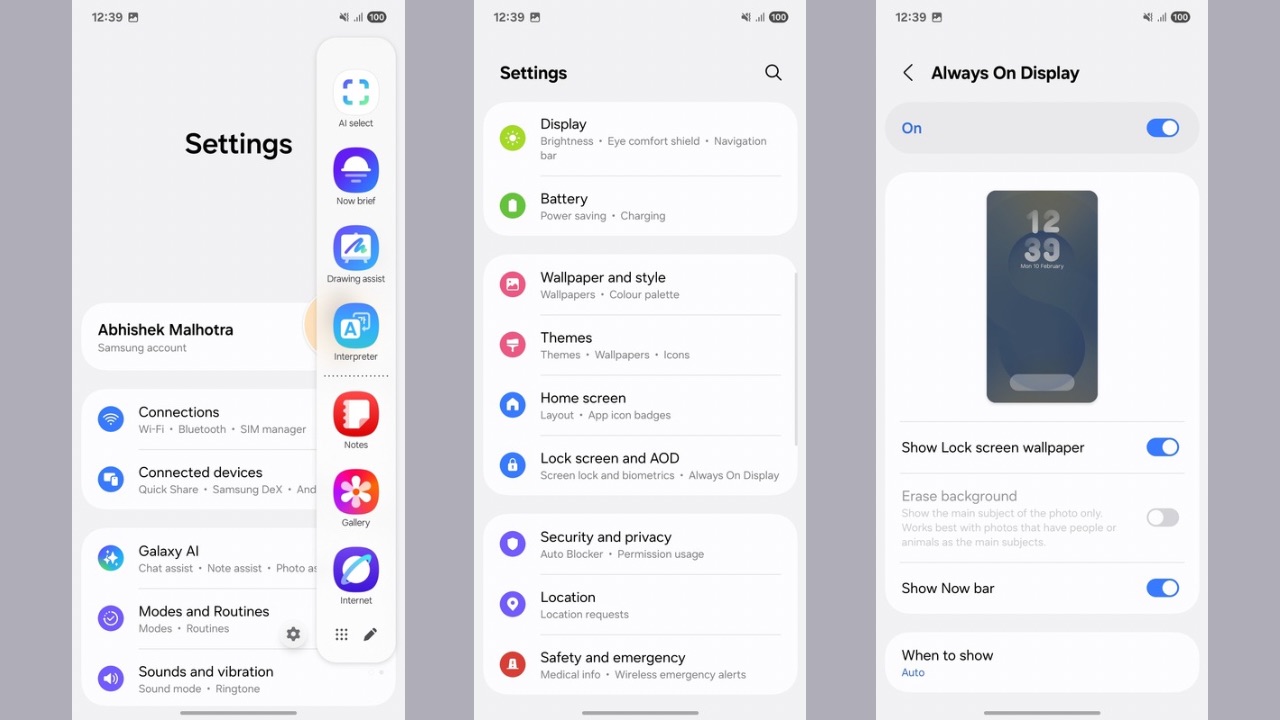
We already have a detailed review of all the Galaxy AI features the Samsung Galaxy S25 has. While features like writing assist, photo editor, and audio eraser are quite useful, features like Now Bar aren’t useful enough even though Samsung advertised it to be one of the most powerful features in One UI 7. It shows up for me four times a day including in the morning, afternoon, evening, and at night. While I initially thought that the device was learning my usage patterns and would show me some useful information after a while, it didn’t.
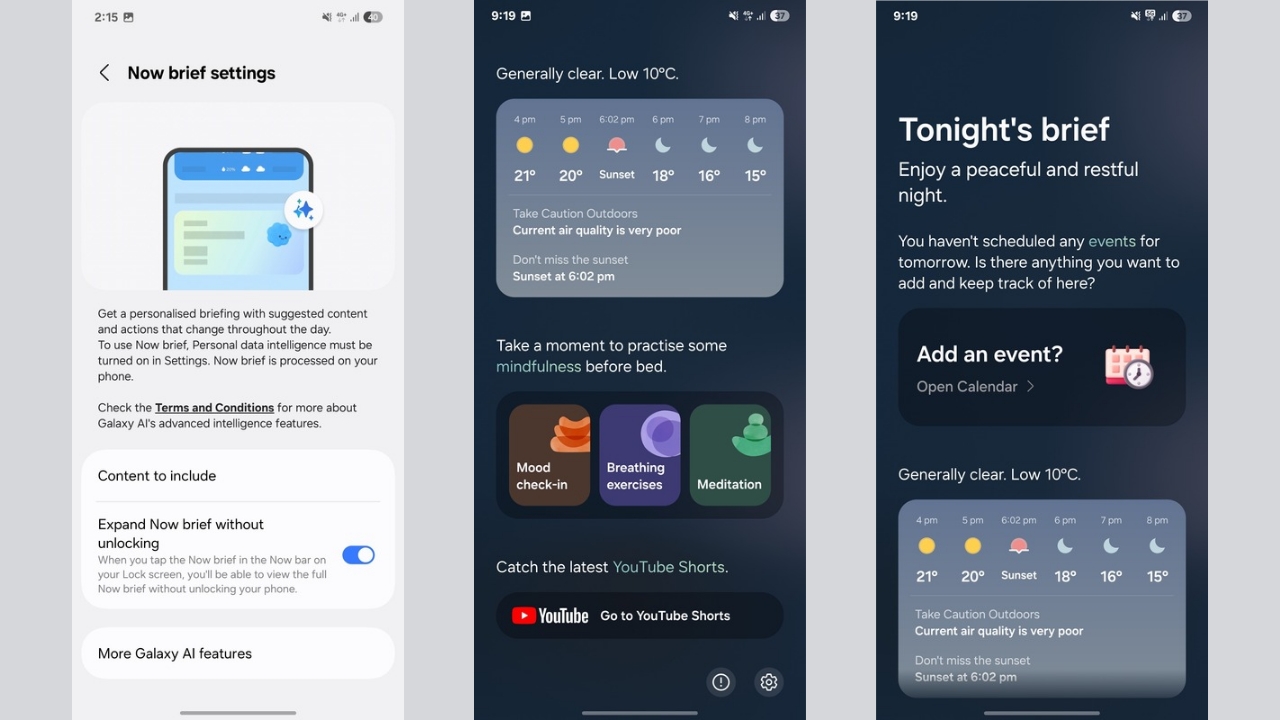
Each day for the past week, it has simply shown me a shortcut to open YouTube Shorts, some exercises to do, and the weather, and sometimes only the latter and nothing else.
What is useful, though, is that it automatically shows you match scores if it involves a team you follow, the data for which it likely fetches from Google. That’s the only useful information I saw the Now Bar showing.
Aside from that, One UI 7 has neater UI elements as well as smoother animations. Samsung took things further by adding granular control for the animation tuning, which is something enthusiasts would like, even if it’s not useful for an average consumer.
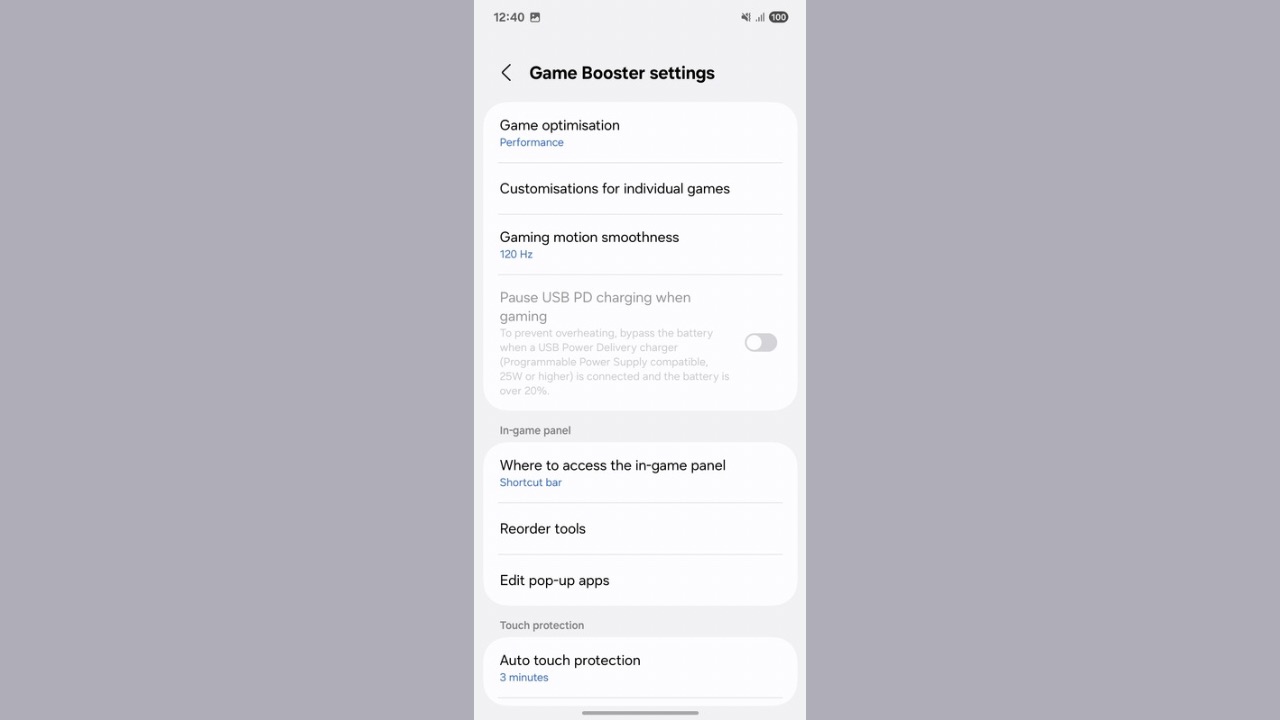
There are a couple of new gaming features, too, such as a revamped gaming toolbar, which you can access by swiping from the EDGE of the screen while playing games. You can even customise the settings per game, such as the frame rate a particular game can reach, a profile for that game, and more.
Further, AI is handled by Google Gemini, which now has extensions for Samsung’s apps. This makes the device exceptional at handling tasks you give it through the AI assistant. It seamlessly handles them without any issues. Moreover, it makes it easier for those users who use Bixby to switch to Gemini if they want a tighter AI integration within the system when giving voice commands. That’s because Google Assistant couldn’t handle tasks with Samsung’s apps, while Google’s Gemini can now do that.
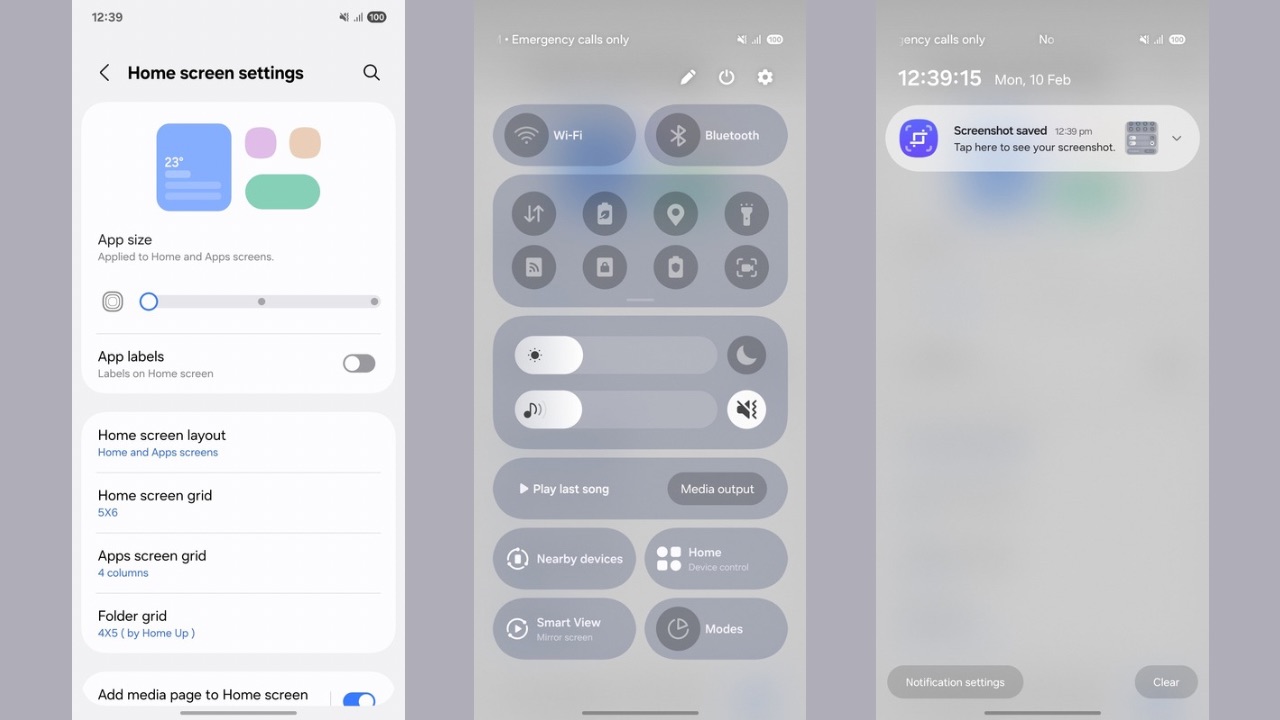
The new quick panel has been designed thoughtfully to utilise space properly. It might require getting used to the separate notifications and quick panel but if you don’t plan on using it, Samsung does offer an option to switch back to the classic style where both are combined. The only thing I didn’t like about the quick settings panel is that it accidentally toggled settings such as location on/off, battery saver on/off, etc.. At the same time, I tried to swipe right to get to the notifications panel, where I felt Samsung could improve the swipe sensitivity.
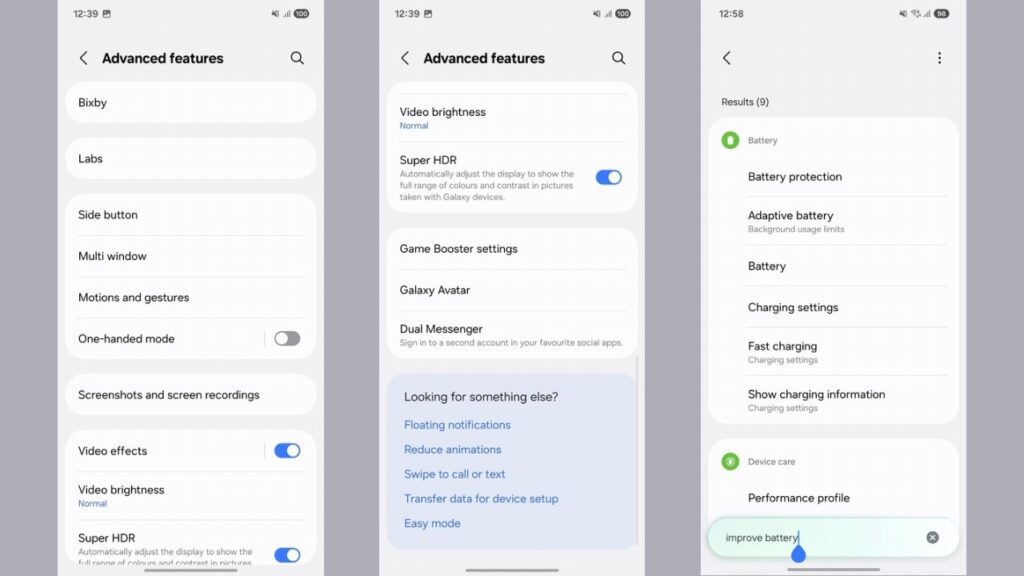
There were no major bugs during our review period of the Samsung Galaxy S25 and the experience was quite stable. The apps were quick to open while the higher RAM definitely helped in multitasking. The settings App now also has natural language support for search, which means you can type “improve battery” and have the phone show you some battery-related settings you can customise.
The new iconography across the system, such as the new battery icon, better suited the modern aesthetic and was a much-required change. Overall, we feel One UI 7 is a step in the right direction. It not only makes Samsung’s smartphones feel faster and more fluid but also makes them look more refined.
The device comes with some bloatware, such as some third-party apps. It comes pre-installed with Meta’s apps like Facebook, Meta app installer, Meta app manager, and Meta service, all of which can be disabled.
Connectivity performance of the handset remained optimum, including that of Wi-Fi, 5G, GPS, and Bluetooth.
Battery
The Samsung Galaxy S25 uses the same 4000mAh cell as the S24 and the same charging speed as well, at 25 watts. It also supports wireless charging, which is not as useful due to the painfully slow speeds. Even the wired charging speed isn’t the best at this price point as it easily takes the device more than an hour to charge from 0 to 100 percent.
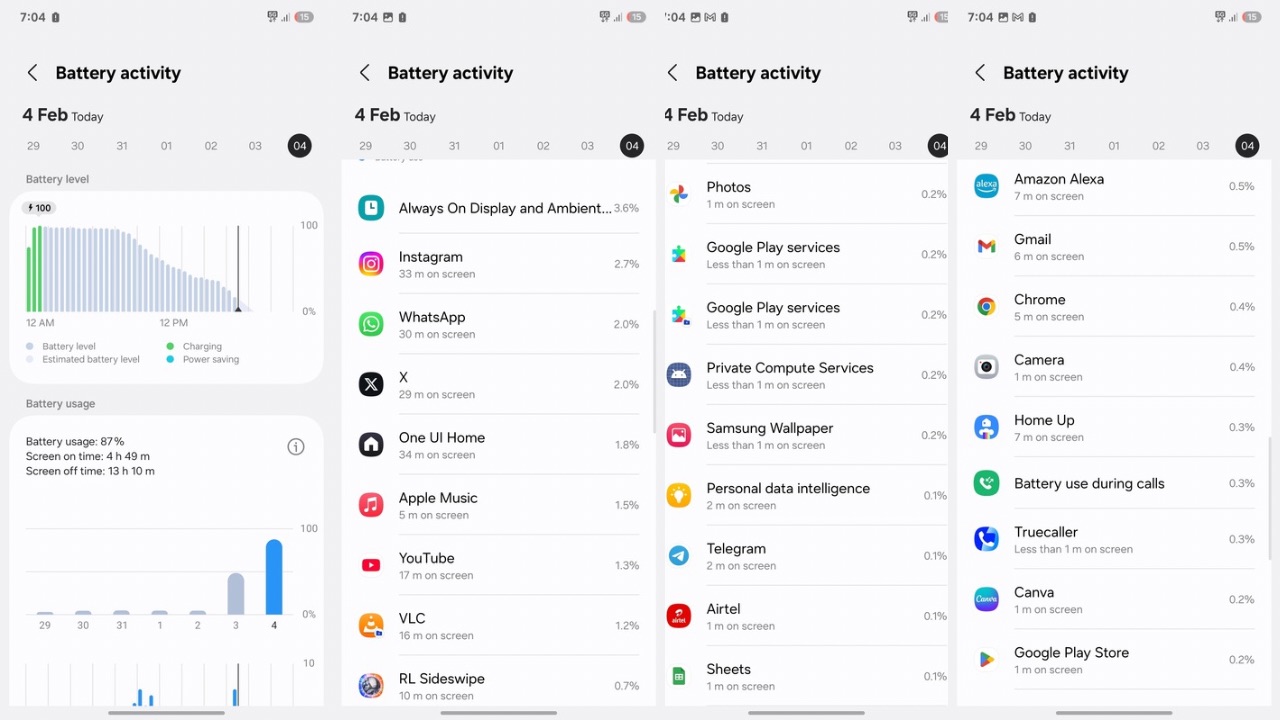
The battery life is quite decent for a battery this size. It can give you a full day of use with moderate performance, such as scrolling through social media apps like X and Instagram, listening to music, taking some calls, chatting, and watching videos. If you opt for a heavier use case, such as navigation and gaming, then you might need to top it up before the day ends.
Further, if you want to save battery life, keep the Always-on display turned on without the wallpaper or completely turned off for even better backup. Even with the wallpaper-enabled AOD and more than half the time on 5G, we could get the device to touch the 6-hour screen-on time mark, which is slightly better than last year’s S24. When you have these settings turned off or if you are mostly on Wi-Fi, you could easily cross the 6-hour mark in certain scenarios.
Cameras

The Samsung Galaxy S25 uses the same set of cameras as last year’s S24, and in our use, the experience hasn’t been disappointing at all. Samsung is blindly following the “if it ain’t broke, don’t fix it” approach with most of the specs of the S25, and in terms of optics, we’d say it works, but not for long. As more devices at this price point come packed with excellent sensors, like the Oppo Find X8 and the Vivo X200, Samsung will have to upgrade the camera hardware ultimately.
We already have a detailed camera comparison between the Galaxy S25 and the iPhone 16. The former has advantages with its telephoto lens and a vibrant colour scheme.
We have also talked about the device’s cameras in detail so you’d want to check it out. In short, the S25 cameras do well in most lighting conditions but could be better regarding the detailing in the ultra-wide angle shots. The shots pack a punch when it comes to colours and also when clicking in low light.
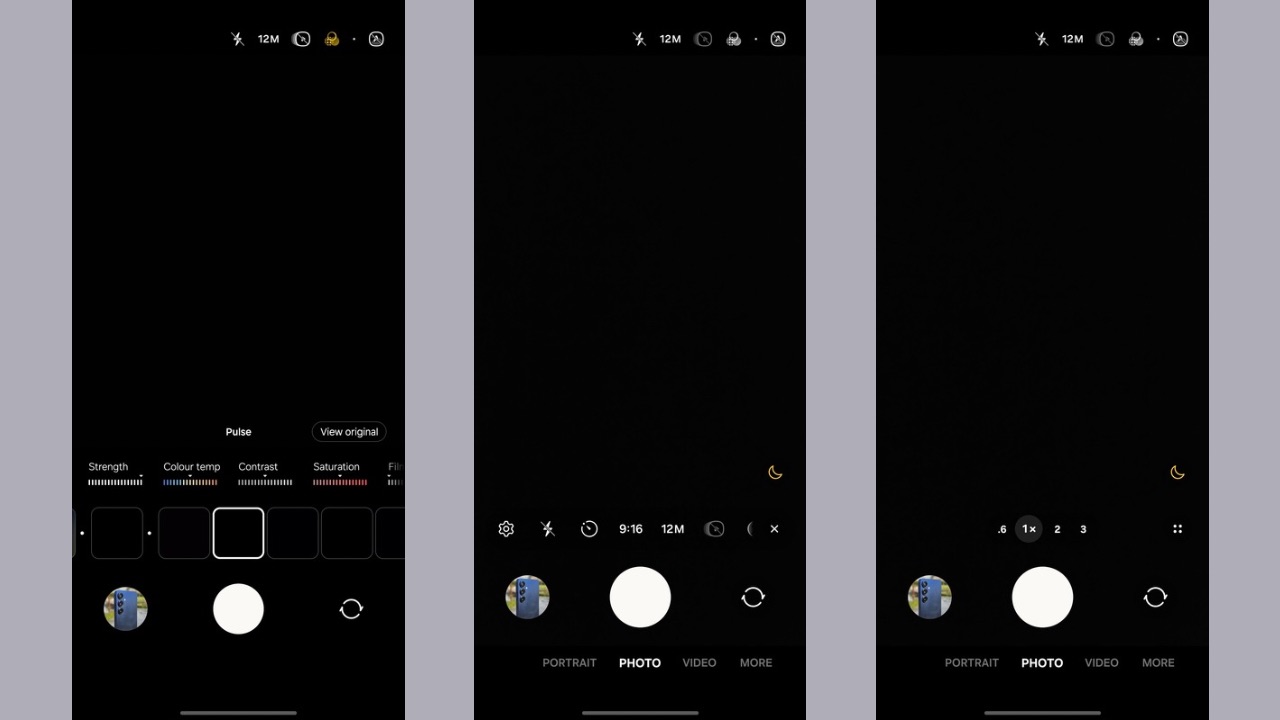
Furthermore, Samsung also has a redesigned camera app with easier-to-access settings on the main screen. There’s also a new Filter section where you can customise aspects of the image, such as strength of the filter, colour temperature, contrast, saturation, and film grain, which is somewhat similar to what Apple offers with its ‘Tones’ menu in the camera app.



