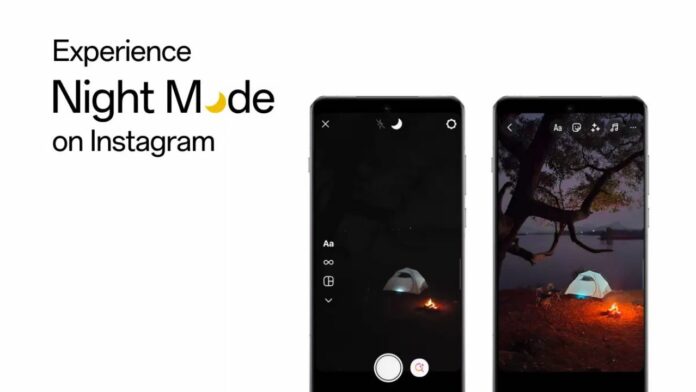OnePlus has introduced a new feature for its flagship smartphone, where users can now use the Night mode in Instagram on OnePlus 13. Night mode was introduced last year where Instagram said it was Camera Extensions API in Android that allows third-party apps to access various exclusive camera features “implemented by the Original Equipment Manufacturers (OEMs)” in their phones.
Announced via a community post, Night Mode in Instagram on OnePlus 13 uses multi-frame processing to brighten shots and reduce noise, similar to how night mode works in the native camera App on the device. “We’ve teamed up with Instagram to bring this game-changing tool directly to their in-app camera. No more switching apps or compromising on quality when posting to Stories or feeds,” said OnePlus.
Read More: OnePlus Watch 3 Will Not Launch in India: All Details
To use the feature in the OnePlus 13, follow the steps below:
- “Open Instagram’s camera (make sure you’re on the latest app version!).
- When the scene gets dim, Night Mode kicks in automatically, look for the moon icon at the top.
- Tap the shutter, hold steady for a few seconds, and let the magic happen.
- Voilà! A crisp, vibrant photo or Story-ready clip, even in the dark.”

Aside from this, Google also unveiled a similar new feature in December coming with Android 16 which will help developers implement the moon icon indicator, also known as the night mode indicator.
It will let the user know that a Night Mode capture will happen. Moreover, it will let the user tap the moon icon to disable Night Mode capture. This will be implemented through an upcoming API in Android 16 to let you know when the device is in a low-light environment.