Google has been endeavouring to gain a foothold in the smartphone market since the Pixel 6 series. Since then, its smartphones have gradually evolved with each iteration. The Pixel Pixel 9, the Pixel 9 Pro, and the Pixel 9 Pro XL appear to be the most advanced and refined Pixel devices to date. Priced at Rs 79,900, the Google Pixel 9 is the most affordable out of the three devices, and does it have the potential to appeal to premium smartphone buyers? Let’s find it out in our Review of Pixel 9.
Design

Google Pixel 9 feels and looks like the best-built Pixel to date. Google has significantly improved the build quality compared to last year’s Pixel 8 series devices. The flat matte-finish aluminium frame of the Pixel 9 not only feels high-end in the hand but also helps provide a better grip.

Part of the credit for a higher grip in the hand also goes to the Pixel 9’s compact form factor, which could be perfect for many who do not like bigger XL-sized devices. It also accounts for easier one-handed use. The camera bar on the back screams ‘Pixel’ even from a mile away, and while it doesn’t melt into the frame like former models, it still looks stunning in the real world and is attractive as well. As I mentioned, it is the most refined element in the new design.
Here’s a fun fact: the internal camera housing has enough room to allow the sensor to move freely, which is essential for optical image stabilization. If you shake the device vigorously, you might hear and feel the sensor rattling around. This is similar to what happens in the Galaxy S22 Ultra, S23 Ultra, and even the S24 Ultra.

The glass on the back adds to the premium touch, but the Obsidian model we got for review, which is essentially black, does pick up fingerprints quite easily. A lighter shade, which could be any of the three aside from Obsidian, would be a better pick, in my opinion, as it would better hide the fingerprints.

The Pixel 9 is durable, too. The rear panel is protected with a Gorilla Glass Victus 2, so in theory, it shouldn’t crack or scratch easily. During my two-week usage period, the back panel hasn’t been scratched so far. Moreover, the device is IP68-rated, allowing it to sustain splashes, rain, and excessive dust.

The buttons on the right are quite tactile, but their positioning still requires getting habitual to them. The power button being on the top of the volume rocker means you’d often click the volume up button in the initial days after getting the device if you want to wake it up.

Speaking of haptics, they are some of the best I have felt in an Android device, even more so than the Galaxy S24. Not only are they tight, but they are also strong enough to notify you when your device is in your pocket. The stereo speakers are also excellent, with high loudness and some bass, too. The stereo separation is handled nicely, while the vocals and other elements of a song are clearly hearable.
I’ll stand by my words when I say the Pixel 9 is one of the best Android devices I have held. It feels quite similar to the Galaxy S24 I also reviewed earlier this year. Further, out of all the Pixel devices I have reviewed, the Google Pixel 9 feels like the most polished and refined one.
Display
The Google Pixel 9 sports a 6.3-inch panel with 1080 x 2424 pixels resolution, 60-120Hz refresh rate, 422 ppi, and up to 1800 nits HDR brightness and 2700 nits peak brightness. Similar to the back, it is protected with Gorilla Glass Victus 2 on the front as well.

The panel, while small, reproduces bright and natural colours and sharp content, making for an extremely pleasant experience while watching movies or videos. The Netflix App shows that the device supports HDR 10, which is another plus point. The equal bezels on all sides of the display increase the aesthetic appeal.
The camera’s punch-hole cutout, however, has an odd look. It’s not only unusually bigger in size than regular punch-holes but also placed a little lower than it should ideally be.

The panel gets bright enough even in harsh sunlight, so reading and viewing the content in such a condition wasn’t an issue. The viewing angles are outstanding, and so is the responsiveness. There’s also a new Adaptive touch feature that can automatically adjust the sensitivity of the screen so you can, say, use it without any unusual behaviour, even with wet hands. It also automatically increases the display’s sensitivity if it detects you are using a screen protector or a tempered glass.

The 120Hz Refresh Rate is disabled by default, and you’ll have to enable it when you first boot and set up the device. Adaptive brightness also works as it should, but I felt that it usually kept the brightness a little too low for my liking when indoors.
Under the display, there’s an ultrasonic fingerprint sensor that’s a drastic improvement over the optical fingerprint reader used in former Pixels. It’s significantly faster and accurate, matching the same level of accuracy and speed as in Samsung Galaxy S-series devices, also because they share the same Qualcomm fingerprint sensor. This also addresses a significant issue I’ve experienced with previous Pixel devices, including the Pixel 7 Pro, Pixel 8a, and Pixel 8 Pro, where the Sensors were noticeably sluggish.
Overall, I wouldn’t say I have any major complaints with the panel, and its quality definitely matches the price at which the device is being offered.
Software & Performance
The Pixel 9 is powered by Google’s in-house Tensor G4 processor, paired with 12GB RAM and 256GB storage. There’s also a 128GB trim, which isn’t sold in India.
Tensor G4 definitely lacks performance in front of competitors, but only when you push it to the limits and benchmarks. Tensor has faced some concerning issues in the past regarding thermals, network reception, and quick throttling.
However, Tensor G4 has been refined in all these areas. During the review period of the Pixel 9, I didn’t face any major heating issues with the device in regular use, which was a concern with former generations of the processor. It did warm up quickly when using cameras but never got overheated.
It can handle gaming to a significant extent, but you cannot expect it to perform similarly to a device powered by a Snapdragon 8 Gen 3 or a Dimensity 9300 processor. It does begin to warm up but doesn’t lag easily. I could play BGMI with HDR graphics at 60 FPS without any major issues. Extreme HDR is also supported, but the frame rate is capped at 40 fps when it’s enabled.

Day-to-day tasks, including demanding ones, aren’t an issue for Pixel 9 to handle, which I could make out during the review. It can easily withstand some heavy workloads and still perform smoothly. Switching through apps has been a breeze. However, I did feel RAM management could have been better optimised, as apps were often reloading in short periods of time.
Aside from that, the overall experience of using this Pixel has been buttery smooth. The animations are top-notch and didn’t stutter even once during the review of Pixel 9.
Coming to the quirks, the software has some minor bugs. I faced a system UI crash while swiping away a WhatsApp notification. Then, Instagram also began to lag while scrolling the feed, but an app restart fixed it. Aside from this, the software felt fluid.

The device runs on Android 14 out of the box and will receive seven years of OS updates and security patches. Reports indicate that Android 15 did not meet Google’s stability standards for preloading on the Pixel 9 series. With Google confirming that the stable update won’t arrive until October, I believe that shipping the Pixel 9 with Android 14 out of the box was a good decision in the consumers’ best interest.
There aren’t as many features as you’d find in OxygenOS or One UI, but there are some nifty ones and essential ones.

I wish other devices had the “Now playing” feature because it’s just cool and unique for your phone to show what music is playing around you. Gestures like Flip to Shhh, double-click the power button to open the camera, and more are also available. Lock screen customisation with various clock styles, wallpaper-based theming, and flash notifications are all present.
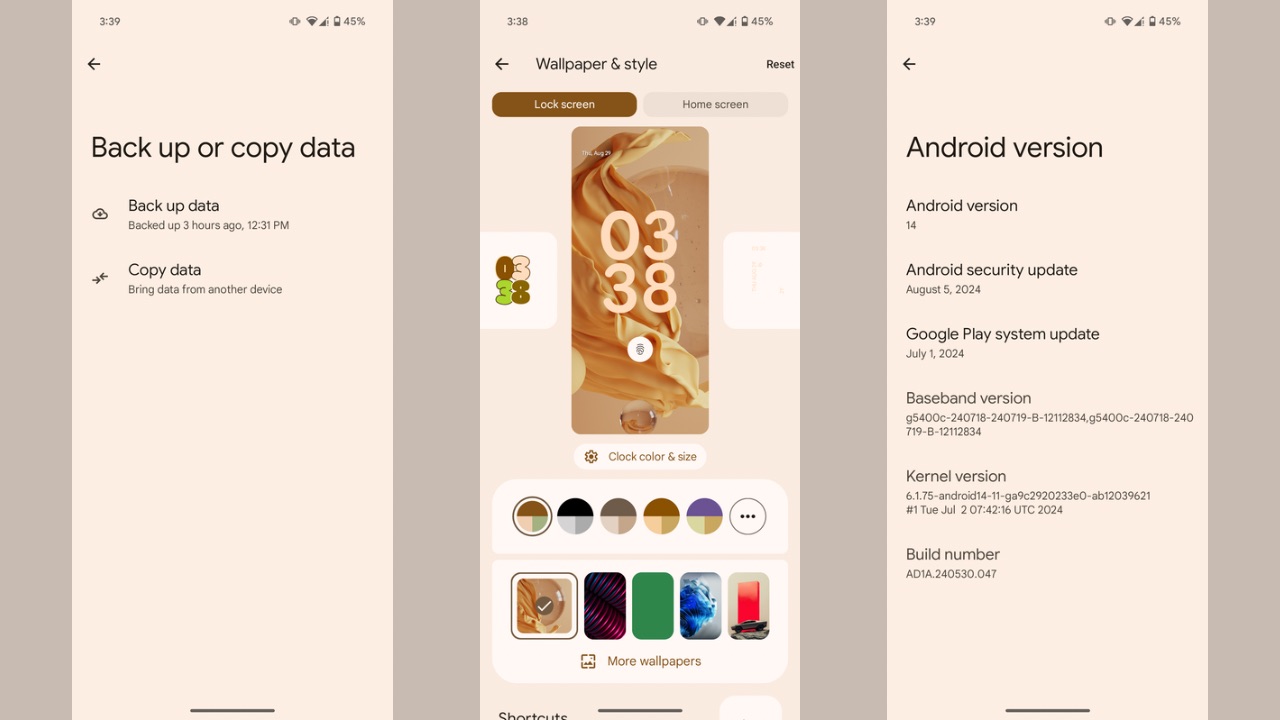
Google is also offering the ability to copy data from a previously used device after you have set up the Pixel 9, which is a new and useful feature.
The Pixel 9 is all about the AI features. Features like “Add me” in the camera app, Magic editor in the Photos app, and, of course, Gemini add a good amount of value to Android OS on Pixel. They work well, especially Gemini, which can handle most of the basic tasks that Google Assistant did. However, Google is still not ready to give up on Google Assistant as it’s still a part of the OS.
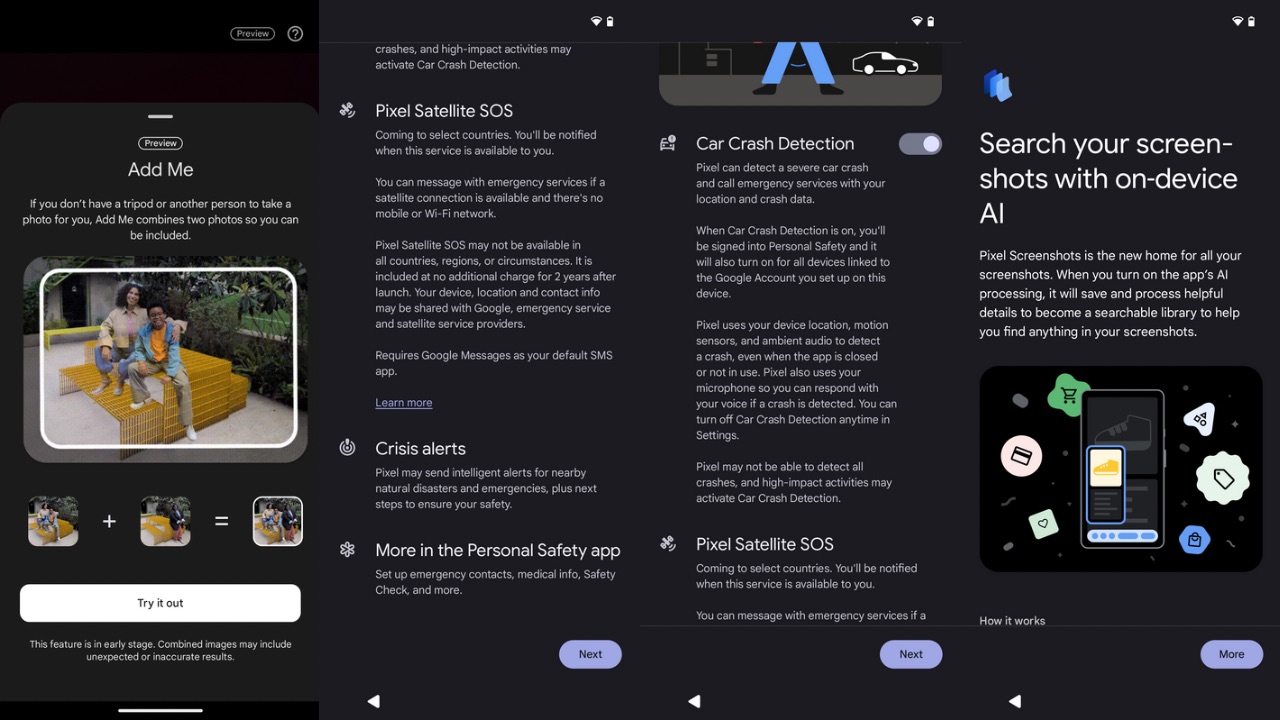
“Add me” in the camera app is certainly a neat feature that has been well implemented, but it isn’t perfect. If you zoom in, you’ll still notice some irregularities in the photo.
Then there’s the new Pixel screenshots app, which works entirely on the device so your data doesn’t leave the phone. You can search through your screenshots with text, which is, again, a handy feature for those who deal with a lot of screenshots daily.
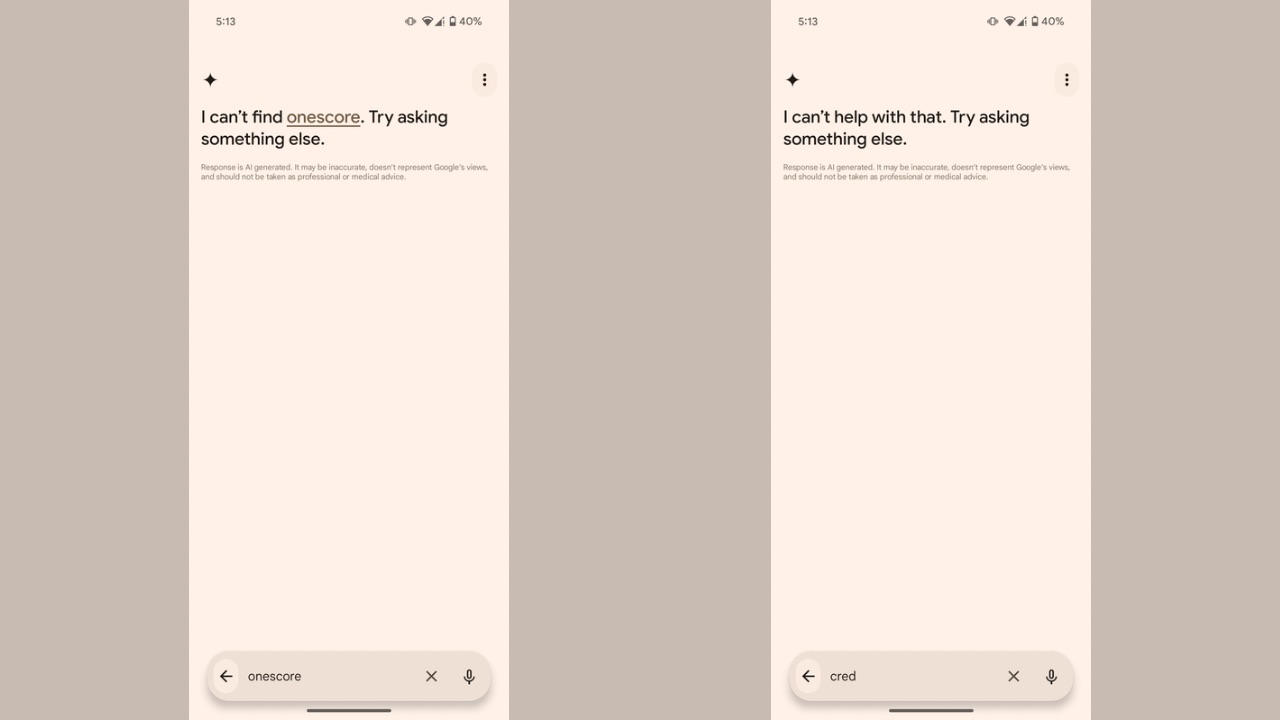
In my experience with it, it does seem to work well when you search for the content within screenshots but if you search for the app where you clicked the screenshot, it fails to identify those, as shown in the screenshots above where searching for ‘Cred’ and ‘OneScore’ brought up nothing, even though I have screenshots taken in the apps. One can also add custom photos to the app if you want to search for them later on.
While useful, the abilities of Pixel Screenshots could have been a part of Google Photos for better integration but it is likely that Google wants to keep the feature a Pixel-exclusive, due to which it made the app that incorporates the name of the device itself.

Pixel Studio is another new app that is more gimmicky than useful. It does create nice, high-quality photos, but it’s nothing new compared to what I have seen ChatGPT, Copilot, and Gemini do. Also, I didn’t find myself using it during the review, apart from the one instance where I tried it for the first time after I set up the Pixel 9.

Some of the most useful AI features on the device are Gemini, Circle to Search, and the Magic Editor in Google Photos, which are also accessible on other Android devices. That kind of takes away the speciality of a Pixel because the Pixel-exclusive AI features do not have the utility factor I expected them to have.
In comparison, some AI features in One UI, such as Spell check and composer in the keyboard, are more practical ones I could find myself using on a daily basis, but the ones in Pixel, not so much.
The AI features that are the most useful ones are also accessible on other Android devices, and if that wasn’t enough, other Android skins also have features that I am so habitual to, which aren’t available on the Pixel. These include double-tap to wake the display (Pixel has a single tap to wake, which results in accidental wakeups), AOD customisation and scheduling, vibrating when the call is answered or declined, Battery Charging limit, etc, which I missed during my time with the Pixel 9.
So one might think, what makes the Pixel special and what advantages it has over its competitors? I’d say the whole experience of using the device, how smooth the OS is, and how well some apps work. Operating systems like Nothing OS, One UI, and OxygenOS give it a tough fight, but the Android OS on Pixel, which is not exactly Stock Android as Google has tailored it enough for Pixel, has been one of the cleanest operating systems out there with the highest level of fluidity. It’s minimal and without any complicated features, and for those who want a flagship with such an experience, Pixel is made for them.
Cameras also play a major role in why you should consider a Pixel, but we’ll get there in a bit.
Regarding connectivity performance, as I noted in my initial impressions of the Pixel 9, I faced an issue with my old Airtel SIM card, which was unsupported on the device.
But I wouldn’t blame the device for the issue, as my SIM card was years old and a 4G card. Upgrading to a new card solved that issue, and 5G has been working without any issues so far. The device has also stayed relatively cool even when connected to 5G, which is worth noting. Wi-Fi and Bluetooth performance has also been optimal.
Battery life
The Pixel 9 packs a 4700mAh battery with 27W fast wired charging and 15W wireless charging support. Although the battery size might appear smaller compared to the competition, it is sufficient to power the Pixel for a substantial amount of time. Compared to the Galaxy S24, I got better battery life on the Pixel 9 with a similar usage pattern.

During the review period, my typical usage—scrolling through Instagram, making WhatsApp calls, chatting, browsing on Chrome, watching videos, and listening to music—yielded around 7 to 8 hours of screen-on time with the Pixel 9. The handset can also easily last you more than 24 hours, but a 2-day run isn’t often achievable.
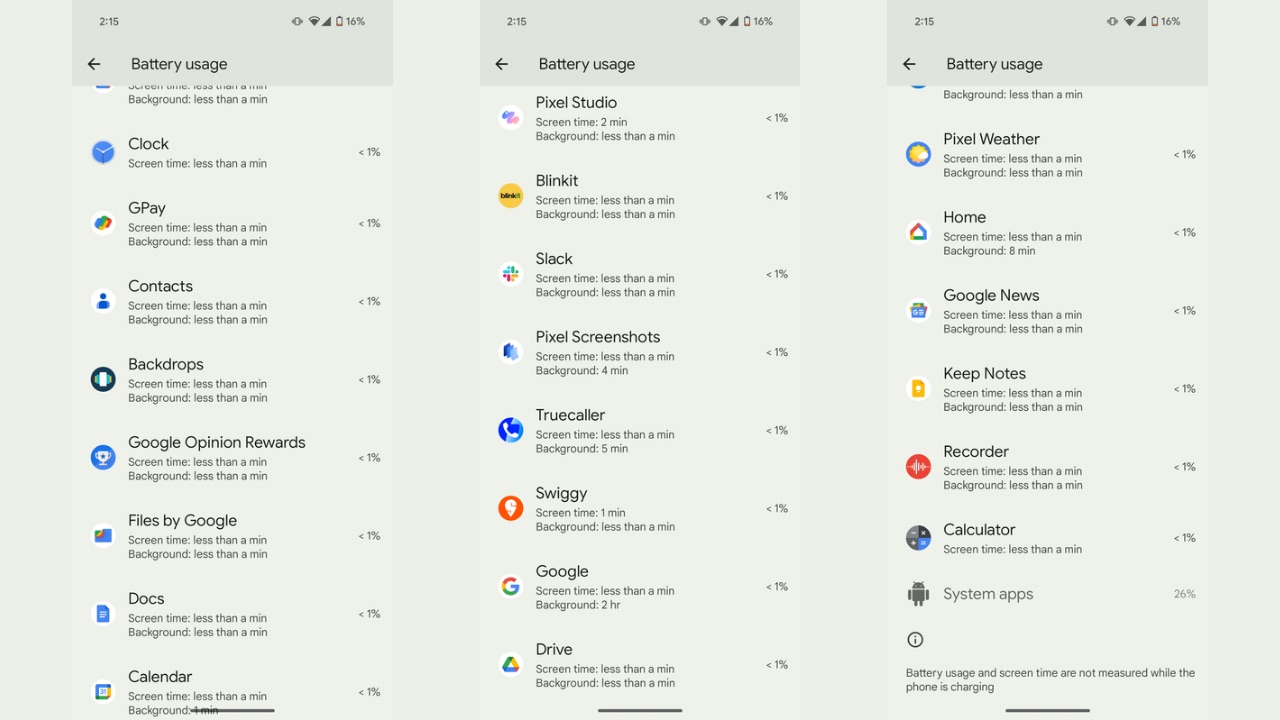
When pushing the battery to its limits with heavier tasks, including gaming and navigation, the screen-on time can drop to 6 hours or less. Considering the battery size, these are some excellent numbers.
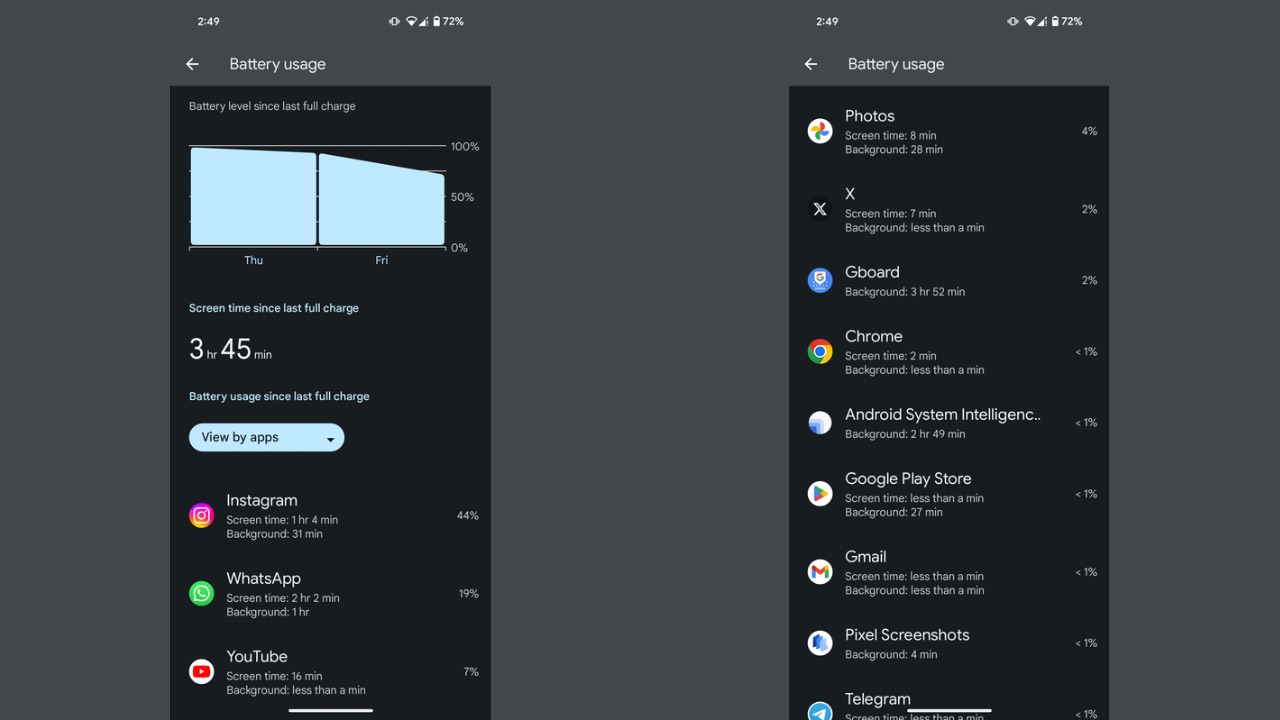
Stand-by time is slightly higher, in my opinion. I was losing about 3 to 4% each night when the phone was left idle on the table. The Always-on display remains active throughout the night, leading to battery drain. Unfortunately, as I’ve said before, there’s no option to schedule the AOD feature, which could otherwise help conserve battery life.
Without AOD, the drain was about 3% but that’s still on the higher side if you compare it with other devices in the segment, where in some cases the devices don’t lose even 1%.
Android 15 is further expected to significantly improve the battery backup, so things should improve with the next update.
The charging time, however, isn’t particularly impressive. During my review period of Pixel 9, the device took up to 2 hours to charge from 0 to 100% with wired charging. On the other hand, wireless charging is best suited for frequent top-ups when the battery percentage isn’t too low, as it’s even slower than wired one.
Cameras

Pixel 9 has a dual rear camera setup: a 50-megapixel primary sensor with an f/1.68 OIS-assisted Wide-Angle lens and a 48-megapixel f/1.7 ultra-wide shooter. On the front, there is a 10.5-megapixel selfie camera sensor with an f/2.2 lens and auto-focus support.
Google Pixel devices have a reputation for exceptional cameras, and the Pixel 9 lived up to expectations during my review. The camera app has a clean UI with features for photo and video mode tucked separately in each tab. The shutter lag is also very well contained.
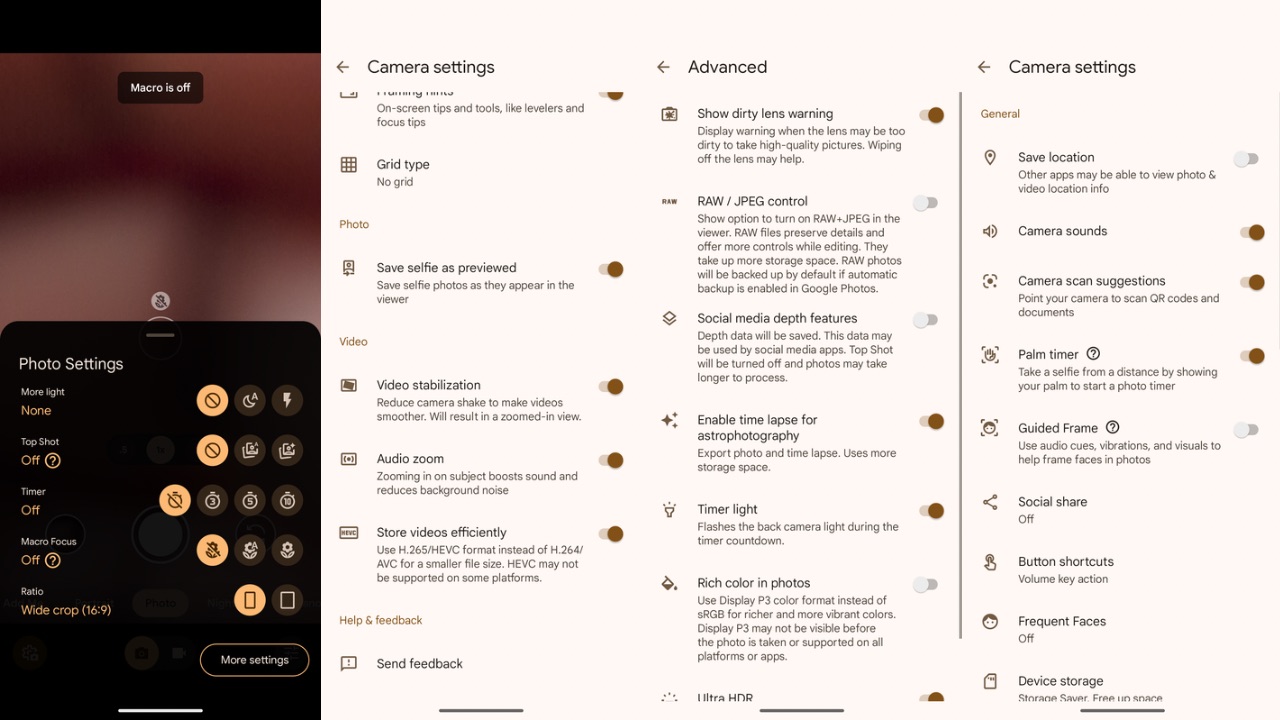
A hamburger menu at the bottom right corner allows you to set certain photo characteristics in real-time (such as brightness, shadow, and white balance) as you take the photo, similar to the Pro mode other OEMs offer in their devices but with fewer options. A load of other features are kept inside Camera settings that can be accessed via the button in the bottom left corner, such as Palm timer, top shot, guided frame, button shortcuts, rich P3 colour format, Ultra HDR, timer light, and more.


The photos themselves come out excellent in outdoor conditions. The dynamic range remains excellent, while the detailing in a shot is off the charts. The colours retain their natural and lifelike look, which is Google’s classic Pixel tuning of cameras. Compared to the Galaxy S24, I feel the Pixel 9 did a slightly better job in terms of details and sharpness of the shot.


When taking ultra-wide-angle photos, the field of view is unusually wide, which is a good thing considering you get to capture a wider scene. However, it has its drawback, and that’s EDGE distortion, which could have been handled better.

Aside from that, I didn’t notice a colour difference between ultra-wide angle and main sensor photos, which is commendable and not something I see often. The shot also maintains impressive detailing and sharpness.


Portrait photos are exceptional, too. The colours once again maintain their natural look, while edge detection is highly accurate. The bokeh effect feels natural without any inconsistencies. Exposure levels remain under control, as do the sharpness and detailing.

Since the device doesn’t have a telephoto lens, zoomed-in photos rely entirely on digital zoom. You can zoom in up to 8x, but at this level, images start to lose detail, though the colors remain well-preserved.


The camera handles the exposure well in low-light conditions while maintaining high detail. The quality of the photos looks incredibly impressive. Even when you zoom in, you can easily observe the minute details in the photo.

Similar is the situation with shots clicked under artificial lighting. While these photos have the same characteristics as photos clicked in other lighting conditions, the colours can sometimes look faded.

Under night conditions, the Night Sight feature shines, cranking up the brightness without sacrificing detail. The camera does take a second or two to click photos under such conditions, and you’ll need to keep it still, but the results are pleasant to look at.
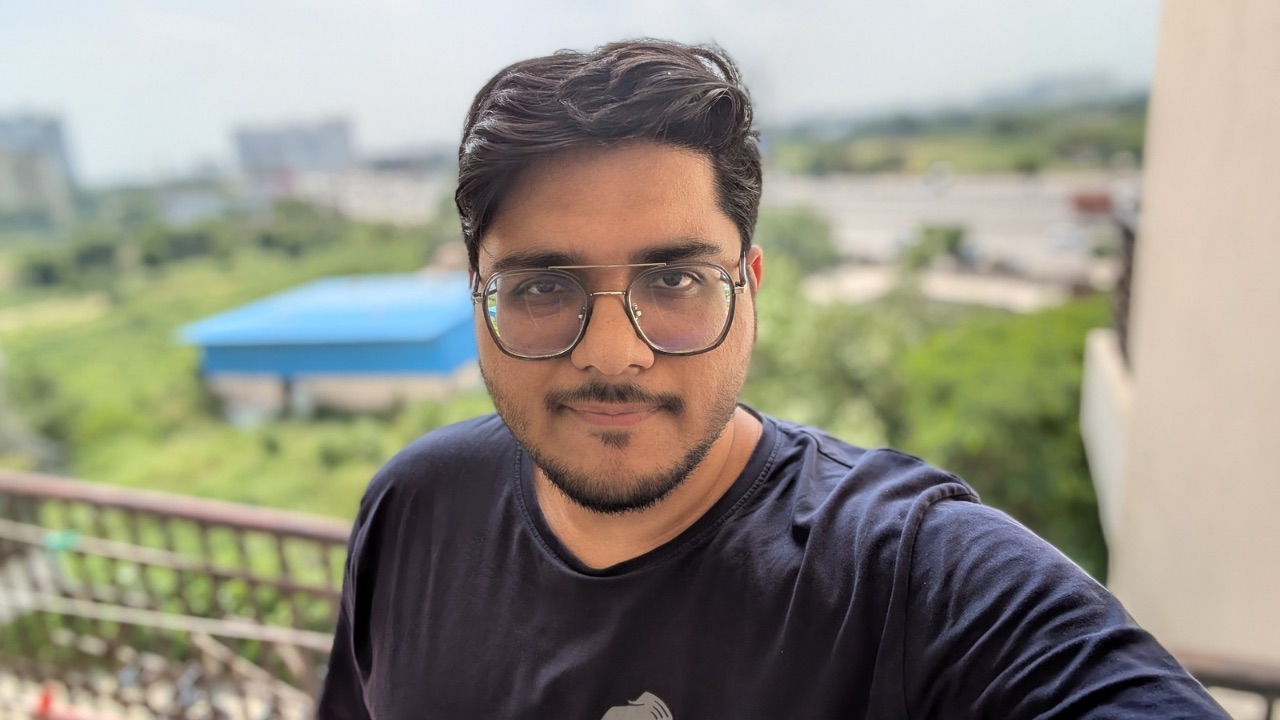
The Pixel 9 could have done a better job with selfies, and it’s one of the few things I felt the device was lacking during my review. The HDR seems overdone at times, while the skin tones also look a little darker than the actual tone. While the detailing is on point, the shot’s colours make the image look unnatural, which is completely in contrast with how the shots from the rear sensors look.

