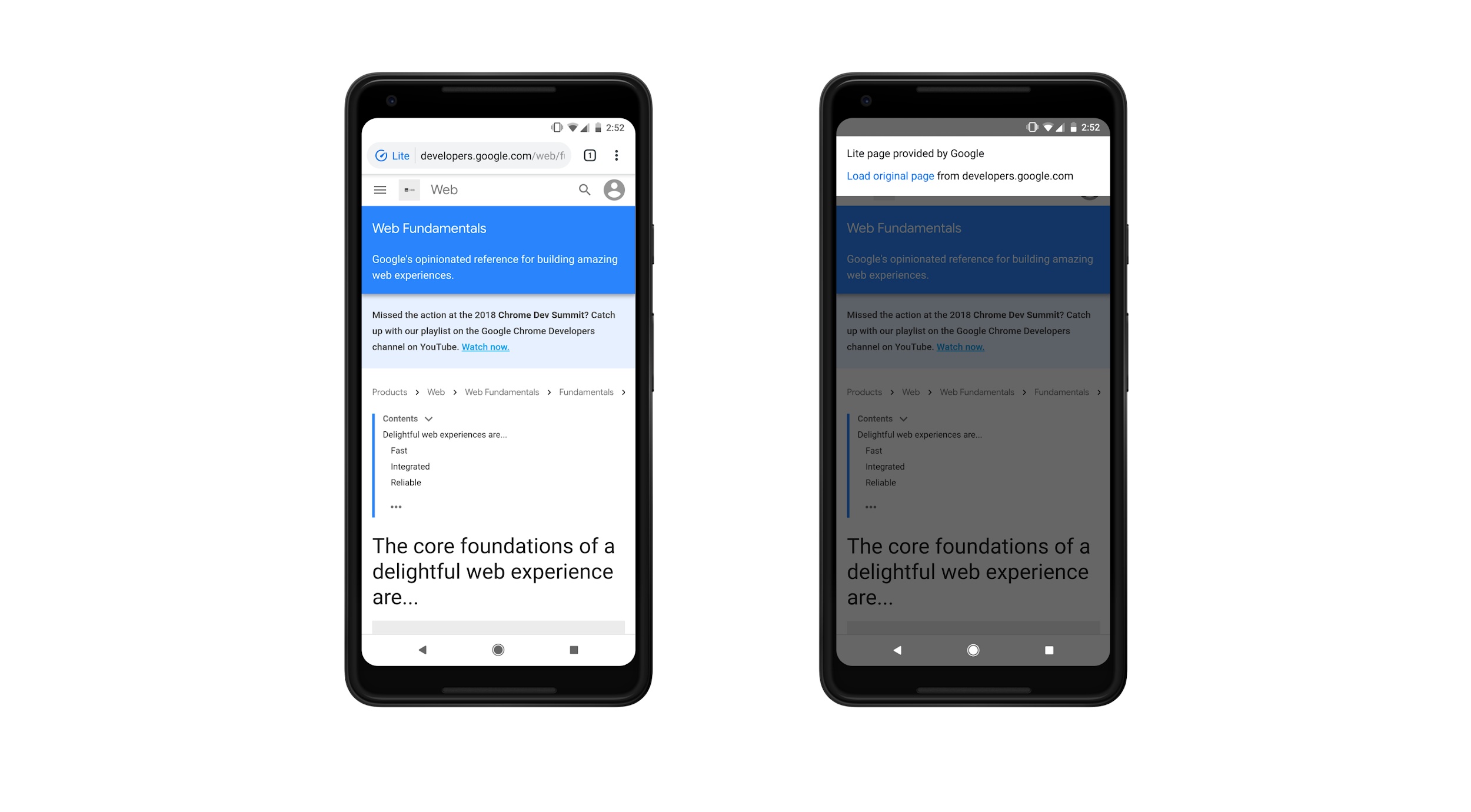Google has introduce a new feature to its Chrome Web browser that help in loading a page faster when the network is slow.
The company has added Data Saver feature, which basically optimises the web pages to load faster. The company claims that this feature is highly effective and it reduces data usage by up to 90 percent. It also helps the pages to load two time faster on slow networks.
Google says that it will show that a Lite version of the page is displayed in the URL bar to notify users when a page is optimised. Users can tap on the bar to see more information and one can also access the original version of the page.
“We use built-in optimizations and Google servers to improve page loading. The specific optimization techniques depend on what region the user is in. When Chrome optimizes an HTTPS page, only the URL is shared with Google; other information – cookies, login information, and personalized page content – is not shared with Google,” the company said in a blog post.
The company says that the Chrome will automatically disables Lite pages on a per-site or per-user basis when it detects that users frequently opt to load the original page. In order to try out this new feature on Chrome, users can go to Settings and enable Data Saver option and load a page on a slow network.