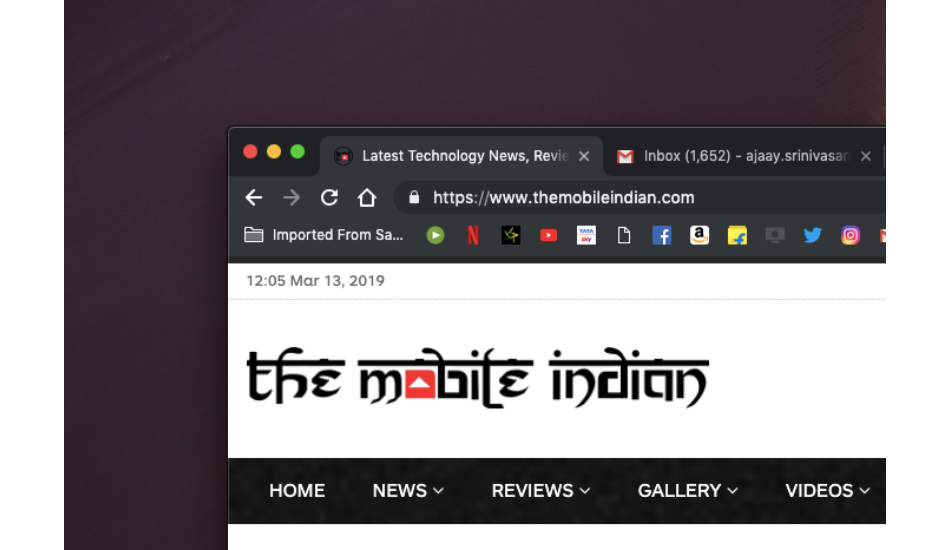It was first YouTube and then macOS which developed their respective system-wide dark mode and now Google has extended support for a darker shade to Chrome Browser users but on macOS devices.
The update comes in the form of version 73 update of Chrome browser on Mac which now offers the much-anticipated dark mode for users running macOS Mojave. Chrome 73 is rolling out to Linux and Windows devices as well and Google has promised to add a dark mode to Windows PCs soon.

As was expected of the feature, Dark Mode on Chrome brings a black and dark grey-ish shade to the Google browser and its elements including the Bookmarks row, overflow menu, multiple tabs and the omnibar. There are still some modifications that Google is left to do as some texts when opening a New Tab aren’t visible with a dark background and we can expect a fix in an upcoming update.
The dark mode on Chrome now bears some resemblance to the Incognito mode and the only way to distinguish between the twos the incognito badge on the top right corner of the screen.

Chrome 73 also adds an auto Picture-in-Picture mode for web apps, meaning videos will keep streaming even when you switch apps or tabs. The version now supports hardware media keys to play and pause content on supported services. Additionally, it comes with an enhanced spell check and safe browsing reporting feature as well as a section for syncing Google services.
Chrome 73 is available on desktops only o macOS, Windows and Linux but dark-mode is only currently available on Mac devices. You can update the browser by heading over to “About Chrome” at which point Chrome will automatically download and then install the update for you.