In today’s digital world, where online accounts and sensitive data are a part of everyday life, securing your passwords has never been more important, especially during a time when phishing attacks and scams are on a rise. Remembering unique, strong passwords for multiple accounts can be overwhelming, which is where Password managers come in. Such apps not only store your passwords securely but also help generate strong ones, making your online experience both safe and convenient. Here’s a list of the top 5 password managers you should consider to safeguard your digital life.
Bitwarden

| Pros | Cons |
| Affordable and transparent pricing | Advanced features may have a learning curve for beginners |
| Self-hosting support | Some users may find the self-hosting setup complex |
| Customizable user experience | |
| Regular updates and a supportive community |
Bitwarden is an open-source password manager available on multiple platforms. It stands out for its transparency, offering publicly available source code that allows independent security audits, ensuring trust and reliability. Bitwarden employs end-to-end Encryption using AES-256-bit, PBKDF2, and HMAC SHA256, ensuring all data is encrypted locally before being sent to its servers. The built-in password generator helps create strong, unique passwords, while the secure sharing feature enables safe credential sharing with teams and families through its “Organizations” function.
For added protection, Bitwarden supports two-factor authentication (2FA) through TOTP, hardware keys like YubiKey, and third-party authentication apps. Users also have the option to self-host their Bitwarden server for complete data control. Regular security audits reinforce its reputation for safety.
Bitwarden’s pricing is competitive, with a robust free plan offering unlimited password storage and basic 2FA. Premium plans ($10/year) include advanced features like encrypted file attachments, password health reports, and additional 2FA options. Family plans ($40/year) and business plans (starting at $3/user/month) cater to groups with shared vaults and administrative controls.
While its advanced features may require a slight learning curve for some, Bitwarden remains an excellent choice for both individuals and organizations, offering a blend of security, transparency, and affordability. It’s particularly appealing for those seeking a reliable, open-source solution to safeguard their digital lives.
Available on: Windows, Web Broswer Extensions, macOS, Linux, Apple App Store, Google Play Store
Proton Pass
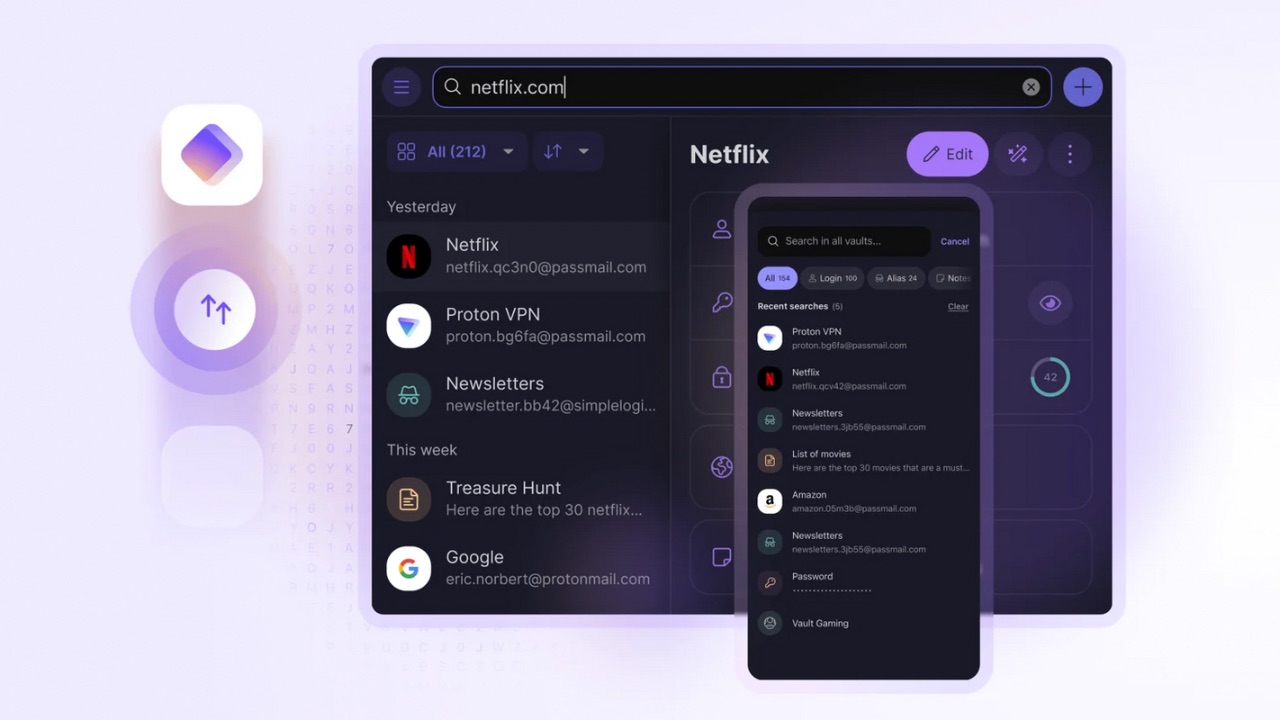
| Pros | Cons |
| End-to-End Encryption | Limited Free Features |
| Zero-Knowledge Architecture | Paid Plans Can Be Costly |
| Seamless integration with other Proton services | No self-hosting option |
| User-friendly interface |
Proton Pass is a password manager developed by Proton, the company renowned for its secure email service, Proton Mail, and other privacy-focused products like Proton VPN and Proton Drive. Proton Pass extends the company’s commitment to user privacy and data security, offering a secure platform to store and manage passwords, notes, and two-factor authentication (2FA) codes.
Proton Pass uses end-to-end encryption (E2EE) to protect all stored data, ensuring it is encrypted locally before being uploaded to its servers. This means only the user can access their information, as even Proton cannot decrypt it. The password manager also employs a zero-knowledge architecture, so no one other than the user has access to their vault. Proton Pass is open-source, allowing independent security experts to audit its code for vulnerabilities, ensuring transparency and trustworthiness.
A built-in password generator helps users create strong, unique passwords, while its advanced autofill capabilities streamline login experiences. It integrates seamlessly with other Proton services as we,l, offering a cohesive experience for existing users. The service is open-source, with its code available for independent audits, reinforcing its commitment to transparency and trust.
Regular security audits further ensure the highest standards of safety. While its free plan offers basic features including Passkeys support, the premium plan includes benefits like unlimited 2FA storage, secure notes, dark web monitoring, Proton Sentinel, Unlimited Hide-my-email aliases (versus 10 in free plan), 50 vaults (2 in free), sharing with up to 10 users (2 in free), and more.
Proton Pass is especially appealing to those already invested in the Proton ecosystem or anyone seeking a privacy-first approach to password management, though it remains a strong contender for all users prioritizing data security and ease of use. Proton Pass Plus subscription starts at €4.99/month, Pass Family starts at €6.99/month, while Proton Unlimited starts at €12.99/month. You can get 40% off in each plan if you opt for the annual billing cycle.
Available on: Windows, Web Broswer Extensions, macOS, Linux, Apple App Store, Google Play Store
NordPass
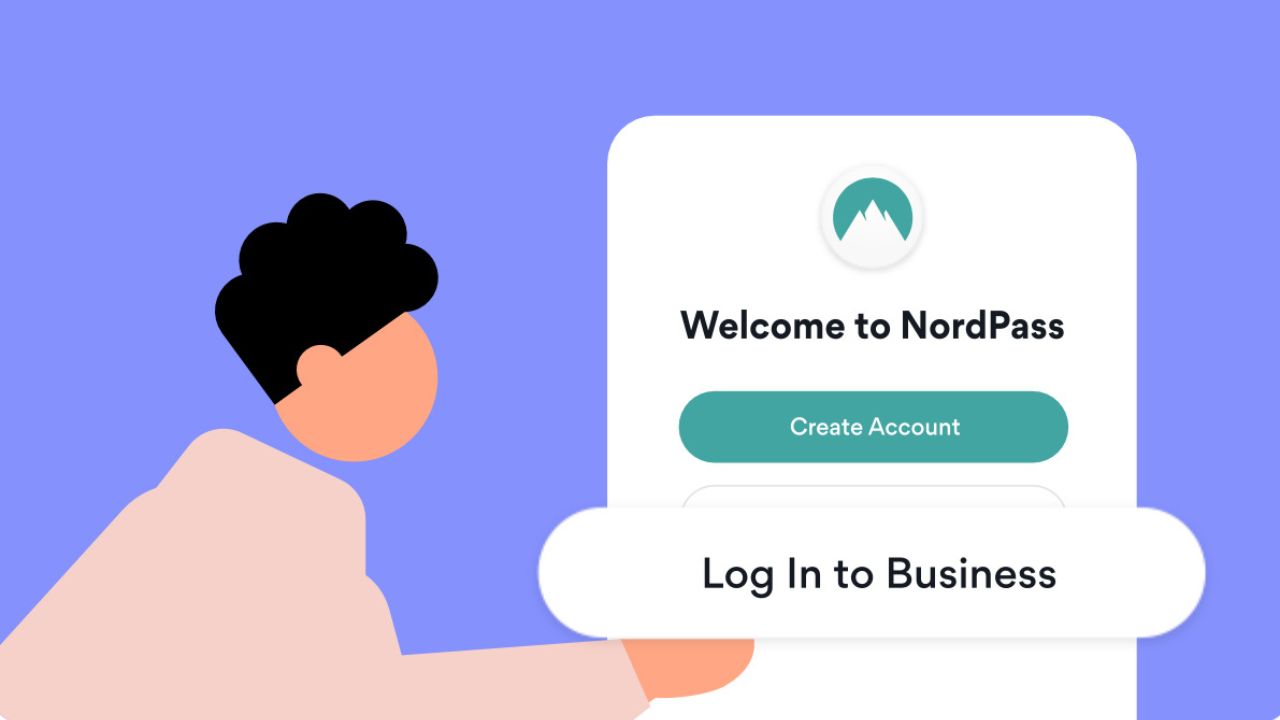
| Pros | Cons |
| Advanced security with XChaCha 20 | No self-hosting option |
| Offline Access | Limited Free Plan features |
| Data Breach scanner | |
| Affordable Premium plans |
NordPass is a secure and user-friendly password manager developed by Nord Security, the company behind NordVPN. Designed to simplify password management while maintaining strong security standards, NordPass uses end-to-end encryption with XChaCha20, one of the most advanced encryption algorithms available, to ensure user data is protected. Similar to Proton Pass, it employs a zero-knowledge architecture, meaning only users can access their passwords, as NordPass itself cannot decrypt stored data.
The password manager offers features like secure password storage, a built-in password generator, and autofill capabilities for streamlined login experiences across devices. It also includes tools for secure sharing of credentials, checking for weak or reused passwords, and identifying compromised credentials with its password health checker and data breach scanner.
Its intuitive interface makes it suitable for beginners, while its advanced features cater to power users. NordPass offers both free and premium plans. NordPass Free packs all the essential features such as unlimited password storage, automatic sync across devices, autosave, and autofill. You can also set up multi-factor authentication for added security.
The Premium plan provides all the same features as well as password sharing and the ability to switch between devices without the need to log in. It also offers extra security features such as Password Health, which helps to identify weak, old, and reused passwords, and Data Breach Scanner, which looks for your data in any known breaches. Further, the NordPass Family plan allows you to create and use six separate encrypted vaults with access to all Premium features.
It doesn’t offer a monthly plan but only 1-year and 2-year plans. The 2-year premium plan for personal use starts from $34.83 for the first 27 months and then $80.73. The 1-year premium plan starts at $25.35 for first 15 months and then $44.85. In both plans, you get 3 free months.
With its robust security, cross-platform compatibility, and focus on simplicity, NordPass is one of those password managers that’s a reliable choice for both individuals and businesses looking to enhance their online security.
Available on: Windows, Web Broswer Extensions, macOS, Linux, Apple App Store, Google Play Store
Norton Password Manager
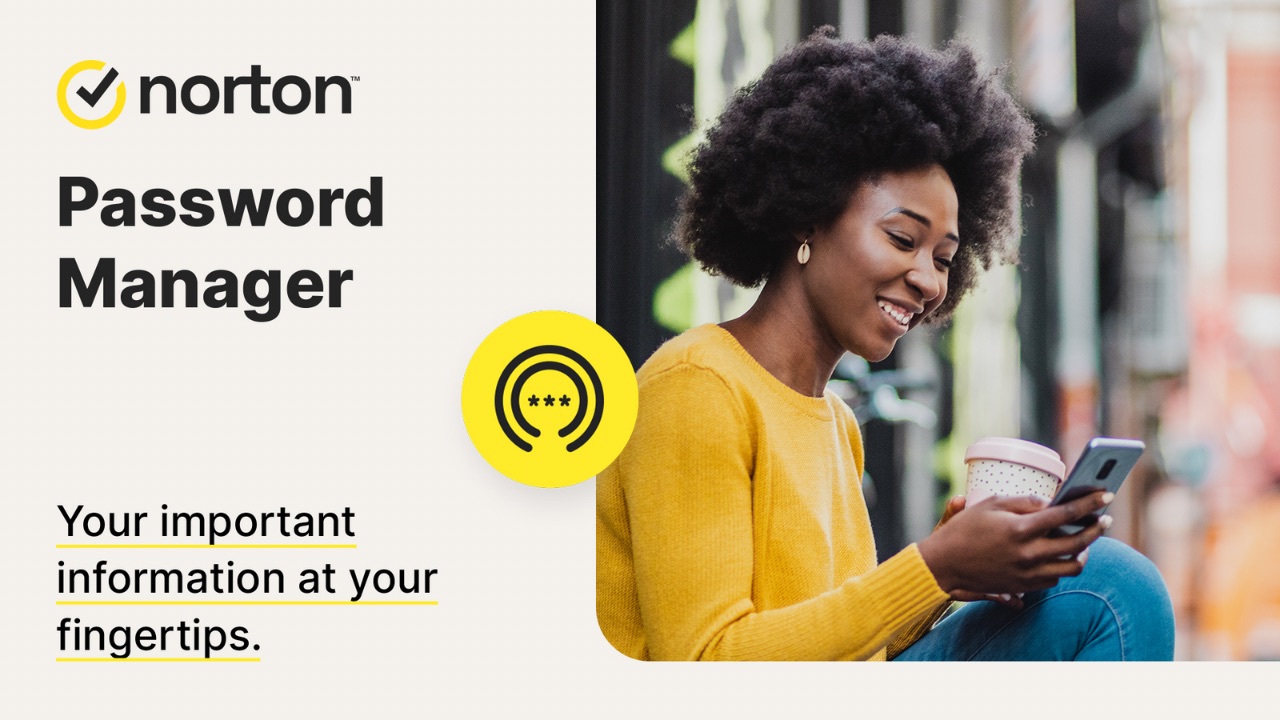
| Pros | Cons |
| Free to use | Limited Advanced features |
| Easy integration with Norton services | No family plan |
| Password autochanger | No offline access |
| Autofill support |
Norton Password Manager is a secure and feature-rich password management tool developed by NortonLifeLock, a company renowned for its cybersecurity solutions. This password manager is designed to simplify password storage and enhance online security by providing users with a centralized, encrypted vault for managing credentials.
It uses advanced AES-256-bit encryption to protect stored data and offers a zero-knowledge architecture, ensuring only users have access to their passwords. Norton Password Manager includes features like automatic password generation, secure autofill for quick logins, and multi-device synchronization, enabling seamless access across desktops, mobile devices, and browsers.
One of its standout features is the Password Vault Health feature, which evaluates the strength of saved passwords, identifies weak or reused ones, and suggests improvements. Additionally, it offers a Password Autochanger tool that automatically updates passwords for supported websites, adding an extra layer of convenience and security. Norton Password Manager integrates well with other NortonLifeLock products, making it an attractive choice for users already using Norton’s antivirus or identity protection services.
It is available for free, with no subscription fees, making it a budget-friendly option for individuals seeking essential password management features. While its features are robust, it may lack some advanced functionalities like secure sharing or built-in 2FA management that are offered by competitors. Nonetheless, Norton Password Manager is a reliable choice for users looking for a secure, straightforward, and cost-effective solution to manage their online credentials.
Available on: Web Broswer Extensions (Chrome, Edge, Firefox, and Safari), Apple App Store, Google Play Store
1Password
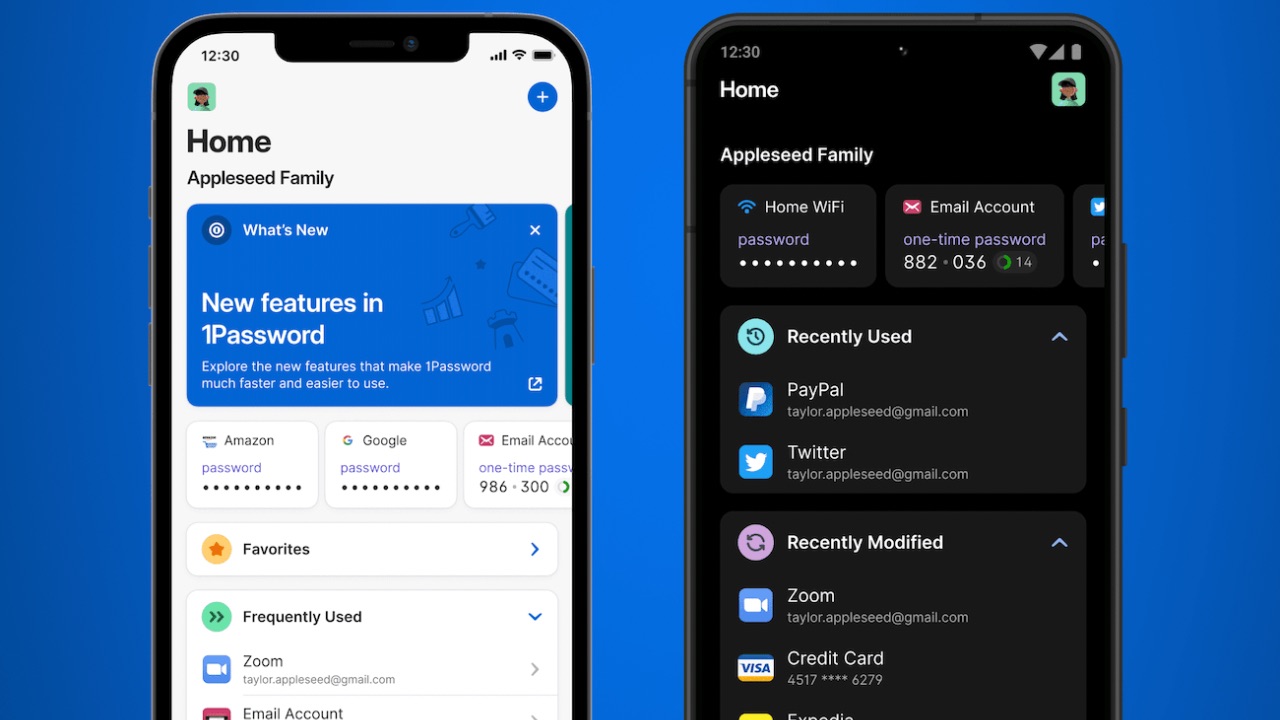
| Pros | Cons |
| Unique features like Watchtower, Travel Mode | No free version |
| Family and Team plans | Premium pricing |
| Frequent updates | No self-hosting option |
| 2FA support |
1Password is a widely acclaimed and feature-rich password manager known for its robust security, ease of use, and comprehensive functionality. Designed to help users securely store and manage passwords, 1Password employs end-to-end encryption with AES-256-bit encryption and a zero-knowledge architecture, ensuring that only the user has access to their sensitive data. It offers features like secure password storage, automatic password generation, and autofill capabilities, making it easy for users to access their accounts with minimal effort.
One of the standout features of 1Password is its ability to organize credentials, credit card details, secure notes, and other sensitive information into customizable vaults. It also includes advanced tools like Watchtower, which scans saved passwords for weaknesses or breaches and notifies users of compromised or reused credentials.
1Password’s Travel Mode allows users to temporarily remove sensitive data from their devices while traveling, adding an extra layer of protection. The app also supports secure sharing of passwords and other information with trusted contacts, making it ideal for families or teams. For enhanced security, 1Password supports two-factor authentication (2FA) and integrates with hardware security keys like YubiKey.
In terms of pricing, 1Password offers individual, family, and business plans, with a subscription model that includes premium features such as dark web monitoring, priority support, and additional vaults. The individual premium plan starts at $3.99/month and $35.88/yearly.
The subscription plans are considered premium, but the comprehensive security and wide range of features make 1Password a top choice for users looking for a highly secure and versatile password manager.
Available on: Windows, Web Broswer Extensions, macOS, Linux, Apple App Store, Google Play Store


