Waking up on-time is always an issue with folks who love sleeping or have trouble with waking up early. Thankfully, the Google Android platform offers several Alarm apps apart from the native clock App to help the users customise their wake-up alerts.
Traditional alarm apps were very simple and digital integers bearing interface did serve the purpose. But the Android based alarm apps deliver more than that – beautiful user interface and/or capability to analyze your sleep. With that, users can see their sleep patterns and visual check out the rest that has been awarded to the body. For that, check out our list of top Alarm apps for Android.
Timely
Timely is a beautiful looking alarm app on the Android platform. Designed in adherence to the Holo Design guidelines, the Timely offers brilliant user interface. Setting an alarm is very easy but you will enjoy it more with the beautiful background colour themes from a library of colour themes. This smart app offers high-quality sounds with a Smart Rise feature to make the waking up experience more pleasant. 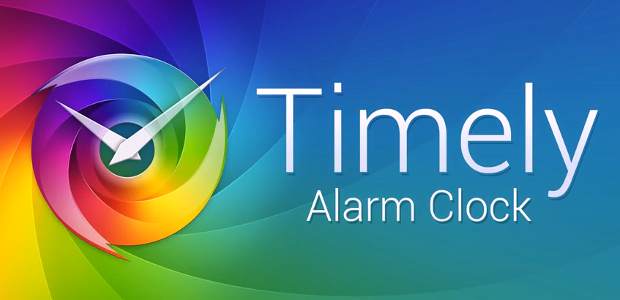
The app also recognises when the user picks up the phone and lowers the intensity of the alarm. Users can manage alarms on all other Android devices as well from one place and snooze them all from one place.
The alarm offers recurring alarms support, Google Now integration, DashClock extension, widget, and volume button for snoozing the alarm.
###PAGE###
Wave Alarm
Finding the phone is difficult while you’re just about to wake up and that’s where Wave Alarm helps with the motion control technology. As the name suggests, the user simply has to do a simple wave gesture in front of the phone to snooze the alarm. The app supports large displays and it allows motion detection in dark rooms with a white screen.
Offering both digital and Analog visuals, the Wave alarm offers 10 different alarm sounds and also has the capability to choose one from music library. The app makes use of the front facing camera and the best part is, it can be used even in a dark room.
Sleep If U Can
Cited as one of the most annoying alarm apps, this one is meant for the heavy sleepers who find it difficult to wake up for snoozing the alarms. The unique feature of this app is it requires a location to be chosen for snoozing the alarms and basically forces one to get out of the bed. A specific place in the house needs to be registered and when the alarm rings, the user has to take the phone to that place and click a picture.
Best places to register are bathroom sink, desk shelf and more. This app will make the users literally step out of the bed in order to stop waking up the neighbours.
###PAGE###
Sleep as Android
This fantastic alarm app also bundles along sleep cycle tracker that can help user analyse the sleep cycle patterns over a period of time. The app uses Sleep Actigraphy method to determine the deep sleep phases and also allows using music files as lullaby for pleasant sleep. The app also offers CAPTCHA to wake up on time, even recording the sleep talks or the snores. The CAPTCHA requires QR Code scanning to turn off the alarm.
Among its alarm tones include nature sounds and capability to choose one from the music on the device. Sleep pattern data can be viewed as graph or numerical format. The free versions offers features only till two weeks.
SleepBot
This application offers movement tracker, sound recorder and sleep debt log to keep a record of your sleep pattern. Then analysis is offered on the available sleep data with trend graphs. The app also offers help in getting better sleep. While travelling, this app can be used even in Silence or Airplane mode.
You can customise several alarms for more than one user as alerts. Apart from auto alarms, the app also offers sleep reminders to catch up with the backlog. This app offers motion and sound graphs to further analyze your sleep.


