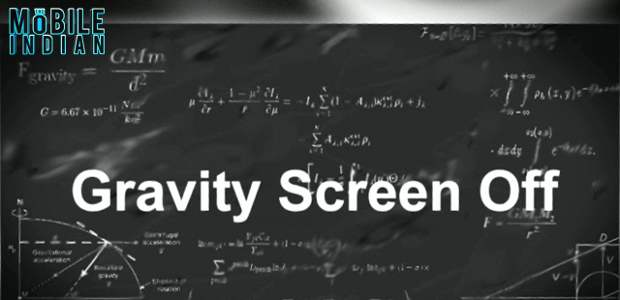Most of us today own an Android smartphone but don’t take advantage of its full potential. For instance, there are several functions of a smartphone that need not to be controlled manually but we still do it as most of us are not aware of the right application for the function.
Here we have assimilated five such applications available on the Google Play Store that allow your Android devices to simply be better. Notably, all these applications are available free of cost.
Gravity Screen On/Off
If you are tired of pushing the power button of your Android smartphone to turn it on, then this is the App for you.
The Gravity screen application is a replacement for the power on/off key as it makes the device aware of its orientation and when the device is held by the user it turns on the device so that the user does not have to press the power button.
The application basically monitors the orientation of the device through the gravity sensor to determine whether it should turn the screen on or not. But it gets smarter, even when your device is pointing downwards which should turn it on the applications utilizes the proximity to determine if it is covered.
If yes, the screen turns off because probably you placed the phone into your pocket or bag. To keep the battery usage low the program turns on the Proximity Sensor only when it’s really necessary.
Moreover, when it turns your screen off and the proximity sensor is covered it puts your phone into deep sleep state to save as much energy as possible.
###PAGE###
Auto SMS
One of the key features that anyone would love to have on their devices is a personal assistant application that could reply to SMS and missed calls on its own with an apology SMS. Well the Auto SMS is an application that does the job but has some added features.
It can automatically respond to messages and calls if you are buys or send an apology message if you miss a call. Also users can schedule messages in the application to be sent on a later date such as in case of birthdays and anniversaries so that you don’t forget to wish the person.
The application supports profiles so you do not need to setup the schedule again and again. Once done, the application remembers when to auto respond. Also there is a convenient widget with the application that overrides all the setting so that if you have to enter an urgent meeting you can simply toggle the switch on and forget about annoyances.
The app also supports driving mode in which it will read out messages as they come and will also reply to them so that you don’t miss out on telling people that you are busy.
Sensor Music Player
It is always annoying to turn on the display of the Android smartphone to play, pause, skip music files, but this music player application would help you automate the process.
The application makes use of the proximity sensor and the Accelerometer sensor of the device to control the music playback. It basically has four control patterns including Swipe: in which users are required to swipe their hand over the device’s screen to skip songs and place the palm over for about a second to pause and play. Slap action is the next one and is especially useful while travelling where you need to slap your device hard to change the song while the device sits perfectly hidden inside your pocket.
Third control option is the hammer action where users are required to slam the table or the surface where the device is kept to shuffle songs. The fourth control option is the custom mode where the users can select which mode should work for them and which sensor – accelerometer or proximity sensor – should be used to control the songs.
###PAGE###
Screebl Lite
Reducing display timeout on devices can seriously help users save battery life. But at times when we need to access longer emails or reading something on the ebook reader, the shorter time-outs becomes a nuisance. Well Screebl Lite can help you to overcome this problem as well.
The application has a selection of angle that a user would generally hold the device on while reading something and it keeps the display awake as long as the device stays in that angle or range. The free application gives users control over brightness and angle in both landscape and portrait modes.
There is also a paid version that offers the same support without advertisements as well but the free mode also is not annoying at all. Very legitimate user of advertisements through referral system only.
Power Schedule
All of us want our smartphones to give long battery life. A simple trick to derive maximum life out of every battery recharge is to turn of radios when not in use and putting phone on Flight mode during night if there is no need of it to be on. But power schedule is one neat little utility that automates all the functions and adds some more to the device as well.
The application allows creating profiles for different time of the day. For instance, you can choose to turn off WiFi and cellular data while on your way to office and instead opt to turn on Bluetooth to connect the smartphone to hands free kit in car or bike.
Many more features and profile combinations can be made to improve the performance and battery backup of the device while being completely worry free as when the time comes the app will enable or disable the function without failing.