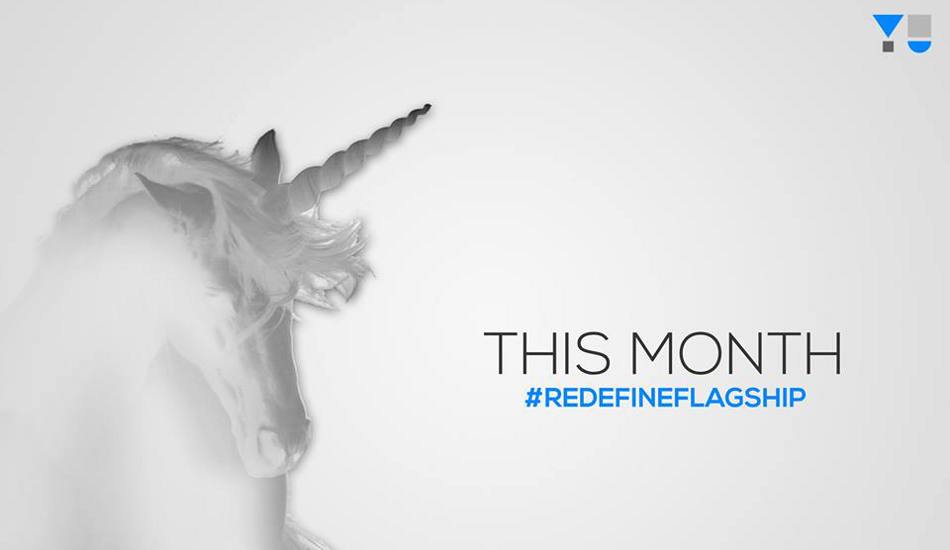Micromax’s subsidiary, Yu had launched the Yu Yunicorn for Rs 12,999 on the last day of May. We have been using this device for almost a month now and the reason for the delay in posting the review is we were waiting for couple of updates from the company before we go ahead with it. You can check its specifications here.
Design
The Yu Yunicorn doesn’t have an exceptionally different design from the rest of the smartphones available in the same price range but that doesn’t mean it looks cheap. It is a bit heavy but comfortable to hold. In the hot and humid weather of Delhi the phone never slipped from my hand which is otherwise a common problem with phones having back panel made of glass or metal.
The Yunicorn has metal unibody design and brushed aluminium back. It is 8.15 mm thin and has 2.5D Arc curved glass in the front. It back and side panels seem to have an uncanny similarity with that of Oppo, HTC and Honor smartphones. The body has been made with aluminum-magnesium alloy which, the company claims, resists scratches and we found it true during our review.
Also, the working, design and placement of fingerprint scanner looks like that of Samsung Galaxy S7 and S7 Edge. Like the fingerprint scanner on Galaxy S7, one need to press the scanner button to initiate the unlocking process, a merry touch will not suffice.
The front panel apart from the screen and fingerprint scanner button which double ups as a home button has a white rim in the background and navigation buttons like return, home, menu are placed on the display.
Here, I am not able to understand why the navigation keys have been placed on the screen because there was ample space on both the sides of fingerprint scanner where they could have been placed. On the lighter note, Yu may have done so to avoid having 100 per cent similarity with Galaxy smartphones.
Overall, as mentioned earlier Yu Yunicon is comfortable to hold and easy to operate. It looks good and has a very solid build quality. I can even say it is one of the best-designed smartphone from Yu till date.
Does it give seamless performance?
Yu Yunicon delivers seamless performance while performing tasks like surfing, typing, watching videos and multitasking. Its 5.5-inch display that has full HD (1920×1080 pixels) Resolution is bright and readable even in bright sunlight. As far as the gaming is concerned, in games like Temple Run 2 and Need for Speed, I felt the gyroscope showed a bit lag as a result when one tilts the smartphone it gives a delayed result. In other games like Cut the Rope, Candy Crush and Hill Climbing the performance was trouble free. One will also notice that while playing games the device tends to heat up a bit but there is nothing alarming about it.
On the audio front, it offers a decent performance through the speakers. Fingerprint scanner is responsive and let’s say would respond 90 per cent of the times. It may not respond to wet and oily fingers.
The Yu Yunicorn runs on the 1.8 GHz quad core Mediatek Helio P10 Processor and 4 GB of RAM. The Yunicorn has 32 GB of internal memory. It also has expandable storage slot also that can hold a micro SD card of up to 128 GB.
Is interface exciting?
The thing I didn’t like about the App drawer interface was is it has fixed orientation that to alphabetically. One can scroll it vertically only. The interface of Around Yu is quite clean and homepage is in monochrome. It has couple of new segments and is getting updates quite regularly. So if you ask me is good, I would say it is decent and getting evolved with every update.
If one low on battery apart from the regular fixes like switching of data, reducing brightness and activating battery saving mode, one can also activate Monochrome setting by long pressing the home screen which turns everything into black and white.
How is the battery?
On an average I was getting around 8-10 hours of battery backup from Yu Yunicon on a single full recharge. Typically activities would be around 2 hours of calling, watching video for around half an hour, using two email ids, syncing all the social media feeds and a compulsive disorder switching on the display after every 10 – 15 minutes if there is no notification. While charging, the device I noticed it used heat up a bit.
Is its camera good?
Camera department has been causing Yu problems for a long time and even in Yu Yunicon it continues. It has a 5-megapixel front camera with Electronic Image Stabilisation and a 13-megapixel rear camera that has phase detection autofocus, panorama, slow motion and HDR features. Even after getting a camera update recently there has been only a slight improvement, not a major one, as I was expecting. Shots captured using the rear camera unit misses out on the detailing. In low lighting, the problem is aggravated. Focusing is also taking a long time, especially in close up shots.
Long stops in decent lighting do come out well minus detailing, but close up shot are bad. All in all, camera output of the device is below expectation. Yu team has said they are aware of the problem and will be releasing the updates quite soon to address the issue.