Amongst the first-ever couple of foldables to support IPX8 certification is the Samsung Galaxy Z Flip3. The Galaxy Z Flip3 has water resistance which is one big achievement for Samsung amongst others the company has achieved with its foldable smartphones. So let’s take a look at the phone in detail.
Design & Usability
The Samsung Galaxy Z Flip3 has, of course, a foldable form factor. There’s a two-tone look at the back of the smartphone with the upper portion having a glass while the rest of the body is made from Samsung’s Armor aluminium material. A phone priced at Rs 84,990 should, at all times, feel premium in your hand and the Galaxy Z Flip3 does just that.

There are glossy as well as matte finish options available with the Z Flip 3 and the black variant we got had the latter. The glass portion up top is covered with Gorilla Glass Victus so you need not worry about those scratches on the glass when the phone is folded. Next to the small screen are two cameras with a flash below them.
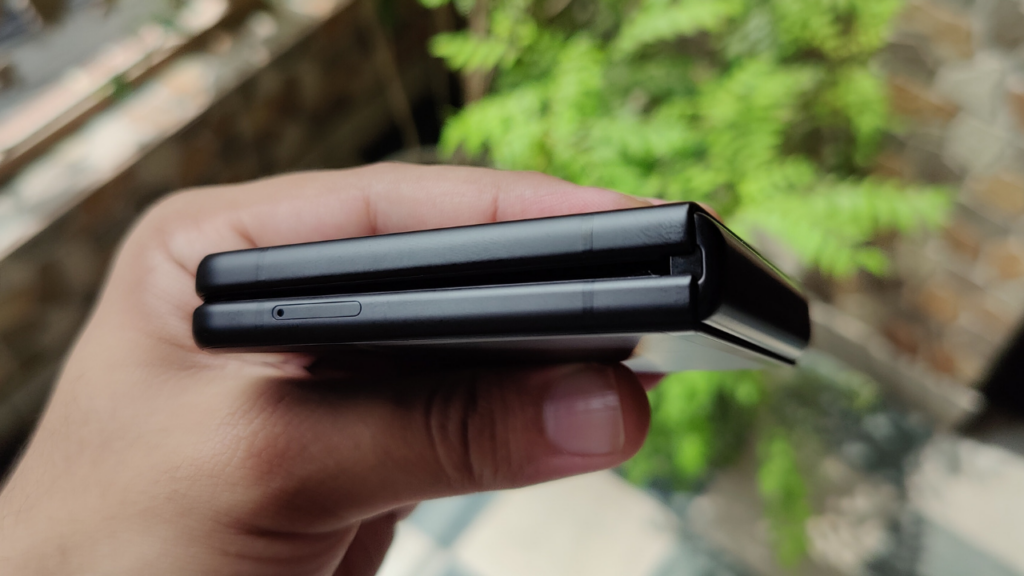
The front display is plastic so as to achieve the ‘fold’. However, the quality of the display is much better and it does feel more like glass this year, compared to the original Z Flip.

The hinge that is being used for the folding mechanism is smoother. It has the Samsung branding which disappears once the phone is unfolded. It feels more smoother with the mechanism than last year and one can easily set it to any angle while folding or unfolding. When fully unfolded, there’s a slight lock that will keep the phone from unfolding while you use it normally.

You can keep the phone in your pocket unfolded but I would avoid that to prevent any major damage to the main display. Even Samsung warns you to not press the screen too hard when you boot and set up the phone for the first time. This means you will have to flip it open every time you take it out of your pocket which might be a hassle for some.

In my usage, I didn’t mind opening it whenever I took it out of my pocket. It is definitely a head-turner when you unfold it and a big display lights up inside. Also, it saves up space inside your pocket for other things you might want to keep in there.

The SIM tray is to the left of the phone with the power button to the right that also doubles as a fingerprint sensor. The sensor was quick and responsive in detecting the fingerprint. The button feels more tactile when pressing. Above that sits the volume rocker which is a little too high to use with one hand. It would have been better if it was placed on the left side. The grip while holding the phone is tighter because of the flatter sides. And when folded, the compact square sized phone feels great to hold. The ‘clap’ sound you hear when you fold the phone is satisfying.
Displays
There are two displays on the Samsung Galaxy Z Flip3. The cover screen you will interact with once the phone is folded is a 1.9-inch Super AMOLED panel with 260 x 512 pixels resolution. Once unfolded, you will interact with the foldable dynamic 6.7-inches AMOLED 2X display. There’s a 120Hz Refresh Rate with HDR10+ support and 1200 nits peak brightness.
Talking about the cover display first, it is a bigger panel from the last Z Flip which was capable of only showing the time and notifications. With the Samsung Galaxy Z Flip3, the cover screen can do much more. You can add up to 6 widgets on the cover screen. These include a calendar widget, music widget, an alarm widget, a timer, weather and more.

The cover screen has various themes available as well with different animations, colours and clock styles. You can swipe to the right to see your notifications and interact with them. While swiping to the left, you’ll get all the widgets. If there’s any notification available, the clock screen will indicate the same using an orange dot. The screen is responsive and has a much more practical use compared to the previous Z Flip.

The main display is a 6.7-inch panel which becomes too tall when you open the phone. The display gets plenty bright under direct sunlight and produces good colours with a great level of sharpness. However, I feel the colours were a bit faded compared to the Galaxy S20 FE display I used earlier this year. Adjusting the display colour settings couldn’t help much either.

Coming to the crease (a slight indent in the display where the screen folds), it is still visible from certain angles. Most of the time it wasn’t much noticeable but it’s definitely there and you can feel it at times while scrolling and when your finger goes through it.
Software & Performance

The Samsung Galaxy Z Flip3 comes with OneUI 3.1.1, the latest from the company. It gets 8GB of RAM with 128GB or 256GB of storage options and we got the former variant. As is the case with OneUI, the software comes loaded with plenty of features. From themes to fonts to changing colours of every single element of the UI (via GoodLock), OneUI comes with a bunch of features. There is some amount of bloatware pre-installed but fortunately, it is uninstallable.
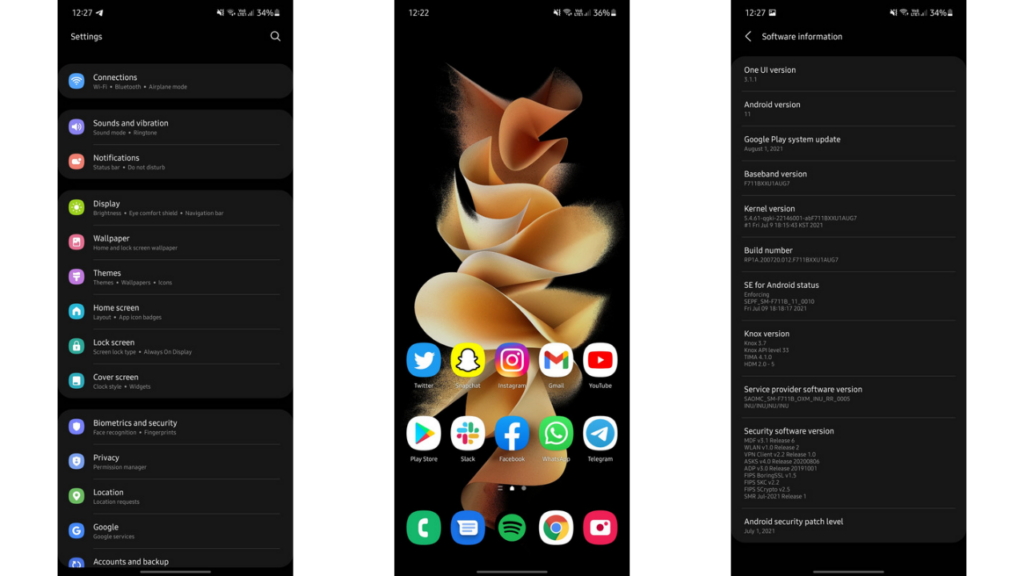
The phone is filled with multitasking features to make use of the tall screen. You can make App pairs so both the apps always open in split-screen, such as Chrome and YouTube. Then there’s flex mode where you bring the upper half of the phone to a 90-degree angle and then, the app moves upward with additional controls getting enabled in the lower part of the screen.

There’s an option where you can set the phone to accept the call once you open it and when you fold it shut, the call ends. The cover screen can be used to accept calls but if you accept it through here, it will directly switch to speakerphone. For a better selfie experience, you can use the cover screen (only when folded), about which I will talk later in the review.
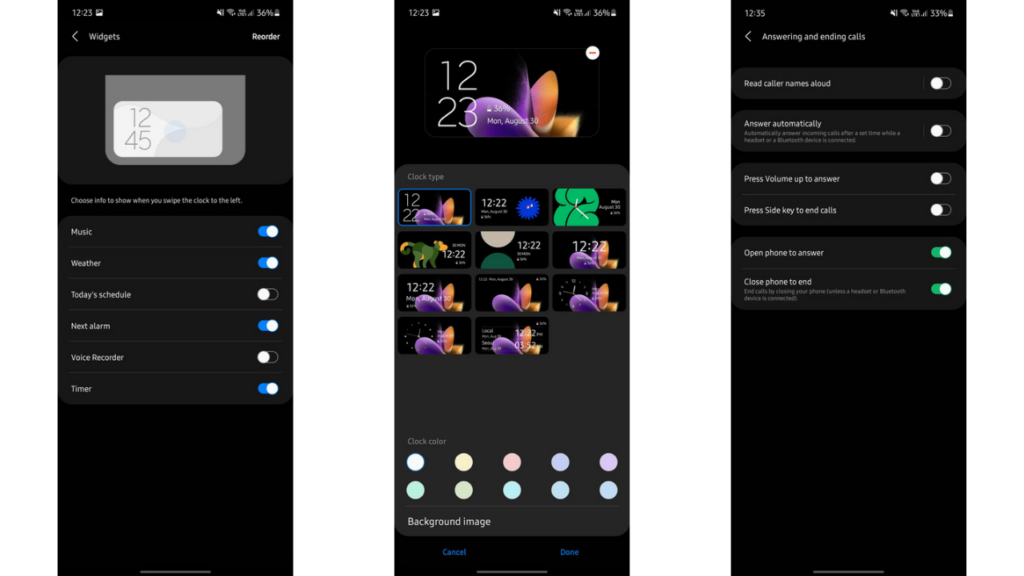
As you can control the music using the cover screen, the volume buttons are swapped once you fold the phone. It means the volume up button becomes the volume down button and vice versa.
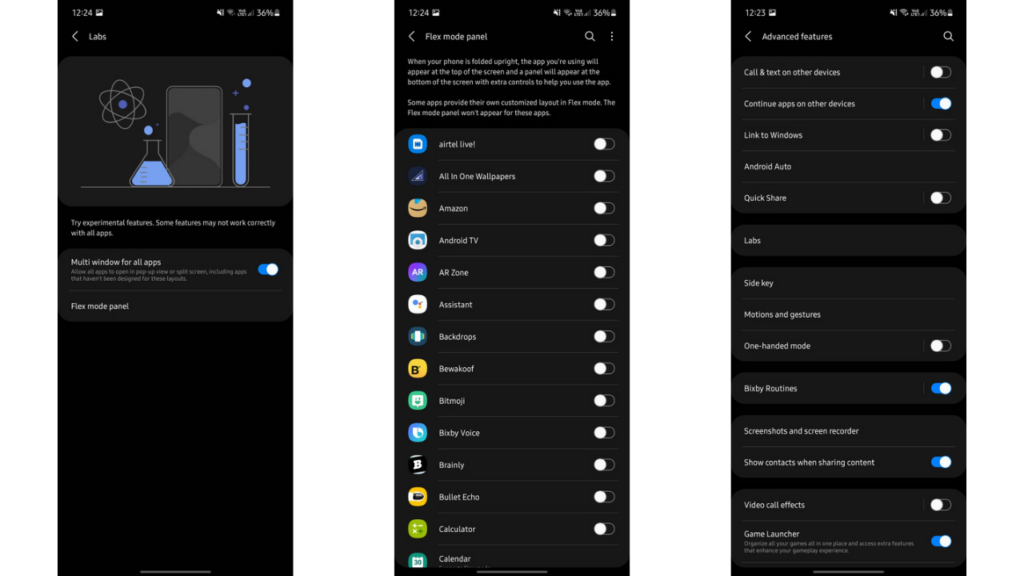
The phone is equipped with a Snapdragon 888 Processor and as expected, there were no performance hiccups. Even with the most demanding apps and games such as Call Of Duty Mobile, BGMI, etc, the phone handled everything with ease. I was able to play Call of Duty Mobile at the highest graphics available with no lag as such. Good RAM management, as well as smoothness across the system, were present.
An issue I have noticed with previous Samsung devices is with regards to connectivity. The devices often tend to disconnect from the Wi-Fi when holding the phone in landscape position because of the antennas getting blocked. Fortunately, this issue isn’t present on the Galaxy Z Flip3. Calls and Wi-Fi connectivity were both fine with the phone.
Battery Life, Audio and Haptics
The Galaxy Z Flip3 might have the smallest battery in a flagship from 2021 along with the slowest charging speed. The phone gets a 3300mAh battery split into two. It further supports just 15W Fast charging which is a bummer. Moreover, you get fast wireless charging support with 10W of speed and reverse wireless charging support also at 4.5W.
The 3300mAh cell takes about 2 hours to charge from 10% to 100% with a fast charger. You don’t get a charger in the box of the Z Flip3 so you would have to buy one separately. This is straight-up disappointing considering its competition is providing up to 65W of power and that too with a charger inside the box.
The battery life isn’t exactly up to the mark and is average at best. I had expected the same considering the phone has to power a 120Hz screen. I got about 2.5 hours of SOT with over 15 hours of usage. Out of this, for 6-7 hours the phone was on standby. As I backed up a lot of stuff to MEGA, it consumed most of the battery so I gave the battery another run after a full recharge.
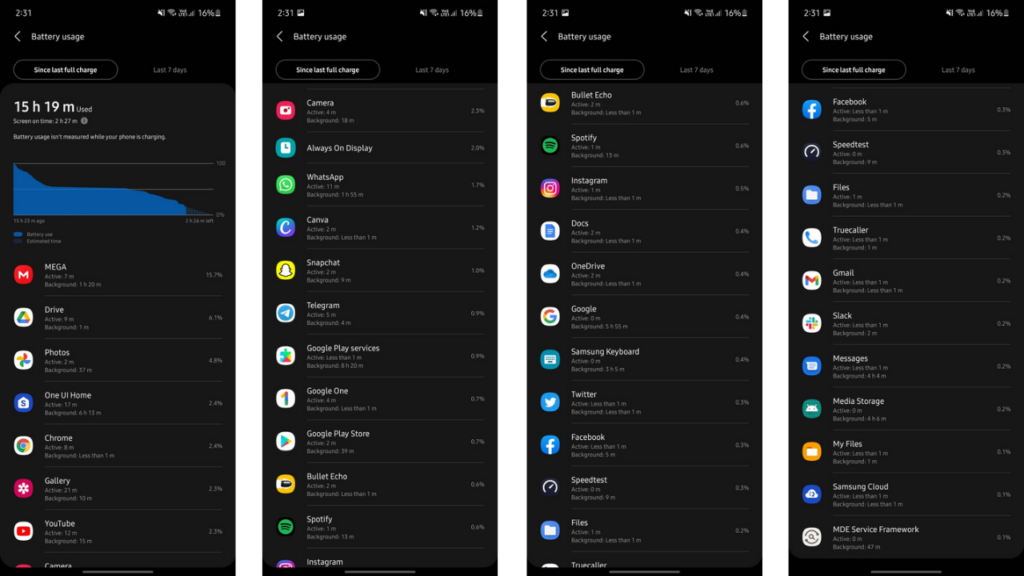
The results did improve but still weren’t satisfactory for a smartphone that costs this much. I could stretch the screen-on time to up to 3.5 to 4 hours maximum. Again, these results aren’t expected from a smartphone that claims to be a flagship. A bigger battery would have done a much better job at handling such a big high refresh rate screen.
The Z Flip3 gets dual stereo AKG-tuned speakers which sound great at full volume. There’s no volume distortion and it’s a balanced sound overall. No thumping bass as such but you can hear the beat. The Haptics is strong as well, but compared to a OnePlus 9 I had with me at the time of reviewing the Z Flip3, the haptics of the former felt tighter and slightly stronger.
Cameras

The Galaxy Z Flip3 makes use of two cameras at the rear and one at the front for selfies. The dual-camera setup consists of one 12MP wide camera with f/1.8 Aperture and one 12MP ultra-wide-angle camera with f/2.2 aperture. The one inside the phone that will be used for selfies is a 10MP f/2.4 sensor.
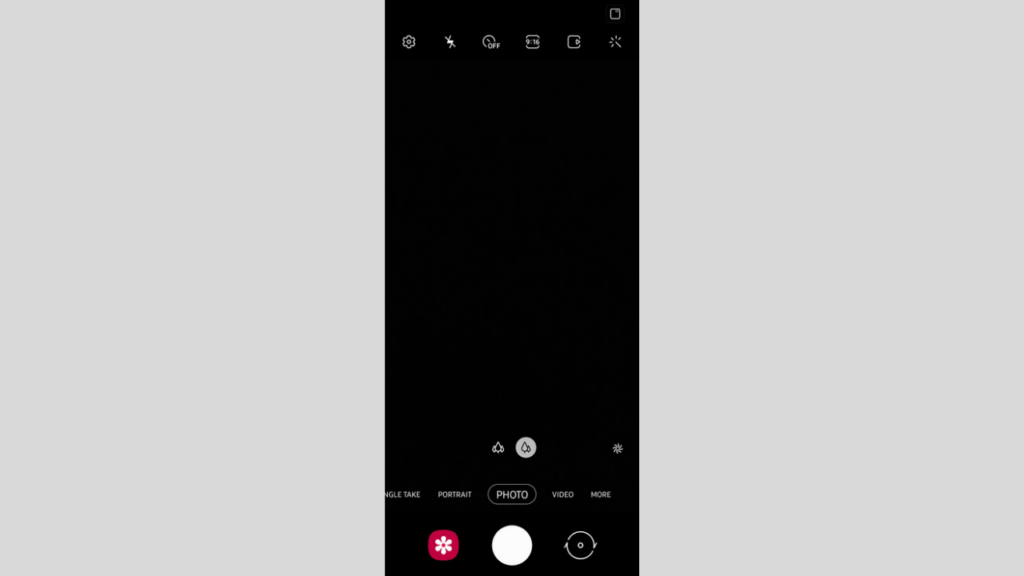
The camera app on the Z Flip3 is a typical Samsung one. Nothing has changed from the previous versions. However, there’s an extra button up top at the right that lets you preview the photo to the person of whom the picture you are clicking, via the cover screen. It’s a handy feature and does help in some situations.

Talking about actual shots from the phone under outdoor conditions, you get crisp and clear shots. There’s a lot of detail in the shots with good handling of the lighting. The HDR effect isn’t overdone and even if you zoom in, the sharpness stays with no smudging at all.

Wide-angle shots were equally good. Again, the detailing here is excellent. I could zoom in and look at every little leaf even though Wide-Angle Sensors generally fail to achieve this much sharpness. But as it is so wide with a 123-degree field-of-view, there’s a good amount of distortion at the edges, which looks more than normal in certain conditions. There’s also not a lot of colour shifting in pictures from the ultra-wide-angle sensor compared to the normal wide sensor.

Coming to close up and portrait shots, the colours have been kept as close to natural as possible. Every minor detail is visible when you zoom in and the overall output was very likeable. I didn’t have any issues with focusing on the subject either while clicking portraits. However, one complaint I do have is that the post-processing takes a bit longer after the shot has been captured. For instance, I was able to spot the colours of the picture change when I instantly opened the shot after clicking it. This hasn’t been an issue on the previous Samsung phones I have tested.
The selfies with the 10MP sensor came out to be decent under well-lit conditions. However, when capturing under low-lighting or artificial lighting, the detailing level goes down a few notches. The colours are maintained properly under any type of conditions.
For a better selfie experience, you can use the rear camera and cover screen combo. To access this feature, you can double press the power button when the phone is folded. It will use the rear cameras to click a selfie with a preview being shown on the cover screen. You can swipe up to switch to wide-angle, and scroll left to go to video mode. The size of the photos clicked via the cover screen are locked in a 1:1 ratio. But the quality of the selfie is much better when clicked with this mode.


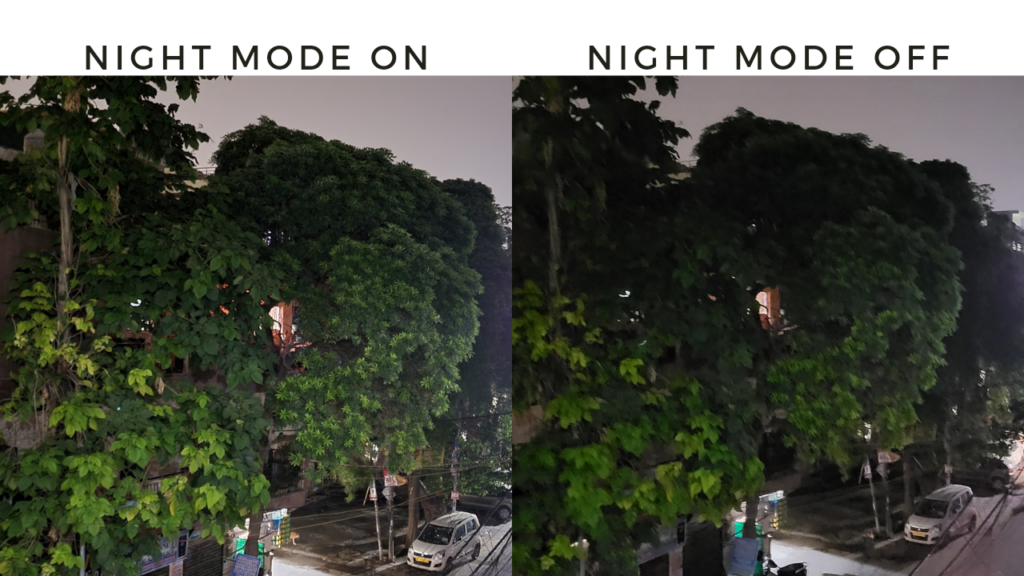
Shots under artificial lighting looked sharp and well processed. The EDGE detection for subjects wasn’t the best I would say. But the detailing and the vivid colours really made the shot look punchy and beautiful. Under night conditions, I would highly recommend using night mode. Otherwise, the shots really look blurry and have little to no details. With Night mode ON, not only the picture brightened up, but even the sharpness was increased.



