Samsung has long LED the foldable smartphone segment because of its first-mover advantage. However, that’s no longer a benefit for the brand as the competition has caught up fast, including the likes of OPPO, Xiaomi, Vivo, Tecno, and Motorola. As the competition heats up, Samsung is now working harder than ever to maintain its spot, and its latest attempt at doing that is the Galaxy Z Flip 6, which has some internal upgrades over its predecessor. However, these upgrades come at a cost, where the starting price has increased from Rs 99,000 of Z Flip 5 to Rs 1,09,999. Is the Flip 6 worth the new price tag, is it better than the Razr 50 Ultra, its closest competitor, and how much has it improved over its predecessor? We’ll be answering these questions in our detailed review of the Galaxy Z Flip 6.
Design, Hinge, Haptics, Audio

The Galaxy Z Flip 6 has minor but notable design improvements over the Galaxy Z Flip 5. The Flip 6 has a flatter frame than the Flip 5 and a matte finish. As we said, the change is minor but noticeable because it has considerably improved the handset’s in-hand feel. The frame also incorporates an improved Armour Aluminum material, which should ideally result in improved drop protection.

The Galaxy Z Flip 6 not only feels more premium than the Galaxy Z Flip 5 but is also more comfortable to hold. Moreover, the glossy finish of the frame of Flip 5 was a home to fingerprints, but Flip 6 solves that too.

At the rear, the panel again has a matte finish, as does the hinge. Speaking of the hinge, it feels smoother than before and is also more stable at various angles. It closes shut well and is fluid to open. Unfolding the device with one hand is still a difficult task, but closing it shut with a hand isn’t.

The buttons on the right feel tactile when clicked, and the side-mounted fingerprint sensor works without any issues. It’s quick, accurate, and reliable.

While the shape and size of the cover display remains the same as the Flip 5, the camera design has been slightly changed as it now has the same coloured rings around each sensor as the colour of the phone, which looks funky yet attractive at the same time, while also creating a distinct look for Samsung’s flip.
The Galaxy Z Flip 6 is also IP48 rated, which makes it dust resistant for the first time in Samsung’s foldable smartphone history, apart from being water resistant.
The haptic motor is also stronger than the Flip 4 and Flip 5, both of which had similar motors. Haptics was also one of my major complaints with those two. While the haptics of the Galaxy Z Flip 6 still don’t match those of the Fold 6 or the Galaxy S24 series, they feel tighter than before, which is a welcome improvement.

Another major improvement I noticed was in speakers, as these sound much more fuller, are louder, and also have a decent amount of bass, matching those on my Galaxy S23 Ultra. We don’t know whether Samsung has used an improved set of stereo speakers on the Flip 6 but whatever it has with audio playback seems to be working exceptionally.
The Galaxy Z Flip 6 is built quite well, with a premium in-hand feel, lightweight design, and a much more polished and refined user experience overall.
Displays, Cover Display Features
The Flip 4 and Flip 5 had great foldable displays, and the Flip 6 carries forward the legacy. It has one of the best folding displays we have seen on a Flip device. It’s not only brighter than its predecessor but also produces excellent colours with great viewing angles. It also supports HDR in the Netflix app, and viewing content on this screen was a treat to the eye.

The display is also highly responsive to the touch. The only quality issue we have faced with Flip displays is that the pre-applied screen protector begins peeling off within a year of use. While we cannot test that yet, we hope Samsung has improved on that front as well.

Samsung hasn’t worked majorly on the crease on the inside of the phone where the display folds for a while now, but this time, the Flip 6 shows changes on that front as well.

After a week of rough use, the crease still hasn’t appeared prominently like it used to on Flip 4 and Flip 5. While it’s still noticeable if you look at it from the right angle, it doesn’t show up as much in daily use, even on lighter backgrounds, and also doesn’t feel as intrusive as it used to if your finger went over it while scrolling. Again, this is a minor but noticeable improvement.

The cover display is the same size and specifications as the Flip 5 but with better protection, thanks to Gorilla Glass Victus 2. However, having the same specs as before isn’t entirely the best thing, as folding phones like the Razr 50 Ultra have a cover display with a higher Refresh Rate and a better design.
It’s bright and usable outdoors and responsive as well, but the 60Hz refresh rate is a disappointment. In comparison, Razr 50 Ultra gets an LTPO AMOLED cover display with a 165Hz refresh rate that should feel much smoother. Not being an LTPO panel and always running on 60Hz also means that if you turn on the Always-on display on the Flip 6, it drains a considerably high amount of battery because it constantly runs on 60Hz.
In addition, it cannot natively run many third-party apps unless you download the Multi-star GoodLock module. What it can run natively includes Netflix, WhatsApp, YouTube, Maps, and the Google Messages app. I wouldn’t recommend watching YouTube or Netflix on the cover panel, as it isn’t entirely pleasant. You’d be better off watching content on the inner display, which was an enjoyable experience for me during my review period of the Galaxy Z Flip 6.

However, widgets make up for the lack of App support. Those such as the contacts widget or the call log widget allow you to place a call to the contact of your choice instantly. There are a bunch of other widgets available, such as a recorder widget, calculator, gallery, clock, contacts, and many more.
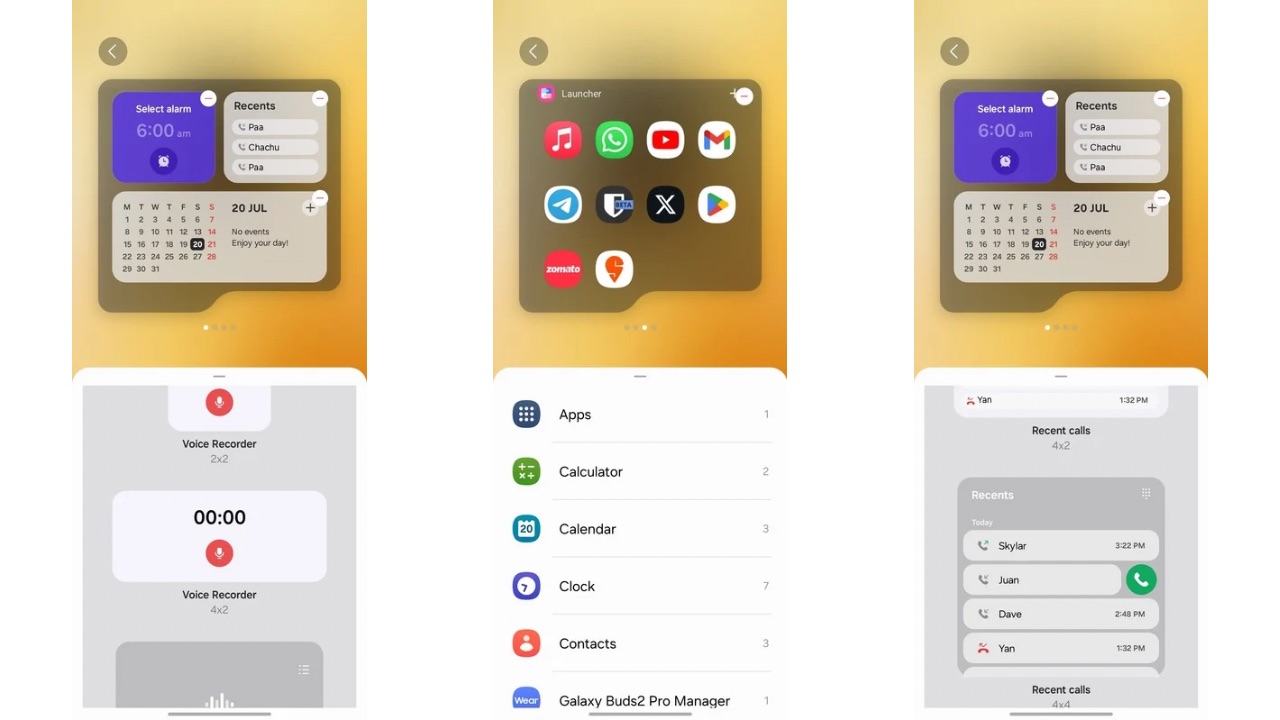
Customisability isn’t an issue either, as you get a range of options to select from when you want to customise the lock screen of the cover display. There are interactive, animated, informative, graphical, and other types of lock screen available, including a “Create with AI” option where you can use generative AI to create wallpapers or use Photo Ambient mode, which applies weather effects to your lock screen photo.
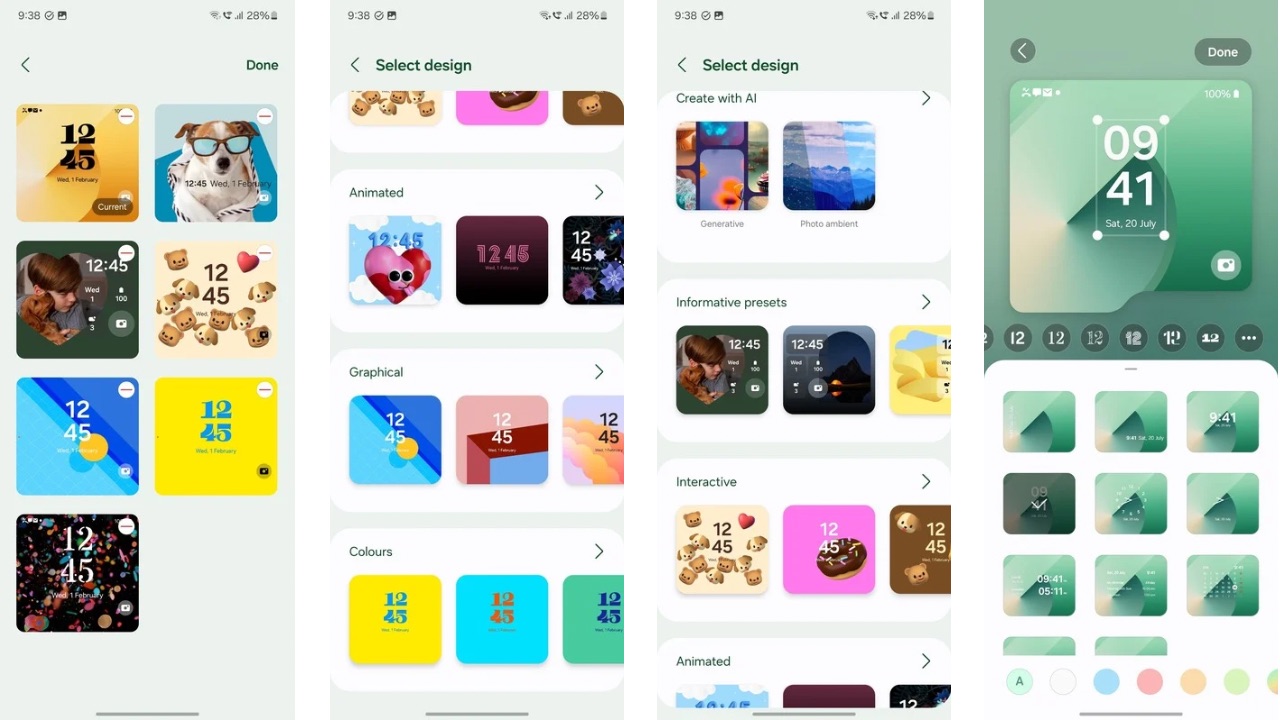
You can also change the clock style of the cover screen with a variety of fonts and styles available, turn on or off battery percentage, or even change the notification style.
There’s also an option to use the rear cameras to click selfies quickly via the cover screen, or even use those to shoot videos or click portraits. You can even switch between the main and ultra-wide angle lenses via the cover screen.
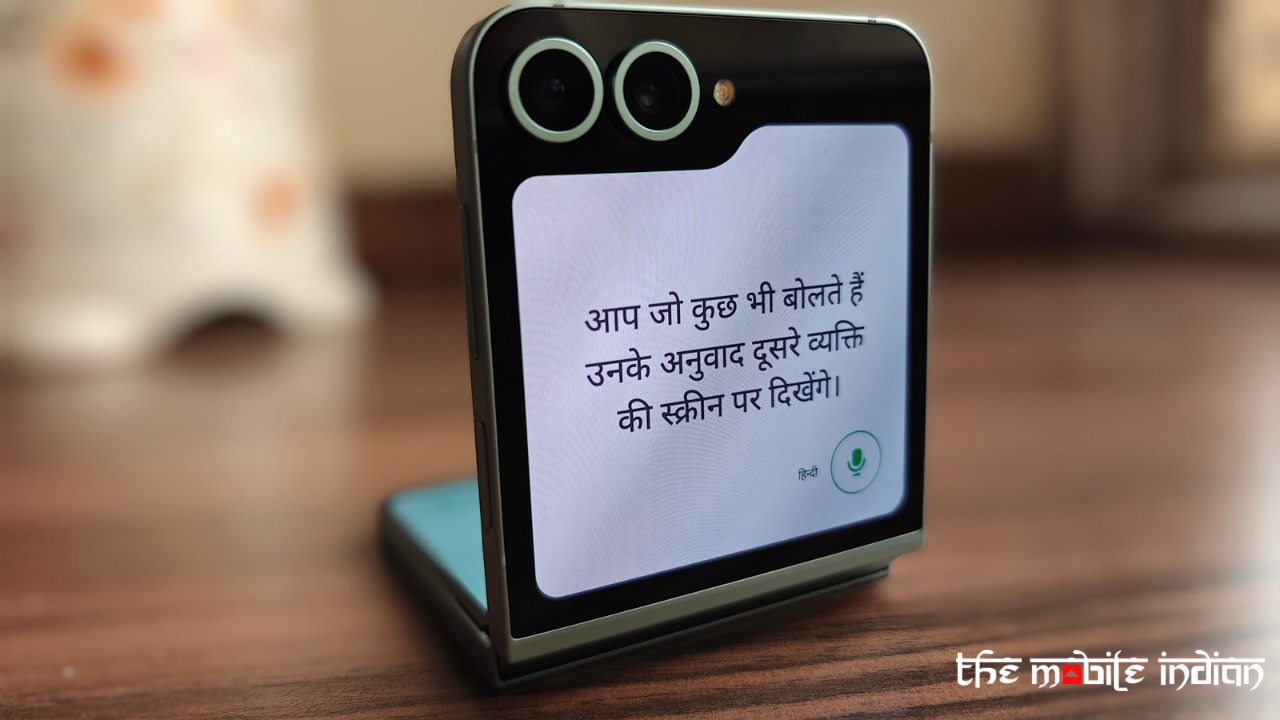
Samsung is now using the cover screen for interpreter mode as well. It’s one of the intriguing and unique uses of the cover display where it is used to show you a real-time translation of your speech into a different language. For instance, if you speak in English, the cover display could show the person in front of you the same text in Hindi, allowing for easier understanding.
Finally, you can also do basic tasks via the screen, such as accept or decline calls, check maps while navigating, reply to WhatsApp messages via the full-screen keyboard, control music playback through a full-screen player, or check other notifications but only after unlocking the device via the fingerprint, face unlock, or the PIN or pattern input, depending on what locking method you have opted for.
Performance & Software
The Galaxy Z Flip 6 gets power from the Snapdragon 8 Gen 3 for Galaxy processor, whereas, for the first time, the Flip also gets the same RAM as the Fold, which is 12GB. The upgrades in RAM show up in real-world use, too, with more apps able to stay in memory for longer as per our usage time with the Galaxy Z Flip 6 during its review.
RAM management was not an issue on the older Flips, but it’s nice to see that Samsung is offering the same amount of RAM for the Flip as the other top-end devices from the brand.
There are 256GB and 512GB storage options. As we’d expect, the Galaxy Z Flip 6 doesn’t disappoint in terms of performance. From smooth animations to handling heavy-load tasks, it doesn’t break a sweat. I could switch between apps with ease, and there have been no lags either.
The Galaxy Z Flip series has taken a significant step forward in gaming performance by introducing a new vapour chamber, which is the first for the series. While the Z Flip 6 still heats up during intense action in games because of a smaller surface area for heat dissipation, the vapour chamber does help in sustained performance loads. Again, the Galaxy Z Flip 6 isn’t primarily meant for gaming, but it should be able to handle some of the most demanding games out there.
The thermals are well managed overall, as the phone doesn’t heat up easily and remains well under control during regular use.
Speaking of software, Samsung has been a strong advocate of foldables, and One UI 6.1.1 on the Galaxy Z Flip 6 isn’t an exception. While we are still running on the June 2024 security patch, Samsung claims the foldable will receive seven years of Android OS and security updates.
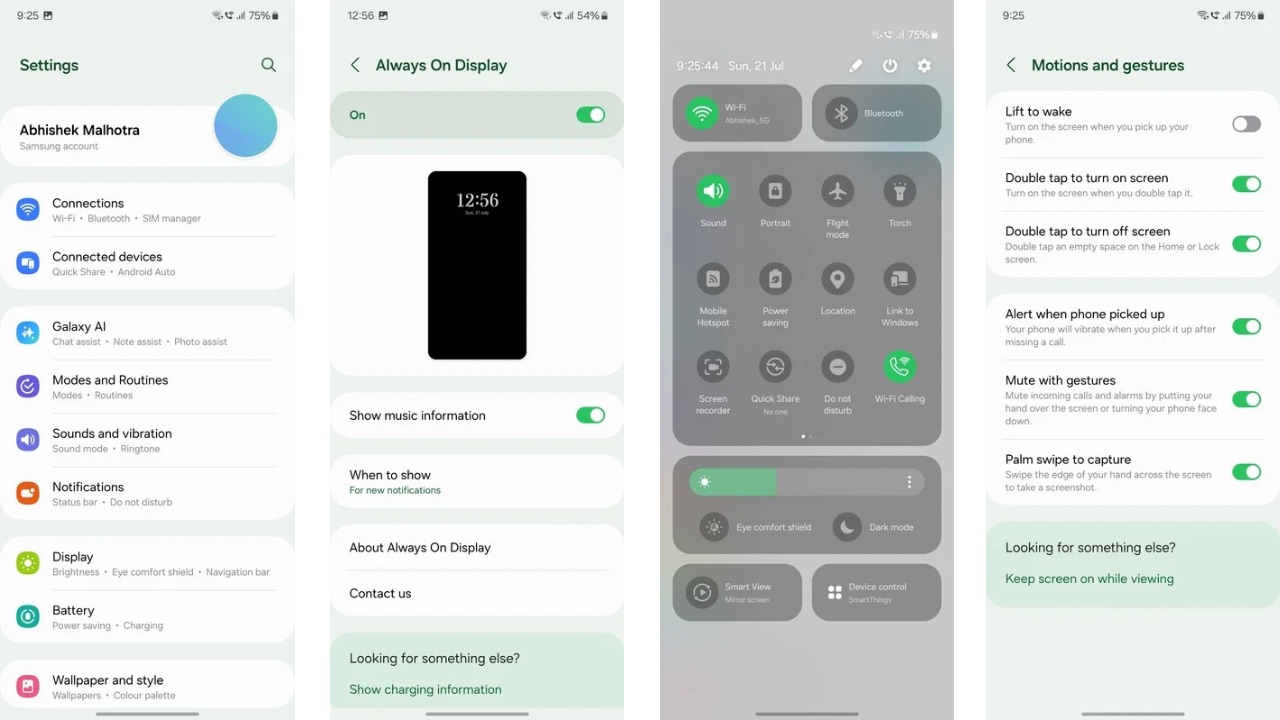
Samsung’s One UI 6.1.1 packs a plethora of features you’d get tired of exploring. And its foldables take it a notch above with additional features tailored specifically for the form factor. While all the regular One UI features are present, such as call recording, AI-based wallpaper generation, auto blocker, multi-window, Video call effects, secure folder, and much more, there are a few features that are built for the flip, including the flex mode panel.
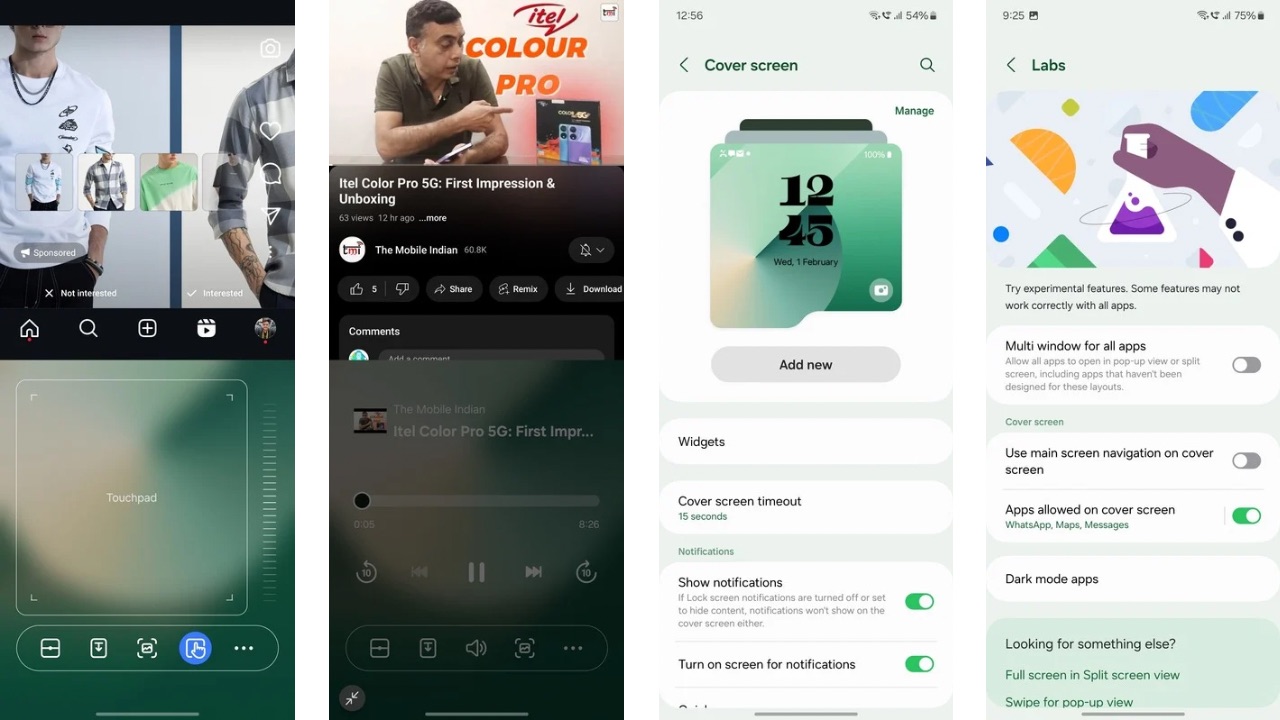
Flex mode allows you to open the app in the top half of the device while additional controls are provided at the bottom when your phone is partially folded upright. While the feature itself has been present for a while now, Samsung is now providing a Scroll Wheel alongside the touchpad (first image above) that was previously available, where you can use the wheel solely for scrolling, such as while viewing a webpage or scrolling through Instagram Reels. The feature worked well during our review period of the Galaxy Z Flip 6 and has been neatly implemented.
The Always-on Display feature is also available but it doesn’t support the ability to show lock screen wallpaper, as it does in Galaxy Z Fold 6 and the Galaxy S24 series.
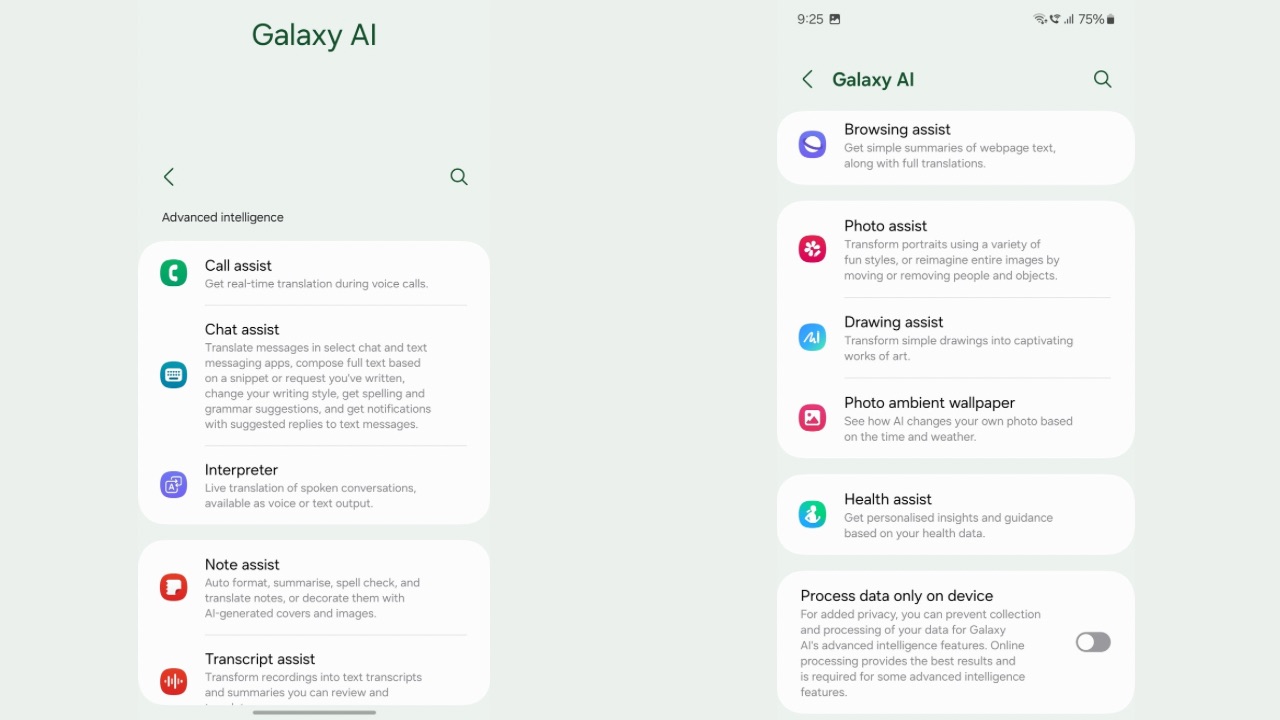
Then, aside from the Galaxy AI features that were made available earlier this year with the Galaxy S24 series, there are some new ones, including the Interpreter mode, which I talked about earlier. Next up, the Chat Assist feature, which allows you to do chat translation, change the tone of your text, or check for Grammatical errors, can now also compose text for you.
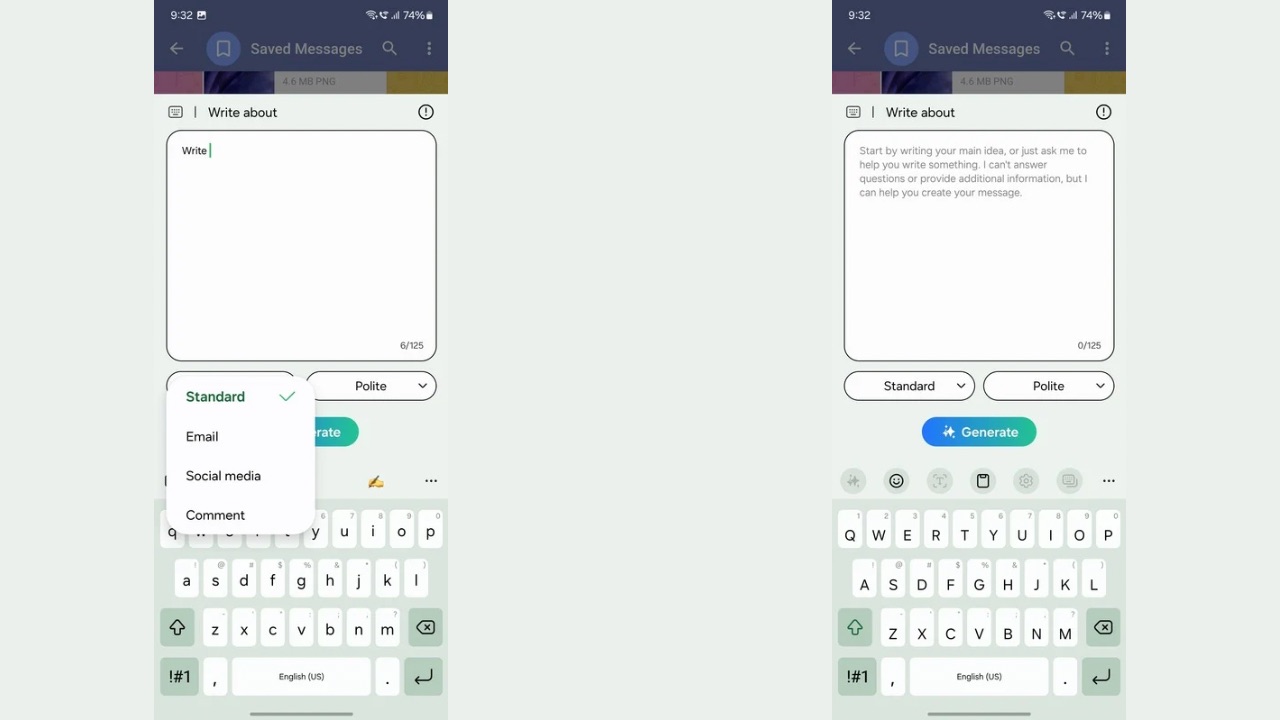
You can use the Composer anywhere across the system using the Samsung keyboard. The tone of the text can be set according to your preference, and you can also choose which format you are generating the text in, such as for E-mail or social media. The feature worked well and was also quick to generate text. It’s also quite useful in case you quickly want to generate an email or maybe a message.
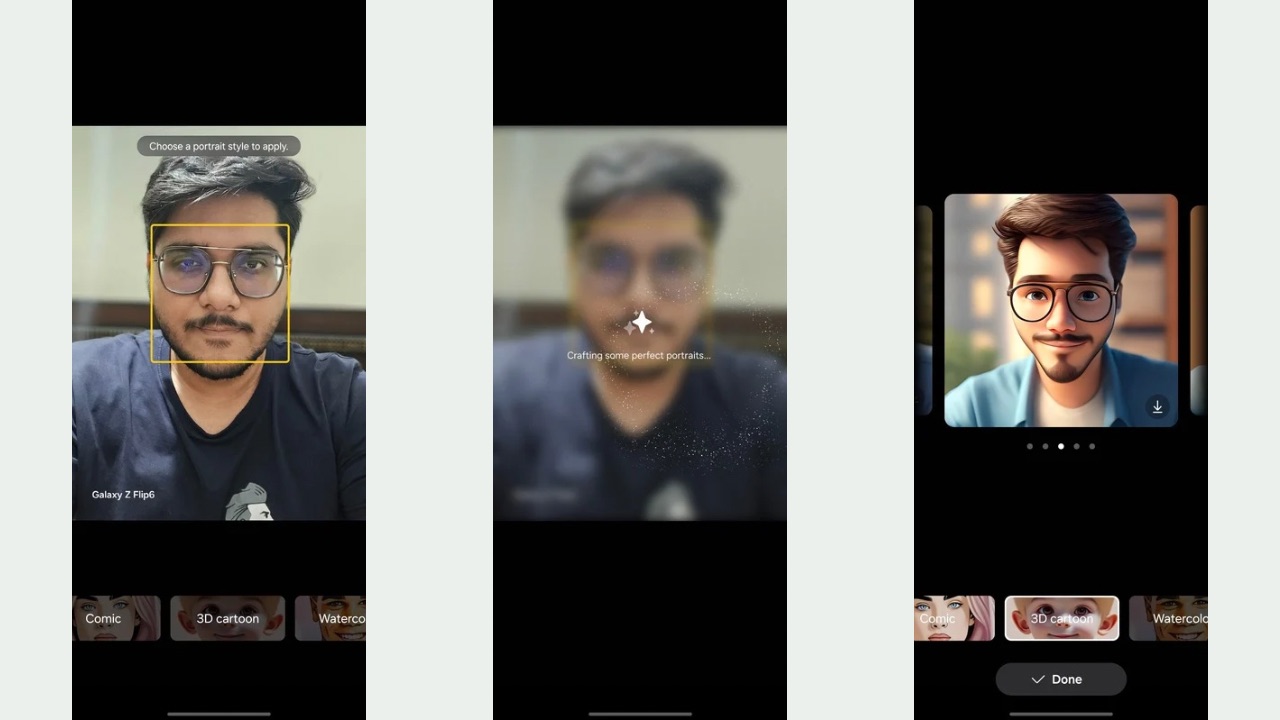
Next up is the Portrait Studio, where in the Gallery app, if a photo is detected to have a face, a Portrait Studio button shows up that allows you to transform those images into various styles using AI, such as 3D cartoon images, sketches, and more. The generated photos aren’t the most accurate when compared to the original photo, but they are acceptable. However, the utility factor of the feature is low, as I didn’t find myself often using it.
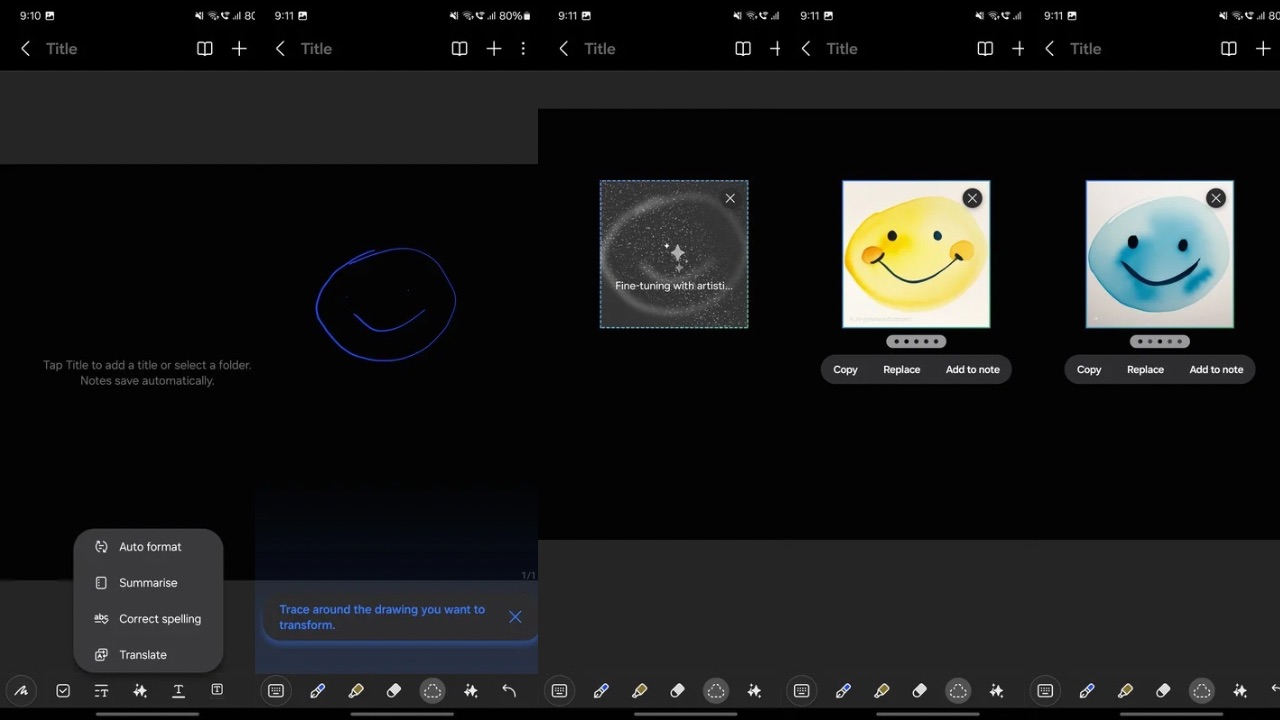
Then there’s a drawing assist feature where Galaxy AI can transform your handmade sketch within the Notes app into “captivating works of art.” In other words, it gives those sketches a real-world look. Again, the feature worked as it should during our review of the Galaxy Z Flip 6 but it isn’t the most useful on this device. It would be more useful for artists who have a Galaxy Fold, an Ultra phone from Samsung, or a Galaxy Tablet, as these devices support an S-Pen that helps in better drawing of the content.
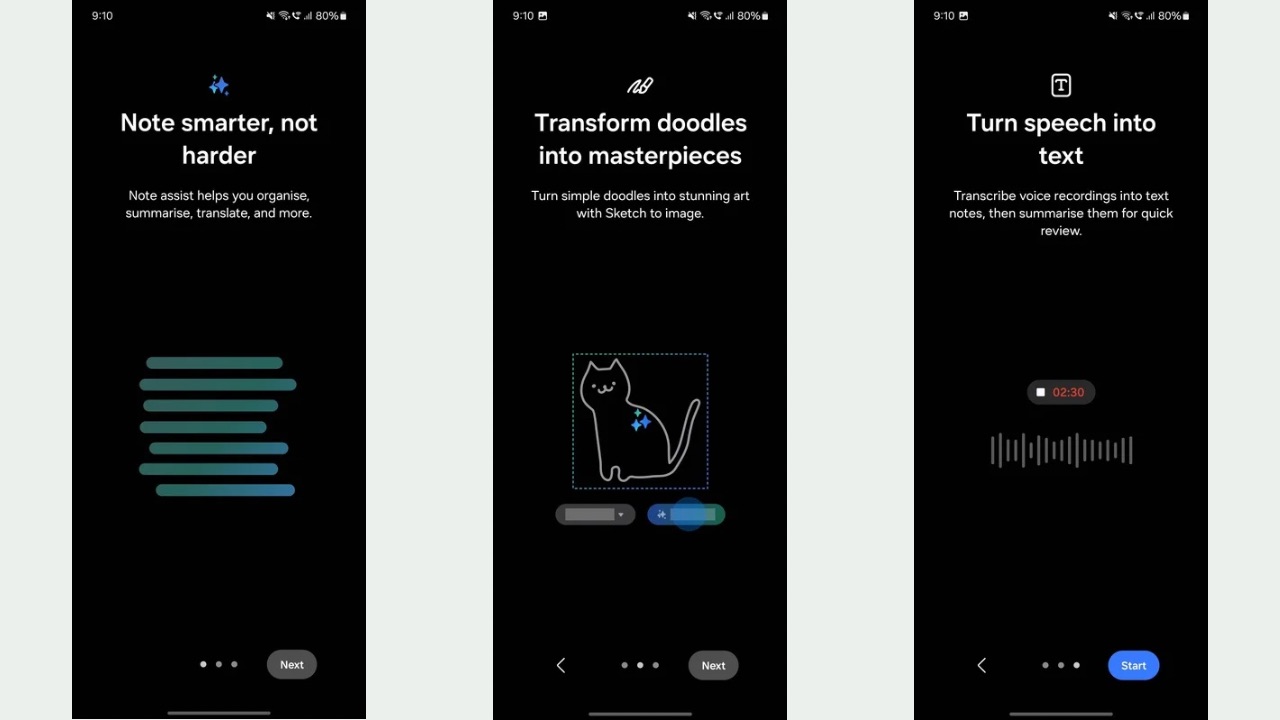
Photo ambient wallpaper has also emerged from the beta phase. Finally, the new Health assist feature integrated with Samsung Health provides personalized insights and guidance based on your health metrics. This feature is useful for those who workout regularly and want to maintain a healthy lifestyle.
The handset’s connectivity performance remained optimal, including Wi-Fi, 5G, Bluetooth, Wireless Android Auto, and NFC.
Overall, the software experience on the Galaxy Z Flip 6 remains unmatched compared to our use of other foldables. It’s smooth, quick, practical, and feature-rich, making for an all-arounder experience.
Battery backup
The Galaxy Z Flip 6 packs the biggest battery ever in a Samsung Galaxy Flip, a 4000mAh cell that matches that of the Galaxy S24. If we go model by model, the Flip 3 had the worst battery backup, followed by Flip 4, which became usable, and then Flip 5, which had the best backup until now.
During our review, the Galaxy Z Flip 6 could easily last a day even with heavy use, something the previous Flips couldn’t do. I couldn’t kill the Galaxy Z Flip 6 within a day unless you go berserk with your usage, which could include wireless Android Auto, hours of navigation and gaming, and more.
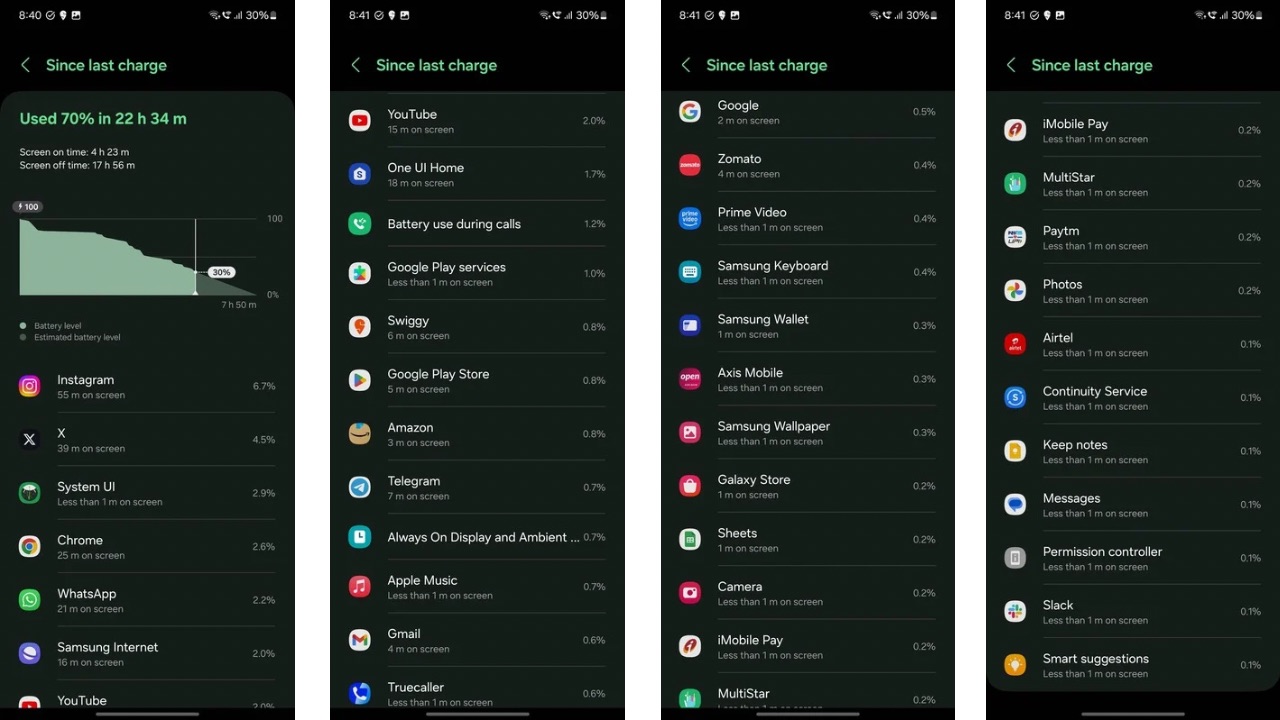
The Flip 5 couldn’t last me a day with heavy use, but the Flip 6 did. With casual use, including a lot of typing, watching videos, browsing the internet, scrolling through social media, and more, the Flip 6 gave me a screen-on time of 6 hours with total usage just shy of a day, which is excellent for a battery of this size. I could even get past 6.5 hours in some cases, which finally made me appreciate the battery life of a Galaxy Flip foldable phone.
The charging speeds are still on the lower side, with 25W fast wired charging and 15W fast wireless charging. The device easily takes 1.5 hours to charge from 20% to 100%, while wireless charging takes painfully more time. While the battery life has been improved considerably over last year’s model, we’d like to see Samsung improve on the charging speed front next year.
Cameras

The Galaxy Z Flip 6 has also received an upgrade in terms of optics. The 12MP main sensor from past Flips has been replaced by a newer 50MP sensor paired with the same 12MP ultra-wide-angle sensor as its predecessors. The front has a 10MP sensor for selfies and video calls. Both the front sensor and the main primary sensor on the back support 4K 60fps video recording.



The main sensor of the Galaxy Z Flip 6 definitely takes better shots than last year’s Flip 5 which we can claim on the basis of our review of both the devices. The photos have a higher amount of detailing while the dynamic range has also been improved. The colours look vivid and likeable as well. We’d say the camera performance definitely matches that of the S24 and the S24+, and is also worthy of its price tag.


The ultra-wide angle shots, however, now look odd. At this price point, one would expect impressive camera performance on all fronts but ultra-wide angle photos from Flip 6 lack the detailing the main sensor provides. While the colours are maintained well, the edges of the photos have noise and the photos are also slightly softer than the ones clicked via the main sensor.

Portrait photos exhibit excellent crispness with high sharpness and detail. Colors are exceptionally well-handled, and the bokeh effect feels natural. EDGE detection is also quite accurate.

Shots under artificial lighting also have sufficient details and decent colours. The cameras neatly handle the exposure, and the overall photo seems impressive. As for low-light photos, these photos do have some noise, but the colours remain intact.

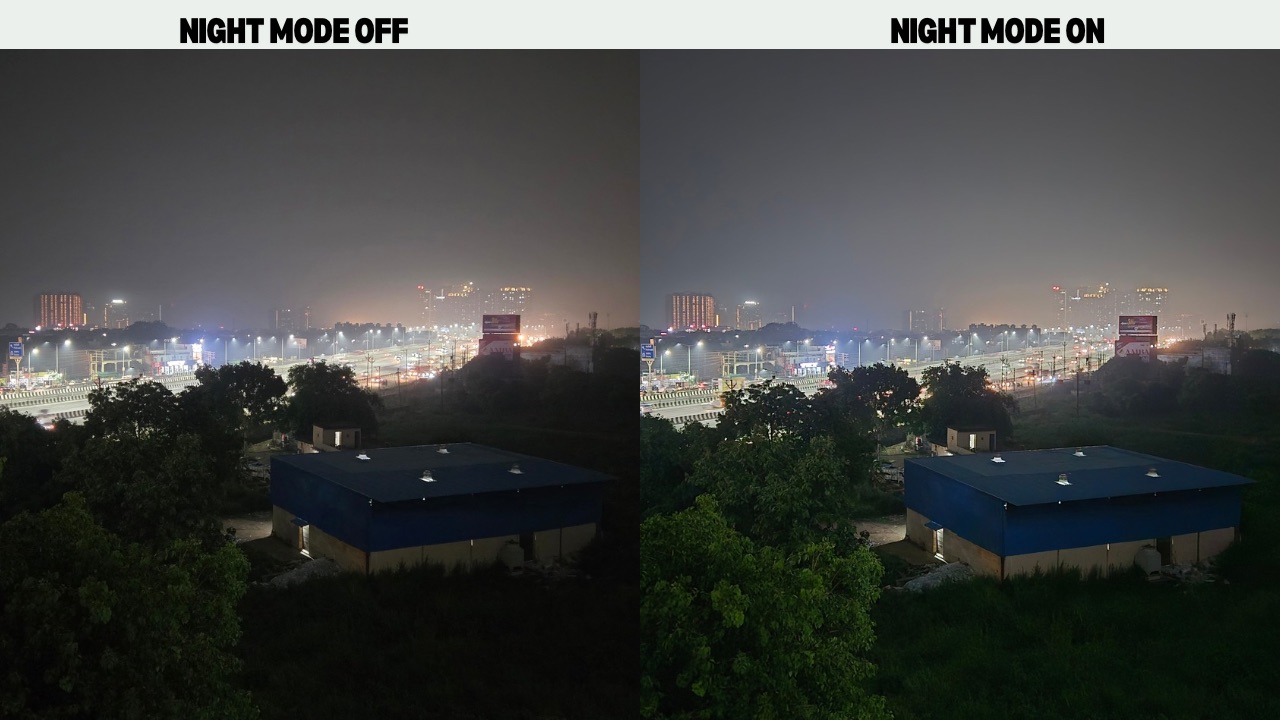
With Night mode turned on, night photos are highly de-noised, and sharpness and dynamic range are also improved. The exposure slightly increases for a brighter-looking photo, and the colours look good, too.
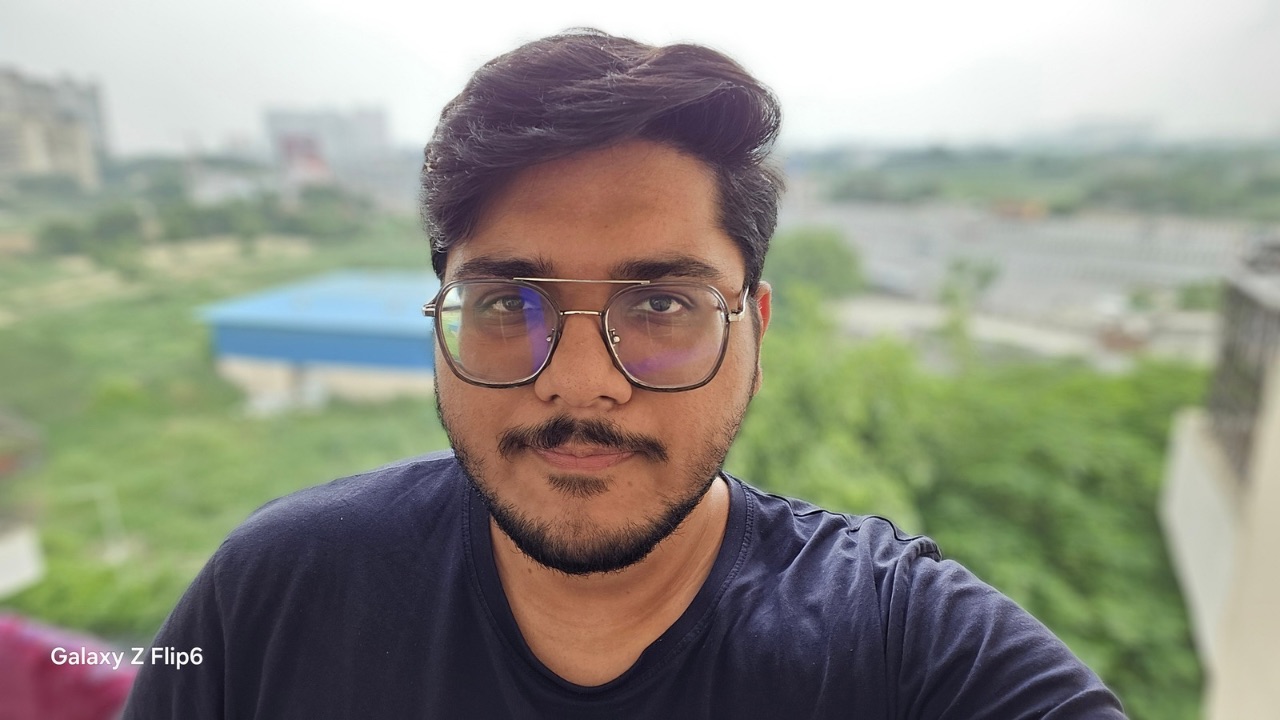
Finally, the selfies aren’t the best, in my opinion, as the skin tones look oversaturated. While the detailing is good, the colours look average at best.



