The Nothing Ear (2) is the successor to one of the most interesting TWS earbuds of 2021 and also the debut product of the Carl Pei-led brand, called Nothing. While we have already discussed our first impressions of the Ear (2) in a previous article, we are here to review Nothing Ear (2) in-depth and find out whether they are worthy competitors to other high-end TWS options in the market, such as the OnePlus Buds Pro 2, Galaxy Buds2 Pro and more.
Nothing Ear (2): Build Quality & Comfort
At Rs 9,999, the Nothing Ear (2) has big shoes to fill. This is because the competition is getting stiff and the Nothing Ear (1) did fall short in some areas where the brand has now tried to improve. Design is what Nothing’s forte is. It tries to keep things interesting and minimal at the same time, and we feel that Nothing Ear (2) is a great example.
Nothing didn’t change the design much compared to the ear (1), which is a good thing and an excellent epitome of the saying, “Don’t fix it if it ain’t broken”. The design is what makes these earbuds stand out of the crowd with that translucent plastic body that shows the guts of the earbuds.

The mic placement is slightly different, and press controls have replaced the touch controls. While I prefer the former over the latter any day, the press controls on the Ear (2) aren’t bad, but just aren’t my choice. Controlling my music by squeezing on the stem of the Ear (2) moves them in my ear canal which in turn messes up the positioning of the earbud in my ear.
Again, I did get used to it after a while, but I would still prefer touch controls over pressing ones as they are just easy to perform. The squeezing gesture was responsive on both earbuds and could identify my action 9/10 times.

You can single press to play/pause or accept incoming calls or hang up a call, double press to skip to the song or decline a call, press and hold for toggling between noise cancellation or transparency modes and triple pinch to skip back.
There’s another gesture which is double pinch & hold which I have set for changing the volume. Every control except for the single press is remappable. They are sensitive to the press and as mentioned, perform well when you use them.
As for the comfort factor, the ear (1) was one of the most comfortable earbuds I have ever used after the Galaxy Buds 2 Pro and the ear (2) are identical to their predecessors. They fit well inside the ear and do not feel heavy.

They are definitely better than the ear (stick) and overall, the ear (2) never felt like they were causing any pain inside my ear or if they were coming out while jogging or working out.
As for the case, this is one of the areas where the company has tried to improve by making it more compact and pocketable. The size of ear (1)’s case was never an issue for me but for some people it was, and Nothing took the feedback and made it smaller. It also claims that the case is built of stronger material, which I can also feel after holding it.
It has flatter sides and an impressive look to it. The material feels thicker and premium as well. There’s the same LED light at the top of the case which blinks for pairing, low battery. Moreover, the buds are IP54 rated while the case is IP55 rated which is another great addition to the build quality.

The magnets inside the case that hold the buds in place are also much stronger than those in ear (1)’s case. However, what Nothing still needs to improve is how scratch-prone the case has been since ear (1).
Despite the fact that I never put it in my pocket or anywhere near a hard surface, I can already notice some micro scratches on the top which isn’t something I would like if I am spending this much on a pair of TWS earbuds.
Read More: Nothing Ear 1 Review: Has the hype build up paid off?
Nothing Ear (2): Features

Next, let’s talk about the features Ear (2) comes with. Not only has the amount of features increased, but the overall quality of existing features has also been enhanced.
For instance, the Nothing X app, which has been rebranded from the Ear (1) App a while ago, is now having a better UI and is more fluid in usage. The app sits at the core of the user experience and is vital if you get the ear (2).
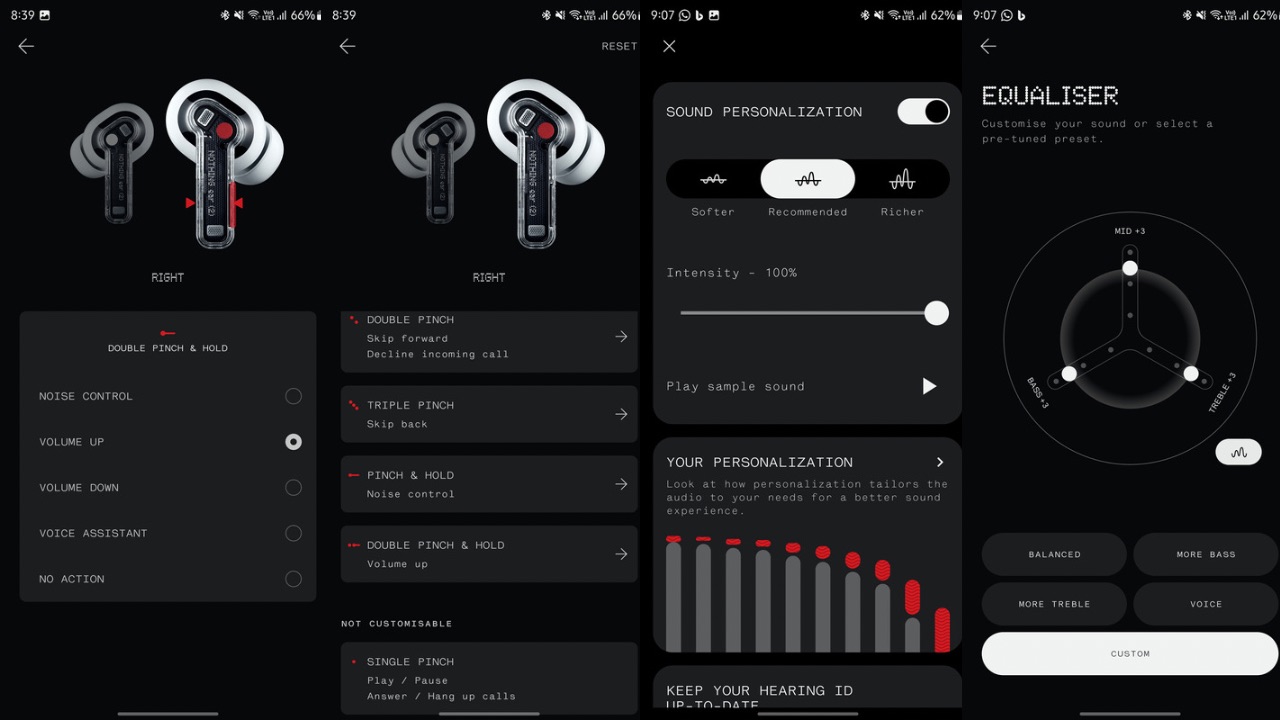
Firstly, it allows you to change the controls of the earbuds which I earlier said were remappable. Then, you can change the equalizer which thankfully now has a custom option so you can tune the audio per your own preference. However, it’s there for the sake of it because you can only set treble, mid and bass. It could have been a 5-band equalizer allowing for better customisation, but we have to work with what we got.
Then you get a new feature called Personal Sound Profile which tailors the audio as per your hearing. The personalisation of audio is done via a 5-minute test which produces a beep sound in both of your ears and you have to tap a button when you hear the beep in either of your ears.
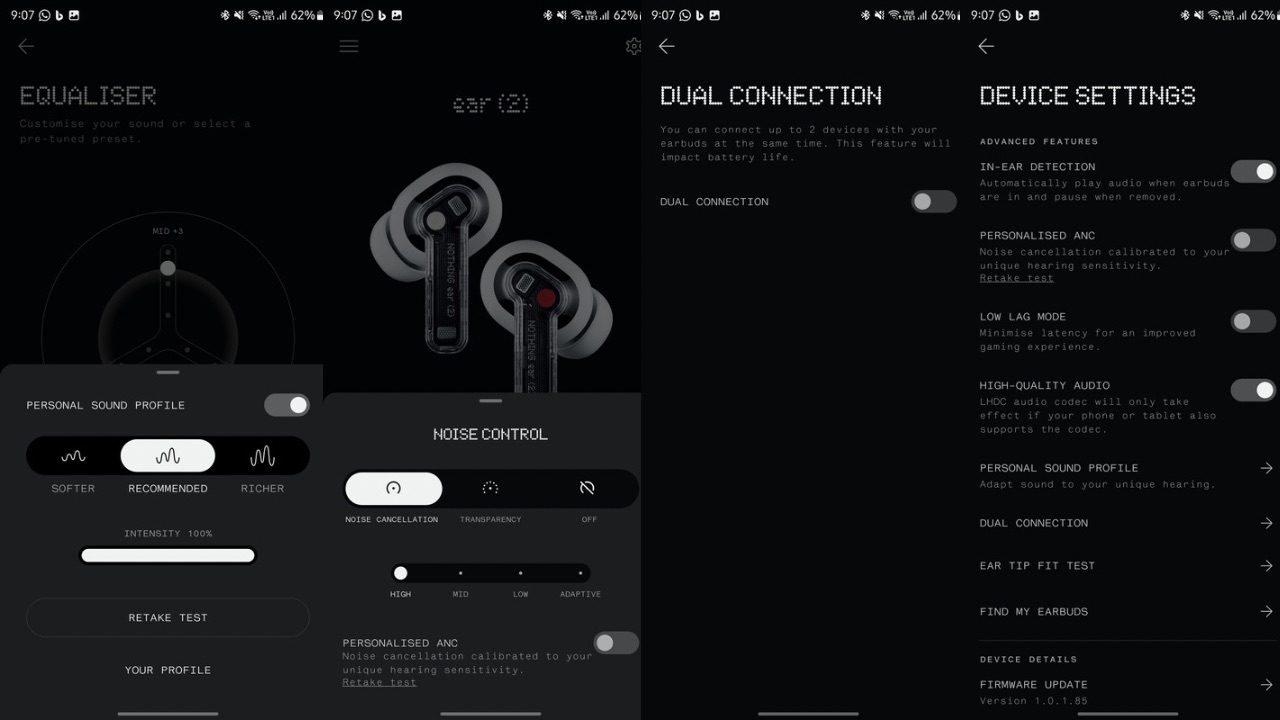
This feature is a game changer for Nothing compared to ear (1), and I am going to talk about it in a bit. Then you can also change the ‘Noise Control’ from the app and you now also have levels of ANC ranging from adaptive to high.
There’s also a personalized ANC option which, as per Nothing, calibrates the Active Noise Cancellation to the user’s unique hearing frequency. However, I don’t find a lot of difference between the regular ANC option and when the personalized option is turned On. For what it’s worth, the regular high ANC setting sounded much better than the personalized option.
From the settings of the app, you can do an ear tip fit test, turn on low-lag mode so you get a better audio video sync while playing games, and also turn on the LHDC codec. This codec is again new to Nothing’s earbuds as AAC was the maximum the ear (1) supported.
However, we couldn’t test how different the sound was with LHDC in use because the Galaxy S23 we had doesn’t support this codec, and this is where the problem lies. Not all devices, including Samsung flagships and even Pixel from Google, support LHDC.
Of course, the Nothing Phone (1) does support LHDC 5.0 and these earbuds are ideal for those consumers but if you are non-Phone (1) user and have the devices I mentioned above, be prepared to lose out on this feature.
While LHDC isn’t widely adopted, LDAC from Sony is, and if Nothing would have used it, it would have been much better. LDAC is also a high-quality codec supported by almost all major brands. Also, Nothing says that using the LHDC codec may result in higher drainage of battery of the earbuds, so that’s worth noting.
Moreover, not all apps can take advantage of the codec, such as Spotify, as they do not support the transmission of such high-bitrate music, but that’s the case with LDAC as well. If you do have a Phone (1) or another device that supports LHDC, you can try services like Apple Music, Tidal, or Amazon Music which support hi-res audio transmission.
A much requested feature the Nothing Ear (2) has gained over its predecessor is dual connection. It allows you to connect to two devices simultaneously and during my usage, it worked as it should, without any connectivity issues.
Lastly, you can update the earbuds firmware via the app, and there’s also a Find My Earbuds option if you ever lose your earbuds.
Apart from the settings inside the app, the earbuds also support Google Fast Pair and Microsoft Swift Pair. This means that when the buds enter pairing mode, they show up with a pairing request pop-up on your Microsoft or Google Android device, making the pairing process easier and more convenient.
Read More: Nothing Phone (2) coming later this year with Snapdragon 8 series SoC, confirms Carl Pei
Nothing Ear (2): Sound Quality
Let’s talk about the sound quality of the Ear (2). The earbuds pack 11.6mm custom drivers from Nothing with up to 40 dB ANC and Bluetooth 5.3 for connectivity.
Now, the ear (2) packs some considerable punch when it comes to sound quality and is a major improvement over its predecessor. There are four preset equalizers to choose from, including Balanced, More Bass, More Treble, and Voice. While my choice was Balanced and my custom equalizer in most scenarios, the whole experience of listening on the earbuds is enjoyable.
The balanced equalizer, as its name suggests, is well balanced between mids, highs and lows. The sound doesn’t get too muddy or lose its character in this mode. All frequencies are brought forward well, with enough bass thump in the background alongside balanced vocals and instrument sounds.
Instrument separation is also well done in this mode, and then, if you turn on a personalized sound profile, things take a turn for good. The sound gets louder, and each Frequency is enhanced further. The treble gets clearer and the sound becomes more crisp and detailed overall. The bass also gets better, and it’s an experience that gets really close to what my Galaxy Buds2 Pro gives.
There’s further customisation available for the personal audio profile, where you can set it to a softer profile or a richer one. Then there’s the recommended one which I preferred. Although, I couldn’t find much of a difference between the three. You can also set the intensity of the profile such as if you want it to be less prominent.
With my custom equalizer though, I liked the sound a little better where I personally keep a V-shaped setup. In other words, the bass and treble stay on the higher side with the mids being set to low. However, the Balanced mode is the best one to go for if you don’t know much about setting a custom equalizer.
Active Noise Cancellation up to 40dB is identical to the ear (1) and it doesn’t disappoint. Compared to the Galaxy Buds2 Pro, which has 33dB ANC, the Ear (2) are inferior in terms of canceling out high-end frequencies.
Wind noise cancellation is also terrible and it was quite disturbing at times if I compare this to Samsung’s buds. As for setting the level of ANC, I mostly set it to High and very rarely to Adaptive.
This is because adaptive didn’t work very well for me but the high ANC level was strong enough to cancel the amount of noise per my liking. Overall, the ANC on ear (2) is better than the ear (1) but it could have definitely been stronger at its price point.
The transparency mode on the other hand, is similar to ear (1). Once again, it isn’t as good as the Galaxy Buds2 Pro but gets the job done.
Lastly, the call quality on the ear (2) is as good as it can get. The three mics on each earbud, which also contribute to the ANC, work well in picking up the user’s voice. They are also impressive at cancelling out the background noise while on calls. Even in a noisy environment, person at the other end was able to hear me clearly without any disturbances.
Nothing Ear (2): Battery Life
The Nothing Ear (2) claims to have a battery life of up to 36 hours paired with the case, compared to 34 hours on the ear (1). This isn’t a major increase but is a welcome addition to the list of improvements.
With ANC ON, Nothing claims the buds should last you close to 4 hours on a single charge. While that’s below average, real-world usage was worse for me as the buds were emptied in just 3 hours. An argument in favor of the buds could be that I had the volume above 70% at all times.
If you are on calls for more extended periods with ANC On, do not expect it to perform the best, as runtimes for me could only go as high as 2.5 hours. With ANC Off, Nothing claims close to 6 hours of runtime, but mine reached till 5 hours. Again, these were at high volumes, and your usage may vary. Overall, the battery backup could have been much better and on par with the competition.
As for the case, it got me through 5 days’ worth of use before getting empty. However, I didn’t always recharge the buds when they got to 0 but sometimes at 50% and even 80%. Even then, the case does provide a decent amount of recharges for the earbuds. The carry case also supports wireless charging up to 2.5W. With wired charging, it took the case 1 hour to charge from 0 to 100, which is decent, in my opinion.


