Motorola has been making phones for a while now but their journey in India has picked up pace only since the past few years. The brand’s latest addition to its smartphone portfolio in India is the Motorola EDGE 60 Fusion which comes nearly a year after its predecessor. At an identical price point as last year, which is Rs 22,999 for the base model, can the Edge 60 Fusion make waves in its segment? Let’s find out.
Design & Display
The Edge 60 Fusion packs the same slim form factor its other phones have with a plastic frame and a vegan leather back panel finish in rather Pantone validated shades. We received the Zephyr shade for a review which has a slight pink-ish hue to it along with a darker coloured frame and I have complaints from this shade.

It’s just the right amount of bright that prevents it from looking pale. While the vegan leather back panel may get a little dirty over time, the way the device feels in the hand is not something you feel with a lot of devices at this price point.

Alongside being slim, it’s also narrow and incredibly lightweight, which further makes for a comfortable and premium in-hand experience. The four rings on the back are positioned in a classic Motorola manner, and the device can easily be associated with the brand’s identity at first glance.
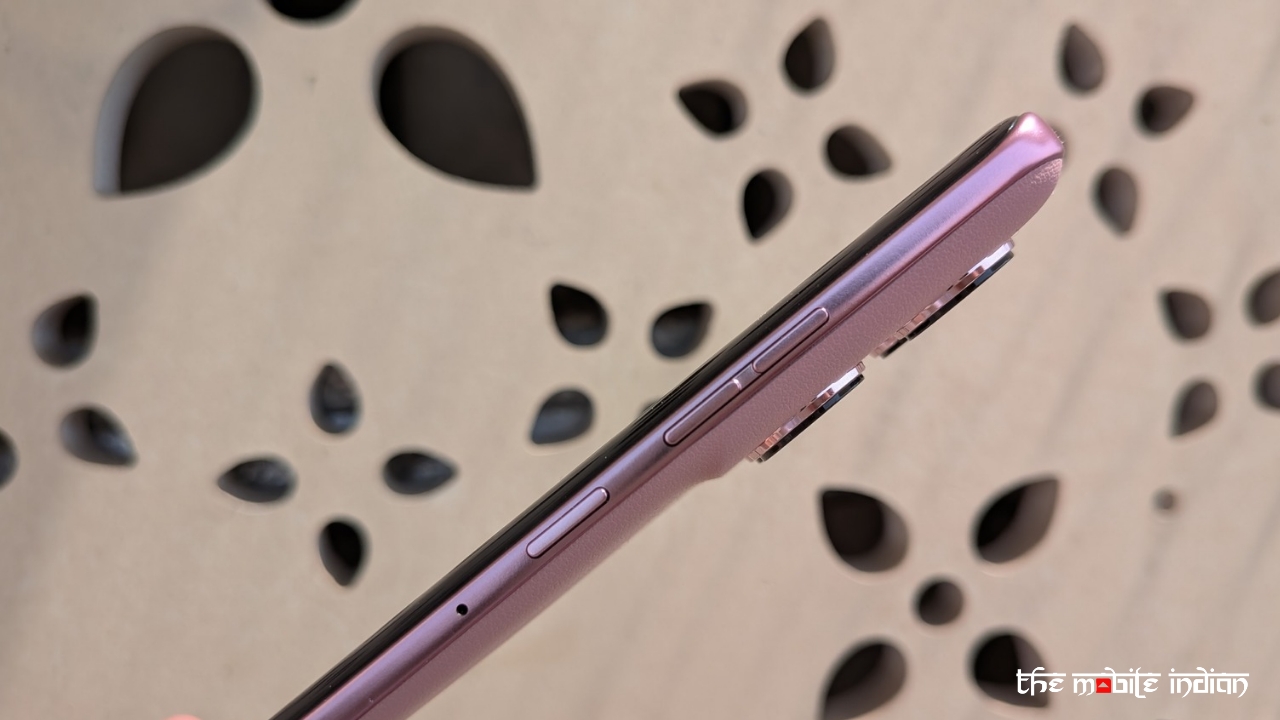
The buttons on the right feel tactile enough, but the Haptics aren’t as strong. While the haptics don’t make that buzzing noise that a regular motor makes, and they are slightly tighter, they aren’t quite as strong as the Nothing’s Phone (3a) series, so it may not notify you of calls or notifications when in your pocket.
The handset is also IP68 + IP69 and has the MIL-STD-810H certification, so durability shouldn’t be an issue.

The Dolby Atmos-powered stereo speakers (which have their own branding on the top) sound great in terms of loudness and clarity, but don’t expect the sound to have depth or bass. The whole back panel vibrates at high volumes, but the speakers don’t sound quite full.
Coming to the display, it’s a 6.7″ quad-curved pOLED Display with a 120Hz refresh rate, 4500 nits peak brightness, 10-bit colours, HDR 10+ support, Gorilla Glass 7i protection, a 446 ppi, and 2712×1220 pixels resolution.
It’s quite difficult to pinpoint a flaw with this panel because it’s exceptional in real-world use. Except for the fact that it’s a curved panel, and not everyone would prefer it, this panel is as good as it gets in this price range.

The blacks are deep, while the colours stay vivid. The content looks sharp, and brightness outdoors is also decent, even under direct sunlight. Apps like Netflix lack HDR support, but even then, watching content on this panel was a treat to the eye. The viewing angles are on point, and so is the panel’s responsiveness.
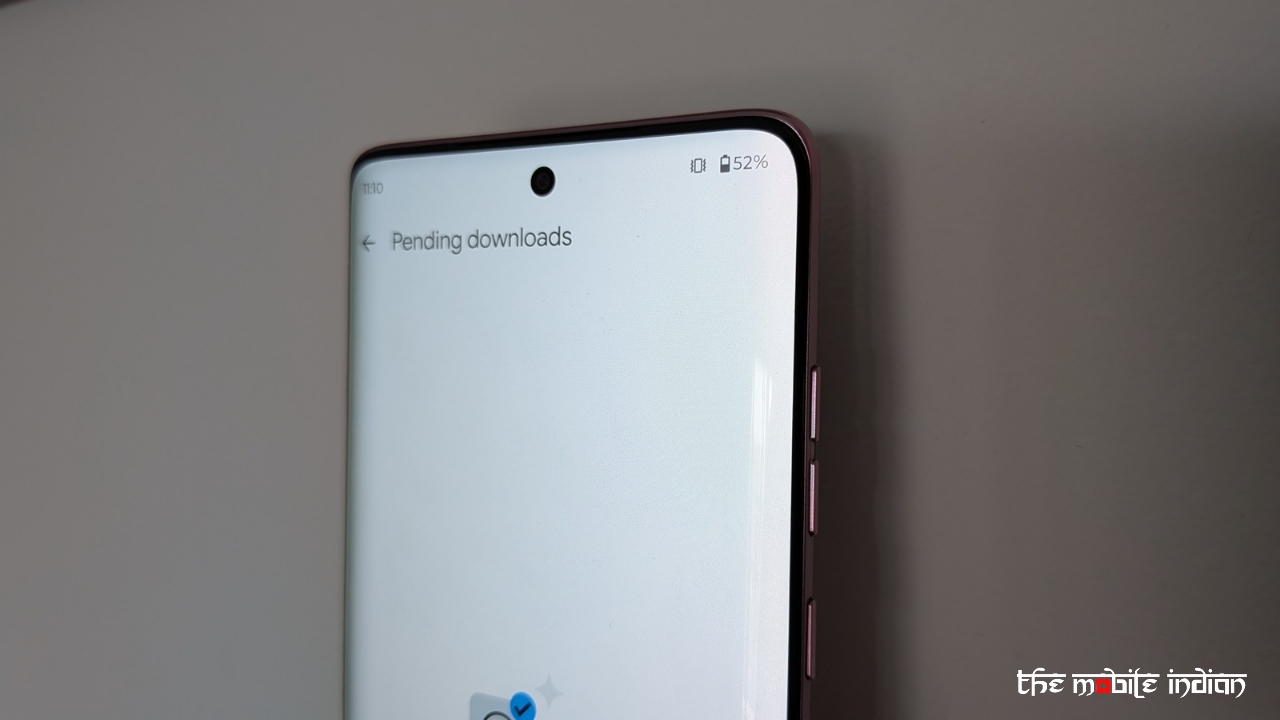
However, if I had to nitpick an issue, it would be the way the software handles the refresh rate. It barely goes above 90Hz in apps and goes to 120Hz while using the system launcher and apps like Settings in the Auto-Select mode. As a result, I had to set it to 120Hz to take the full advantage of the panel because there’s no use equipping the device with a high Refresh Rate panel if the device can’t use its full potential.
The fingerprint sensor in the display works fine when it detects my finger but there’s a bug where it doesn’t activate at all unless you press the power button which should be fixed as soon as possible.
Performance & Software
The Motorola Edge 60 Fusion packs the MediaTek Dimensity 7400 Chipset paired with up to 12GB of LPDDR4x RAM and up to 256GB of UFS 2.2 storage that is expandable up to 1TB. This is India’s first device with the D7400 chipset and the chip performed well up to our expectations.
At this price, the device has to beat the iQOO Z10 5G and the Nothing Phone (3a) series, which get the Snapdragon 7s Gen 3 chipset. In our opinion, it easily matches those devices. We had both the iQOO Z10 and the Edge 60 Fusion while we were reviewing the latter, and we can say the Edge 60 Fusion outperformed iQOO’s device, likely due to better software optimisation.
RAM management on our 12GB unit was great, and so was the software’s responsiveness. As for gaming, the device can handle casual games with ease, while heavier games like Call of Duty Mobile and BGMI may not perform at their full potential.
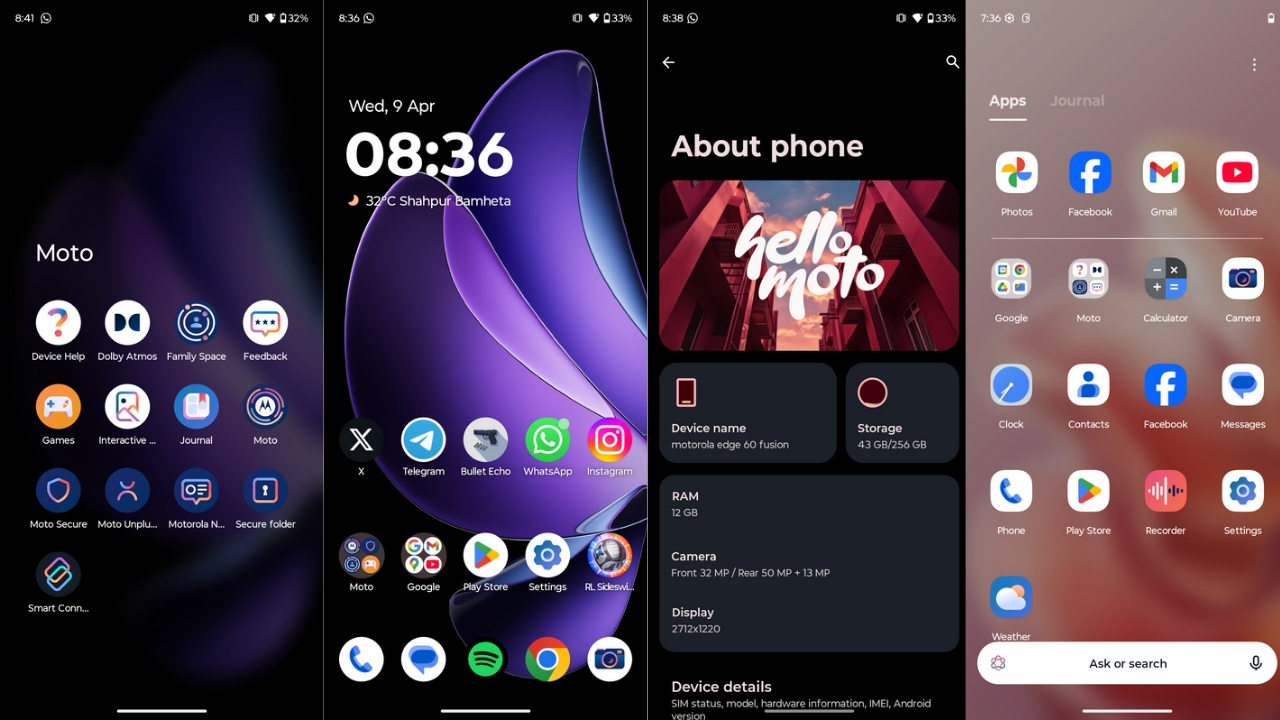
Speaking of software, there’s not a lot of bloatware that comes pre-installed, which is appreciated. The device did receive an update during the review period that also brought the March 2025 security patch.
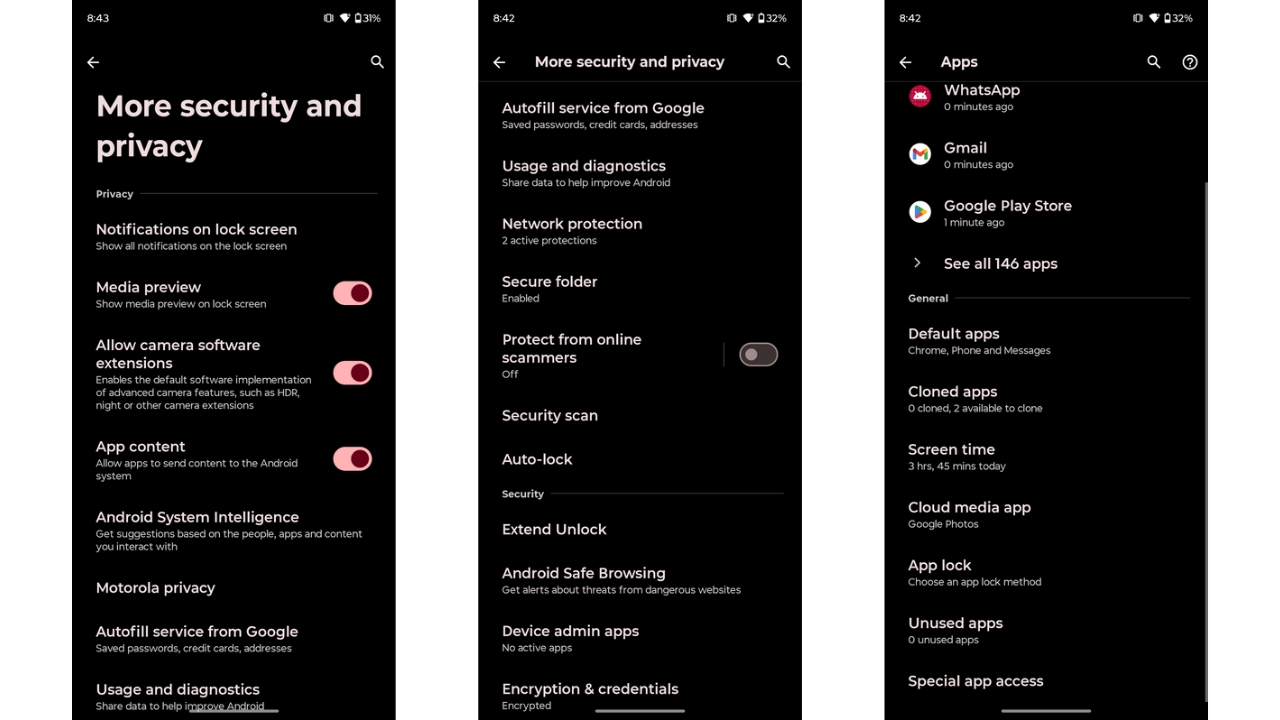
The features on offer and the overall look of the user interface are far better than FunTouch OS’s. There are a bunch of gestures on offer, along with lock screen customisation and a proper Always-on display implementation, unlike iQOO’s implementation.

Further, you can choose between two styles of quick settings and features like Moto’s Smart Connect, the ability to use volume keys for media control, App lock, secure folder, network protection, etc., are all available that enhance the user experience.
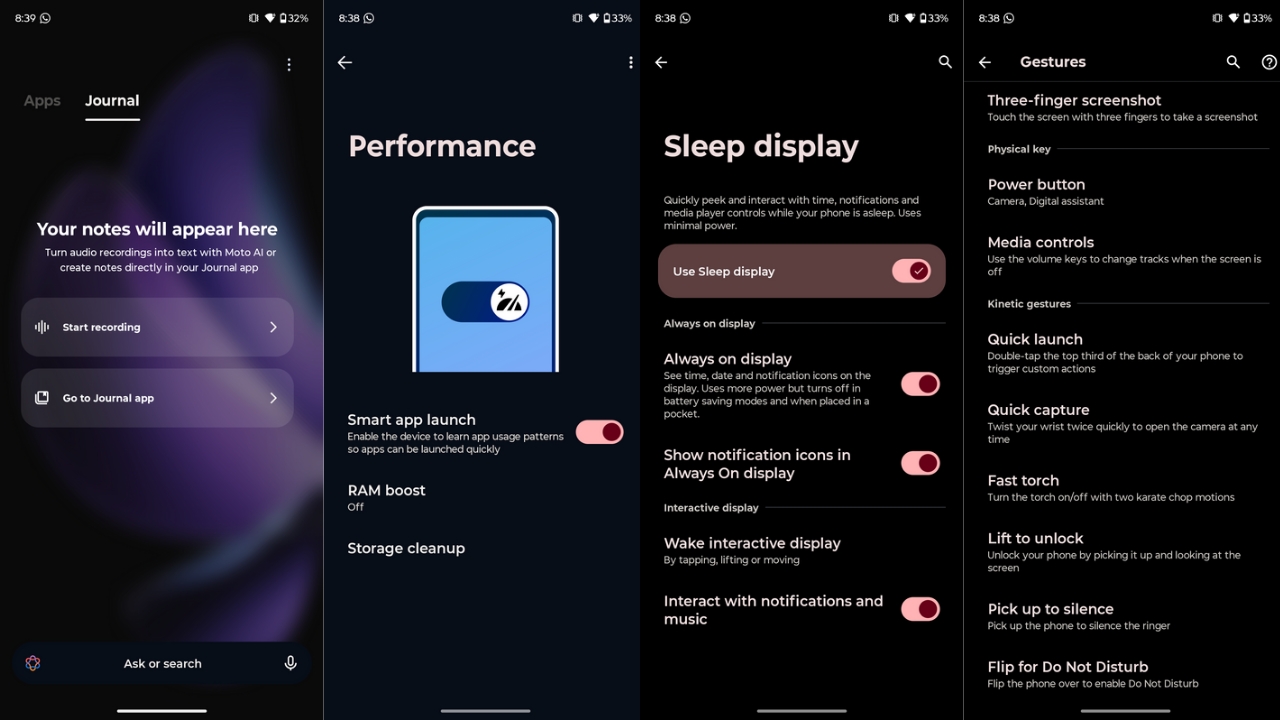
Next, there’s Moto AI, where you get a prompt bar in the App drawer that allows for global search using natural language. Smart Tabs allow you to use features like Journal or News within the app drawer, the former being more useful. Features like Circle to Search are also available.
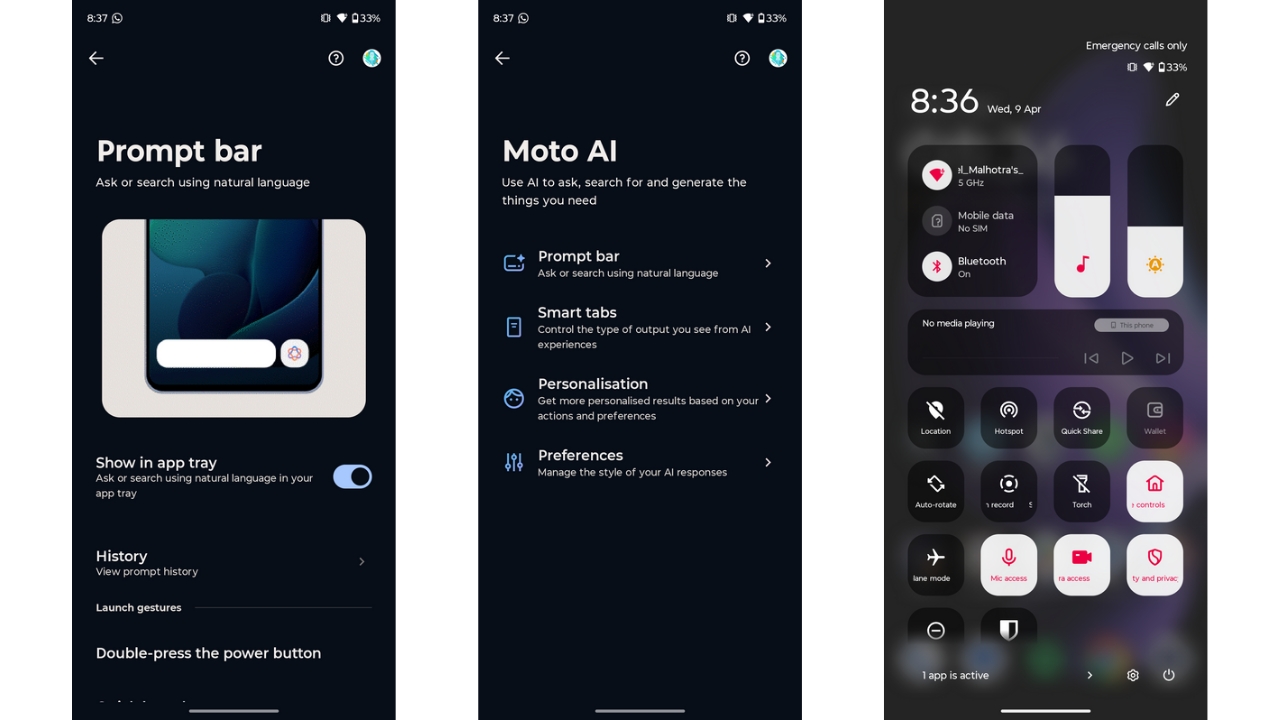
Coming to the downsides of the software, while it is much more polished than some of its competitors, there are some things that can be improved, such as the inconsistent animations across the UI. The volume slider in the quick settings has an abrupt animation when you change the volume with the buttons however the brightness slider works smoothly on the other hand. In the app drawer, sometimes the animations when opening an app originates from the middle of the screen.
Then there’s a good amount of lag when switching between lenses in the camera app while shooting a video which also results in abrupt cuts in the video in parts where you switch the lenses.
We hope these bugs are resolved soon and when they do get fixed, the software experience on the device will be much better than where it currently is.
Connectivity performance of the device remained optimal. The device, unfortunately, lacks NFC support.
In addition, Motorola promises 3 major OS updates and 4 years of security patches for the device which is a fairly decent policy for a device costing below Rs 25,000.
Battery life
The Motorola Edge 60 Fusion gets a 5500mAh battery with support for 68W fast charging. Battery backup of the device is outstanding in simple terms.
With about 1.5 hours of gaming alongside other tasks, the device could give me about 6 hours of screen-on time and without gaming, it could reach upwards of 7 hours with more than 24 hours of use time. In other words, I could rarely kill the device within a day even with AOD and 120Hz refresh rate enabled. However, note that with 5G, these numbers could drop. Further, I did have to rely on a third-party app for screen-on time as Hello UI doesn’t show you the said stats since last full charrge.

As for charging, the device took about 54 minutes to go from 7% to 100% which is a great speed for a device at this price point. Note that the device did get uncomfortably hot during the charging process with temperatures soaring above 40-degrees which is something I found unusual.
Cameras

There is a dual rear camera setup, including an OIS-assisted 50MP Sony LYT-700C f/1.88 primary sensor and a 13MP f/2.2 ultra-wide angle sensor. There’s also a 3-in-1 light sensor accompanying the two. At the front, it gets a 32MP f/2.2 sensor with auto-focus support.

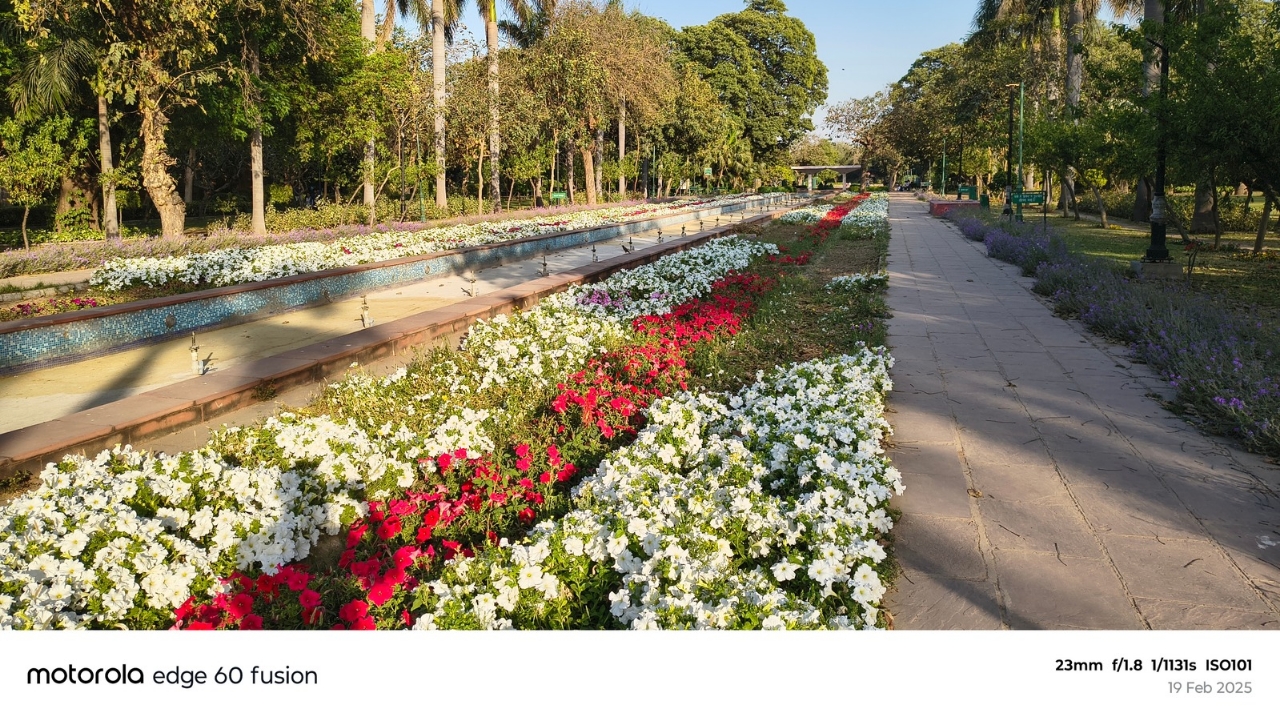

Shots from the primary sensor of this device are actually enjoyable to look at. The shots are exceptionally sharp and the colours pop which is an ideal tone for those who like vivid colours. The dynamic range is exceptional while the detailing of the photo is also surprisingly well handled.

From the ultra-wide angle sensor, the shots remain equally impressive. There’s a very slight colour shift but is only noticeable if you look at shots from the main sensor and ultra-wide angle sensor side-by-side. The edge distortion is nicely contained and the detailing remains high from such shots.

The ultra-wide sensor also acts as a macro sensor and macro shots appear decent with its colours but the detailing isn’t the best with such photos.

Portrait shots again look outstanding in terms of colours and detailing. While edge detailing can fall short in select cases, the shots still look quite beautiful. The photos also contain a good amount of sharpness.

Under artificial lighting as well, the handset doesn’t disappoint. The sharpness remains on point and so does the colour tone. You can even spot the minutest details if you zoom into the photo.

Under low light, the device does struggle a bit with details but doesn’t compromise on the colours and tries to maintain the tone as much as possible. As soon as you go under pitch black conditions, the photos completely fall apart.


The selfies from the front-facing sensor are also great to look at. The skin tones could be slightly better but there’s nothing major to complain about. Even in terms of edge detection in portrait selfies, you won’t be disappointed.



