Infocus recently launched its first bezel-less smartphone – the Vision 3 smartphone in India. The aspect ratio is the hot trend in the market today, and the latest to join the bandwagon is the Infocus Vision 3 with the bezel-less display. Priced at Rs 6,999, the phone is the cheapest smartphone in the country that sports an aspect ratio of 18:9. The device is exclusively available on Amazon for purchase.
So, will the Full Vision display and decent specifications change the fortune of Infocus, or will it be enough to make a long-lasting impression on the customers? Let’s find out. After an extended test run with the brand, this is what we think.
Design and Display
Starting with the design, Infocus Vision 3 comes with a plastic uni-body giving a metal finish which seems to be of decent quality. The round-edged comes with a curved back making the device comfortable to hold in hands. For the quick physical overview, at the top there is a front shooter along with an earpiece and usual array sensors, while at the base, there are onscreen buttons are given on the front.

The rear of the device features a dual-camera setup with LED flash. Just beneath it, there is a circular fingerprint sensor at the centre and at the base of the back panel, one will find the Infocus branding. Below the company’s logo, lies the speaker grill at the right corner on the bottom of the back which is quite weird especially if you’re watching a video while the phone is resting on your palm or on a table. There are two Antenna lines also near the top and the bottom.
On top, we have just a 3.5 mm Headphone jack and nothing else. On the bottom, we have a Micro USB port and a secondary microphone for noise cancellation. On the right side, we have power on/off button and hybrid SIM slot. While at the left, you will find volume controls. On the other hand, these days, most of the phones feature volume control buttons on the right.
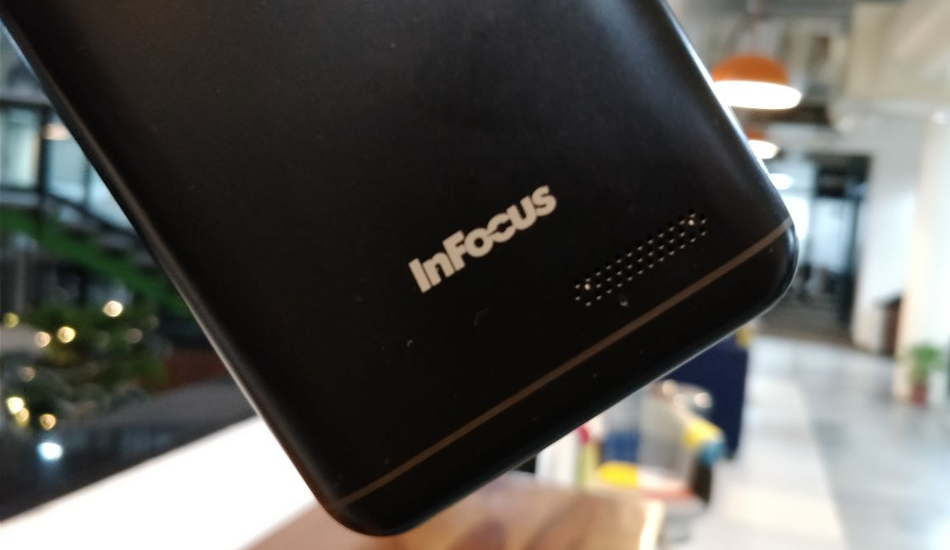
During our testing of the device, Infocus Vision 3 felt premium in its budget segment. The overall build quality of the Vision 3 is fairly impressive considering its low price. Being only 170 grams in weight, the phone is quite light and is comfortable to hold in hand. The fingerprint sensor lies at the back and does a decent job in unlocking the phone. It is not the fastest out there but quite accurate.
Coming to the display, which also happens to be the primary highlight, it comes loaded with a 5.7-inch HD+ display with 1440 x 720 pixels and boasts an aspect ratio of 18:9. With 5.7 inch display, it feels compact to hold and one can easily operate it with a single hand. Although the device is not completely bezel-less and there is some bezel on top and bottom. It also comes with pinch to zoom feature on YouTube where you can watch the videos with 18:9 settings.

The screen gives a pretty decent look, however, during our testing we found out the display colour changes quite noticeable when you view it from different angles. It shows blueish tint on the screen when viewed from the left or right side. However, except that, it is quite bright and has a good outdoor visibility.
Hardware and Software
Coming to the hardware specifications, the device is powered by a 1.30GHz MediaTek MT6735 quad-core Processor along with 2GB of RAM and 16GB of internal storage. The storage is further expanded via microSD card slot. Lack of storage may be a problem for users who want to install many apps on this device but there is an option to add microSD card slot. But since it has a hybrid sim slot, you cannot expand the storage if you’re using Dual SIM cards.
The device comes with some pre-installed apps like Amazon’s shopping and streaming video apps, and UC News, and Browser. All the apps simple apps like Facebook, WhatsApp, Chrome, Gmail, Youtube opened quite easily, the device did not show any signs of stutters. Although, we did encounter minor lags while switching between multiple apps and loading games. Still, we can say that the performance is not bad either. The device handles lighter games pretty well but it hangs and gives minor heating issues when playing heavier games. The MediaTek quad-core processor is good for normal usage but it is not recommended for heavy gamers. The day-to-day operations are just fine and you will face not much problem using it. However, during multitasking, the device shimmers a bit.

On the software side, the Infocus Vision 3 runs on Android 7.0 Nougat with company’s own Smile UX running on top of it. The UI doesn’t have App drawer and all apps are right on the home screen. It does have support for themes and comes with a limited number of themes and wallpaper. However, you can download additional themes and customize the device.
The Smile UX have some additional options like three fingers swipe for taking screenshots, turn over to reject calls, silent on pickup and press power button twice to for the camera. It also comes with App Twins functionality to run two instances of the same app like WhatsApp, Facebook on the same phone. There are also the screen record and Private space (to keep your private data) options in the Settings option. It also has S-Boost which boost up your device by cleaning some cache files and optimize it. You can also do defragmentation of the storage and manage background apps using this option. S Boost has another feature – the intelligent acceleration which boosts performance by freeing RAM.
Camera
Now coming to the device’s other USP, the camera. It has dual rear camera setup which is a combination of a 13-megapixel sensor and a 5-megapixel sensor, while for the front, there is an 8-megapixel camera making it a camera-centric smartphone on paper right off the back. You can see the Camera Samples here.
The company has kept the camera UI pretty simple and gives you different options like Time-lapse, video, photo, beauty, panorama and portrait. The secondary sensor in the dual rear cameras is used to capture the depth and brings features like Portrait mode where users can capture pictures with shallow depth of field.

During our testing period, we found out that the rear camera takes some decent photos in broad daylight. However, same cannot be said for low-light performance. The images appear to be grainy with some patches. The primary camera interface gives you an option to shoot pictures either in 4:3 aspect ratio or take advantage of that full screen and shoot pictures in 2:1 aspect ratio. The secondary 5-megapixel sensor for producing portrait mode pictures also does not blur the background well. The camera fails to distinguish well between the foreground and background and often ends up blurring the edges badly. The front camera does an average job as well, which is a good thing. It delivers decent images in both proper and low-light conditions. Both cameras can record 1080p videos. The rear camera recording is good but the front camera doesn’t record quality videos.
The Infocus Vision 3 also features “Dualfie” camera feature which is similar to Nokia’s Bothie, which captures images from the front and rear camera simultaneously and view it on the screen. The company has named the feature “PIP” in the camera app. However, the feature is restricted to photo mode only and does not work with videos. Other modes include the ability to enable an InFocus watermark while shooting photos and Multi mode to give you 4 option to shoot and then combines the 4 pictures into one collage.

Battery and Connectivity
The Infocus Vision 3 packs a huge 4000mAh battery, which easily make through the day on a single charge under normal usage which includes some calling, frequently checking social media updates and WhatsApp, some streaming and watching movies. Depending on the user’s usage, the Vision 3 could last an average of one and half days. However, charging is quite slow. The device takes around three to four hours to charge from zero to 100 percent.
For connectivity, it supports 4G LTE, Bluetooth, WiFi, micro-USB port and all the basic connectivity functions. The options are pretty much standard these days. As for the sensors are concerned, it comes with proximity, light, Accelerometer and light sensors.


