The Google Pixel 9a is the latest addition to Google’s Pixel series, creating quite a buzz with its pricing. But is there more to this device than what appears on the surface? In this review, we will explore its features to help you determine whether the Pixel 9a is worth its starting price of Rs 49,999.
Design and Display

The Pixel 9a departs from Google’s signature camera bar design and opts for a slightly new design language: the camera pill sits flush with the back panel. This is perfect for those who type on the device while it’s on a table, as the device remains stable without rocking.
While many would be disappointed by the absence of a camera bar (and how beautiful it made the Pixel 8a look), I still like the device’s look and feel in the hand. Even though the back of the device is plastic, it doesn’t feel cheap by any means.

The matte finish feels as good as glass, and the aluminium frame gives a premium. Moreover, a plastic back panel means the device is more resistant to cracks, which makes it more durable. The handset is also IP68 rated, so dust and water should be easy for it to handle.

The buttons on the right are tactile to press, and because the form factor is compact, it’s easy to operate with one hand. The flat frame further contributes to the enhanced grip.
On the other hand, the Haptics aren’t as good as those of the former Pixel 9 series devices and are slightly weaker in comparison, but they are still tight enough to feel good in the hand. The stereo speakers sound quite nice and have some bass as well. The audio has depth to it, which makes listening to audio on the device a great experience.
The Google Pixel 9a sports a 6.3-inch full-HD+ OLED display with a Resolution of 1080 x 2424 pixels and a 120Hz Refresh Rate. It also has a 20:9 aspect ratio, up to 2700 nits peak brightness, Gorilla Glass 3 protection, and 430 ppi of pixel density.

While the display may not be as impressive as the Pixel 9’s, it still does a great job handling colours. It’s sharp and smooth in daily use. The display also gets bright enough outdoors, so readability under direct sunlight remains unaffected.

The only caveat is the noticeably thicker bezels, which do affect your experience because it’s already a small device, and such thick bezels look intrusive with this form factor. However, they may bother you less after a while as your eyes get used to them.
The in-display optical fingerprint sensor works fine for the most part. However, it’s placed a little too high than normal, which also requires getting used to. The sensor’s accuracy was decent, but the speed could have been a little better.
Software and Performance
The Google Pixel 9a is powered by the same Tensor G4 Chipset as the Pixel 9 series, along with 8GB of RAM and 256GB of storage. We appreciated how smooth the Pixel 9 series was and the same is the case with the 9a. The device is fluid and snappy in handling usual tasks like opening or switching through apps. While I did face a few stutters here and there, I feel they can easily be solved through an update.
Speaking of updates, the device was running on the January security patch out of the box but was quickly updated to the April 2025 security patch. It is also slated to receive 7 major Android OS updates and 7 years of security patches as well, so longevity isn’t an issue with the device.
Thermal management was decent for the most part, except for when the device was on 5G. However, I wouldn’t entirely blame the device, as ambient temperatures continue to rise across the nation, which also contributed to the heat. Fortunately, the intensity of the heat never crossed the threshold where the device would become uncomfortable to hold or begin to lag.
The device can also handle medium-graphics gaming, and it works well in that area as long as you keep your expectations in check. However, it won’t perform as well as the OnePlus 13R because that device has a more capable chipset for handling games. In summary, while it can handle heavy gaming to some extent, it isn’t designed to excel in the gaming field.
Google Pixel 9a comes with Android 15 out of the box, which actually gives it an advantage over the previous Pixel 9 series device, which came with Android 14. This means the 9a will receive one extra Android OS update compared to the Pixel 9 series if you plan on using the device for seven years.
Software has always been a strong suit for Pixels and Pixel 9a is no exception. While it does lack a few AI features we see in the Pixel 9 series due to the lower amount of RAM, the device still does a great job at being smooth. As for what’s missing over the Pixel 9, the Pixel Screenshots App and the Call Notes feature aren’t available on the Pixel 9a.
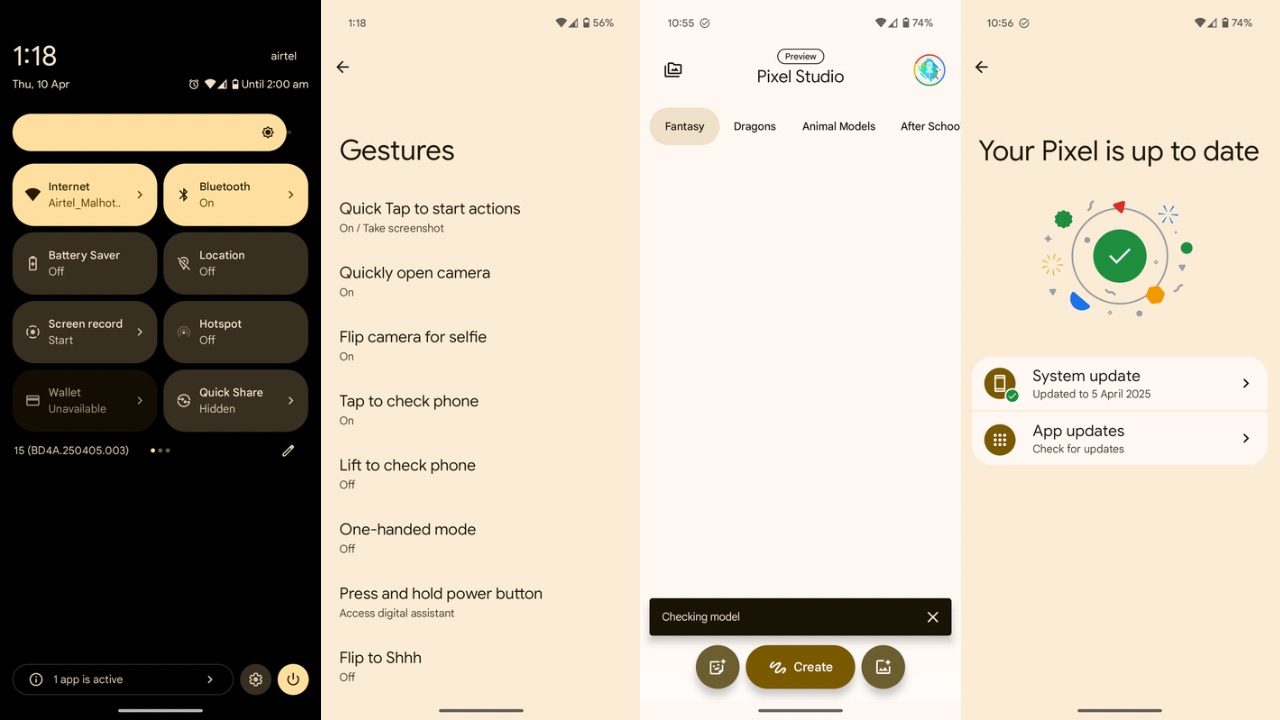
AI features like Recorder app summaries, Pixel Studio, and Gemini are still available and work well. Aside from that, I noticed that Google has tweaked the app closing animations on the Pixel 9a compared to the Pixel 9 and 9 Pro I’ve used in the past, making them less bouncy and slightly smoother.
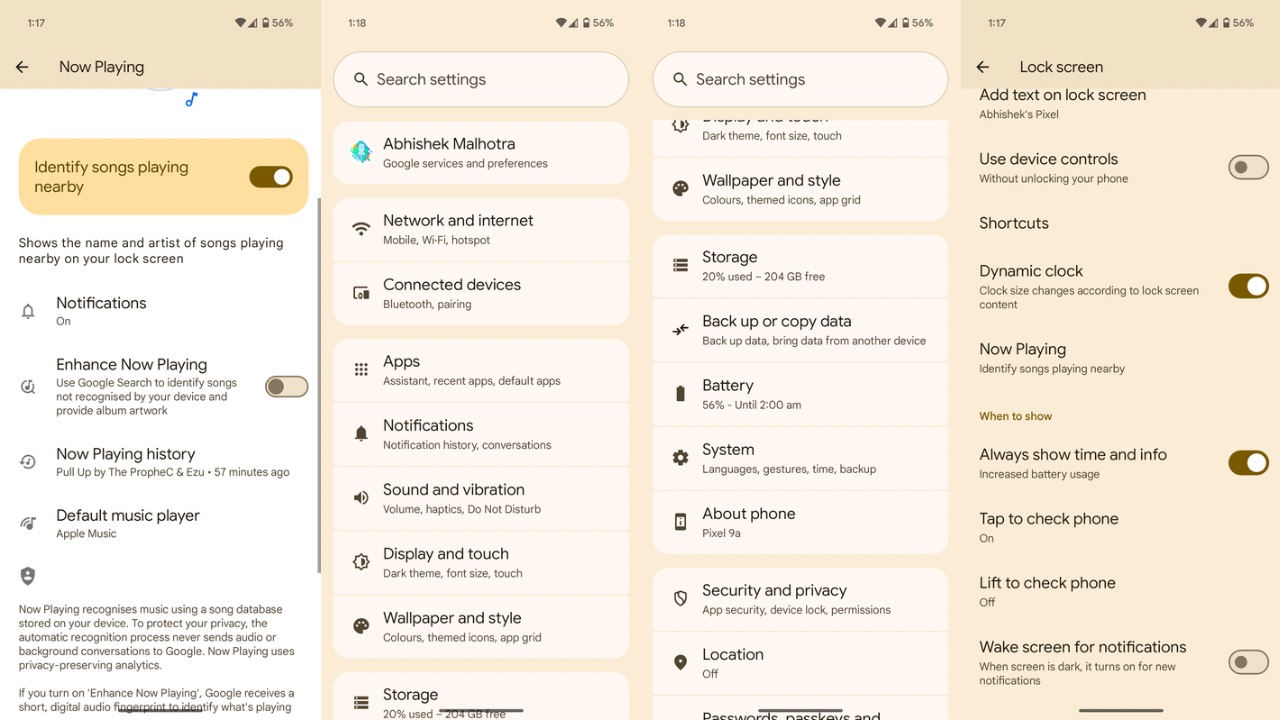
The Settings app also seems to have been reorganised. The Now Playing feature, which shows the names of the songs playing in your surroundings, has also been improved. Now, there’s a new option called “Enhance Now Playing,” which uses Google Search to identify songs that are not recognised by the device and provide album art images. It puts a button on your lock screen so you can manually trigger the feature to identify the song with Google Search.
Features like Private Space, Gestures, Always-on display, Circle to Search, etc., are all available.
Connectivity on the Google Pixel 9a was decent overall, but not exactly top-tier. That’s probably because it uses a downgraded Modem compared to the Pixel 9 series.
Around my house, I couldn’t get 5G at all—something that wasn’t an issue with phones like the Nothing Phone (3a) or the Motorola Edge 60 Fusion, which had no trouble locking onto 5G. There’s another bug I faced where I couldn’t merge two calls with the device stating that there was an ‘error merging calls.’ On the bright side, Wi-Fi and Bluetooth performance were solid and didn’t give me any problems.
Battery life and Charging
The Pixel 9a packs the biggest battery ever in a Pixel device, a 5100mAh cell. While the Pixel 9 performed decently, the 9a performed slightly better. The difference wasn’t much, but the Pixel 9a could give me better active use time than the Pixel 9.
I could easily get close to 6 hours of screen-on time with about 24 hours of total use time where my usage pattern included chatting on WhatsApp, watching YouTube, browsing through the web and apps like Instagram, listening to Apple Music, and more. The backup, however, can drop noticeably on 5G.
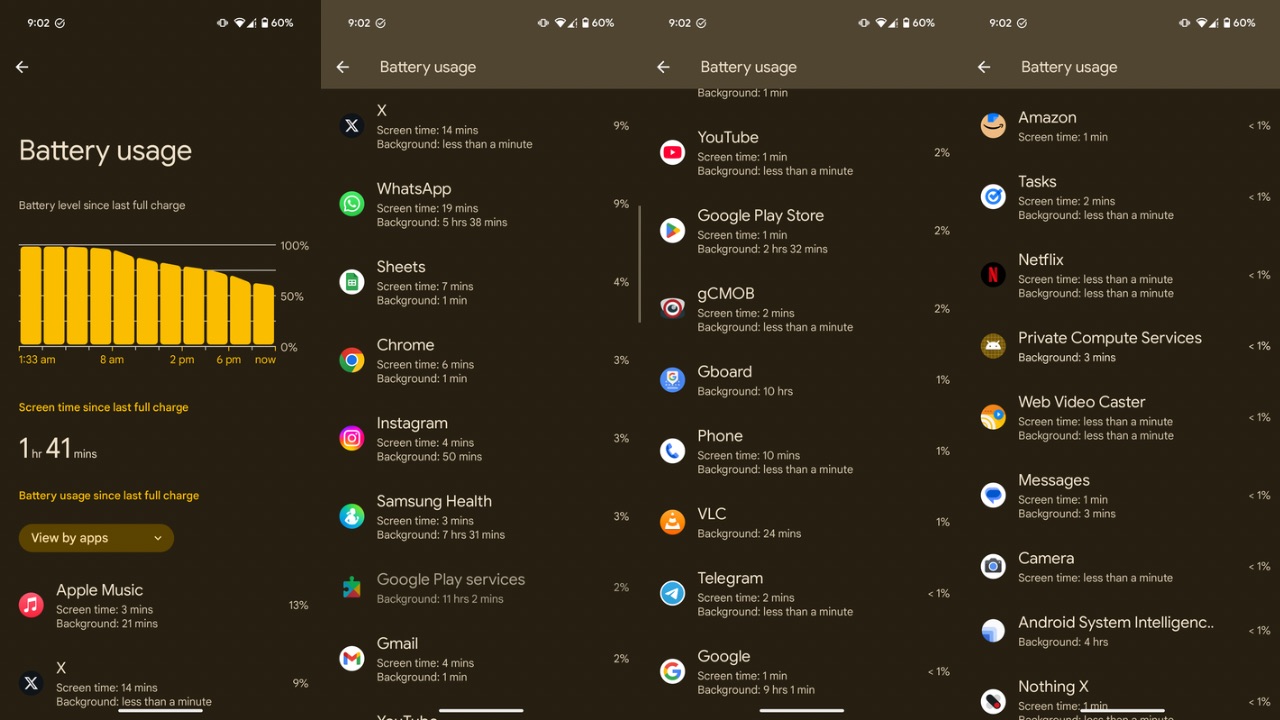
The Google Pixel 9a also supports features like limiting charging percentage to 80% and Battery Health Assistance to efficiently tackle battery ageing. The latter feature is enabled by default and cannot be disabled by the user. In Google’s words, with Battery Health Assistance, “Pixel software will manage battery performance to help maintain battery health as your battery ages.”
The Pixel 9a supports 23W wired and 7.5W wireless charging, but in real-world use, it doesn’t feel fast at all. In fact, charging it from 10% to 100% with a 65W PD charger took over two hours, which is frustratingly slow. While brands like OnePlus, Xiaomi, and iQOO keep pushing faster charging on their mid-range phones, Google seems to be ignoring that trend entirely. Unfortunately, slow charging is one of the Pixel 9a’s biggest letdowns.
Cameras

The Google Pixel 9a has a dual rear camera setup: a 48MP f/1.7 Samsung GN8 sensor paired with a 13MP f/2.2 IMX712 ultra-wide-angle sensor. On the front, there is also a 13MP f/2.2 Sony IMX712 sensor.


The new 9a from Google shoots quite decent photos in broad daylight. It keeps the colours as natural as possible in most conditions and doesn’t try to make them vivid even post processing. The dynamic range remains excellent while the detailing is also on the higher side, making it a great camera to shoot outdoors.

Ultra-wide angle shots from the second sensor appear to have slightly distorted edges where the detailing also goes for a toss specifically in those areas but the rest of the shot looks great. There’s little to no colour shift compared to photos from the main sensor while the details are handled nicely.

Again, portrait shots are some of the best I have seen, with a good amount of detailing and high sharpness. The bokeh effect looks natural, while edge detection is accurate as well.
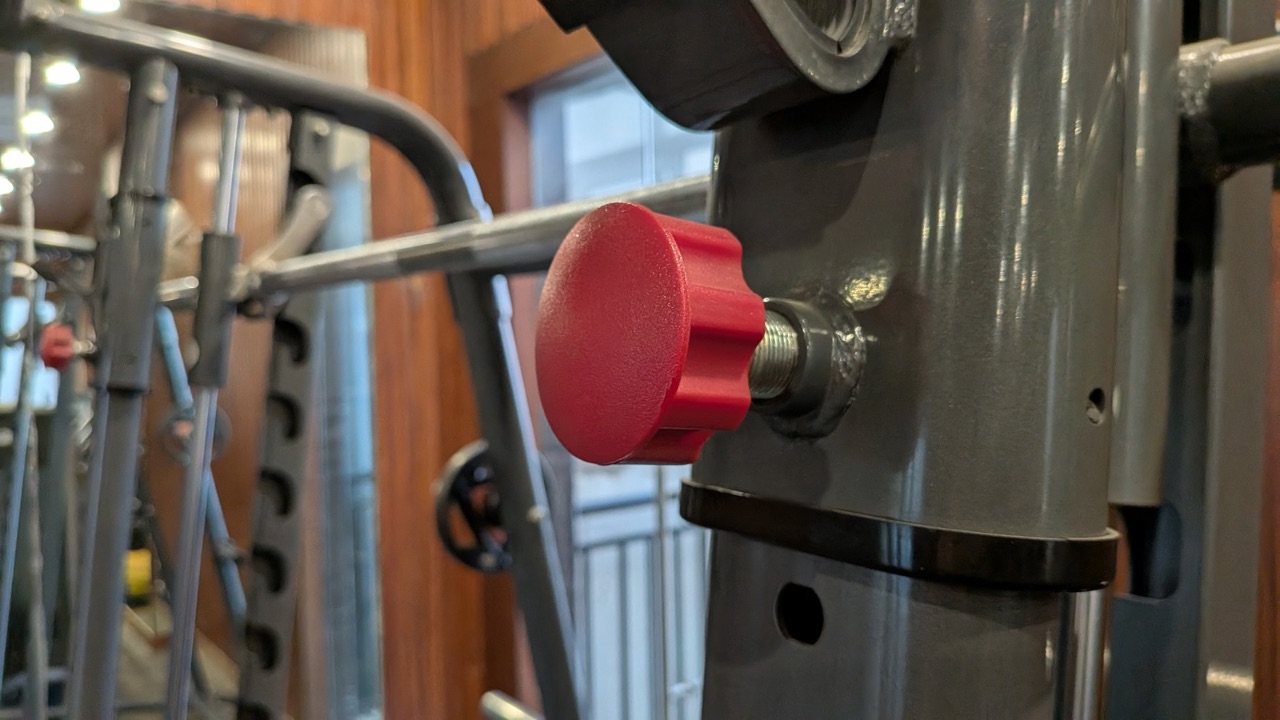
For photos shot under artificial lighting, I have nothing to complain about. Again, the colours remain intact and so does the sharpness. You can see the minutest of details when you zoom in.
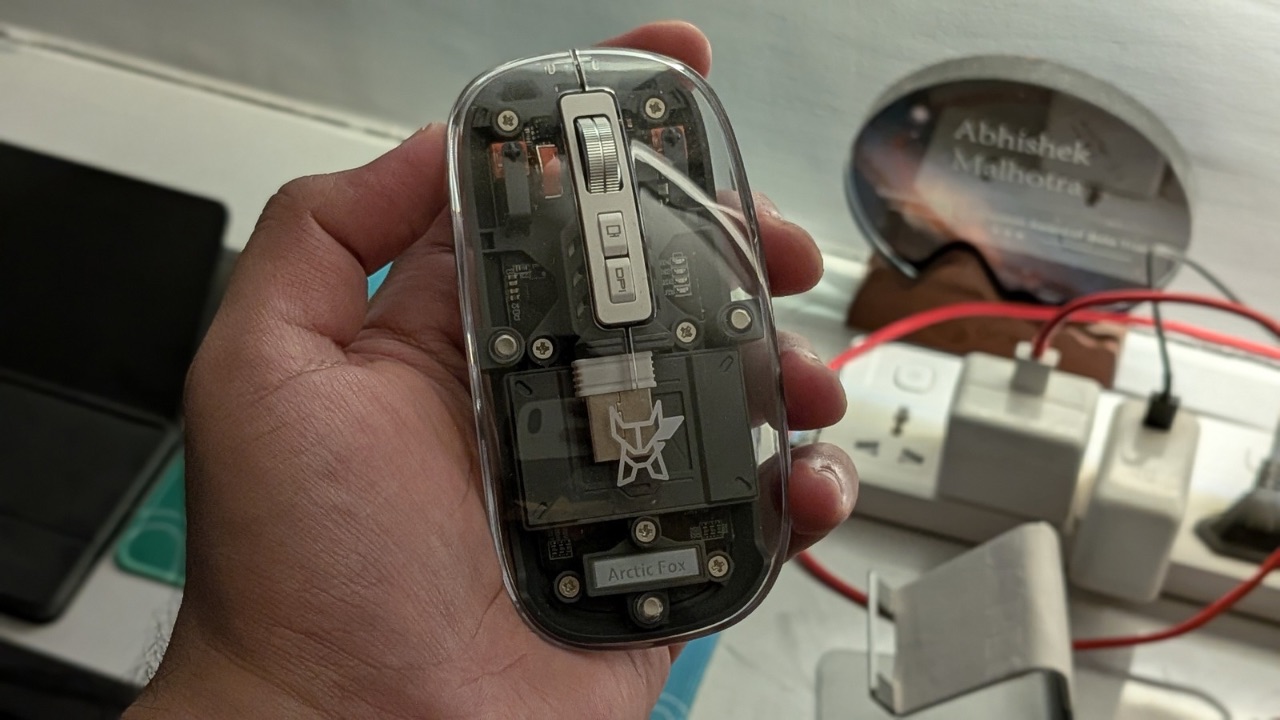


Under low lighting, the device doesn’t show any signs of struggle. There’s no noise in the shot, and the colours look impressive. However, in pitch black conditions, when the Night mode kicks in, the shots aren’t as appealing as one would expect them to be.
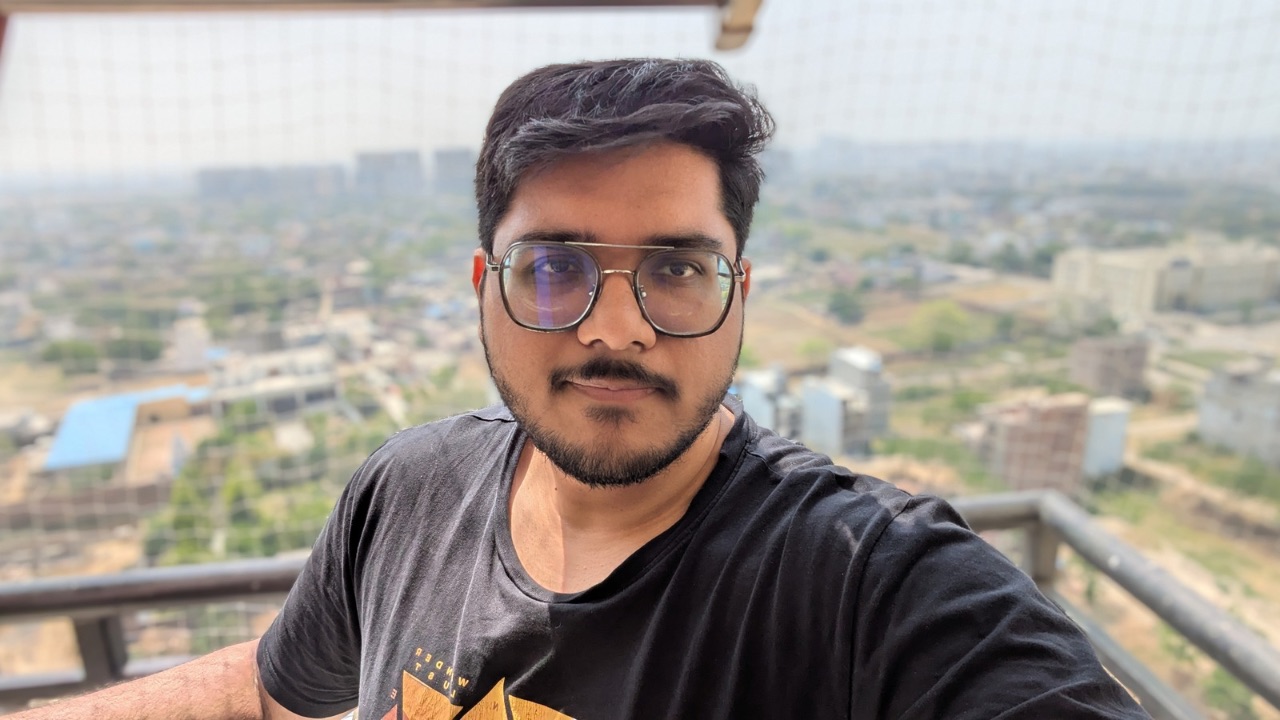
For selfies, the skin tones are handled nicely. The sharpness in such shots is again quite high, and the colours look excellent. Portrait selfies exhibit similar qualities, with the bokeh effect looking natural. However, edge detection in such shots could have been better.

