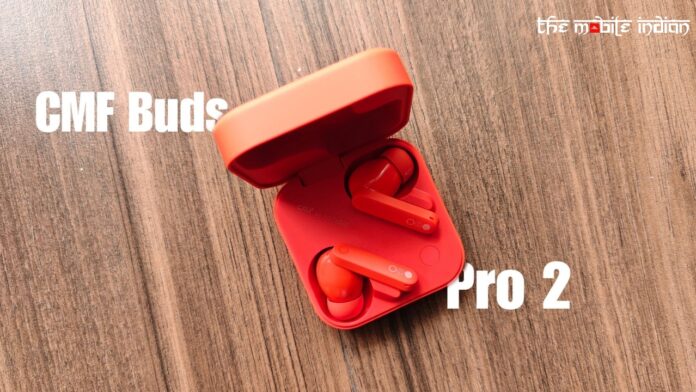CMF By Nothing is back again with a set of new launches, one of which is the CMF Buds Pro 2, the successor to last year’s CMF Buds Pro. The new TWS earbuds offer significant upgrades over last year’s version, but are they truly worth their price tag of Rs 4,299? We’ll have an answer for you by the end of this review of the CMF Buds Pro 2.
Design & Comfort
The CMF Buds Pro 2 have a design quite similar to that of the CMF Buds that came out a few months back and even the CMF Buds Pro, which debuted last year. The buds fit quite well in the ear with no discomfort at all.
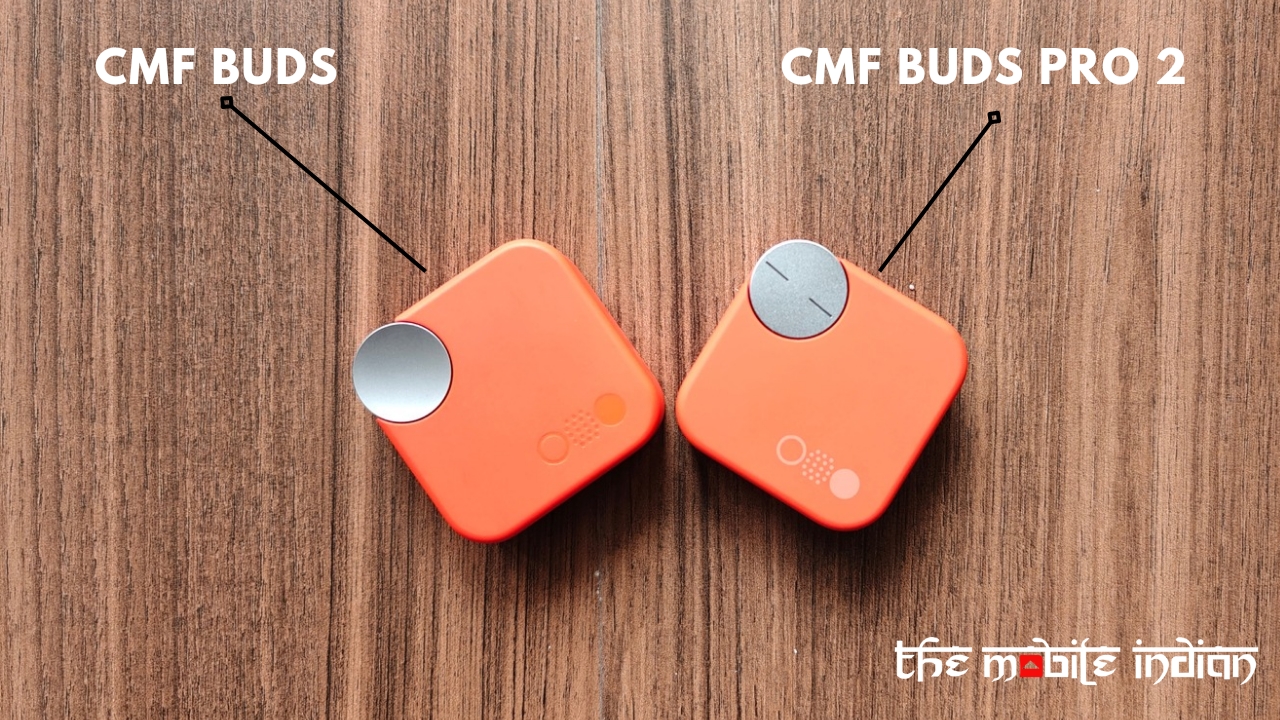
They create an effective seal to reduce sound leakage. Even during workouts involving running, the buds stayed snug inside my ear. They are also IP-rated, meaning you won’t have to worry about them getting wet.

The case has undergone changes. Firstly, it is now smaller in size than the CMF Buds and has a more rubberized matte finish. While the shape and size remain identical, the CMF Logo is now better visible in the lower right corner. The USB-C port is on the right side of the case.

The hinge feels stern and durable when you open or shut the case. The magnets used are strong enough to keep the buds in place even when the case is opened.

The dial at the top left corner is now functional, moving away from being solely an aesthetic factor on the CMF Buds, which can be used for the lanyard. Instead, the lanyard attachment has been completely removed this time around. I’ll discuss the dial in the later part of the review.
Overall, the fit, finish, and quality of the CMF Buds Pro 2 are top-notch.
Audio Quality, Call Quality, ANC Performance
The CMF Buds Pro 2 audio signature is driven by 11mm + 6mm dual drivers. In songs with prominent kicks, such as Karan Aujla’s latest, “Tauba Tauba,” the bass shines through. You’ll feel each beat in your ears with high vibration, which will appeal to bass lovers.
The overall audio signature is similar to that of the CMF Buds, but thanks to LDAC codec support and enhanced drivers, it has more depth and sounds better. They could have definitely been louder on for App like Spotify or YouTube Music but on contrary while playing Appple music they are amazing.
Interestingly, to know the buds’ true potential, one has to use them with Apple Music. As it supports lossless streaming, when paired with the LDAC codec, the audio gets much louder and has better depth and details. The mid-range frequencies are slightly more prominent than higher-range frequencies. The vocals still sound clear, while stereo separation is quite well done, too.

The Dirac Opteo equalizer preset continues its association with CMF Buds, but it still isn’t tuned well, and I still wouldn’t keep it as my go-to setting for tuning the audio. It brings a slight echo to the sound while tuning down the bass. The mid-range frequencies become more prominent than they already are, resulting in slightly muffled audio.

Further, note that one cannot keep both LDAC and Dirac Opteo equalizer running simultaneously. LDAC has to be turned off to keep Dirac Opteo, but I wouldn’t suggest doing that considering it’s an unworthy tradeoff, given your phone supports the LDAC codec.

Talking of bass, if the stock settings aren’t enough for you, then you can further turn on “Ultra Bass” for a maddening experience. It may not be everyone’s cup of tea, but it’s a treat for those who prefer a bassy signature.
CMF gives you three metrics you can tune as part of equalizer customisation: Bass, mid, and Treble. In addition to Dirac Opteo, there are five more presets you can choose from based on your preferences.
The connection quality was impressive, too, thanks to Bluetooth v5.3. There were no glitches or breaks in the audio.
Next, there’s the spatial audio effect borrowed from the CMF Neckband. Like the neckband, it makes the sound louder and introduces a slight echo effect. While it’s nothing revolutionary, you might prefer it turned on if you want your buds to sound louder.
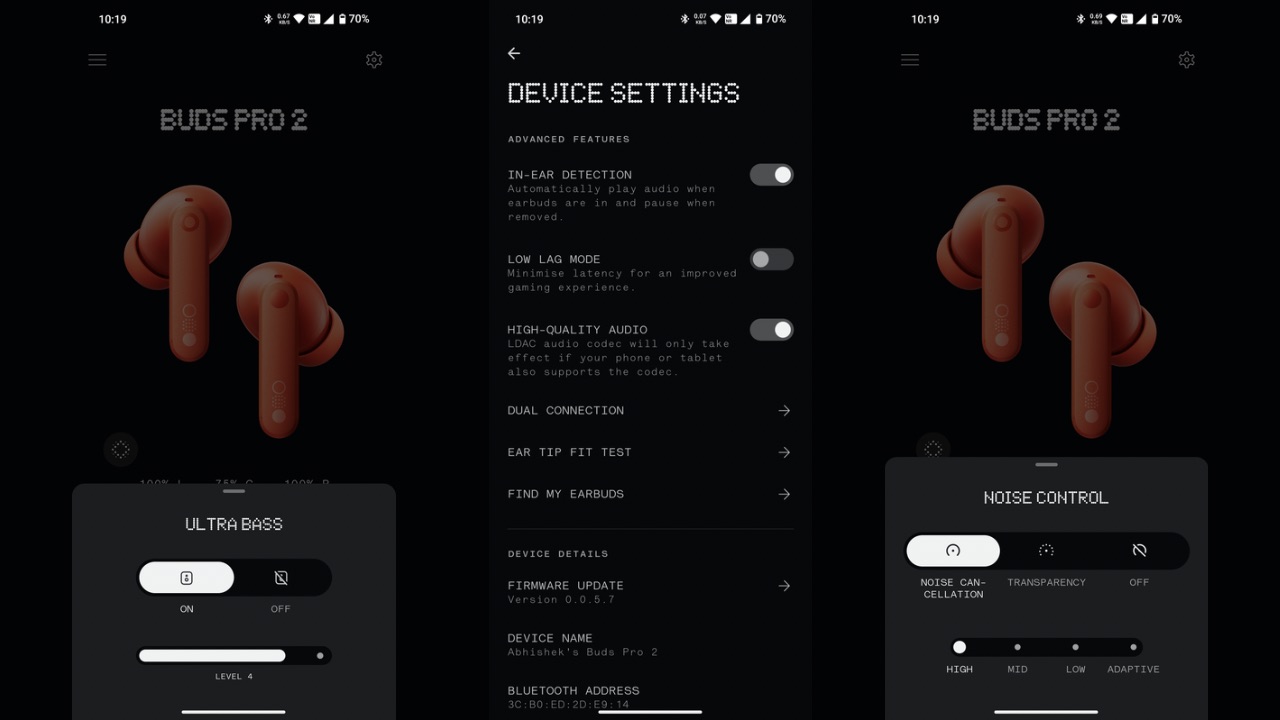
ANC performance remains similar to what we saw with CMF Buds but is slightly upgraded. With up to 50dB noise cancellation, the ANC capabilities of the CMF Buds Pro 2 are excellent, too. You can choose from four noise-cancelling modes, including Adaptive, low, mid, and high, which decide the effectiveness of the noise cancellation.
While high-pitched noises, such as the humming noise of the fan above me, couldn’t be canceled out the best, sounds on the lower end of the Frequency spectrum are canceled out nicely. Traffic noises are well handled by the buds, and at higher volumes, you can fully immerse yourself in the music. You really feel the seal it creates when ANC is turned on, which is a good trait.
The performance of the transparency mode is slightly better than that of CMF Buds, but it still isn’t up to the mark, in my opinion. It enhances ambient sounds to some extent but not entirely, which still results in a significantly muffled sound of your surroundings when the mode is in use.
There are 6 mics paired with Clear Voice Technology 2.0 that handle call quality. The call quality of the CMF Buds Pro 2 is good. While it can pick up some background noise at times, it mostly handles the wearer’s voice without any hiccups. It transmits the wearer’s voice clearly and with minimal background voice.
The buds’ batteries are claimed to last up to 25 hours with the case and up to 6.5 hours on a single charge. These stats are with ANC turned on. The case has a 460mAh battery, while the buds each have a 60mAh cell.
While I couldn’t get up to 6 hours, I got close to 5 hours and because I was listening at high volume, LDAC enabled, and max ANC, I feel it’s a decent number. There was a minor issue where the battery of each earbud would deplete differently, as per what was shown to me via the Nothing X app. If it’s a firmware issue, it should be fixed soon with an update.
The maximum you can get, as per CMF, is with AAC codec and ANC turned off. Numbers can go as high as 43 hours with a case and 11 hours with buds only. These numbers are quite respectable, and you can easily achieve results that are nearly identical, if not exact.
Features, App support, Smart Dial
The CMF Buds Pro 2 is feature-loaded to the brim. Apart from the audio customisation we mentioned above, it has a bunch of additional features, too. You get wear detection, so the buds pause the music automatically when you take them out of your ear and resume it when you wear them again.
Then there’s a low-lag mode for gaming scenarios that works well and notably minimizes audio latency. The ear tip fit test lets you know how well the earbuds fit in your ears and whether you should replace the ear tip for a bigger or smaller size.
Find my earbuds feature plays a loud sound through the buds in case you lose them. Firmware updates for the buds are also supported via the Nothing X app.
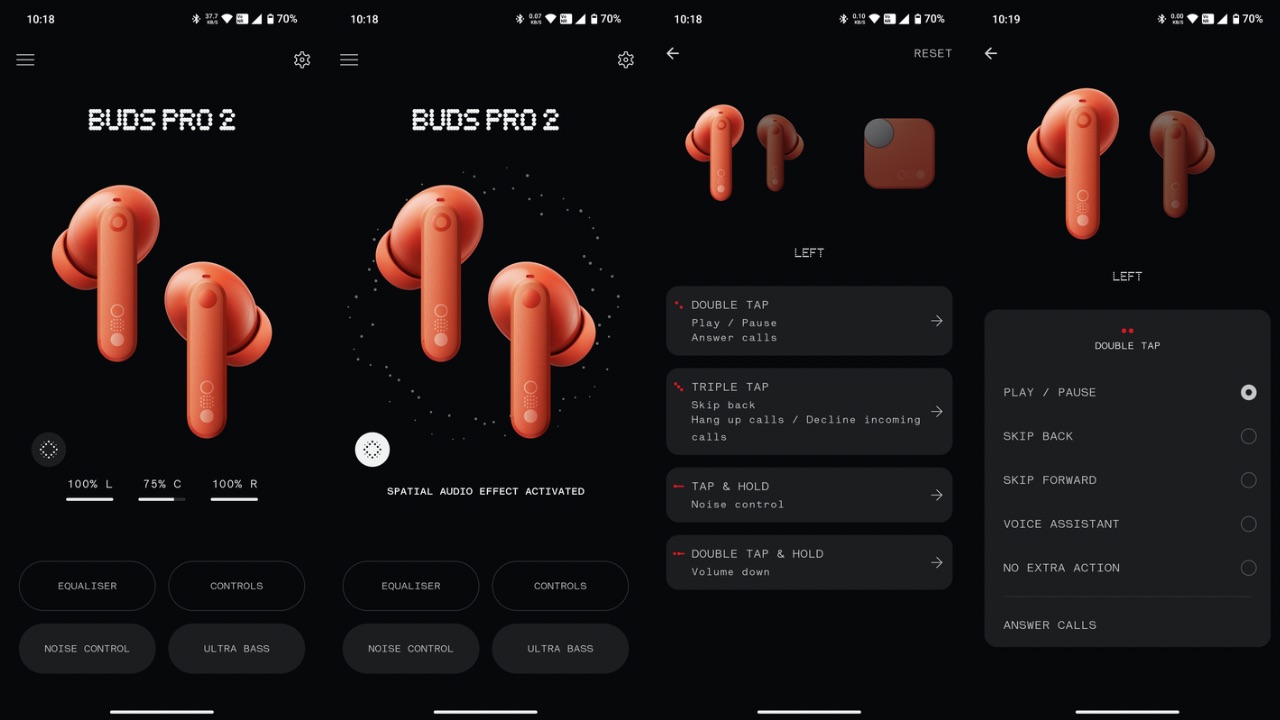
The buds also support dual connections, so you can connect two devices to the TWS earbuds simultaneously. This feature worked without any issues during my testing.
The buds feature the regular touch controls, including double tap, triple tap, tap and hold, and double tap and hold. They can be customized via the app itself for play/pause, skip back or skip forward, voice assistant, and volume control action.
Talking about the elephant in the room, the customisable dial on the case, this can also be customized via the app. The dial can be single-pressed, double-pressed, triple-pressed, press and hold, or rotated for volume control. These controls can also be assigned to the same list of actions available for the buds and the ability to hang up or accept calls.
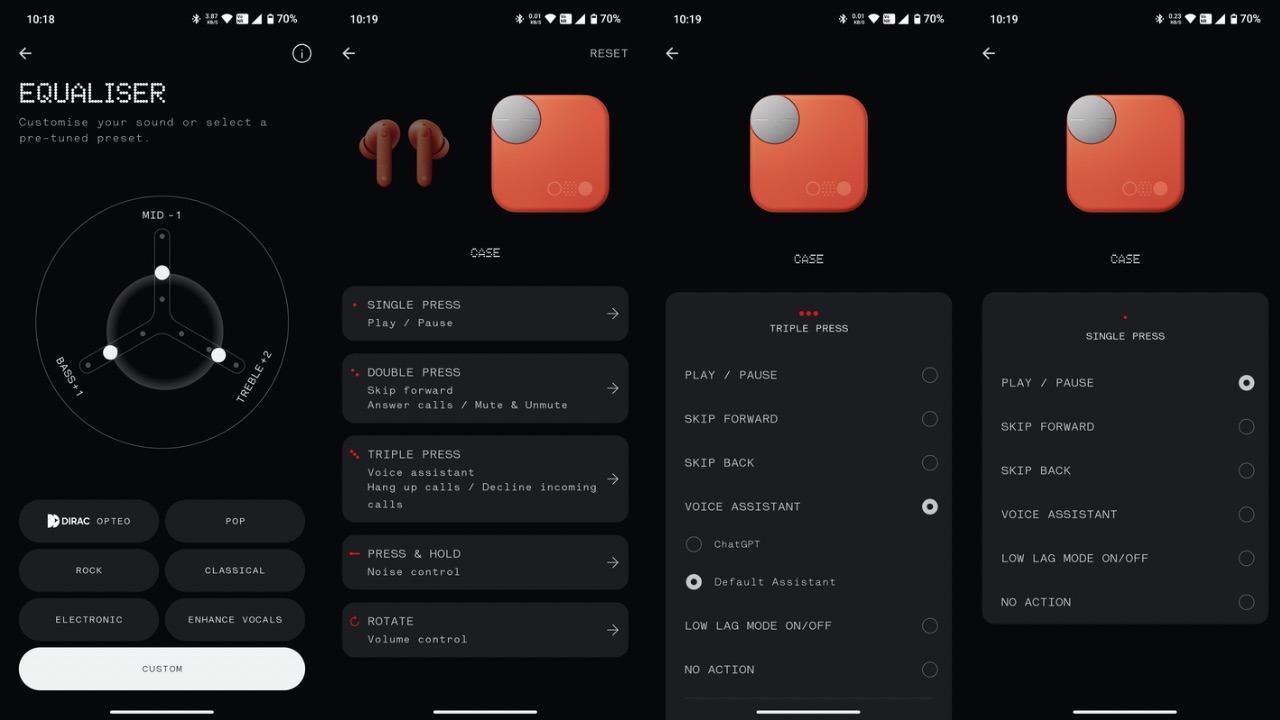
This dial will work even if you use only one of the buds, which is quite impressive. You can even turn off the smart dial temporarily to prevent accidental actions by double pressing and holding it when the buds are outside the case, and it is closed. You can re-enable it similarly, or by the charging case. Whenever you disable or enable the smart dial, a voice prompt in the earbuds will inform you that you did it.
As we mentioned before, the buds are filled with unique features, not only in their respective segments but also in the general category of TWS earbuds.
Now, in comparison to a display that comes equipped on some TWS earbuds’ cases nowadays, this dial is more intuitive, but it can be argued that a display is more useful due to the amount of information it shows.
However, we aren’t questioning ;trather, we are questioning but the presence of the smart dial in general. In all of my use cases, I had the phone itself with me so I could easily control all the functions the dial does via the phone instead of the case. Even when my phone was in my pocket, so was the case and at times, the case was in my bag, which means there was no instance where I found carrying the case in my hand, convenient.
As if that weren’t enough, the buds themselves can control every action the dial on the case can, which defeats the purpose of the dial and makes carrying the case in hand an inconvenience.
We are not sure of the dial’s exact purpose. Maybe it was meant to be a useful hardware element, which, in our opinion, it is not. Or, it was implemented to change user behaviour so wearers could use the case to control the playback and other actions.
Whatever the case may be, we feel the dial does add a touch of elegance to the case paired with additional features for which it can be used, but it fails to replace the existing methods we use to control the earbud actions.
For instance, the dial served a purpose on the CMF Neckband, where it was the sole method to control the playback if you didn’t want to use your phone, but on the CMF Buds Pro 2, it’s trying hard to find a purpose. You may use it occasionally for the sake of it, but in my case, at least, it is a forgettable element.