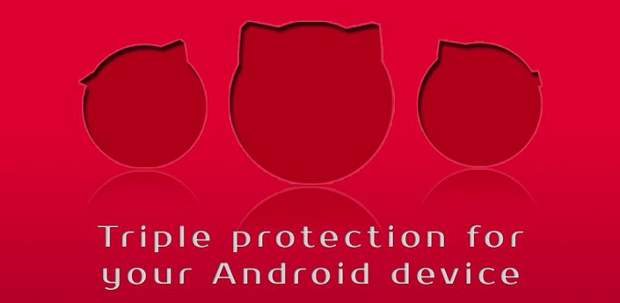With your Android connected to so many user accounts it is a nightmare if you lose your device. Even if you aren’t careless you can still be a victim of mobile phone theft, and there is little you can do about a device that’s lost. Probably deactivate it from Google and change passwords of every possible linked account on the device. Well, if this sounds like too much of a hassle then Cerberus Anti Theft is the solution for you.
The application is a suite of security measures that every Android user must have enabled on his device just for peace of mind. While the developers claim it to be one of the best protection suites for your device, we check whether the App stands up to its claims or not.
The application is actually a mix of an Android app with a web based tracking and control tool that makes it very easy to use the service. The application comes in a free seven day trial version during which users can explore several of its options and then can go in for a paid version of the application that costs approximately Rs 250.
The app is very easy to use and configure. When installed it asks the user for the basic setup, which includes linking the device to a Cerberus account online so that protection can be activated. Once linked the device stays in contact with the servers not waiting for the actual theft to happen, and start working, saving precious moments, which can make a lot of difference to users.
The settings allow users to setup several options that include remote wipe of the device and the SD card if the device is unrecoverable or out of reach.
The application has a host of features including remote lock, which allows users to lock the device with a password, and without that password the device does not even shut down. But if the thief manages to restart the device by unplugging the battery then too the application can be used to setup the lock and even ring a loud alarm just to locate the device if it is in the vicinity.
The application utilizes GPRS as well as cellular service to alert users about the device. If the device undergoes a SIM change then too the app sends out a message to designated users, including the location and number to which the SIM is registered on.
Some of the cool features of the application include automatic picture capture if the thief tries to disable the alarm or enters a wrong password.
The service can be used on up to five devices and allows users to take control of all five of them in just one charge. For more users can ask for a corporate license, which is differently priced.
The application is available for download free of cost on all Android devices running OS version 2.2 and above. Interested users can download this application from the Google Play Store or can also follow this link.