1ColorOS 11: Customizable Dark Mode
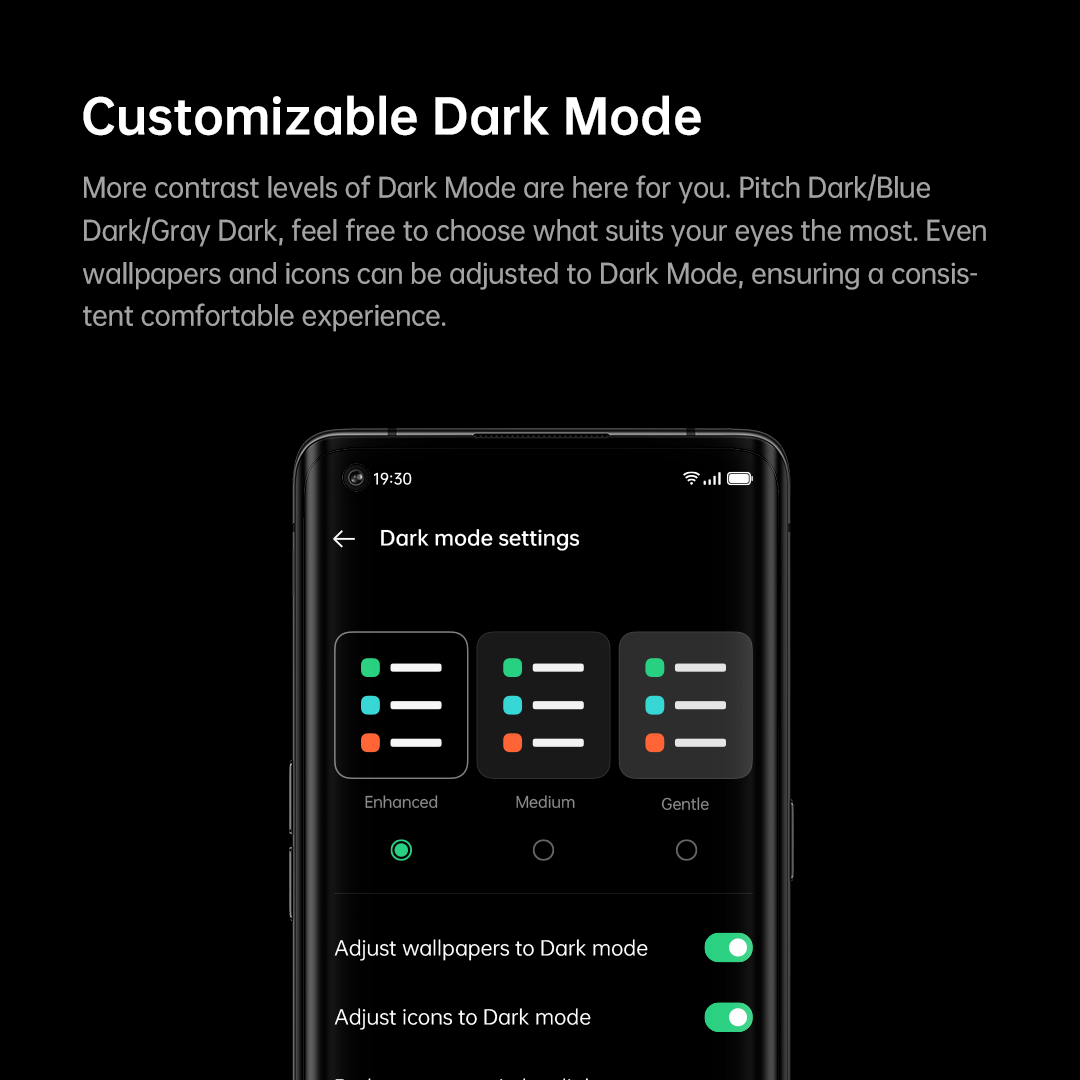
The new ColorOS 11 gives you the option to choose from 3 dark mode schemes namely Enhanced, Medium and Gentle. The Enhanced will be the blackest one, the Medium will be a shade between black and grey. And the Gentle will be the grey one. Users can choose the one according to their needs.
2ColorOS 11: All-Around Customization
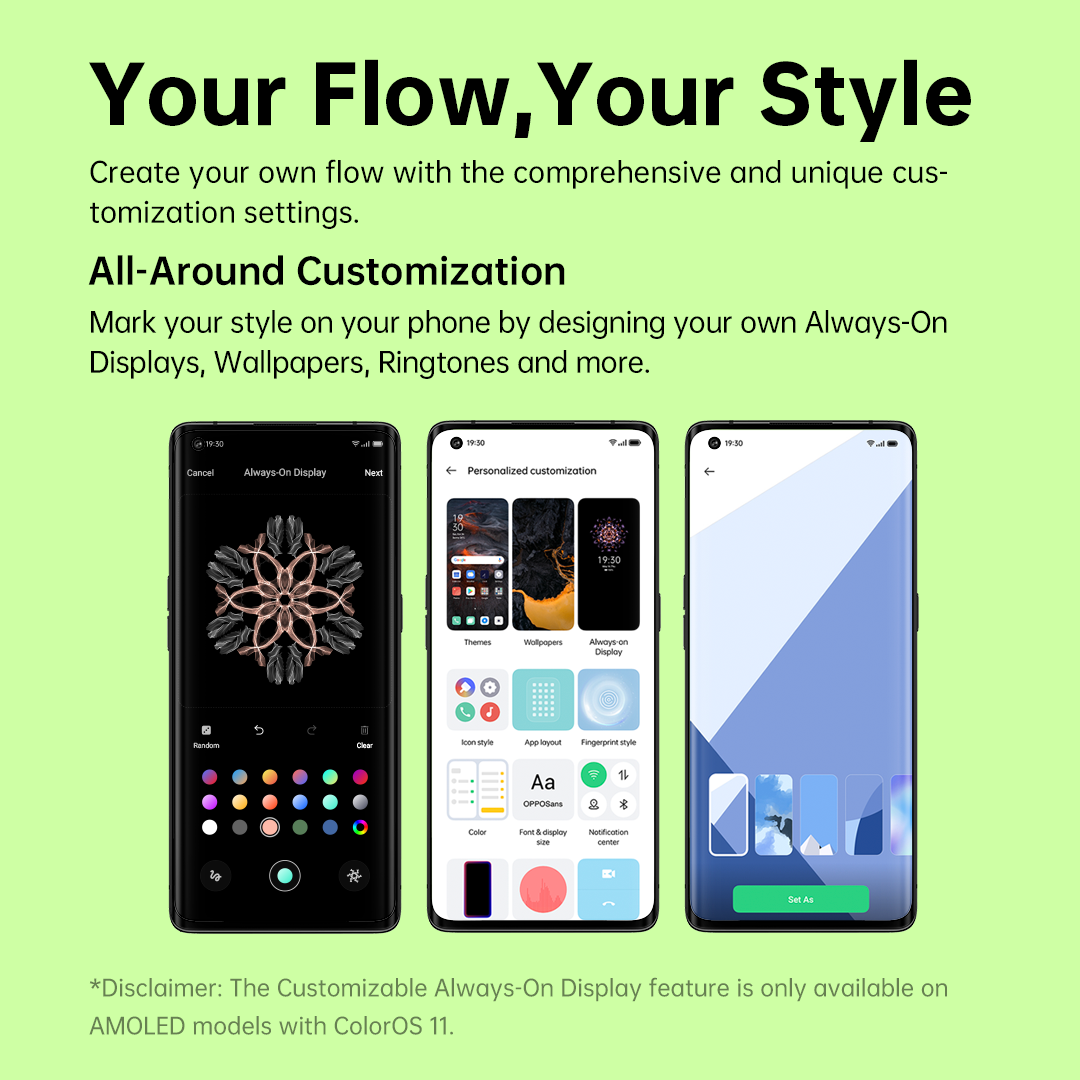
The all-around customization in the ColorOS 11 are based on Oppo’s ‘Make Life Flow’ concept allowing users to create their own Always-On Display designs (only on AMOLED phones), theme, wallpaper, fonts, icons, ringtones, and more.
3ColorOS 11: 3 Finger Translate with Google Assistant
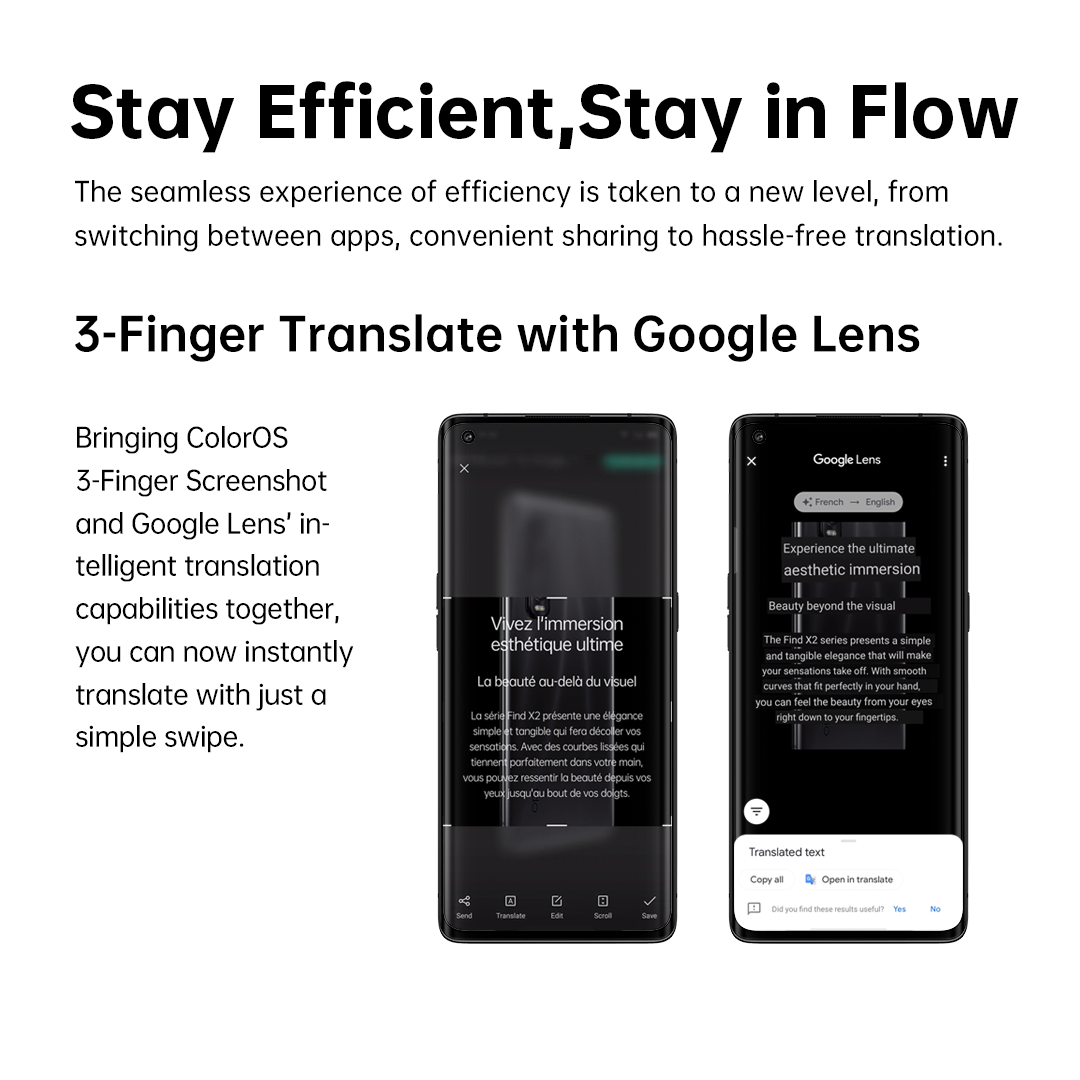
The 3-finger gesture for taking a screenshot which is already present in ColorOS 7 is getting new capabilities as it will now be able to translate the text in the screenshot with the help of Google Assistant. This feature has been made by Oppo in collaboration with Google.
4ColorOS 11: Super Power Saving Mode

Apart from the regular power saving mode, there’s a new Super Power Saving Mode that will come to play when you have low battery life. This option will restrict all background activity and will give you access to only 6 apps of your choice while other apps will remain disabled till the time the Super Power Saving Mode is running.
ColorOS 11’s Low Battery Message feature provides the option to send messages when the phone battery drops to 15%, displaying users’ current location to selected contacts. This special feature is India-Exclusive based on the feedback from Indian users.
5ColorOS 11: Oppo Relax 2.0
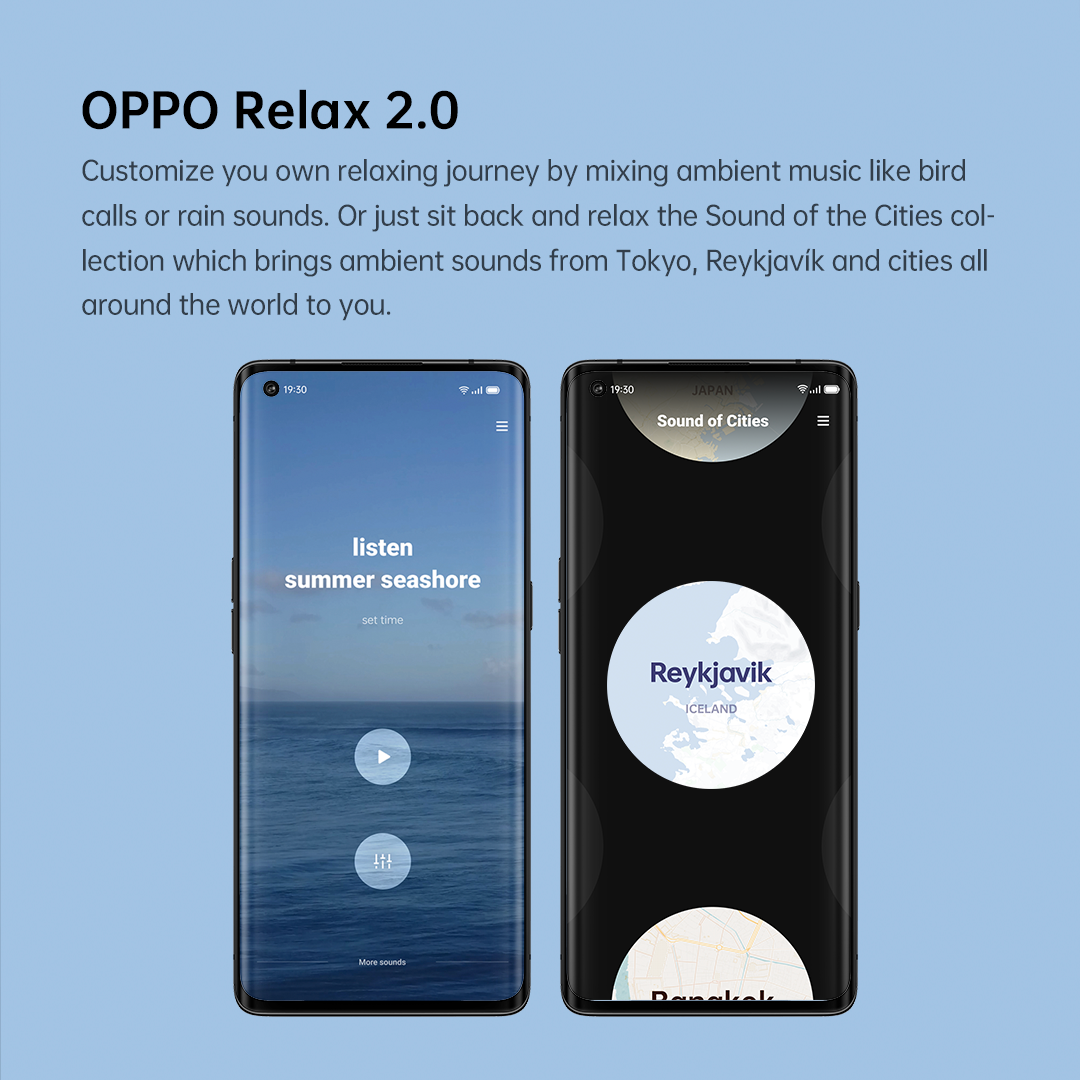
The new Oppo Relax 2.0 can help you make your own mix of Ambient music which will help you relax. The extensive collection of ambient music includes sounds like bird calls, flowing water, rain sounds, etc.
6ColorOS 11: Flex Drop

The Flex Drop feature focuses on multi-tasking where the feature allows you to resize the App into a mini floating window or an even smaller mini window so you can watch a video and talk to a friend simultaneously. This feature will be available in ColorOS 11 starting next month.
7ColorOS 11: UI First 2.0
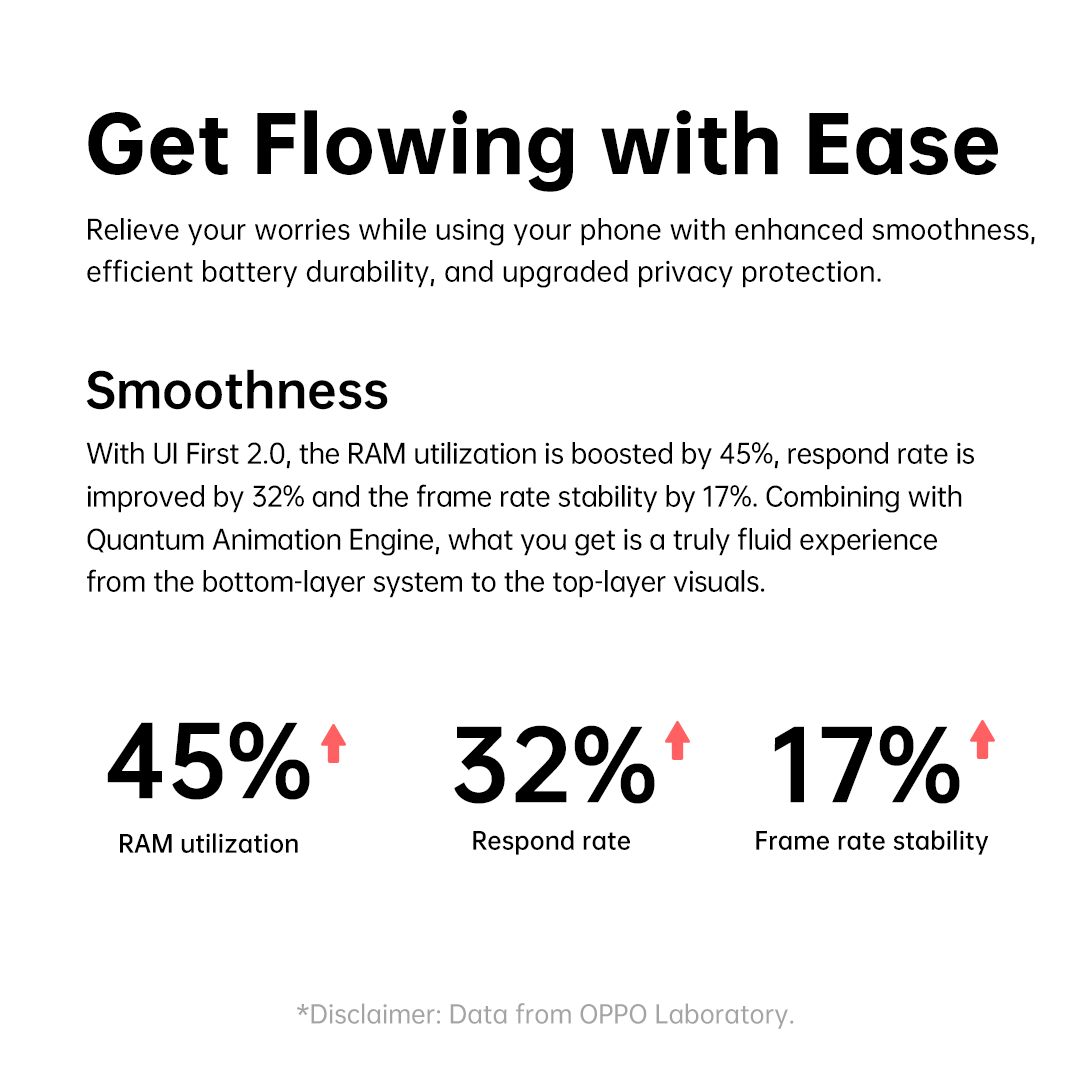
This is more of a under-the-hood feature or an enhancement where it has combined the new software with the ‘Quantum Animation Engine’ to boost RAM utilization by 45%, improve the response rate by 32%, and the frame rate stability by 17%. AI App Preloading learns user behavior to preload the most-used apps, reducing loading time. SuperTouch also intelligently identifies user scenarios and optimizes the touch response speed accordingly, improving system fluency. All of these enhancements are done to create a more smoother experience while using your device.
8ColorOS 11: Private System
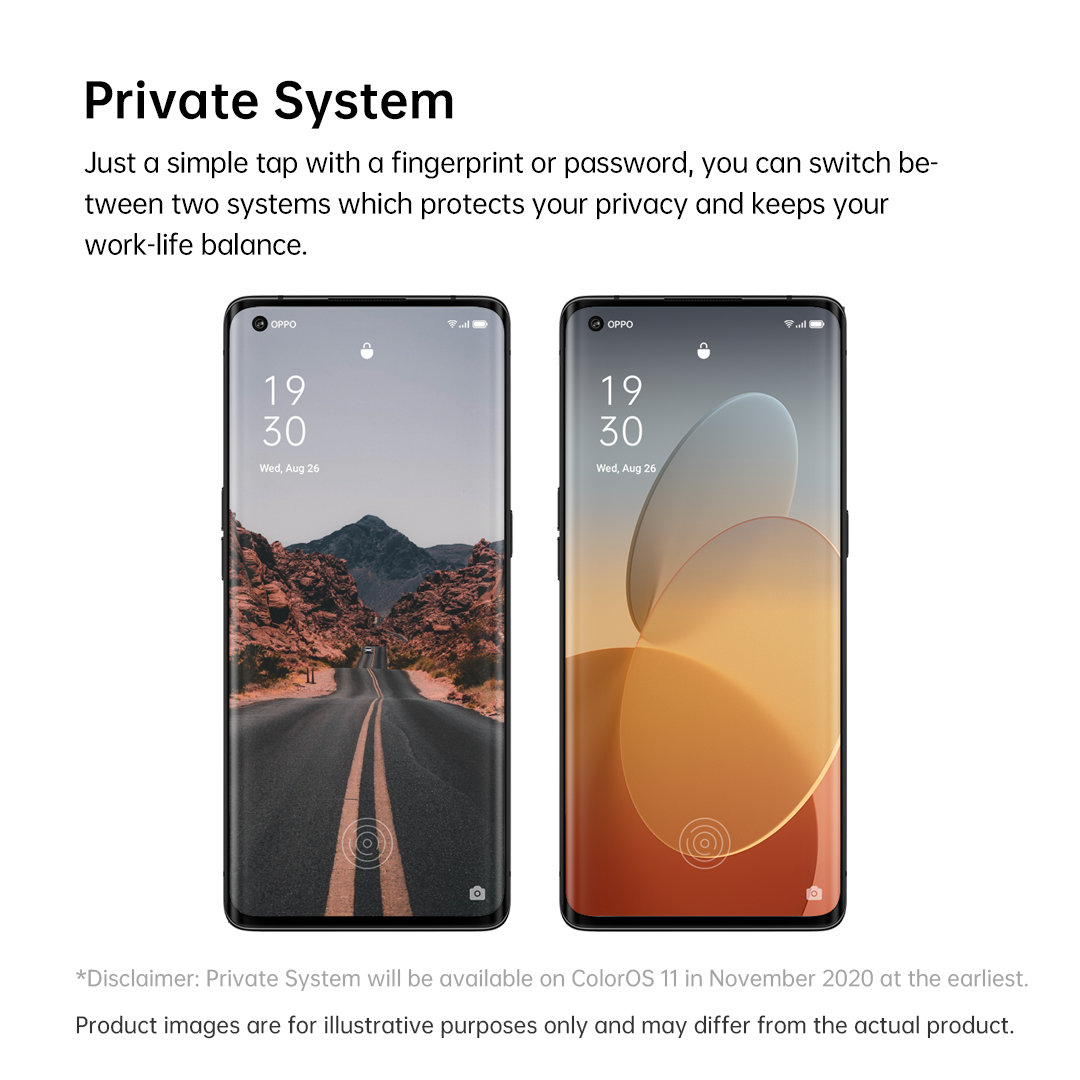
The new Private System will create a different profile on your device itself that will have the same apps as the regular profile but in this profile, the data will be stored independently of the regular profile so that you can maintain work-life balance and can keep personal data under protection. This profile can only be accessed via a separate fingerprint scan or password.
Other features that are available in Stock Android 11 such as the one-time approval of permission for a specific app will also make its way to ColorOS 11.


