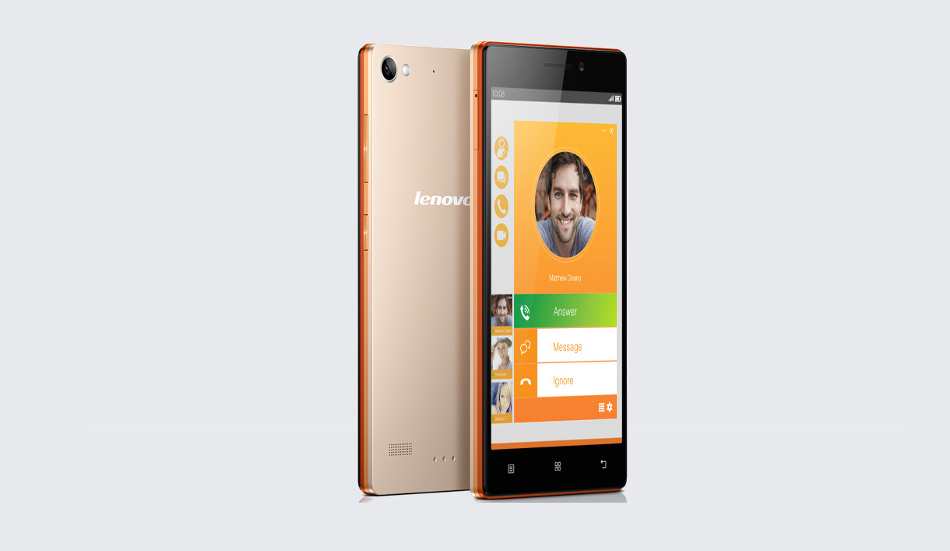1Without Zoom

This picture is captured using rear camera of Lenovo Vibe X2 in broad daylight.
2With zoom

While clicking this picture we have used around 15 per cent zoom. The result is satisfactory with some amount of detailing.
3Close up shot

In this picture we have tried to capture the butterfly in broad daylight. The reason why this picture has come out well is because the object was still.
4Without Zoom

This picture is captured using rear camera of Lenovo Vibe X2 in good lighting condition. It was one of the good shots we captured using X2’s camera.
5Normal shot without any change in settings

This shot was taken from rear camera of Lenovo Vibe X2 without doing changes in setting and keeping flash off.
6Using filters

While clicking this shot we have applied a filter to get some effect.
7Night shot using flash

This shot was captured in low lighting conditions using flash. This picture has lot of haze.
8Night shot without flash

This shot was captured in low lighting conditions without using a flash. It is better than what we captured using flash.
9Close up shot of a moving object

In this click we tried to capture a butterfly which was about to sit on the leave. It is quite blurry and in not up to the mark.
10Normal shot to capture multiple objects

In this shot we have captured multiple objects like tree, bench and wall in a single shot to capture depth.
11Colour reproduction

In this shot we have sharpness and colour reproduction quality of Lenovo Vibe X2’s camera.