1Infinix S5 Lite Rear Camera: Low light, Landscape

The major drawback of the smartphone is the lack of Night mode. This makes it difficult to shoot in low light conditions and this shows in this image as well. One can clearly see grains and noises in the sky. The detailing is not that great as the leaves present on the trees lacks details.
2Infinix S5 Lite Rear Camera: Low light, Landscape

In this image as well, one can see that detailing is not that great. However, is able to handle glare effectively, which is a good thing.
3Infinix S5 Lite Rear Camera: Daylight, Macro

In the daylight condition, the phone does a much better job. The photo of the flower came out to be well-detailed and the colour reproduction is to the point.
4Infinix S5 Lite Rear Camera: Daylight, Close Up

The phone once again did a good job of capturing this image. The photo came out to be crisp and well-detailed. The background is naturally blurred and one can clearly see the number engraved on the nail, which is good.
5Infinix S5 Lite Rear Camera: Daylight, Landscape

The Infinix S5 Lite does a good job here as the colour of the sky is close to the source. The detailing is acceptable and one can clearly see the number plate of the car when you zoom in. Furthermore, the colours of the trees at the background are close to the source as well.
6Infinix S5 Lite Rear Camera: Indoor, Portrait

The Portrait mode does not provide exceptionally good results. We noticed that the EDGE detection is not that great in the Bokeh mode, though it is still able to capture the right amount of colours of the flowers present in this image.
7Infinix S5 Lite Front Camera: Low Light, Selfie, Portrait

The portrait mode used in the low light condition gave mixed bag results. We noticed, just like rear camera, the edge detection in the selfie mode is not that great.
8Infinix S5 Lite Front Camera: Low Light, Selfie

Coming to the selfie performance in low light condition, the results were slightly better than the rear camera. The skin tone is close to the source and detailing is pretty impressive considering the low light conditions.
9Infinix S5 Lite Rear Camera: Indoor, Macro
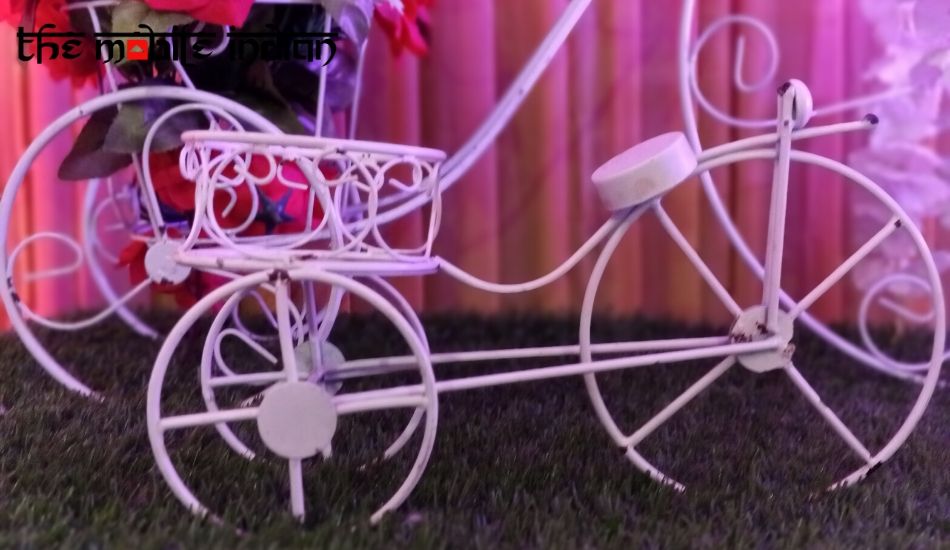
We struggled a lot to take this image as the smartphone was not able to lock in focus on the subject. Furthermore, the image quality is not that great in our opinion as the colour of the grass looks dull and the image came out to be softly-focused.
10Infinix S5 Lite Rear Camera: Indoor, Normal

In this photo, the camera does a good job of capturing the details. The colours are close to the source and the dynamic range is good. When you zoom in, you can see the crystals hanging on the chandeliers, which is good.
11Infinix S5 Lite Rear Camera: Low light, Landscape

In this photo, the phone does a good job of capturing the decoration in the foreground. The different coloured flowers are still visible despite harsh lights falling on it. However, it makes the sky pitch black, which is kind of odd to us.
12Infinix S5 Lite Rear Camera: Low light, Normal

13Infinix S5 Lite Rear Camera: Daylight, Macro

Moving on, the phone gives you a consistent performance in daylight conditions. The macro shot came out to be good as the phone was able to capture true colours and photo came out to be crisp. The detailing seems to be good as well.
14Infinix S5 Lite Rear Camera: Daylight, Landscape

In this photo, the phone oversaturates the green colour and it looks a different shade of green in this photo. Furthermore, the sky is slightly overexposed.
15Infinix S5 Lite Rear Camera: Daylight, Landscape

The Infinix S5 Lite does a good job with this image. The colour of the building and sky is close to the source. Further, when you zoom in to the image, one can see the details quite easily and the overall sharpness of the image was to the point.


