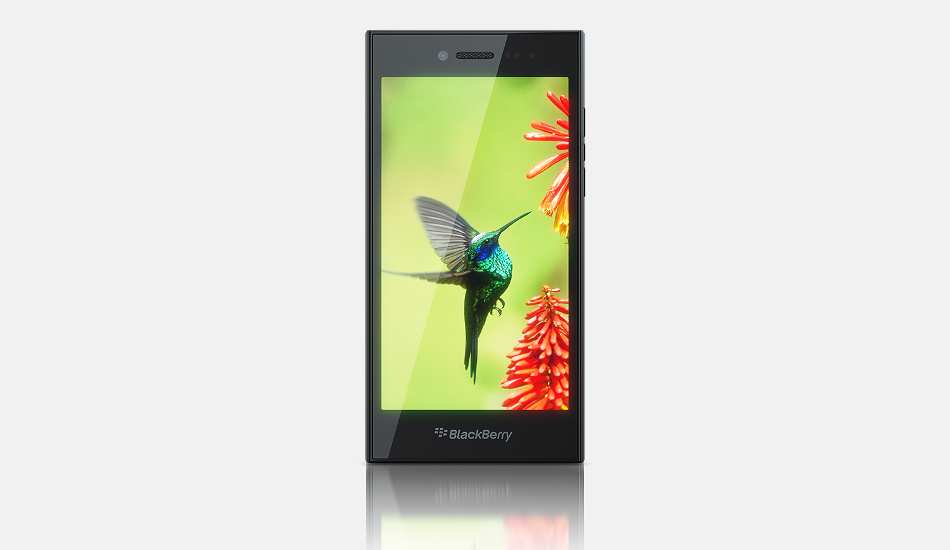1Close Up

The BlackBerry Leap’s 8 Megapixel rear camera isn’t able to focus on objects from very close quarters. While capturing this picture, I had struggled a lot to focus on the flowers. The phone eventually did from a distance of about 6-7 cm.
2Colour Output

The 8 MP camera though was magnificent vis-a-vis colour output. Also, can you see the water droplet on the leaf on the right side of the rose.
3HDR Lowlight

BlackBerry Leap’s rear camera has HDR mode and its usefulness and output is in full glory in this image. The next image was taken without HDR mode.
4Lowlight normal

This image was captured just seconds before the earlier image but without HDR mode. To be frank, not many phones can capture such pictures with bare minimum light.
5Full Zoom

Like in most smartphones, the Leap’s 8 megapixel camera’s zoom feature is useless as is evident from this picture.
6HDR in Artificial light

This image was taken around 9 PM and in HDR mode
7Normal Shot in Artificial Light

This image was taken around 9 O’clock in the evening, in normal mode.
8Normal Shot in Broad Daylight

This picture was captured in broad daylight, with sun on our left hand side. The 8 megapixel camera doesn’t capture much detail to allow users to crop the images but it doesn’t deteriorate the colour.
9Front Camera HDR in Lowlight

The BlackBerry Leap has a 2 megapixel front camera which also comes with HDR mode, check the image above.
10Front Camera Normal in Lowlight

This image was taken through the front camera as well but in normal mode.
11Front Camera in Daylight, Normal mode

If there is enough lighting, the 2 megapixel front camera of BlackBerry Leap can capture nice pictures which is quite evident from this image.