YouTube revamped its PiP Window design within its App a few months back and it seems to be a testing a tweaked PiP window design in YouTube app for Android once again. Minor but noticeable, YouTube on Android could remove the 10-second skip and rewind buttons from the PiP Window.
We spotted the change in YouTube app for Android running on the beta version 20.06.33. Once you minimise a video in the app, it goes to PiP mode but the 10-second skip and rewind buttons are gone.
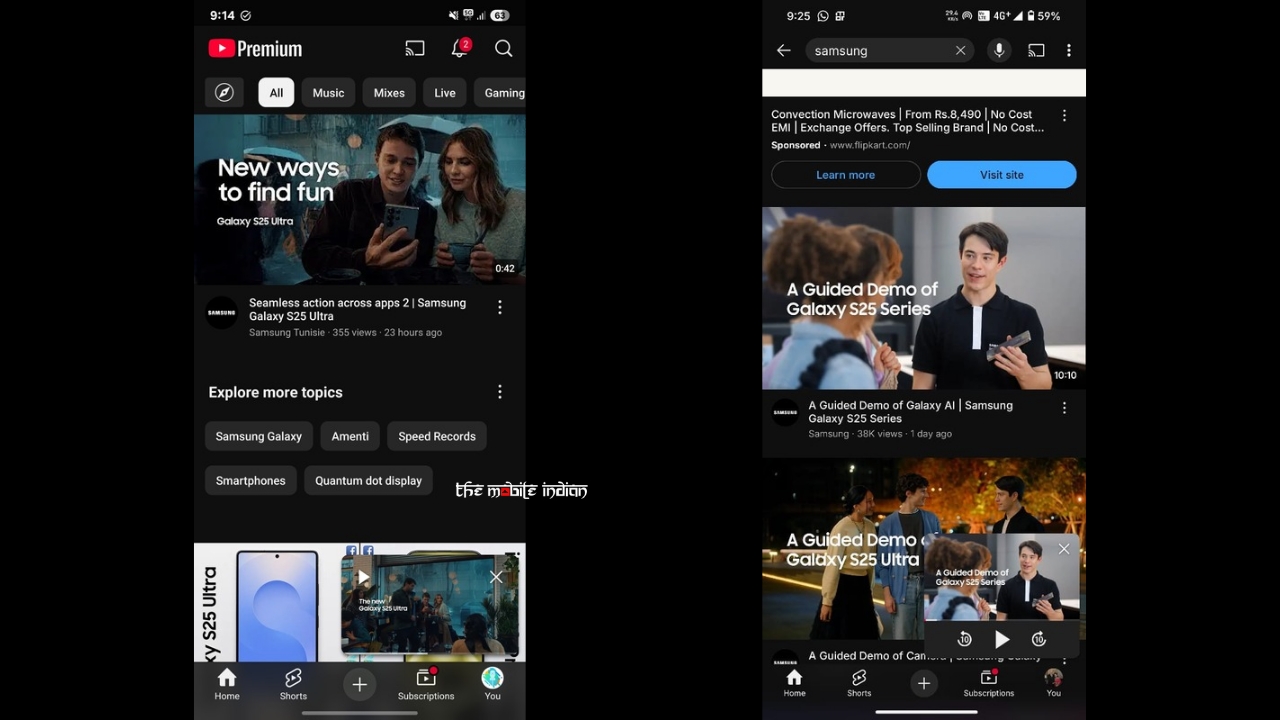
Instead, you only get the Play button at the top left, a progress bar same as before, and the cross button to close the player at the top right of the PiP window. If you tap on the window, it opens the full video player.
Earlier, the PiP window had a progress bar, the play button, the cross button, and the 10-second skip and rewind buttons.
YouTube could simply be testing a more minimal PiP window design in YouTube app on Android. There’s no confirmation regarding whether this change will make it to the stable version or not.
Earlier in January, YouTube released a slew of new experimental features such as high-quality audio for YouTube Premium users. Further, it added support for Picture-in-Picture for YouTube Shorts within its iOS app.
Next, there was the ability to have recommended Shorts selected and automatically downloaded for offline viewing. In addition, you can now seamlessly skip ahead to the best parts of a video while browsing on web browsers which was a feature previously available only on mobile devices.


