YouTube App is constantly updated with new improvements, and we have spotted the latest one where the Mini Player has been scrapped altogether within the YouTube app. In addition, the mini player has been replaced by a Picture-in-Picture (PiP) window which appears whenever you minimise a video.
The Mobile Indian discovered this change in the latest YouTube Beta app with version 19.29.35. Previously, when swiping down on a video in portrait mode, the video would minimise in a form of mini player while being played in the background as explore the YouTube app. The app then showed the Play/Pause button and the “cross” button to close the mini player as shown in the screenshot below.
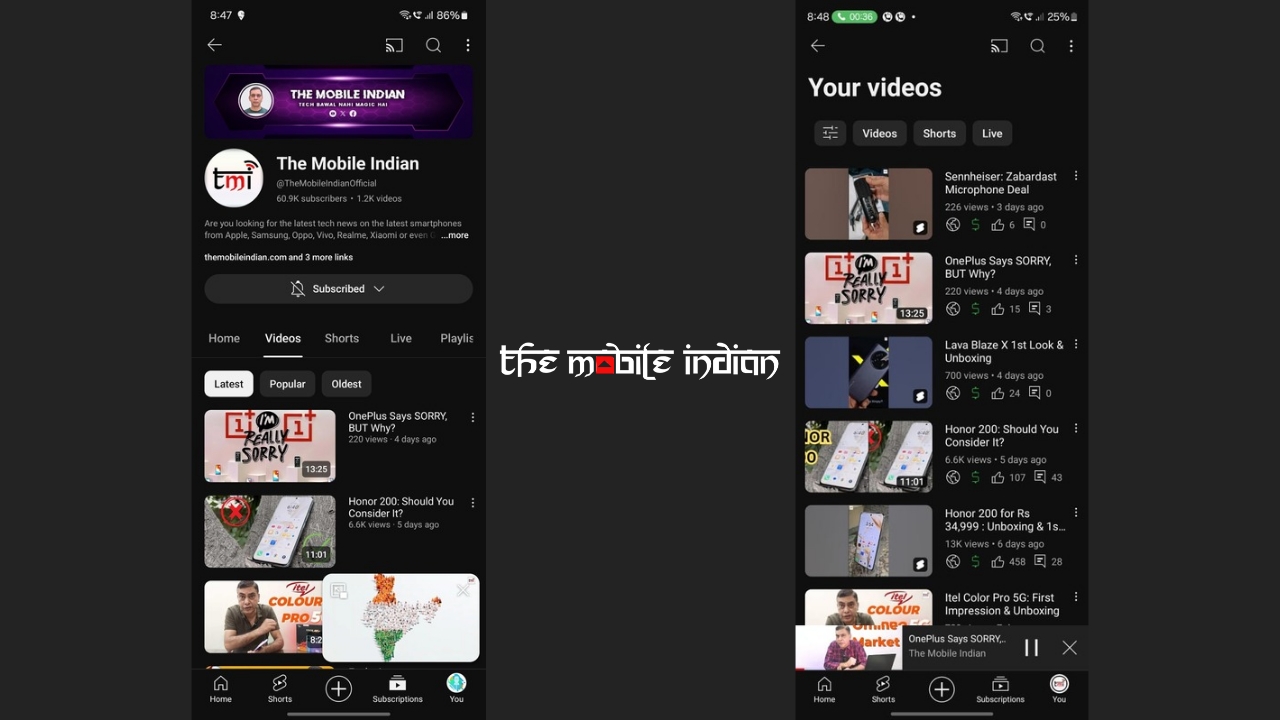
With the change implemented, once you drag down on the video, it goes into the PiP window and is played in the background. In addition, the play/pause button also disappears, and appears only when you tap on the video. The other two buttons you get are the ones which allow you to maximise the window size to the full-screen player and close it with the “cross.”
You can also resize this window with a pinch out gesture. Once resized to a bigger size, there are two more buttons that appear within the player allowing you to quickly skip 10 seconds or go backwards 10 seconds.
The PiP window within the YouTube app is separate from the one which activates when you go to the home screen via the gesture or navigation buttons of your smartphone.
Read More: YouTube Shorts Adds Six New Tools For Creators, Including Artificial Voiceovers
We have spotted the change on two of our devices running the mentioned version of the YouTube Beta app. The same change hasn’t been implemented in the stable version of the app, as tested by us on two other devices.
We can also confirm that the change isn’t a part of any experiments that are made available to try by the streaming service. Because this isn’t an experiment, we think that YouTube will soon bring the change to the stable version of the app as well.


