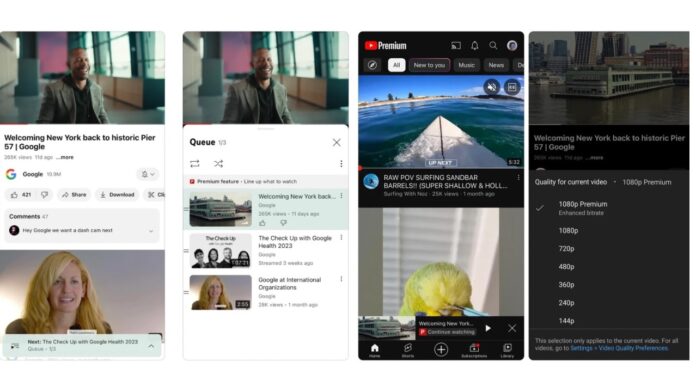YouTube Premium is the streaming service’s subscription that provides users with an ad-free experience and some exclusive features as well. The company has now announced a bunch of new features of that are now rolling out to YouTube Premium users on both iOS and Android. Check these out.
Enhanced 1080p video on iOS
Currently limited to iOS users only, this new feature allows YouTube Premium subscribers to view enhanced 1080p videos with a higher bitrate. While all users will still have access to 1080p, YouTube says that this enhanced 1080p quality setting will look extra crisp and clear, especially for videos with lots of detail and motion. The setting will also be coming soon on web as an experiment.
Smart Downloads
YouTube Premium users also get access to Smart Downlaods. With Smart Downloads, while you’re connected to Wi-Fi, YouTube automatically adds recommended videos to your library which are ready for offline viewing.
Continue watching across devices
Next amongst the list of new features for YouTube Premium users is the ability to continue watching videos across devices. Now available on Android, iOS and Web, Premium members can switch between devices while watching videos and the video would resume from the point where you left it off on one of your devices.
Read More: YouTube Music adds real-time lyrics, Sleep timer to make its streaming service engaging
SharePlay for YouTube on iOS
Through Meet Live Sharing on Android devices, Premium members can host Google Meet sessions where all attendees, regardless of whether they are Premium or free users, can watch YouTube videos together. Now, the same functionality is coming to iOS but via SharePlay. In the coming weeks, FaceTime users on iOS can watch videos together with their friends and family via SharePlay. Again, your friends and family need not to be YouTube Premium users.
Queue videos on mobile
The ability to queue videos has been there for a while on the YouTube TV App but now, the same feature is now coming to the YouTube app on mobile and tablets. However, to use the feature, you will have to be a YouTube Premium subscriber.