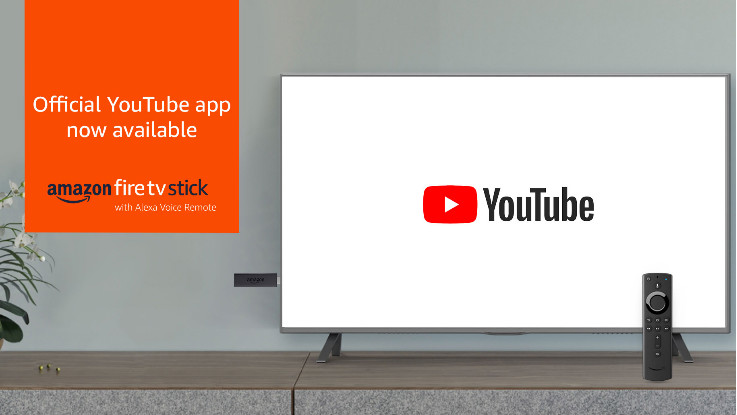Amazon and Google feud has finally settled for good as both the companies now offer their streaming application on their platform. With this development, the official YouTube application will be available on Amazon FireTV Stick and Amazon Prime Video will be available for Chromecast and Android TV.
Starting with the YouTube App first, customers can find the new YouTube application in their ‘Your Apps and Channels’ row. The new application comes loaded with Alexa voice controls, which will help customers to find, launch and control the content on YouTube using voice commands. One can ask Alexa to pause, play, rewind and fast-forward video content on YouTube.

One can simply say “Alexa, open YouTube” or click into the app to sign in to the existing YouTube account to access the full library of content including subscriptions, playlists, and recommendations. On can also try different commands like “Alexa, find movie trailers on YouTube” or Alexa, resume”, “rewind 30 seconds”, “next video”. The company has further revealed that one can also play compatible videos in 4K HDR at 60 FPS on supported TVs and streaming media players.
Coming to Prime Video, the application now support Chromecast and Android TV. Customers can stream the application via Chromecast and Chromecast built-in along with Android TV. With this, users will have access to the Prime Video catalog including latest seasons of Amazon Originals like Made in Heaven, Mirzapur, Four More Shots Please!, Breathe, Inside Edge, the upcoming Comicstaan Season 2 launching on July 12th and global Amazon Originals such as Good Omens, Fleabag, The Marvelous Mrs. Maisel, along with the newest Amazon Original movies.
Users can also access 4K titles on Prime Video at no additional cost. To use Chromecast on Prime Video, one need to download the latest Prime Video version from the Google Play Store or Apple App Store.