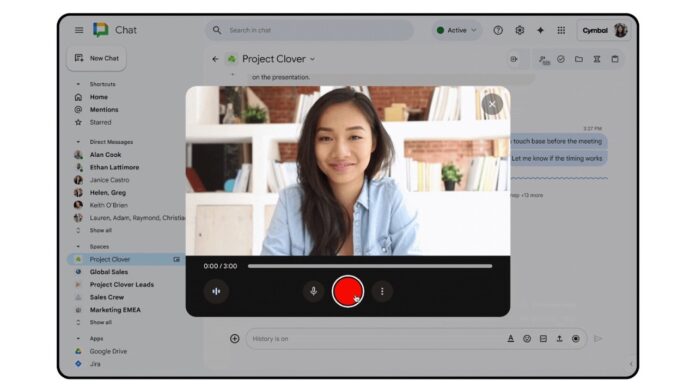Google has announced that users can now send Video messages on Google Chat, along with the ability to auto transcribe voice messages sent on the communication platform. The automatic transcription of voice messages will be available to Google Chat users both on the web and mobile.
”Starting today, users will be able to see an automatic transcription of voice messages in Chat on web and mobile,” said Google in a Workspace updates blog post. This update enables content consumption in a user’s preferred format or the format that is most convenient at that particular moment.
Google notes that this feature will be ON by default and can be disabled at the domain or OU level by disabling all attachments. Further, end users can send voice messages on mobile (to direct messages, group chats and spaces) and receive them on all platforms, including web.
To review the voice messages transcription, click “View transcript” underneath the voice message. You can close the voice transcription by clicking “Hide transcript”. For screen reader users, voice transcripts are treated as readable texts.
The voice message transcription feature in Google Chats will be available to all Google Workspace customers and Google Workspace Individual subscribers. It has already begun rolling out to users on web, Android, and iOS.
Video Messages on Google Chat
In a separate post, Google announced that it is introducing video messages on Google Chat, “a new capability that helps you save time, convey more information, add tone or emphasis, and can be useful in a number of scenarios.” Google also highlights some of the use cases of Video messages, such as:
- Sales or customer support team members sending video updates about new features or account changes.
- Executives sharing company-wide announcements or strategic updates, fostering transparency and engagement across the organization.
- Team members sending a video with outstanding updates in lieu of attending a live meeting.
Google notes that a Video message cannot be recorded on ChromeOS, Linux and Firefox browsers and operating systems. In the future, just like transcription of voice messages, Google also plans to add transcription services to video messages.
To record a video message, select the record button in the Chat compose box and click “video message.” Then simply record your message and press send. You can preview or re-record your video before sending your video message and you can send video messages in individual chats, group DMs, and spaces, and they can be interacted with (quoted, reacted to, replied to in thread, etc) just like any other Chat message.
Video messages will be stored in the Media section of the Shared tab. You can send video messages on web and receive them on all platforms. The ability to record and send video messages on mobile is not available yet. Video messages on Google Chats are available for Google Workspace consumers including:
- Business Starter, Standard, Plus
- Enterprise Standard, Plus
- Essentials Starter, Enterprise Essentials, Enterprise Essentials Plus
- Nonprofits
- Frontline Starter, Standard