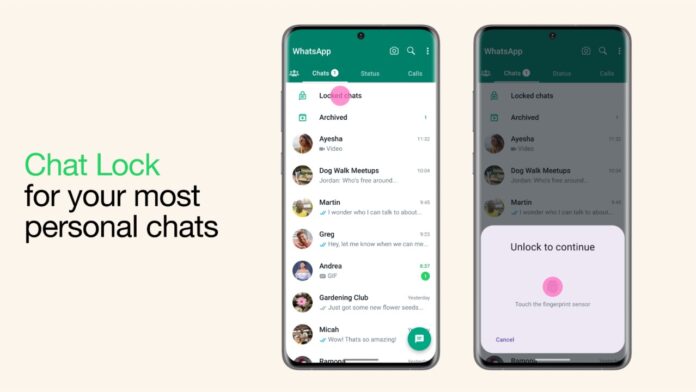WhatsApp’s adding spree continues as it introduces the chat lock feature in its app that was spotted in the beta testing phase a few days ago. The new features now allow you to lock and protect your most intimate conversations behind one more layer of security. Here’s what it does and how to enable it.
WhatsApp said that locking a chat takes that thread out of the inbox and puts it behind its own folder, similar to how archived chats work. Further, the ‘locked’ folder can only be accessed with your device Password or biometric, like a fingerprint. Turning on the chat lock for a particular chat will also automatically hide the contents of that chat in notifications, too.
How to enable chat lock in WhatsApp?
- Open the WhatsApp chat you want to lock and go to the person’s profile by tapping on their name.
- Scroll down and tap on ‘Chat lock on WhatsApp’.
- Now, turn on the option reading ‘lock this chat with fingerprint’.
- Once you have done that, you can access this chat by slowly pulling down on your inbox and enter your phone password or biometric.
Read More: WhatsApp blames Android for microphone bug: Know all details
What’s more to come?
Interestingly, WhatsApp also detailed some more options that will be further added under the ‘Chat lock’ option. It will add the locking functionality for companion devices and the ability to create a custom password for your chats so that you can use a unique password different from the one you use for your phone.