Xiaomi has finally announced the global version of its latest user interface, the MIUI 12. The latest UI comes loaded with a host of interesting features and visual changes.
The company has also revealed that it will be rolled out to Xiaomi, Redmi and Poco users in the near future. The latest skin comes with a host of under-the-hood improvements and here’s everything you need to know about the latest MIUI 12 update and the list of smartphones that will get the update.
When will my Xiaomi get MIUI 12 update?
The company has revealed that the MIUI 12 update will be available starting from June. The company has revealed that in the first round, Xiaomi Mi 9, Mi 9T, Mi 9t Pro, Redmi K20 and Redmi K20 Pro will get the MIUI 12 update.
In the second roundd, Redmi Note 7, Redmi Note 7 Pro, Redmi Note 8 Pro, Redmi Note 9, Poco F1, Mi 10 Pro, Mi 10, Poco F2 Pro, Poco X2, Mi 10 Lite, Mi Note 10, Mi 8, Mi 8 Pro, Mi MIX 3, Mi MIX 2s, Mi 9 SE, Mi 9 Lite, Redmi Note 7s, Mi Note 3, Mi MIX 2, Mi Max 3, Mi 8 lite, Redmi Y2, Redmi S2, Redmi Note 5, Redmi 5 Pro, Redmi 6A, Redmi 6, Redmi 6 Pro, Redmi Note 6 Pro, Redmi Y3, redmi 7, Redmi 7A, Redmi Note 8, Redmi Note 8T, Redmi 8, Redmi 8A, Redmi 8A dual, Redmi Note 9s, Redmi Note 9 Pro, Redmi Note 9 Pro Max and Mi Note 10 Lite.
What are the new features of MIUI 12?
Here’s a list of the features that will be present in the MIUI 12 update.
Enhanced Privacy

The MIUI 12 brings a host of privacy-related features, which is improved as compared to its predecessors. The UI offers a comprehensive overview of the permission being used by different applications with clear text and description under each permission. The MIUI 12 also allows users to control the notifications from the apps and one can select whether it can be opened as pop-up windows or not.
MIUI 12 has also introduced background permission notifications feature in the MIUI 12, which basically alerts whenever an App begins to use location, microphone or camera. It also comes with a high-risk permission control feature that gives access to restrict apps from taking high-risk permissions. Furthermore, one can also share an image without EXIF data that is there with a photo and contains information like location, time and metadata.
App Drawer
Xiaomi finally brings the App drawer function with MIUI 12. The latest update finally adds support for the app drawer and user will now have an option to choose between the home screen and app drawer. Users can sort apps according to the category and one can choose between light and dark background. The app drawer is similar to what we have seen in Poco smartphones with Poco Launcher.
Floating Windows
The MIUI 12 update also brings new floating windows. The global version brings floating windows, which basically allow users to use two different apps at once. One can open an app like usual, while the second app will be opened in a floating window, which can be resized, moved to close down without disturbing the primary app. The floating window also supports MIUI navigation gestures and one can navigate in both apps according to their need.
Super Wallpapers
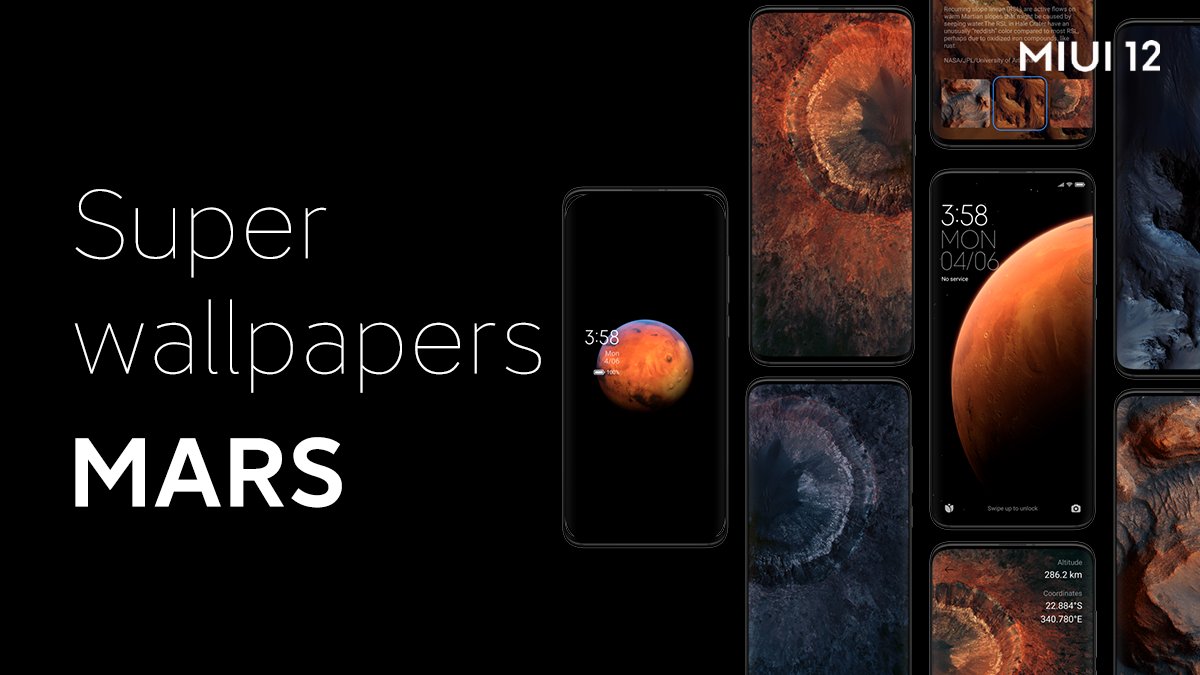
Xiaomi has added a new Super Wallpapers feature to the MIUI 12 operating system. The company says that the Super Wallpapers will show multiple levels of aerial views of the Earth and Mars. Super Wallpapers work is quite appealing. When you see the lock screen, there will be a planet and once you tap on the display to activate it, you will see a nearer view and when the phone is unlocked, there is a swift animation that takes you to the closer aerial view.
Dark Mode 2.0
The latest MIUI 12 brings Dark Mode 2.0, which will also bring wallpaper dimming on Xiaomi smartphones. Through this feature, the MIUI 12 will gradually dim the wallpaper as daylight changes. The UI will automatically adjust the weight and boldness of the front and it has adjusted font contrast for dark mode.
New Control centre
The MIUI 12 also brings a new control centre. The company has removed the control centre from the notification panel and it is now similar to what we have seen in many Vivo smartphones and Apple iOS. The control centre gives you the quick setting panel including mobile data, WiFi, Bluetooth, Flashlight, brightness control and more. One can also expand it to see more options. Interestingly, if you don’t prefer this setting, you can always turn it off from the Display Settings.


