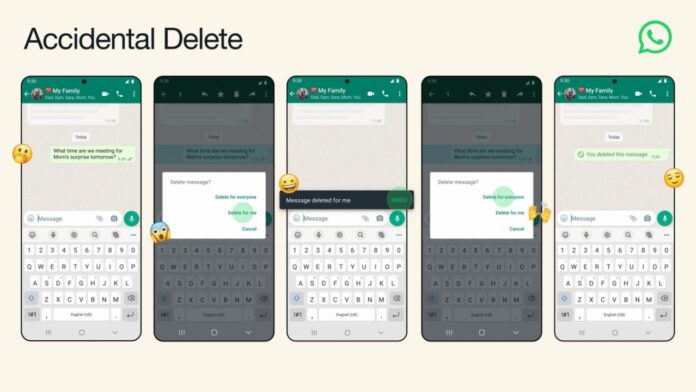WhatsApp continuously tries to improve its chatting experience with new features and a new one it has introduced can allow you to retrieve a deleted message which you deleted accidentally just for yourself. While the ‘Undo delete for me’ feature was available to beta testers of WhatsApp a while back, it is now rolling out to both Android and iOS users.
How does the new WhatsApp feature work?
The way this works is when you have pressed the ’Delete for me’ button while deleting a message in a chat, but you meant to delete it for everyone, WhatsApp will show you an ’Undo’ button at the bottom. By pressing the ’Undo’ button, the message that got deleted by you by mistake will appear again in your chat.
In other words, if you deleted the message for you by mistake, you have a few seconds to use the undo action to retrieve your deleted message in that particular WhatsApp chat. However, remember that this Undo feature is available only when you delete the message for yourself in a WhatsApp chat and not for everyone. The feature is available on WhatsApp Desktop, WhatsApp for Android and WhatsApp for iOS.
Read More: WhatsApp Communities feature is now rolling out globally, 32-participant video call also debuts
In other related news to WhatsApp, iOS is all set to get PiP for video calls made on WhatsApp. The new feature will allow for multitasking with your iPhone. When a user is on a WhatsApp video call, the picture-in-picture window will automatically appear on their main screen if they close the app.
This will be helpful because iPhone users won’t need to close the video call window or pause their camera to use other apps. The only requirement is to turn off or disable the video portion of the call whenever desired.