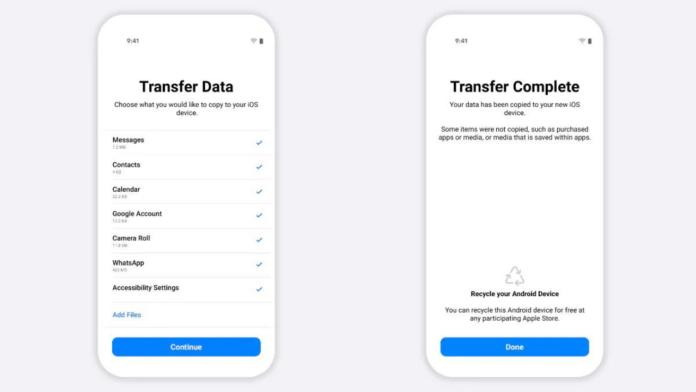Last year, WhatsApp finally gave an option to migrate your chat history from an iPhone to your new Android via a cable. Now, the company has announced that the same ability is now being added for those having an Android smartphone and want to switch to a new iPhone.
The first announcement regarding chat history migration between iPhones and Androids was made nearly 10 months ago. The new announcement comes from Meta CEO Mark Zuckerberg on Facebook, where he said that they are ”adding to WhatsApp the ability to securely switch between phones and transfer your chat history, photos, videos, and voice messages between Android and iPhone while maintaining end-to-end encryption”.
He further said that this is a top requested feature. “We launched the ability to switch from iPhone–>Android last year, and now adding Android–>iPhone as well”, he added. The new process is quite different from what was available when switching from iPhone to Android that required a cable. However, from Android to iPhone, things will be taken care of, wirelessly.
Pre-requisites for the transfer
Furthermore, there are a few pre-requisites which are needed to be followed to successfully initiate the transfer. First, you must have Android 5 or above installed on your Android device and iOS 15.5 or above installed on your iOS device. Next, you will need the Move to iOS App installed on your Android phone.
Then, your iPhone must be factory new or reset to factory settings to pair with the Move to iOS app and move data from your Android phone. Further, both of your devices must be connected to a power source and lastly, both of your devices need to be connected to the same Wi-Fi network or you’ll need to connect your Android device to your iPhone’s hotspot.
How to transfer WhatsApp chats from Android phone to iPhone?
A list of steps you need to follow to migrate chats from Android to iPhone are as follows:
- Open the Move to iOS app on your Android phone and follow the on-screen prompts.
- The iPhone will now show you a code. When prompted, enter the code on your Android phone.
- Tap Continue and follow the on-screen prompts.
- Select WhatsApp on the Transfer Data screen.
- Tap ’Start’ on your Android phone, and wait for WhatsApp to prepare the data for export.
- Click ’Next’ to return to the Move to iOS app.
- Tap ’Continue’ to transfer the data from your Android phone to your iPhone and wait for Move to iOS to confirm the transfer is complete.
Next, you will have to setup WhatsApp on iOS and log in using the same phone number used on your old device. WhatsApp will then show you the ’Start’ button after pressing which you will allow the process to complete. Once you are done setting up your device, you will see all your chats in WhatsApp.
Some things to keep in mind include that the transferred data doesn’t go to Cloud Storage as a result of the migration until you create an iCloud backup. This means that you’ll need to create a new iCloud backup of WhatsApp chats on the iPhone. Moreover, your old Android phone will still have your data unless you delete WhatsApp or wipe your phone. Lastly, peer-to-peer payment messages and your call history won’t be transferred during the migration.