If you’re an avid music lover, you’ve probably heard of Spotify, one of the world’s most popular music streaming services and Spotify Wrapped, released annually. While this yearly feature is an exciting way to review your music preferences, other options are available for a deeper understanding of your taste. One such option is third-party websites that provide this service. Icebergify is an excellent example of such a website, allowing you to generate a Spotify iceberg of your favourite music artists. With this feature, your most beloved artists will be listed at the top of the iceberg, while your least favourite will be placed at the bottom. This article will guide you through creating your own Spotify Iceberg using Icebergify.
What is Spotify Iceberg?
Using the Icebergify web app, you can generate a Spotify Iceberg, essentially a visualization of your favourite artists on the music streaming platform. The best part is that this web App is available for free. The Spotify Iceberg follows the iceberg theory and presents your top artists categorized into different levels based on various factors, such as the number of streams, shares, saves, likes, and more.
The process involves accessing your Spotify data and analyzing your top 50 artists in the short term (around a month), medium-term (approximately six months), and long term (a couple of years) to create your iceberg. The top of the iceberg displays your most frequently played artists, whereas those you listen to less frequently are placed lower on the list. With this tool, you can gain valuable insights into your music preferences and discover new artists that align with your tastes.
How to create your own Spotify Iceberg?
To create your own Spotify Iceberg, simply visit the Icebergify website and follow the following instructions to generate your personalized iceberg chart based on your top 50 artists.
Step 1: Visit the Icebergify website
Click the “create yours” button. This will take you to a page where you can sign in to your Spotify account.

Step 2: Log in with your Spotify account
Click the “Login with Spotify” button on the Icebergify homepage. This will redirect you to the Spotify login page. Enter your Spotify credentials and click “Log in.” If you’re already logged in to your Spotify account, you may only need to authorize access and press Agree.
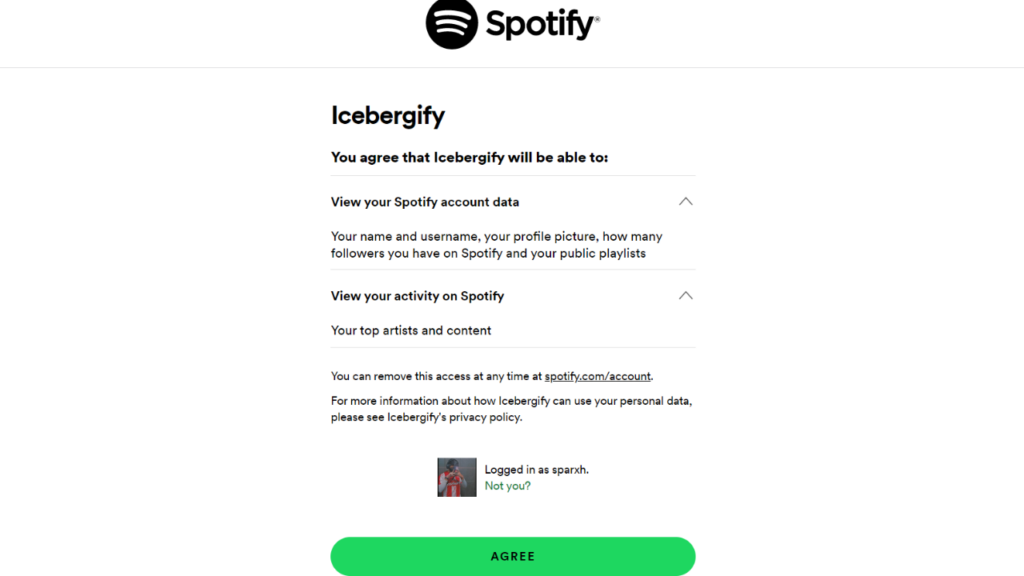
Ste3: Wait for the chart to generate
Icebergify will now generate your Spotify Iceberg chart based on your top 50 artists for the chosen time range after analyzing the data. This process may take a few seconds. It first Generates the iceberg of the current month. Later you can change the duration.
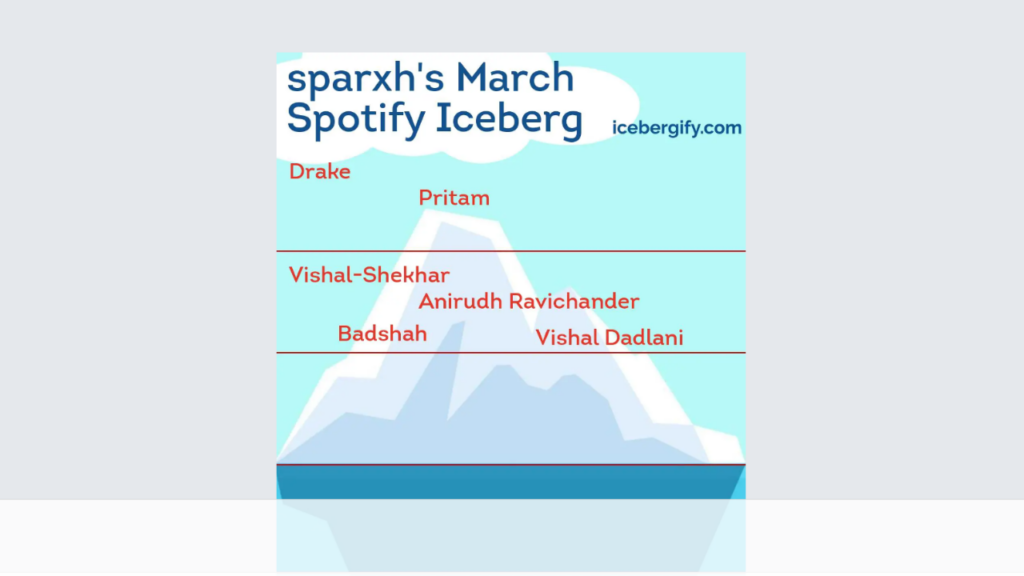
Step 4: How to set different timelines for Spotify Iceberg
You can choose a different timeline for your Iceberg by pressing “Click here to see your all-time iceberg!”
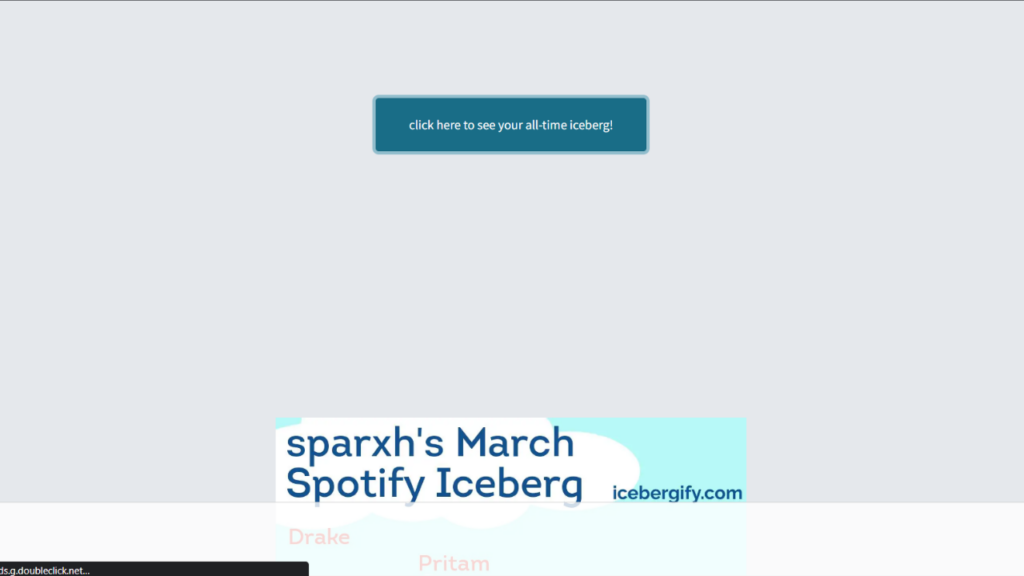
Step 5: Spotify Iceberg
Check out the complete Iceberg of your entire listening journey!
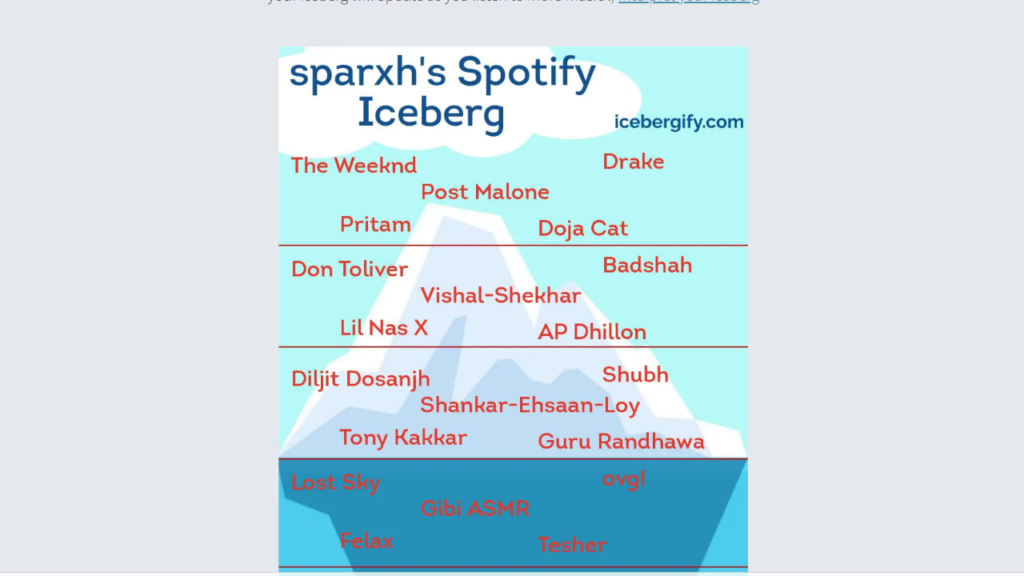
FAQs: Spotify Iceberg
Here are some frequently asked questions regarding Spotify Iceberg:
How is Spotify Iceberg different from Spotify Wrapped?
Spotify Wrapped is an annual feature that shows your top tracks, artists, and listening habits for the entire year. In contrast, Spotify Iceberg uses Icebergify to create a more comprehensive chart of your top 50 artists in short-term (one month), medium-term (six months), or long-term (more than six months) listening trends.
Is it safe to use Icebergify with my Spotify account?
Yes, Icebergify only requires access to your public playlists, top tracks, and top artists. It does not modify your account or data. However, as with any third-party app, reviewing the permissions requested before granting access is always a good idea.
Can I generate my Spotify Iceberg chart for different time ranges?
Yes, you can choose from short-term (one month), medium-term (six months), or long-term (more than six months) listening trends to generate your chart. You can create multiple charts for different time ranges to see how your music taste has evolved over time.
How do I share my Spotify Iceberg chart on social media?
Once you’ve generated your Spotify Iceberg chart using Icebergify, you can use the provided sharing buttons to share your chart on platforms like Twitter or Reddit. You can also download the chart as an image and share it on other social media platforms or with friends.
Can I update my Spotify Iceberg chart?
You can generate a new Spotify Iceberg chart anytime by visiting the Icebergify website and following the steps to create your chart. This allows you to keep track of your changing music preferences over time.
Does Spotify Iceberg cost anything?
No, generating your Spotify Iceberg chart using Icebergify is free.


