Have you ever been frustrated with having to change out your physical SIM card every time you want to switch to a new mobile carrier? Well, there is a solution to that problem – eSIMs (embedded Subscriber Identity Module) is already being used in some devices and could eventually make physical SIM cards obsolete in some countries if all the smartphone brand start preferring them over physical SIM.
If we talk about the ground reality, eSIM technology is currently limited to premium smartphones and not all smartphone makers are offering this feature, though a lot of operators (like At&T, Verizon, Airtel, Vodafone and Jio) are offering them globally.
Just a few days back, Apple surprised a lot of folks in the US when it launched iPhone 14 series with only the eSIM connectivity option and said goodbye to Physical SIM. Only time will tell how this move will pan out.
There are a few more handset brands with eSIM on their phones, like Google, Motorola and Samsung, but they do have slot for physical SIM as well on their phones.
So, what is eSIM? How does eSIM work? What are the advantages/disadvantages of using an eSIM? In this article, we will answer all those questions for you, so keep reading for all the queries.
What is an eSIM?
Let’s start with the basics – what is an eSIM? eSIM or Embedded Subscriber Identity Module, as the name suggests, is embedded directly into your smartphone or any device. Still confused, or does it sound too technical? Worry Not!
Let us explain it in simple plain English. eSIM is a virtual SIM which works like a normal physical SIM without occupying space on your phone or without manually putting it in a slot.
It can be used instead of your physical SIM card or along with your physical SIM card in your smartphone. This allows phone manufacturers to save space in a device so they can add other useful features. Hopefully!

An eSIM has to be activated by the telecom operator after verifying the required documents, and of course your phone needs to support it. Unlike traditional SIM cards, which require to be physically inserted into devices, eSIM is directly built into the mobile device. It can connect you to any mobile operator which is offering eSIM services.
That means you do not have to use physical SIM cards anymore. Users can enjoy a smooth digital experience when selecting connectivity plans from their preferred mobile operators on their smartphones. In India, all the major operators like Vodafone, Airtel and Jio support eSIM.
How does an eSIM work?
An eSIM is a SIM card that is embedded into your device, meaning you don’t need a physical SIM card. This can be convenient if you want to switch between mobile carriers or if you’re travelling internationally and want to avoid roaming charges.
An eSIM is assigned a unique number (ICCID) that identifies it to your carrier. When you first activate your device with an eSIM, you’ll need to download your carrier’s profile onto the eSIM. This profile includes information like your carrier’s name and logo, as well as the data plans that are available to you.
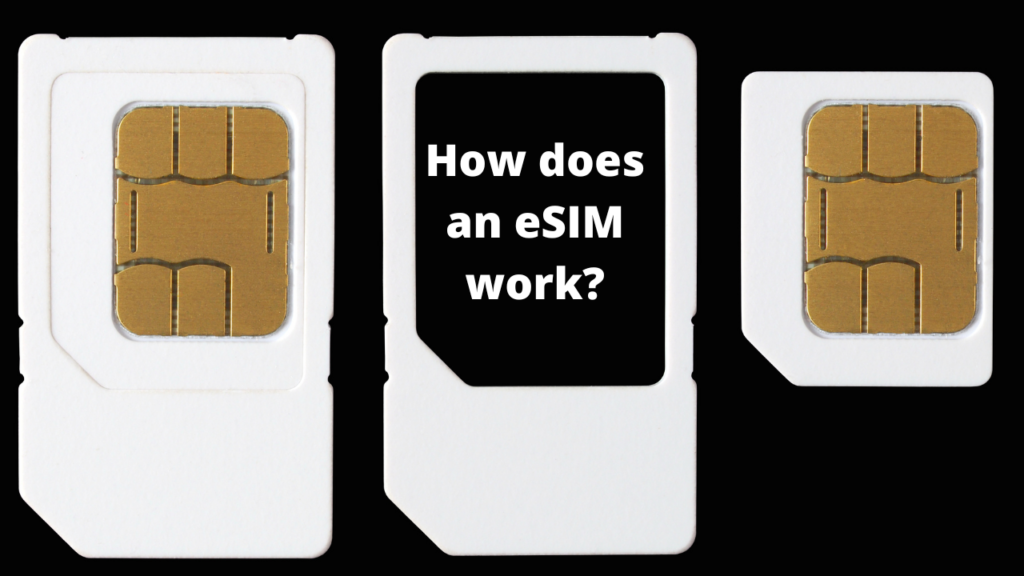
Once your carrier’s profile is downloaded, you can activate and deactivate data plans as needed. For example, if you’re going on vacation, you can purchase a travel plan with your carrier and activate it for the duration of your trip. You can deactivate that plan and reactivate your regular data plan when you come home.
READ MORE:
Vodafone launches eSIM support
Apple starts seeding iOS 12.1.1 with extended eSIM support
eSIM support on new iPhones to be provided by Reliance, Airtel in India
Advantages of using an eSIM
An eSIM is a digital SIM that allows you to activate a cellular plan from your carrier without having to use a physical SIM card. This can be especially convenient if you travel frequently or if you want to have multiple phone numbers (for work and personal use, for example).

One major advantage users can have is they can embed multiple eSIMs on this phone. And one of the typical scenarios can be having different eSIM for Voice, Data and roaming, depending on the benefits offered.
It will avoid you getting a bill shock while you are using your smartphone on international roaming by simply purchasing an eSIM from the operator of your destination country without even going to the store. Hopefully, you will choose the right plan, otherwise, be prepared for Bill Shock!
Further, an eSIM can be useful to you when you are in a place where your mobile network doesn’t have coverage. You can switch to your eSIM profile to see whether that network has a signal. Additionally, a user can never lose an eSIM, as it does not have a physical form. Another advantage is that you can use a physical sim and eSIM for your official and personal calls separately. You just need to swap profiles instead of swapping phones. Also, an eSIM eliminates the need for a user to use a physical SIM card, so an eSIM saves the space occupied by SIM card trays.
Disadvantages of using an eSIM
There are also some drawbacks of eSIM technology. eSIM technology will be a problem, especially for people who like to change their handset too often. Changing a phone means you’ll have to go through the activation process each time you swap because it’s not a physical SIM. You just can’t take out the SIM card and put it inside the new phone. You must follow the activation process and go through the whole process again.

Also, not all mobile networks support eSIM, so you may still have to rely on a physical SIM card to use their services.
Fun Fact! Apple is not the first smartphone brand to ditch physical SIM. In 2019, Motorola Razr was the first phone to ditch the physical SIM card.
How to activate an eSIM on your Android phone?
Before activating an eSIM on your Android phone, ensure that you have an eSIM-compatible smartphone and a mobile operator offering the eSIM service. Also, you should have a stable Wi-Fi network for a successful installation.

On an Android mobile device, go to Settings and tap on Connections. Now go to Sim Card Manager and click on Add Mobile Plan. This will be followed by Add Using QR Code option. Now you have to scan the QR code with the camera of your phone provided in the PDF file that you receive via email. Then follow the instructions to activate your eSIM profile on your device.
How to activate an eSIM on your iPhone?
For activation on an iPhone mobile device, open Settings and tap on Cellular. Now click on Add Cellular Plan. Then in a similar way to Android, you can scan the QR code using your iPhone’s camera that you got on your registered email ID. These steps will take a few minutes before you are connected and your eSIM will be activated.
Which Phones Support eSIM?
There are a few flagship smartphones that support an eSIM. Apple’s latest iPhones come with an eSIM built in. Samsung flagship Galaxy phones and Google’s Pixel smartphones also come with an eSIM. The entry-level smartphones, as of now, don’t support an eSIM, and this includes almost all the smartphones that are priced below $300 or Rs 30,000.
Apple’s iPhones starting from the iPhone XR, support eSIMs. Apart from these, flagship Samsung phones from the Galaxy S20 series onward, the Galaxy Z series, and Motorola’s Razr foldable phones support eSIM.
Apple phones include – iPhone 13 Pro Max, iPhone 13 Pro, iPhone 13, iPhone 13 mini, iPhone 12 Pro Max, iPhone 12 Pro, iPhone 12, iPhone 12 mini, iPhone SE (3rd generation), iPhone SE (2nd generation), iPhone 11 Pro Max, iPhone 11 Pro, iPhone 11i, Phone XS Max, iPhone XS, iPhone XR.
Google Pixel 3 and above phones support eSIM technology. Then Motorola Next Gen Razr 5G and Razr phones support eSIM technology.
Samsung phones inlcude Galaxy Z Fold3 5G, Galaxy Z Fold 2, Galaxy Z Flip3 5G, Galaxy Z Flip, Galaxy S22+, Galaxy S22 Ultra, Galaxy S22, Galaxy S21+ 5G, Galaxy S21 Ultra 5G, Galaxy S21 5G, Galaxy S20+, Galaxy S20 Ultra, Galaxy S20, Galaxy Note 20 Ultra 5G, Galaxy Note 20, Galaxy Fold, Galaxy Z Fold4 and Galaxy Z Flip4.
Conclusion
eSIM has been around for a while now but has still seen a huge uptake anywhere in the world, including India. Even though most of the leading operators support it.
An eSIM is a digital SIM card that allows you to connect to a cellular network without having to use a physical SIM card. This means that you can switch between networks or data plans more easily, and it also opens up some interesting possibilities for connected devices like tablets and smartwatches. So if you’re in the market for a new phone or tablet and a virtual SIM fascinates you, make sure to check if it supports eSIM before you buy!


