Vivaldi Browser was launched back in 2016 and since then has seen a bunch of new features. With its version 3.3 update, the browser has introduced a host of new features and a big one amongst them is the Break Mode.
Break Mode is introduced for the users to take a break from their continuous work. In a situation like this, where the pandemic prevails over the whole world, people need to take breaks from their work for a better work-life balance and to be more focused.
“We want to give our users the tools they need to stay productive, but we also want to empower them to manage their time and balance all the things that are important to them”, said Vivaldi CEO Jon von Tetzchner, in the blog post.

To enable the break mode (or basically pause the internet), you can click on the Pause button in the status bar or use the ‘Ctrl +.’ shortcut on the keyboard. This will help you take a break from your hectic life.
To turn off the break mode, you can press on the Play button and you will be taken back to the exact session where you left off.
This feature can also be used to hide sensitive and private browsing sessions if the user is suddenly interrupted by a family member or a colleague.
Vivaldi has also introduced a bunch of new themes for private windows.
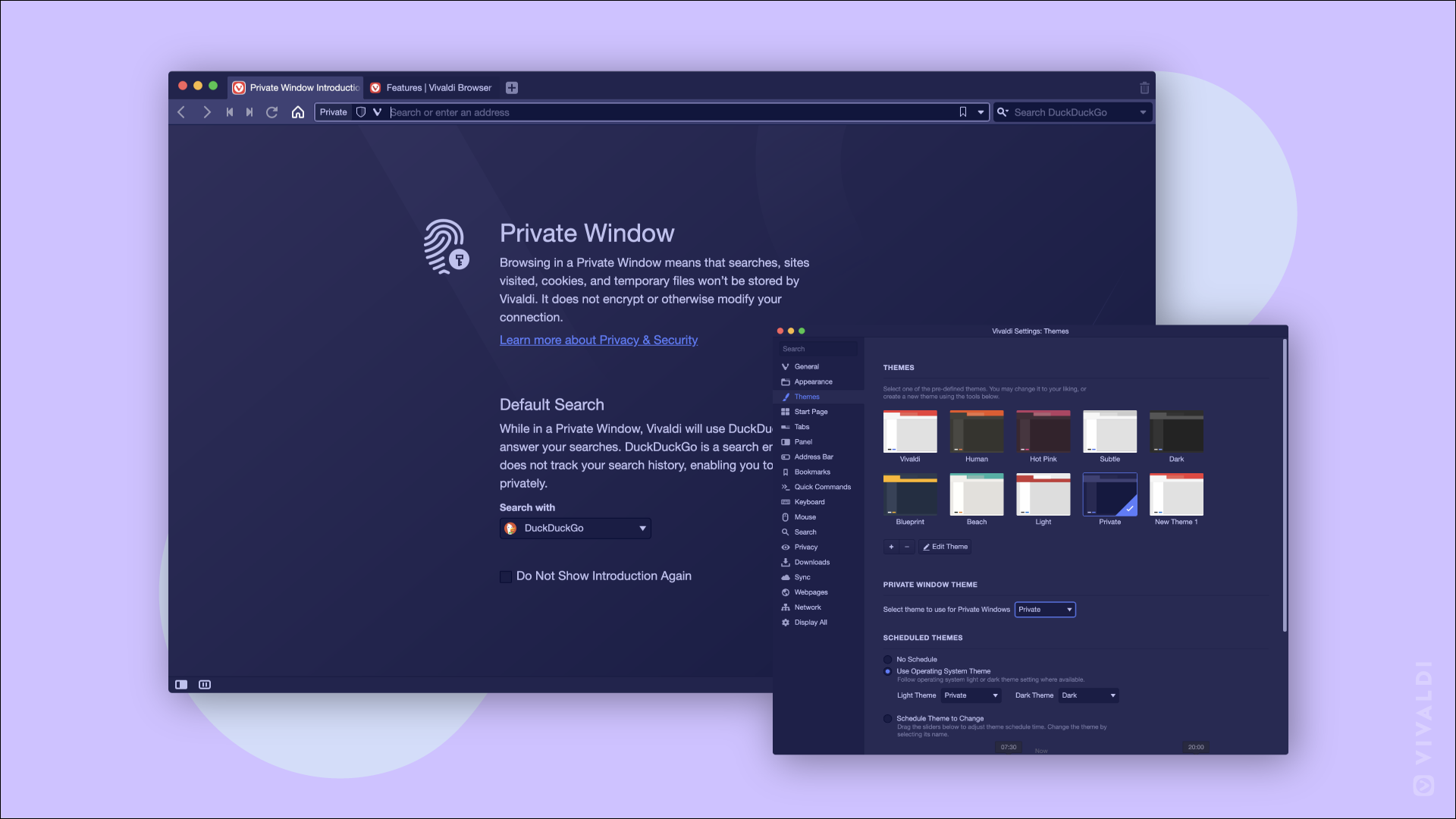
“Users can already pick from the eight predefined Themes in Vivaldi, create their own custom Themes, and even schedule them to change at their preferred time. And taking cues from those who find it difficult to distinguish between a regular and Private Window with endless coloring options, Vivaldi now offers a new “Private” Theme for Private Window by default – enhancing aesthetics and usability.”, the blog post read.
Some more new features like Full-Page blocking where the built-in ad blocker can now block the whole page, Easier cropping of the URL in the Address Bar, Base domain highlighting for improved security, have also been announced in the blog post.


