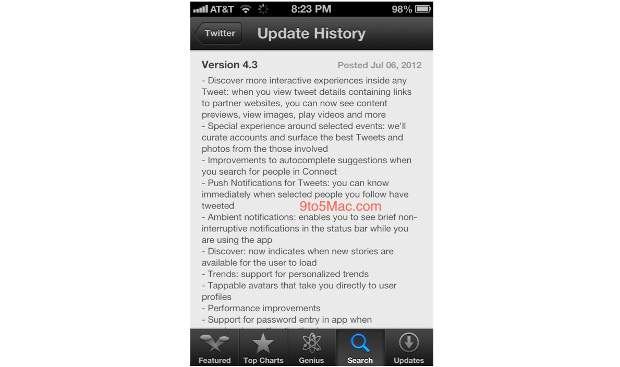Days after testing a feature that allows users to subscribe to individual conversations on its platform, Twitter is now rolling out an update to its App on iOS. Starting today, iPhones will be able to access a pitch-dark Night mode on Twitter, thanks to “Lights Out”.
‘Lights Out’ applies a total dark mode on the Twitter for iOS app which will use the OLED panel on iPhones to bring out the blacks when in dark mode. The new darkmode thus changes the default colour of the user interface from dark blue to pitch black and will also save the phone’s battery in the process.
It was dark. You asked for darker! Swipe right to check out our new dark mode. Rolling out today. pic.twitter.com/6MEACKRK9K
— Twitter (@Twitter) March 28, 2019
The use of the new dark mode is expected to save battery because OLED screens light up the pixels that aren’t black. This means with the ‘Lights Out’ mode on, the pixels on the iPhone will light up lesser than on the normal background, thus saving battery. Twitter has added that the black background also helps reduce the strain on your eyes when using the app in lowly lit conditions.
To turn on the new dark mode, you’d have to be on the latest Twitter app version and then head over to Settings > Privacy. Inside privacy, click on the ‘Display and Sound’ menu and toggle ‘Dark Mode’. You’ll be presented with two options – Dim and Lights Out. While the former enables the older dark mode setting, Lights Out will make the app background all black, thus activating the new dark mode.
At present, Lights out is only available on Twitter for iOS. We can expect the feature to be coming soon to Android and its web interface in the near future but there has been no official word yet about it.