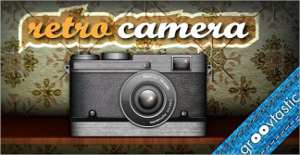With the incorporation of cameras in to the phone users just love taking pictures with their camera phones. Be it with the camera phone of 1.3 megapixels or 12 megapixels, users just keep flooding Flickr with their pictures. Here is a list of camera apps that we believe you would enjoy using on iOS and Android platform based smartphones.
Adobe Photoshop Express
Adobe Photoshop Express for Android gives the users a feeling that they are almost carrying the Adobe Photoshop software in their pocket. The App also gives an upload option to the users so they can upload their photos to social networks such as Facebook, Photoshop.com, Flickr and TwitPic.
The facility to edit the photos is present there as well, so the users can apply various effects or borders, apply contrast or even crop the pictures. The first time the Adobe Photoshop Express app is started, the software loads the photos stored in the phone automatically — so the users have to apply minimal effort on their part.
Those who are used to the desktop Photoshop app may be slightly disappointed, but it should be expected on a phone. The tools which are provided are easy to use, but those who are looking for their hardcore filter, should instead opt for their usual PC or Mac. While discussing all this, let’s remember this is a free app.
 The iPhone app is also free but it too is does not have full featured, but it works effectively enough to make itself useful to the iPhone users. Users can rotate, crop and adjust the colour levels as well which works alright if users have taken pictures under bad lighting conditions or to tackle similar small problems. The iPhone version can also be used to upload pictures on Twitter and Facebook, just like the Android app. Even those who are novices will find the app intuitive enough to learn it effectively.
The iPhone app is also free but it too is does not have full featured, but it works effectively enough to make itself useful to the iPhone users. Users can rotate, crop and adjust the colour levels as well which works alright if users have taken pictures under bad lighting conditions or to tackle similar small problems. The iPhone version can also be used to upload pictures on Twitter and Facebook, just like the Android app. Even those who are novices will find the app intuitive enough to learn it effectively.
For Android
Retro Camera (Free)
For most of the users, photographs are important because they take them back in time. Now there is an app for the Android users — Retro Camera – which makes their recent photographs look older. It’s not that the app is full of features, but it is unique. The user interface of the app is extremely simple as the screen shows the camera just the way it would appear in real life.
 The different type of camera options provided through the app include The Barbel, The Little Orange Box, Xolaroid 2000 and finally the Pinhole Camera which adds a touch of nostalgia to your photos. The app comes both in free and paid versions, so obviously the paid version comes with more detailed cameras and elaborate features.
The different type of camera options provided through the app include The Barbel, The Little Orange Box, Xolaroid 2000 and finally the Pinhole Camera which adds a touch of nostalgia to your photos. The app comes both in free and paid versions, so obviously the paid version comes with more detailed cameras and elaborate features.
Processing the photos takes some time (about a minute) but that doesn’t mean users cannot take another photo in the meantime. All the photos are queued up for processing of the photographs. Once the image processing task has been completed, the gallery page displays ten photos hanging for drying. Users can use their finger to swipe through the screen to view other photos. The app has been developed with a lot of attention to detail, and the user experience starts from the icon of Retro Camera itself.
PicSay (Pro version Rs 191.11, free version also available)
Working with android based PicSay app, is extremely easy, as once the app is opened, users just have to click “Get a Picture” button to choose the picture they wish to work on. The app also helps users resize their pictures, and the other options include Word Balloon, Title, Stickers, Effects and Export.
 The real fun of the apps lies in stickers and effects which let users turn the pictures into statements, simply because they can do so much with the pictures. In terms of effects, there are numerous effects available in the pro version, which is worth the paid app. Users can insert thought bubbles to the photos, and captions, stickers to the images as well. They can change colour schemes too.
The real fun of the apps lies in stickers and effects which let users turn the pictures into statements, simply because they can do so much with the pictures. In terms of effects, there are numerous effects available in the pro version, which is worth the paid app. Users can insert thought bubbles to the photos, and captions, stickers to the images as well. They can change colour schemes too.
Hipstamatic (Paid app for Rs 90)
At the time when other camera apps help you improve your images, the Hipstamatic app, that runs on iOS, does its best to take the users back to the Analog technology days. It simulates the viewfinder, the facility of changing lenses, film types and even flashes of the camera. Just by touching the icons, users can change the film type too.
 Those mentally very much in the digital age, however, need not worry since they get the option to upload the images to Flickr and Facebook as well.
Those mentally very much in the digital age, however, need not worry since they get the option to upload the images to Flickr and Facebook as well.
Photogene (Paid app for Rs 90)
Let’s face it, cameras or digital photography is not an iPhone forte, so it’s natural users would look for image editing apps to improve their images. Photogene is one such app which comes armed with a simple user interface, and it offers several features not present in its rivals though it doesn’t offer some common features as well.