Samsung, through its Good Lock unit, announced a while back that it will be bringing a new version of the Home Up module that will be tuned for One UI 7 and will contain a lot of exciting animation-related features and the time has come when users can finally experience it. Samsung has now released the Home Up version 16.0 with full animation customisation.
The Home Up version 16.0 comes with support for One UI 7 and is now available for devices running the software, which would be the Galaxy S24 series and the Galaxy S25 series. The update won’t appear in the Good Lock App on the Galaxy S25 as Home Up has now been integrated within the stock One UI home launcher on the latest One UI version. To install, you’ll have to wait for the update to show up within the Galaxy Store.
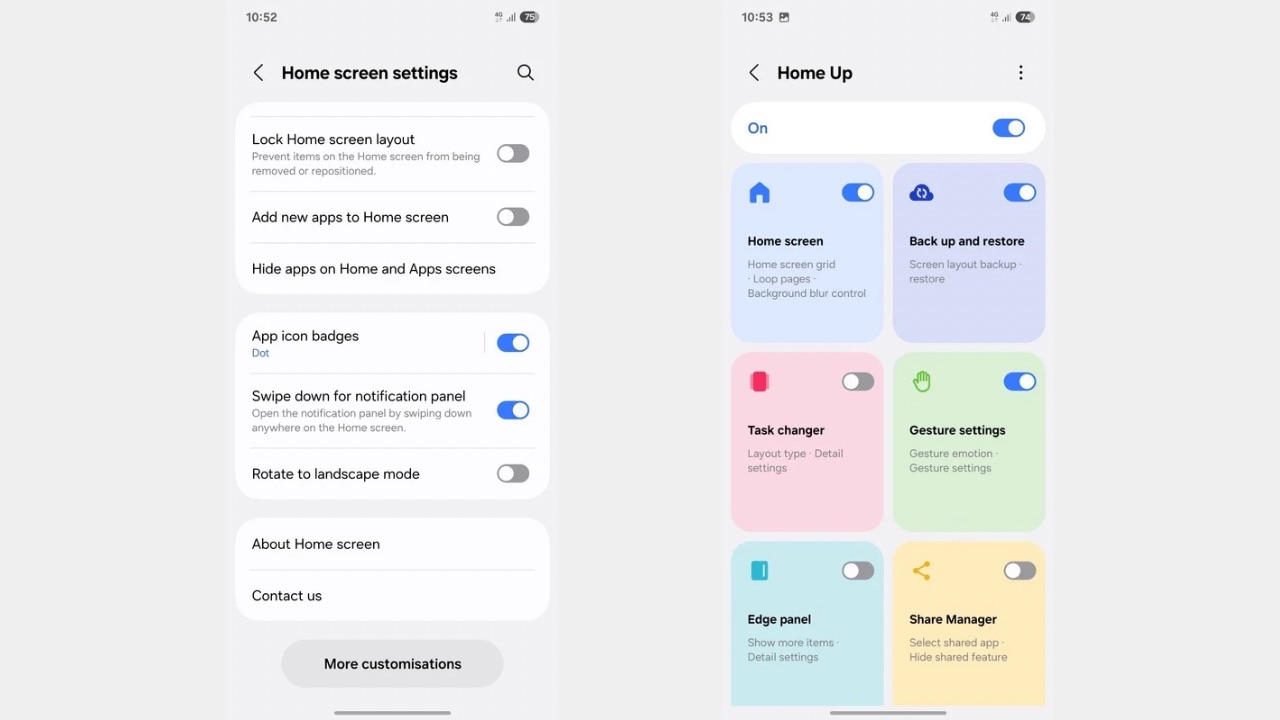
Once installed, you’ll now see a “More Customisations” button at the bottom of the One UI Home settings where you can go to by tapping and holding on the home screen and then tap on “Settings.” Once you click on “More Customisations”, Home Up will open with a new user interface over the previous version we saw in One UI 6.1. In the Home screen settings, there’s a new DIY Home Screen feature allowing you to add stickers on your home screen to decorate it the way you like.
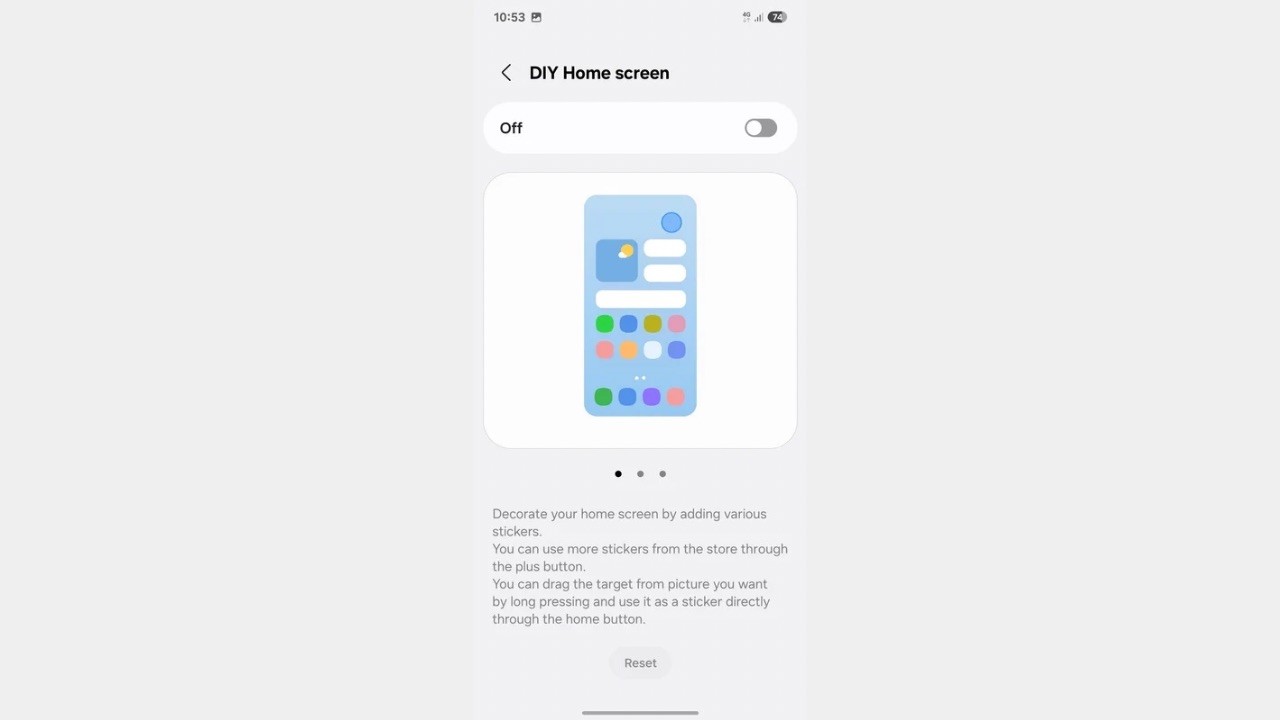
Read More: Samsung Expedites Galaxy S25 Series Deliveries in India
There’s also a Large folder option that allows you to enlarge any folder on your home screen and open apps on the front page without opening the folder every time. “Gesture Settings” is where the goldmine lies for those who want to experience the full animation customisation.
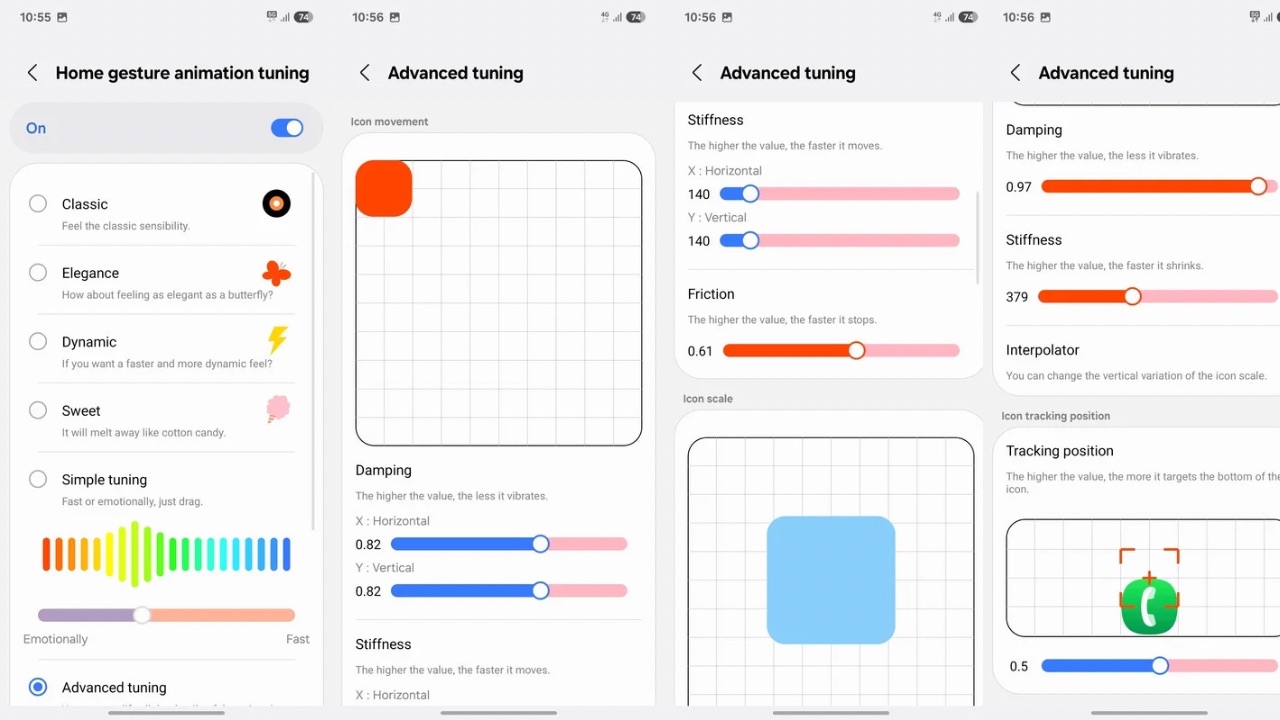
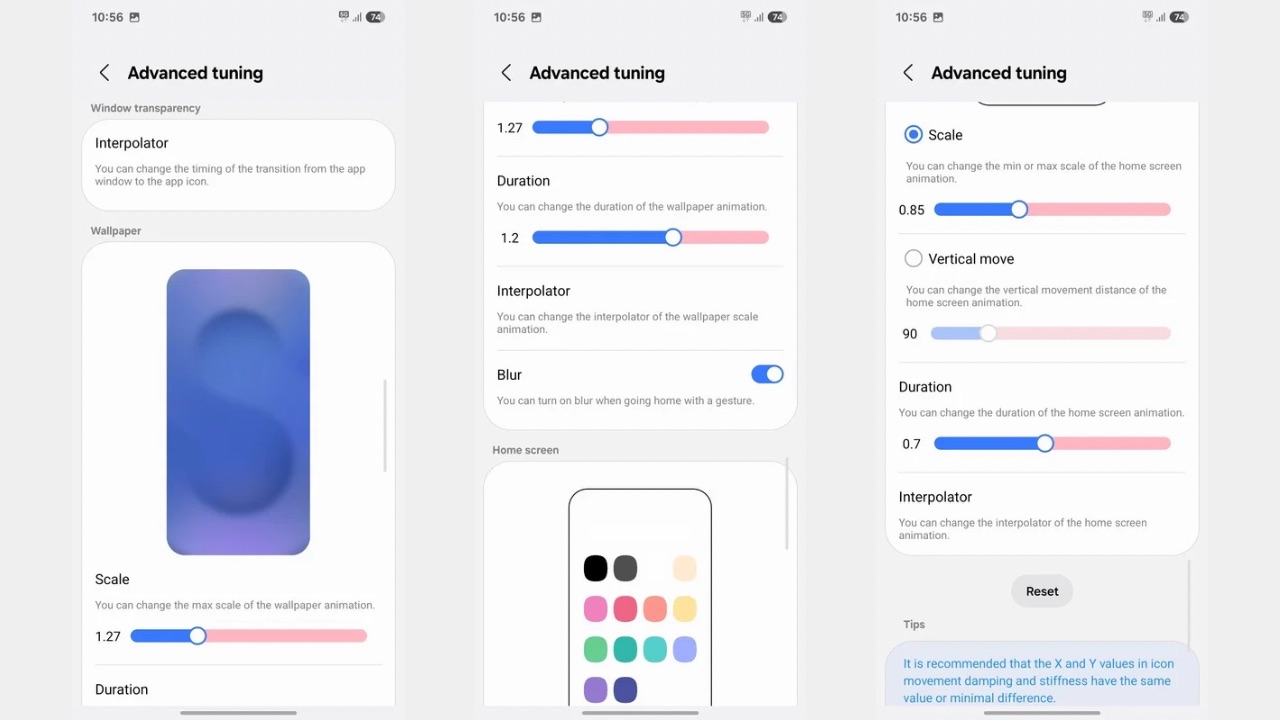
Once you enable it, there’s an option called ‘Home gesture animation tuning’ where you can choose from some of the preset options or go into detailed settings to completely overhaul the animations. Your options include Damping, Friction, Stiffness, Interpolator, icon scale, tracking position, and everything else you could imagine. However, it is advised that one should carefully customise each aspect to tune it as per their needs. One may change each value and check the result individually to check how that particular function is affecting the overall animation.
Samsung has long been criticised for its One UI animations and as a result, the company has now given full control in the hands of the users.


