The Samsung Galaxy Watch Ultra is a premium smartwatch designed for those who demand the best. While it offers a plethora of impressive features, some of its most advanced capabilities are exclusive to Samsung Galaxy devices. Here we discuss the top features that make the Galaxy Watch Ultra a truly exceptional companion for Samsung smartphone users.
Advanced Health Tracking with Samsung Health

Samsung Health is a comprehensive health and fitness platform that works seamlessly with the Galaxy Watch Ultra.When paired with a Galaxy device, you can unlock advanced health tracking features, including:
- ECG Monitoring: Measure your heart rate in real-time and detect potential heart irregularities.
- Blood Pressure Monitoring: Track your blood pressure trends and identify any abnormalities.
- Body Composition Analysis: Get insights into your body fat percentage, muscle mass, and more.
- Sleep Tracking: Monitor your sleep patterns, including sleep stages and snoring detection.
Double pinch gesture
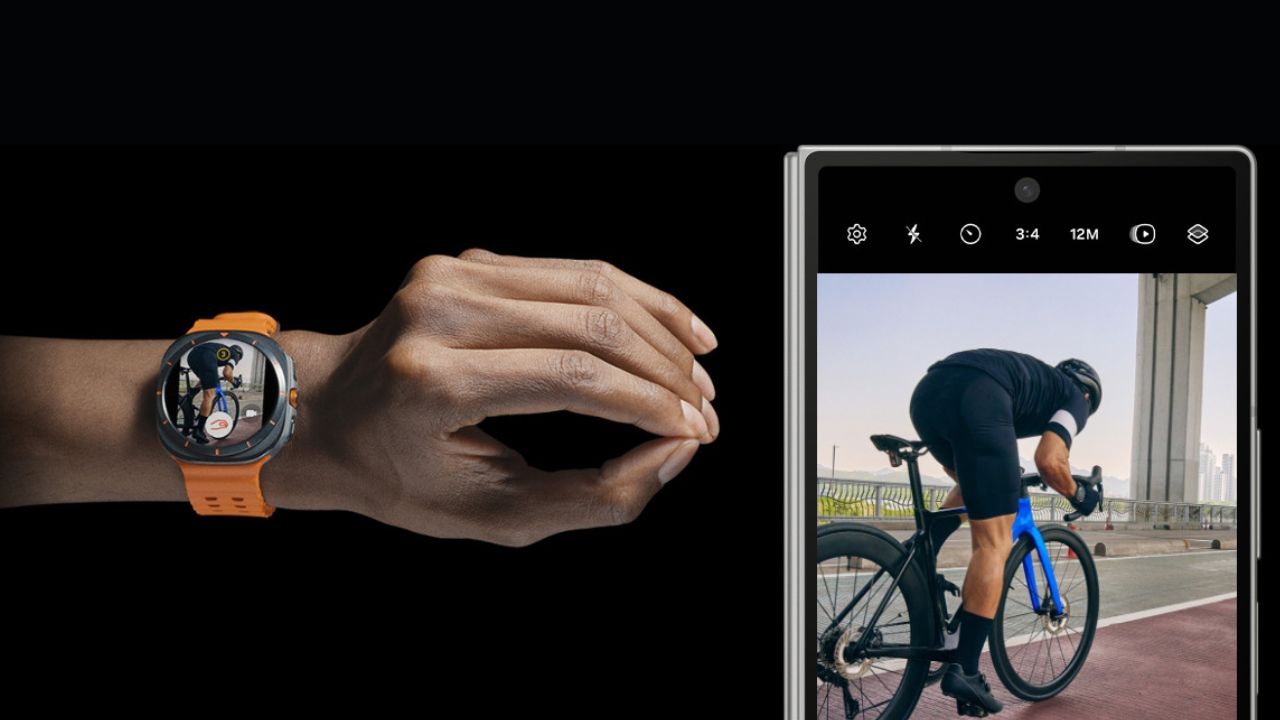
Samsung introduced the Double pinch gesture with Galaxy Watch 7 and the Watch Ultra. It can be used for triggering various actions across the UI. However, this gesture is unusable when you pair your watch with a non-Samsung device. To use the feature, you must pair the Galaxy Watch Ultra with a Samsung Galaxy smartphone running One UI 6.1.1 or higher.
Suggested replies
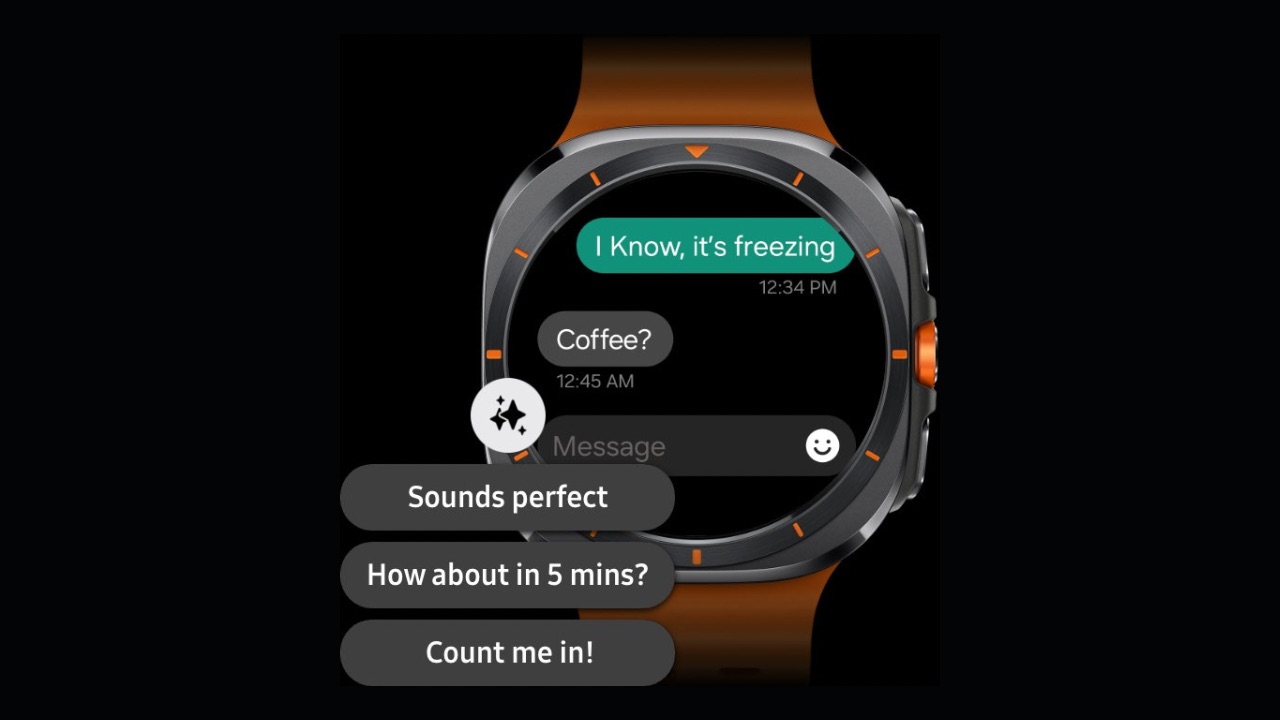
Suggested replies is only available on Galaxy Watch7 and Galaxy Watch Ultra, allowing Galaxy AI within the watch to suggest you replies based on the text you may have received. For the feature to work, the watch requires the latest Wear OS version installed and must be paired with Galaxy Z Flip 6 running One UI 6.1.1 or above.
DND, Sleep modes sync with phone
The synchronisation of DND (do not disturb) and Sleep modes between the watch and the phone is supported only when the Galaxy Watch Ultra is paired with a Samsung Galaxy devices. When the modes are activated (manually or automatically) on one device, it also gets activated on the other, with similar functionality for deactivation as well.
Device Diagnostics
Device diagnostics feature allows you to check various software and hardware features of the Galaxy Watch Ultra. However, this feature is only accessible on Galaxy Watches when it’s triggered via the Samsung members app, which is only available on Samsung Galaxy smartphones.
Advanced AR Emoji Watch Face customisation
AR emoji watch face supports advanced customisation when used with a Samsung phone, as it makes use of the Samsung AR Emoji App on the phone to create emojis as preferred by the user. The AR Emoji app by Samsung is available only on its own devices.
Bixby Routines
Samsung phones have a built-in automation tool called Bixby routines that allows users to automate various tasks on the watch. For instance, you could set a location where your watch face would automatically change once you reach there. While Bixby is accessible even when the watch is paired to a non-Samsung device, Bixby Routines are only available when your Galaxy Watch Ultra is paired to a Samsung Galaxy phone.
Read More: Samsung’s Galaxy S23 Ultra: A Timeless Classic
One UI Watch Beta Testing
Samsung, every year, releases beta versions of its Wear OS skin called One UI Watch on which the Galaxy Watch Ultra and many other Samsung smartwatches run. These beta versions, like Device diagnostics, can only be installed via the Samsung members app and if you do not have a Samsung phone paired with your Galaxy Watch Ultra, you won’t be able to try the beta versions of the software.
Sync with One UI apps
One UI has various stock apps that are installed on the Watch Ultra and if you are reliant on these apps in your Samsung phone, the watch can keep that data synced. For instance, Samsung’s own Reminders app can sync your reminders on watch’s version of the Reminders app. Similar is a situation with Birthday events in stock Calendar app, where a contact’s birthday can be shown in the default watch calendar app and tile when Galaxy Watch Ultra is paired with a Samsung Galaxy smartphone. Again, there are alternatives for these apps but they may not work as well as One UI’s own apps do.


