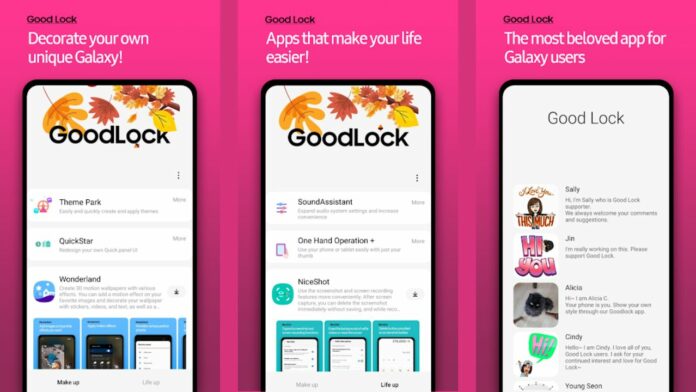Samsung’s Good Lock App allows for extensive customisation within Samsung’s One UI, but the app hasn’t been made available to everyone around the globe. Now, alongside the revamped Good Lock app, Samsung will also be bringing the Good Lock app to all the regions through the Google Play Store.
“Starting with One UI 7.0 Good Lock, Good Lock can be downloaded from the Play Store as well as the Galaxy Store, and Good Lock can be used in all countries. This is something that many customers have been asking for, and we expect that this will provide more convenient accessibility to more Galaxy users,” said Samsung in a forum post. Good Lock was first seen on the Play Store in the beta phase in May of last year.
The post adds that a revamped Good Lock app will also be made available in One UI 7.0. The translated version of the post reads, “the overall configuration of the main app has been changed for UI convenience reorganization.” It has further “improved the usability of the main app so that even those who are new to Good Lock can easily use it.”
Read More: Samsung Details Now Bar Capabilities in One UI 7: The AI-Powered One-Stop Shop
“In the newly added ‘My Page’ tab, you can add initial settings and Good Lock widgets, and you can conveniently manage the Good Lock function you are using,” the post adds. The Home Up module within Good Lock is one of the majorly redesigned apps, including new features like:
- Enhanced Home Up accessibility: You can intuitively set the Home Up function in One UI home without running the Home Up app.
- Free home item placement: You can freely place items on the home screen without grid restrictions.
- Home screen sticker: You can decorate the home screen according to your taste by using the sticker.
- Gesture animation tuning and multi-finger gestures: You can freely tune the home gesture animation and use the gesture with the feeling you want. You can also execute gestures from anywhere on the screen with multiple fingers (multi-touch).
- Hide Favorites: You can hide your favourites to make the home screen wider and cleaner.
- Folder custom and free placement of apps buttons: You can set pop-up folders and folder icon sizes more diversely and freely place the apps button.
Game Booster, Wonderland, MultiStar, LockStar, etc., are amongst the modules that will also see improvements that have been implemented based on user feedback.