Microsoft announced a revamped Copilot experience earlier yesterday, alongside which it revealed that Recall feature for Copilot+ PCs will rollout later this month to Windows Insiders. Furthermore, Microsoft also announced new features like Click to Do, improved Windows search, and more.
Announced via a blog post, Microsoft said that the Recall feature for Copilot+ PCs will begin rolling out to later this month to those who have a Snapdragon-powered Copilot+ laptop and are a part of the Windows 11 Insider program. Customers who purchase an Intel- or AMD- powered Copilot+ PC will see Recall initially in the Windows Insider program starting in November. Timing details on the broad availability of Recall will be shared at a later date.
Recall is an entirely new way to instantly find something you’ve previously seen on your PC. Following the announcement of the feature in May, there was a backlash from consumers regarding the privacy concerns related to the feature. As a result, Microsoft listened to the community emphasizing the need for additional default security layers.
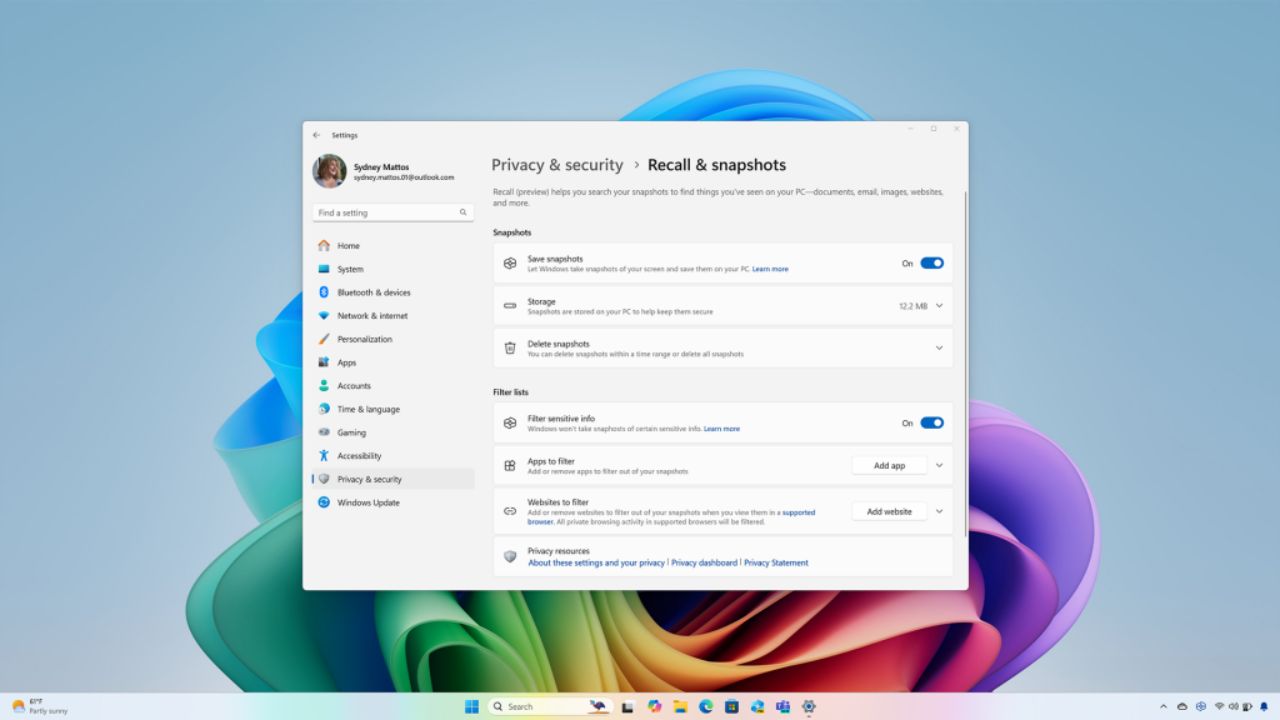
Now, users will have the choice to opt-in to saving snapshots and if they do opt-in, they will use Windows Hello to confirm presence and securely unlock the Recall experience. And with the sensitive information filter, Recall will apply filters over sensitive information when highly confidential data, like credit card details or personal identification numbers, needs to stay confidential.
Meanwhile, the company also announced Click to Do, a feature designed to help simplify your workflow by placing an interactive overlay on top of your PC screen, enabling suggested quick actions to appear over images or text. At your request, Click to Do seamlessly connects you to tools and actions to accomplish tasks, like suggesting help with Visual Search with Bing, background blur or erasing objects in Photos, removing backgrounds with Paint, and more.
Read More: Microsoft Redesigns its Copilot App, Also Launches Copilot Voice, Copilot Vision, and More
It also assists with text-related actions such as rewrite, summarize or explain text in line, opening in a text editor, sending an email (with a recognized email address), web searches, and opening websites (with a recognized URL). Click to Do is context-aware, and accessible from any Copilot+ PC screen – simply press the Windows key and click your mouse to find Click to Do in Snipping Tool or Print Screen to get started. With a strong emphasis on boosting productivity, customers can expect a range of new rich actions to be introduced over the coming months.
The improved Windows search will also leverage AI, where users no longer need to remember file names, settings locations or even worry about spelling, so they can just type what’s in their mind to find the correct file on a Copilot+ PC. You can even find photos in OneDrive by describing the content in the same way. Interestingly, the feature works even when you’re not connected to the internet. Improved search will be available first with File Explorer and expanding to Windows Search and Settings in the coming months.
Next, there’s Super Resolution feature in the Photos app. Using on-device AI, super resolution in Photos will transform your old or lower-quality images into reimagined memories. One can use the slider to increase the resolution of any photo by up to 8X, and precisely control and adjust the output. With the power of the 40+ TOPS NPU, super resolution in photos can upscale a photo up to 4K within seconds, for free.
Next up, there’s Generative fill and erase in Paint, where you can edit and alter images with greater precision and creative freedom. Using an adjustable brush, you can remove unwanted or distracting elements in your image or add new ones, exactly where you want them. Microsoft has also improved the underlying diffusion-based model to deliver better results faster, along with built-in moderation.
Microsoft also announced the apps that will soon gain native support for Copilot+ PCs, such as Vegas Pro, Fantastical, Sketchbook Pro, Arc Browser, Google Drive, NordVPN, and more.
Windows 11 24H2 Update
Finally, starting today, the Windows 11, version 24H2 update also begins to roll out to Windows 11 customers. This update includes new features like Energy Saver designed to extend battery life and reduce energy use, even when your device is plugged in. There’s improved Hearing Aid support with Bluetooth LE Audio, with new capabilities to control audio presets, ambient sounds and experience enhancements. Wi-Fi 7 compatibility, HDR background support, improvements to the taskbar and system tray, File Explorer and Settings are also a part of the update.


