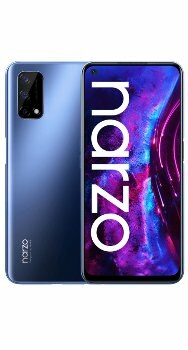Realme has started rolling out the Android 11 based Realme UI 2.0 update to its Realme Narzo 30 Pro smartphone. The update comes as RMX2117_11.C.03 for the Realme phone.
The update is now being rolled out in a staged manner. It will be randomly pushed to a limited number of users and will have a broader rollout in the coming days after making sure there are no critical bugs. You can check the availability of the Realme UI update on your Narzo 30 Pro by going to the Settings menu. If no critical bugs are found, the full rollout will be completed in the upcoming days.
Realme notes that after the upgrade, in order to improve the system operation efficiency and eliminate potential safety risks, the system will perform a series of actions such as application adaptation, background optimization and security scanning. so, the system will occupy more CPU, memory and other resources, which may cause slight hanging and faster power consumption.
The company suggests that you can leave it for 5 hours after the phone is fully charged or use the mobile phone for 3 days normally, then your device will get back to normal.
The update brings Android 11 based Realme UI 2.0 new features like Enhanced Dark Mode, New App Drawer, System Cloner, Quick Return Bubble, Third-party Icon Support, Redesigned Notification Panel, Improved Game Space, Revamped Always-On display and more.
Complete Realme Narzo 30 Pro update changelog below:
Personalisations
Personalise the user interface to make it your own
• You can now create your own wallpaper by picking colours from your photos.
• Third-party icons for apps on the home screen are now supported.
• Three Dark mode styles are available: Enhanced, medium and gentle; wallpapers and icons can be adjusted to Dark mode; and the display contrast can be adjusted automatically to ambient light.
High Efficiency
• You can now drag text, images or files out of a floating window or from one app to another app in Split screen mode.
• Optimised the editing page of Smart Sidebar: Two tabs are displayed and the order of items can be customised.
System
• Added “Tone tunes”: Consecutive notification tones will be linked to form a single melody.
• You can now determine a time period when Do Not Disturb is on.
• Added weather animations to provide you with a more interesting experience.
• Optimised vibration effects for text input and gameplay.
• Optimised “Auto brightness”.
Launcher
• You can now remove a folder or combine it with another one.
• Added filters for “Drawer mode”: You can now filter apps by name, install time or usage Frequency to find an app more quickly.
Security and Privacy
• You can now turn “App lock” on or off in Quick Settings.
• More powerful SOS functions
• Emergency info: You can quickly display your personal emergency info to first responders. The information can be shown even when your screen is locked.
• Optimised “Permission manager”: You can now choose “Allow only once” for sensitive permissions to better protect your privacy.
Games
• Added Immersive mode which reduces disturbances while gaming so you can stay focused.
• You can change the Game Assistant call-up method.
Communications
• You can share your personal hotspot with others via a QR code.
Photos
• Added the Cloud Sync for Private Safe feature which allows you to sync the photos in your Private Safe to the cloud.
• Optimised the photo editing feature with upgraded algorithms and more markup effects and filters.
HeyTap Cloud
• You can back up your photos, documents, system settings, WeChat data and more, and easily migrate to a new phone.
• You can select the types of data to be backed up or restored.
• You can create multiple backups for your phone.
Camera
• Added the inertial zoom feature which makes zooming smoother during video shooting.
• Added the level and grid feature to help you compose videos.
Accessibility
• Added “Sound amplifier”: You can amplify faint sounds and soften loud sounds when wearing earphones.