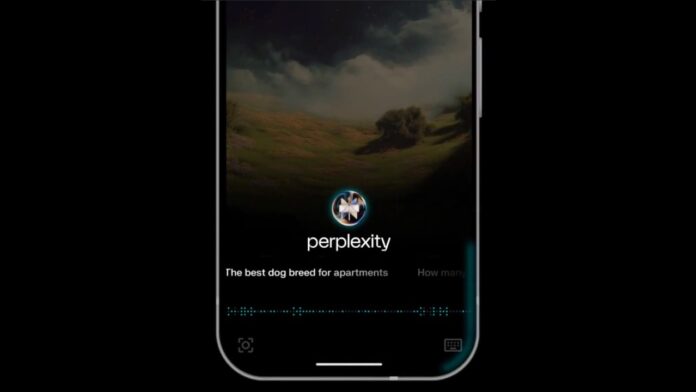Perplexity has announced the launch of the Perplexity AI Assistant on Android. Perplexity says that the Assistant uses reasoning, search, and apps to help a user with daily tasks. Perplexity Assistant, now available for Android devices through the Perplexity app, is capable of performing “multi-app actions,” according to the company. These actions include tasks such as hailing a ride or searching for a song.
Perplexity Assistant has access to the web, enabling it to perform tasks such as finding the correct date and time for an event and creating a calendar entry, according to Perplexity. It is also multimodal, utilizing your phone’s camera to answer questions about your surroundings or the content on your screen.
Additionally, the assistant maintains context across actions. For instance, it can research local restaurants and automatically reserve a table, streamlining tasks seamlessly, the company explains.
Perplexity CEO Aravind Srinivas acknowledged in a series of posts on X that certain Perplexity Assistant actions “might not always work” but assured users that the company is working to address these issues in the coming months. The company says that Perplexity AI Assistant will be free for now for Perplexity users in 15 languages, including English, Spanish, French, German, Japanese, Korean, and Hindi.
Other major players in the mobile assistant field, such as Google, are also going all in with their AI assistants. Google recently unveiled a load of new features for Gemini on Android which are actually beneficial for users considering Gemini is more tightly integrated within the Android operating system allowing it to perform actions other assistants may not be able to.
One of the latest features of Gemini is that it is now accessible on your Samsung devices with a simple press of the side button. While you still get the ability to access it through a corner swipe, this is an additional way to invoke Gemini on Samsung devices.