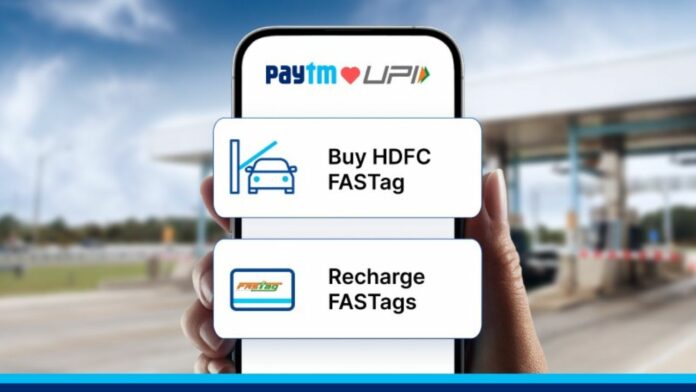While Paytm was hit by a major roadblock that LED the company to shut down its Paytm Payments Bank, a couple of other services associated with the bank took the hit too. As Paytm tries to recover, it has announced that it is enabling FASTag recharges directly through its app. This move allows users to recharge their FASTags anytime and anywhere, avoiding long queues and delays at toll plazas. Furthermore, Paytm users now have the option to purchase new FASTags from HDFC Bank on the app.
How to recharge a FASTag on Paytm App?
The steps to recharge a FASTag via the Paytm App are as follows:
- Tap ‘FASTag Recharge’ option under ‘Bill Payments’ section.
- Select your FASTag issuing bank which can be IDFC First Bank, ICICI Bank, HDFC Bank, Kotak Mahindra Bank, State Bank of India, AU Bank, Airtel Payments Bank, Axis Bank, Bandhan Bank, Bank of Baroda, Bank of Maharashtra, Canara Bank, Equitas Small Finance Bank, Federal Bank, IDBI Bank, IOB Fastag, Indian Bank, Indian Highways Management Company, IndusInd Bank, Karnataka Bank, UCO Bank, The South Indian Bank Ltd, Union Bank of India and others.
- Enter your FASTag linked vehicle number and tap on ‘Proceed’
- Confirm details and enter amount you want to recharge the FASTag with.
- Tap on ‘Proceed to Pay’ to complete.
Once the recharge process is complete, the amount will instantly be updated to your FASTag.
Read More: Top 5 Alternatives of Paytm Fastag
How To Buy HDFC Bank FASTag From Paytm App?
Users can purchase an HDFC Bank FASTag through Paytm app via the following procedure:
- On the Paytm app, search for ‘Buy HDFC FASTag’ and tap on it.
- Enter customer and vehicle details.
- Make the payment and get the HDFC FASTag delivered to your home address.
This was how you could recharge your existing FASTag from the Paytm app or a buy a new one from HDFC Bank through the Paytm app itself. In conclusion, it’s crucial to highlight that all services related to the Paytm app, including UPI transactions, QR code, Soundbox, and Card Machine payments, are operating without any interruptions.