Update 8:10 PM IST: Nothing Phone (2) is now also receiving the Nothing OS 2.6 update. Aside from the same changelog as the Phone (2a), Nothing Phone (2) has received the CMF Phone 1 exclusive wallpapers as well.
Original Story Below
Nothing is rolling out a new update for the Phone (2a), its latest mid-range smartphone that debuted earlier this year in March. The new Nothing OS 2.6 update for the Phone (2a) not only brings a couple of new features but some bug fixes as well. Here’s what to expect from the update.
The Nothing OS 2.6 is the same version of software the CMF Phone 1 comes preloaded with. CMF Phone 1 is Nothing sub-brand’s first smartphone it launched earlier today. For the Phone (2a), the update weighs in at about 160MB. As for the changelog of the update, it is as follows:
New features & improvements
- New support for CMF Watch battery level display in the Quick Settings Bluetooth tile.
- Added a new swipable Date Widget.
Game Mode enhancements
- Tap the left sidebar for quick access to the Game Dashboard during games.
- Incoming calls during games can now be displayed in a pop-up.
- Added support to reject third-party App calls during gameplay.
- Support for one-tap callback after rejecting a call.
- Optimised light notifications to show more information during games.
- Support for blocking notifications during gameplay to reduce distractions.
Bug Fixes
- Resolved an issue affecting voice and call recording in WhatsApp.
- Fixed an issue causing the Atmosphere wallpaper effect to disappear in certain scenarios.
- Resolved an issue causing overlapping of the Lock Screen display in certain scenarios.
- Fixed an issue causing photo previews to display incorrectly when taken in landscape while the device was locked.
- Improved Portrait mode in the camera to avoid incorrect blurring.
- Optimised camera stability.
- Other general bug fixes and experience improvements.
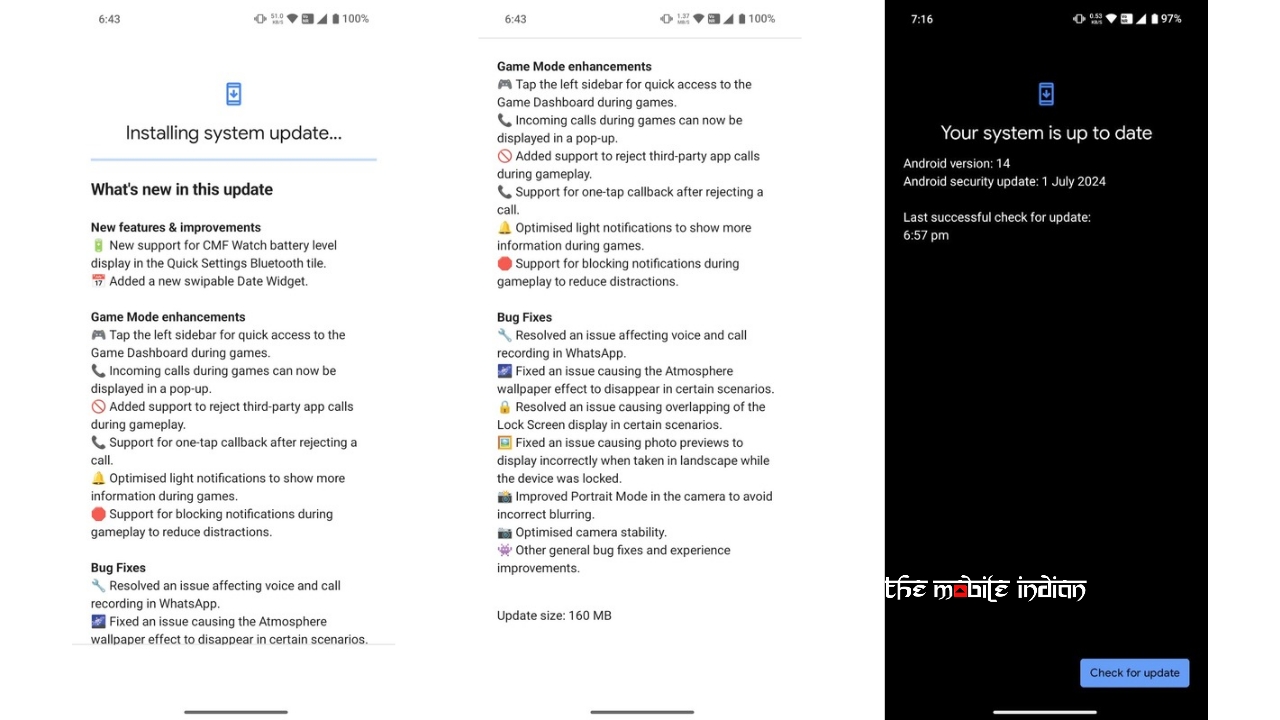
While the changelog doesn’t mention it, we can confirm that the Nothing Phone (2a) has also been updated to the latest July 2024 security patch with the Nothing OS 2.6 update.
To update, head over to the Settings app, tap on System, and then click on System Update. Tap on Download and once the update installation is finished, restart the device.



