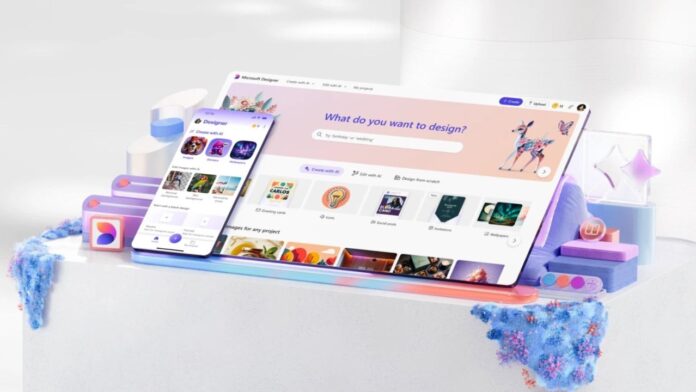Microsoft has announced the launch of its AI editing and creation app for Windows, Android, and iOS, called Microsoft Designer. With the app, you can just describe what you want to see, and Designer can create it for you on a blank canvas. And if you’re not sure what that is, Designer can help you get started, according to Microsoft.
Microsoft says that Designer now integrates seamlessly with Microsoft products including Word and PowerPoint through Microsoft Copilot and Microsoft Photos. In addition, Designer is now supported in more than 80 languages on the web, available as a free mobile app on iOS and Android, and as an app in Windows.
Designer is now available through Copilot across some of the Microsoft 365 apps on web and PC apps to help you enhance your slides and documents. With a Copilot Pro subscription, when you’re in Word and PowerPoint, you can create images and designs by tapping on the Copilot icon and then describing an image you’d like to create. In Word, coming soon, you can even ask to create a banner for your document and a design will be generated for you based on the content of your document.
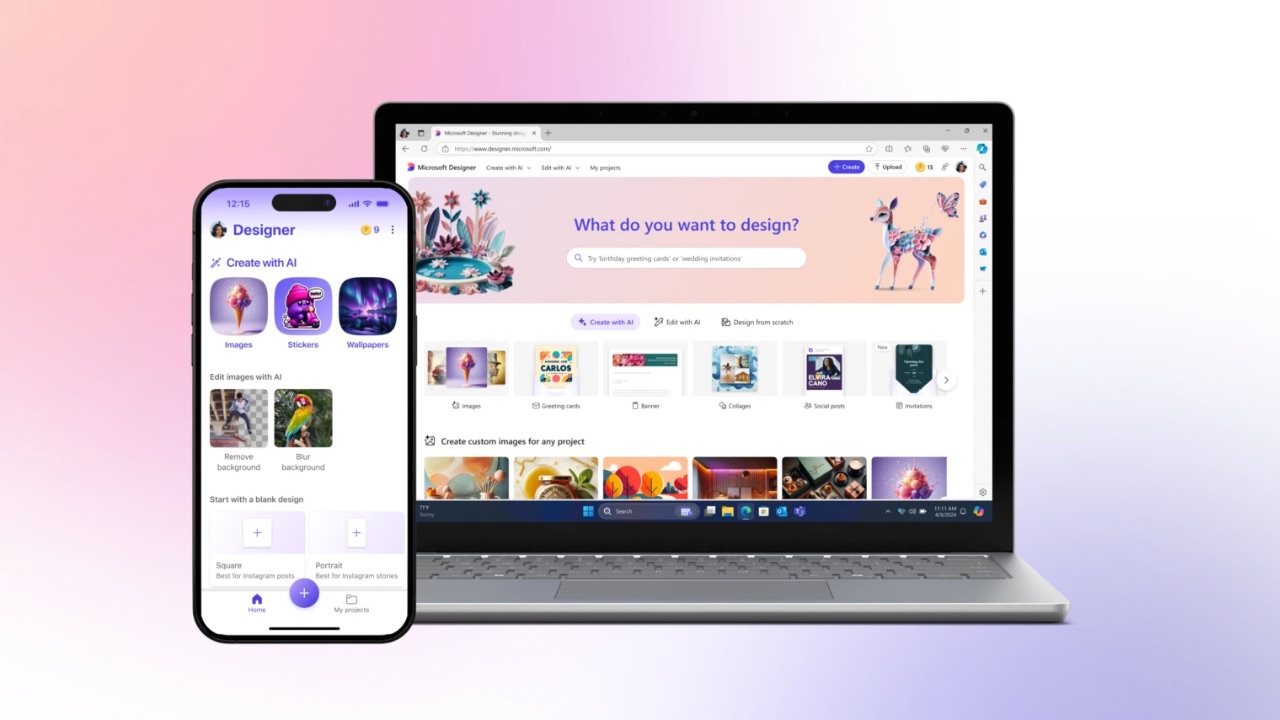
As for the Microsoft Designer app on iOS and Android, the company says that “it’s packed with AI-powered features to unlock your creativity on the go—including creating images and designs with words and editing images to make them pop.”
Read More: Writesonic Expands Enterprise Reach with Microsoft Azure
Next, Designer’s generative AI editing and creation capabilities are coming to more Microsoft apps where you edit your photos, starting with Microsoft Photos and available to Windows Insiders beginning today. Without leaving Photos, you can edit your photos to erase objects, remove backgrounds, auto crop, make adjustments, apply filters, markup, or even add text without leaving your flow.
Other new features of Microsoft Designer include custom stickers, greeting cards and personalised invitation creation, prompt templates, restyle image into 3D cartoons, frame images, create collages, and the ability to replace background of any image.
Finally, Microsoft notes that it has implemented a responsible AI process and taken actions to mitigate negative outcomes and further prevent misuse, including guardrails, threat monitoring, and abuse detection, and provenance technology. It is also “continuously working to strengthen our safety systems to help create a safer environment.”
Is Microsoft Designer Free to Use?
Today, Designer comes with 15 free daily boosts that you can use to create or edit AI-powered images and designs. Boosts are automatically used whenever you’re creating or editing images or designs both in the Designer app and where Designer is integrated across Microsoft apps. You can upgrade to a Copilot Pro subscription to receive 100 boosts per day.