The 2024 Lok Sabha elections are approaching, and citizens across India are gearing up to exercise their right to vote. To ensure a seamless voting process, verifying whether your name is on the voter list is essential. Fortunately, you can do this conveniently from the comfort of your home. Here’s a step-by-step guide on how to check online if your name is in the voter list.
Step 1
Visit the government’s electoral search portal at https://electoralsearch.eci.gov.in/on your smartphone, PC or tablet.
Step 2
Once on the website, you will observe there are three ways to search for your name in the voter’s list.
Via Details
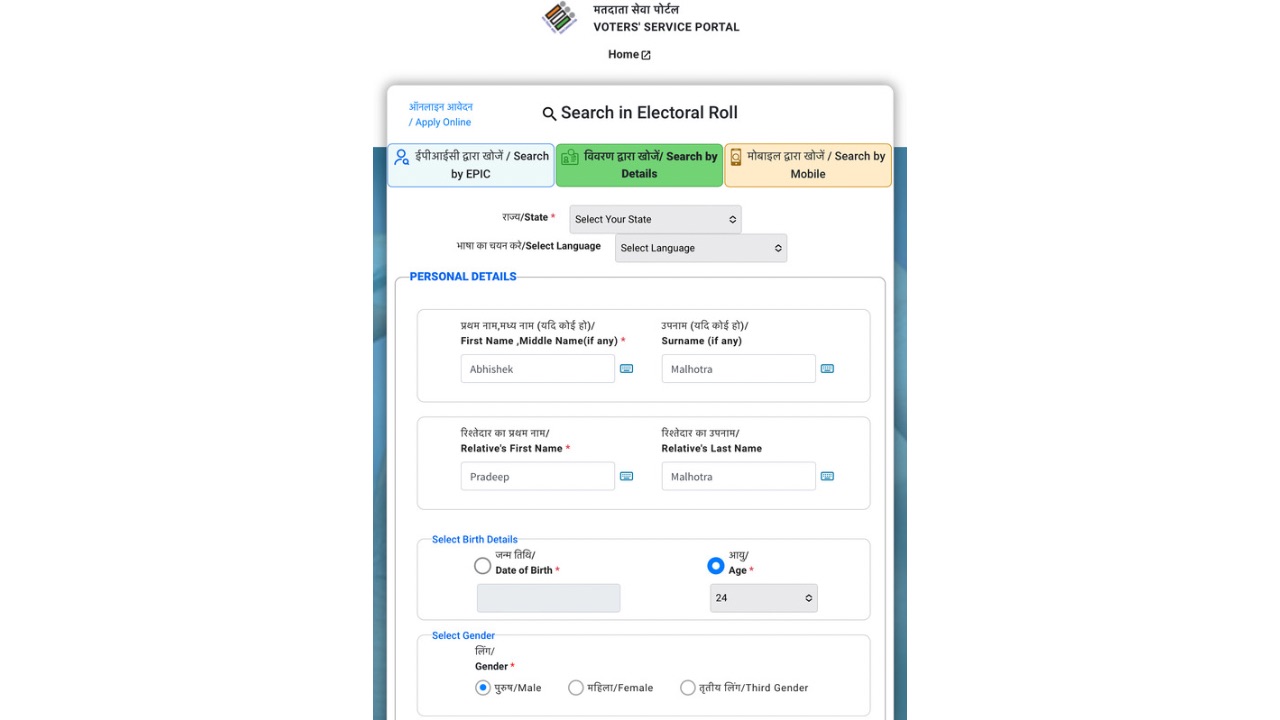
In this method, you’ll have to enter your personal and location details. First, select your state and language. Enter your personal details—name, Middle Name, Surname, Date of Birth, Age, Gender, Relatives’ Name, and Last Name—followed by your location details—district and Assembly Constituency. Now, enter the captcha details and tap on Search.
Read More: How To Turn Off Glance Lock Screen In Samsung Galaxy Phones?
Via EPIC Number
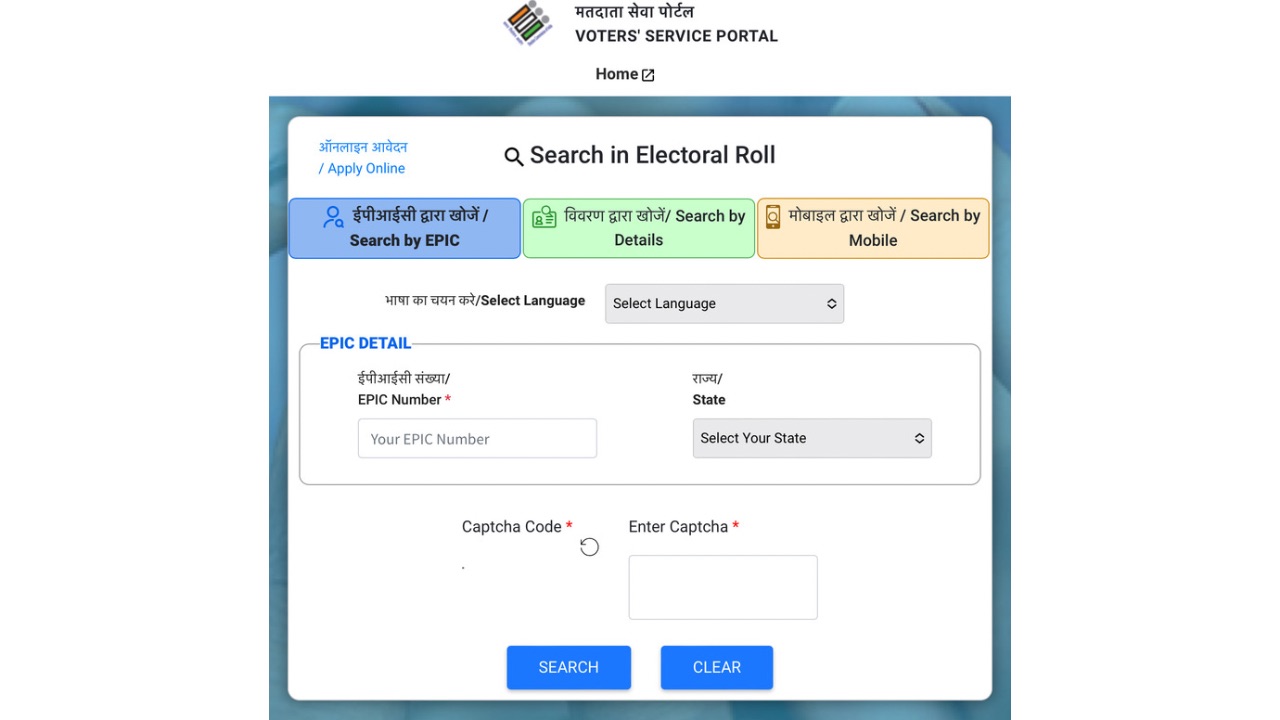
EPIC stands for Electors Photo Identification Card and the EPIC number is the voter ID card number. Select your language, state, and enter your EPIC number. Enter the Captcha and tap on Search.
Via Mobile Number
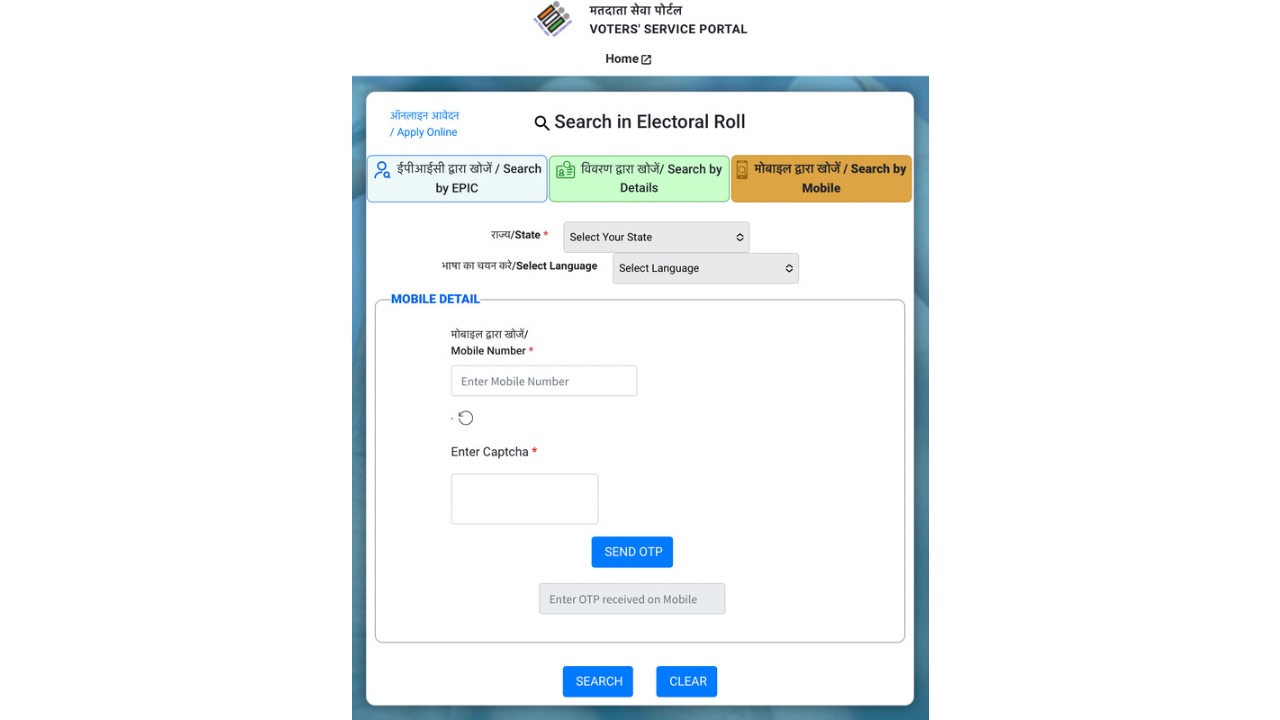
The third and final method which also happens to be the easiest, is to search via mobile number. Choose your State and language, enter your mobile number and captcha and then tap on Send OTP. Enter this OTP into the given field and tap on search.
Step 3
Once you have tapped on Search using any of the three methods mentioned above, you’ll be able to see your name in the voters list if it is present.


