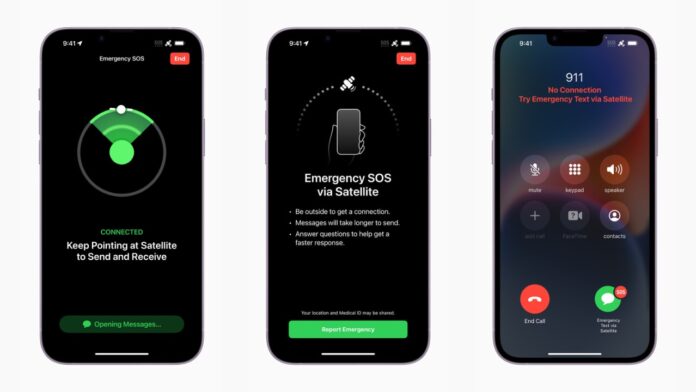Apple announced a new satellite-based Emergency SOS service for its smartphones beginning with iPhone 14 last year and the service was free to use for a year. Now, Apple has extended the free access to Emergency SOS via satellite for an additional year for existing iPhone 14 users.
What is Emergency SOS via Satellite in iPhone 14?
Emergency SOS via satellite helps you connect with the emergency services under unforeseen circumstances where there’s no other way of reaching the emergency services. If you call or text emergency services and can’t connect because you’re somewhere with no mobile and Wi-Fi coverage, your iPhone tries to connect you via satellite.
What are the supported models and what’s the latest development?
Apple has said that instead of giving users only one year of free Emergency SOS via Satellite, they are now extending the access for another year at no extra cost. Emergency SOS via satellite is free for two years after the activation of an iPhone 14, 14 Plus, iPhone 14 Pro, 14 Pro Max, iPhone 15, 15 Plus, iPhone 15 Pro and 15 Pro Max.
Furthermore, Emergency SOS via satellite is available in Australia, Austria, Belgium, Canada, France, Germany, Ireland, Italy, Luxembourg, the Netherlands, New Zealand, Portugal, Spain, Switzerland, the UK and the US. As for the supported iOS versions, these include:
- iOS 16.1 or later in the US or Canada
- iOS 16.2 or later in France, Germany, Ireland and the UK
- iOS 16.4 or later in Australia, Austria, Belgium, Italy, Luxembourg, the Netherlands, New Zealand, Portugal, Spain and Switzerland
Read More: Apple may open up iPhones to Sideloading: A Threat or an Opportunity for Android?
How to use the feature in supported iPhone models?
To connect to a satellite, you need to be outside with a clear view of the sky and horizon. When you use a satellite connection, the experience is different than sending or receiving a message via mobile connection.
Further, when you use Emergency SOS via satellite, you can share your Medical ID and notify your emergency contacts. Keep in mind that you need to set up this information before going somewhere with no mobile and Wi-Fi coverage.
Not only in emergencies, but you can also use the feature to call roadside assistance via the satellite in case of no network.
After you’ve connected, your iPhone will start a text conversation with emergency responders and it will be sharing critical information with them, such as your Medical ID and emergency contact information (if you’ve set them up), the emergency questionnaire answers, your location (including elevation) and remaining battery life for your iPhone.